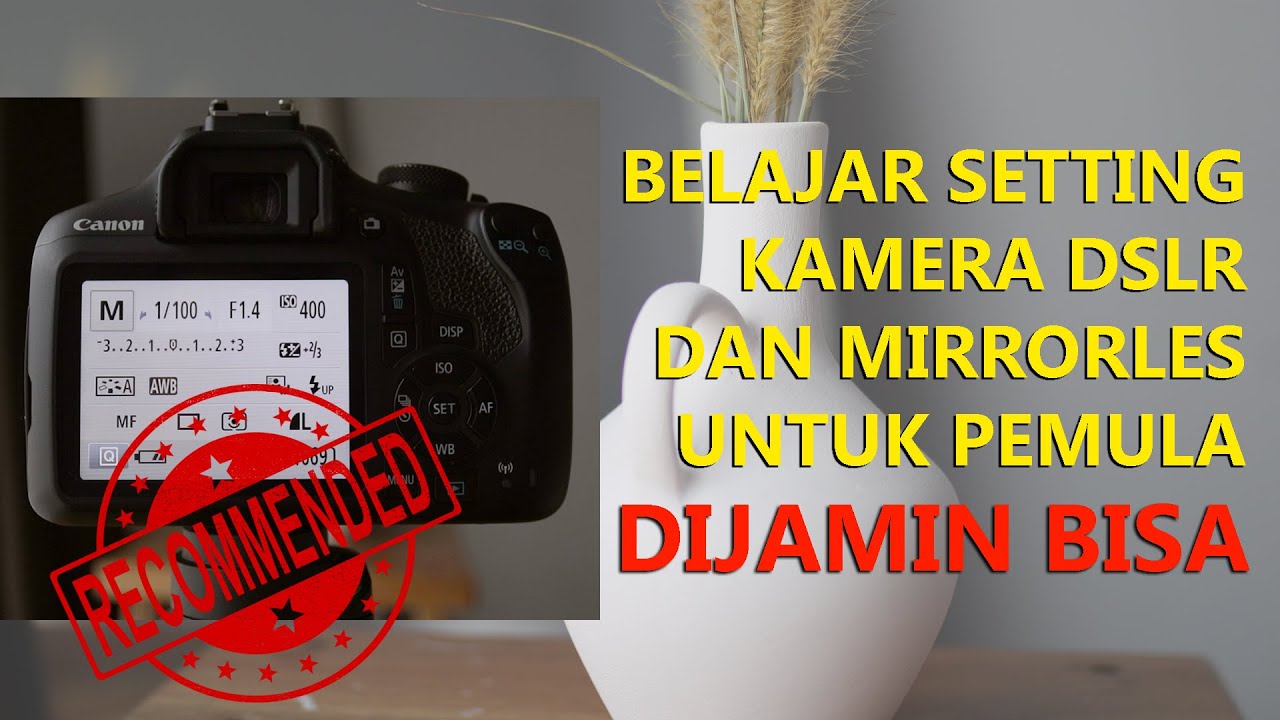What Each Function Of The Canon T3I Or 600D DOES & How To Use Them Part 3 Video Settings
Summary
TLDRIn this third part of the Canon T3i walkthrough, David from Media Unlocked dives into the camera's video settings. He covers the key buttons and menu options, explaining how to adjust shutter speed, ISO, and aperture for optimal video performance. David emphasizes the importance of manual focus and proper audio levels for recording, while also exploring frame rates, picture styles, and additional features like zoom and video snapshot. By the end of the video, viewers should have a solid understanding of how to use the Canon T3i for video recording.
Takeaways
- 🎥 The video is part of a Canon T3i walkthrough series, focusing on video settings.
- 📸 The presenter explains the functions of the buttons on the back of the camera and how to adjust settings such as ISO, aperture, and shutter speed for video.
- 📹 It's recommended to keep the shutter speed at the lowest possible setting unless shooting at 60 or 50 frames per second for slow-motion effects.
- 🔧 The 'Info' button provides quick access to exposure settings and can be customized for video.
- 🖼️ The camera offers various picture styles, including monochrome for black and white video.
- 🔊 The camera has manual audio level control, which is useful for adjusting sound recording levels before shooting.
- 🔄 The 'Movie Exposure' setting is best set to manual for video shooting.
- 🌐 Switching to PAL mode allows for 50 frames per second shooting instead of the usual 60 in NTSC mode.
- 📊 The 'Metering Timer' function is not well understood by the presenter, indicating it may be a less commonly used feature.
- 🔗 A link to a custom white balance tutorial is provided for those interested in learning more about this feature.
- 📧 Viewers are encouraged to reach out with questions or for clarification on any part of the tutorial.
Q & A
What is the primary focus of the video walkthrough for the Canon T3i?
-The video walkthrough focuses on video settings for the Canon T3i, specifically explaining the buttons, menu settings, and how to use the camera for shooting video.
How do you adjust the ISO on the Canon T3i while shooting video?
-To adjust the ISO, you press the ISO button on the camera, then scroll through the available ISO settings like 100, 200, 400, etc., using the dial.
What should the shutter speed be when recording video, and how does it relate to frame rate?
-For video recording, the shutter speed should be kept at the lowest possible setting unless shooting at higher frame rates, such as 50 or 60 frames per second. Ideally, the shutter speed should be double the frame rate for smoother motion capture.
What is the function of the 'Info' button on the Canon T3i during video mode?
-The 'Info' button toggles between different display options, showing the camera's settings such as shutter speed, aperture, ISO, and exposure, or clearing the screen for a clean view.
How do the zoom buttons on the Canon T3i help with manual focusing?
-The zoom buttons allow you to zoom in on a specific area to help fine-tune your focus, especially when using the manual focus setting. You can zoom in up to 10x to adjust the focus precisely.
What is the benefit of using manual focus over autofocus on the Canon T3i for video recording?
-Manual focus is generally preferred because autofocus on the Canon T3i can be noisy and less accurate, especially during video recording. Manual focus gives the user more control over the shot.
What are the available frame rates for shooting video on the Canon T3i?
-The available frame rates for video recording are 24, 30, and 60 frames per second. The resolution options include 1920x1080 at 24 and 30 fps, and 1280x720 at 60 fps.
What is the recommended sound recording setting for the Canon T3i?
-It is recommended to set the sound recording to manual to avoid peaking. You can adjust the sound levels manually to ensure proper audio quality, keeping the levels just below the peak point.
What is the 'Video Snapshot' feature on the Canon T3i, and when should it be used?
-The 'Video Snapshot' feature allows you to capture short video clips of 2, 4, or 8 seconds. However, the creator mentions that they do not use this feature, and it may not have significant practical use.
How does changing the 'Movie Exposure' setting to manual benefit video recording?
-Setting 'Movie Exposure' to manual gives you full control over exposure settings like shutter speed, aperture, and ISO, allowing for more consistent and professional-looking video. The auto exposure mode is less reliable for video.
Outlines

Этот раздел доступен только подписчикам платных тарифов. Пожалуйста, перейдите на платный тариф для доступа.
Перейти на платный тарифMindmap

Этот раздел доступен только подписчикам платных тарифов. Пожалуйста, перейдите на платный тариф для доступа.
Перейти на платный тарифKeywords

Этот раздел доступен только подписчикам платных тарифов. Пожалуйста, перейдите на платный тариф для доступа.
Перейти на платный тарифHighlights

Этот раздел доступен только подписчикам платных тарифов. Пожалуйста, перейдите на платный тариф для доступа.
Перейти на платный тарифTranscripts

Этот раздел доступен только подписчикам платных тарифов. Пожалуйста, перейдите на платный тариф для доступа.
Перейти на платный тарифПосмотреть больше похожих видео
5.0 / 5 (0 votes)