NEW: Claude Dev Beats Cursor?!?🤖 MORE INSANE UPDATES! Screenshot Live Site & Improve Code With AI
Summary
TLDRJosh Pook discusses the latest updates to the AI pair programming extension, Claude Dev, highlighting its new features like error and warning detection, file content addition, and a browser tool for debugging web projects. He praises Claude Dev's ability to push the limits of VS Code extensions, comparing it favorably to other AI tools like Cursor and Composer. The video showcases Claude Dev's capabilities in creating a Next.js web app, automating tasks, and improving UI with modern features.
Takeaways
- 🎁 **Claude Dev Updates**: The video discusses the continuous updates to the Claude Dev AI extension, highlighting its growing capabilities.
- 🔥 **New Features**: Version 1.8 of Claude Dev allows users to add content directly from URLs and workspace errors/warnings for debugging.
- 🛠️ **Efficiency Improvements**: The update reduces the need for manual debugging by copying and pasting errors and warnings.
- 📂 **File Management**: Users can now add multiple files or folders at once, streamlining the workflow.
- 🌐 **Browser Integration**: Version 1.90 introduces a site tool that captures screenshots and console logs, aiding in web project debugging.
- 👀 **Visual Debugging**: Claude Dev can now inspect websites for runtime and visual errors, offering more autonomy in fixing issues.
- 🔧 **Error Handling**: The tool assists in fixing errors without the need for manual handling of logs.
- 💻 **IDE Integration**: The video compares Claude Dev's capabilities with other IDE extensions, noting its advantages.
- 📈 **Rapid Development**: Claude Dev can set up projects, write code, and run commands, showcasing its potential in rapid development.
- 🌟 **Innovation**: The development team behind Claude Dev is noted for pushing the limits with innovative features not常见 in other tools.
- 🔗 **Community Engagement**: The presenter encourages viewers to share their experiences with Claude Dev and engage with the community.
Q & A
What is the main topic of the video?
-The main topic of the video is an update on the AI extension called Claude Dev, which is continuously receiving new updates that enhance its functionality as an AI pair programming tool.
Who is the presenter of the video?
-The presenter of the video is Josh Pook.
What are some of the new updates to Claude Dev mentioned in the video?
-Some of the new updates to Claude Dev include the ability to add workspace errors and warnings for Claude to fix, adding files' contents to reduce API requests, and the introduction of a browser tool that lets Claude capture screenshots and console logs of any URL.
What does the browser tool update in Claude Dev allow it to do?
-The browser tool update allows Claude Dev to launch a headless browser, take screenshots, capture logs and errors, and assist in debugging web projects autonomously.
How does the video demonstrate the capabilities of Claude Dev?
-The video demonstrates Claude Dev's capabilities by showing it creating a Next.js web app, automating tasks, and fixing issues in a web app with runtime errors and visual errors.
What is the significance of the 'at' command in Claude Dev?
-The 'at' command in Claude Dev allows users to paste a URL for the extension to fetch and convert to markdown, which is useful for providing Claude with the latest documentation.
What does the video suggest about the pace of updates for Claude Dev?
-The video suggests that Claude Dev is receiving updates at a rapid pace, with new versions being released every few days, indicating continuous development and improvement.
What is the presenter's opinion on Claude Dev compared to other AI pair programming tools?
-The presenter views Claude Dev as one of his favorite AI pair programming extensions, appreciating its innovative features and rapid updates that push the limits of what's possible within a VS Code extension.
What other AI pair programming tools are mentioned in the video?
-The video mentions other AI pair programming tools such as Cursor and Composer, comparing their features to those of Claude Dev.
What is the presenter's view on the future of AI in programming?
-The presenter envisions a future where AI tools like Claude Dev have access to a large context window and all the necessary documentation, allowing them to assist developers more effectively.
How does the video conclude regarding Claude Dev?
-The video concludes by encouraging viewers to try out Claude Dev and share their experiences, while also highlighting the potential of Claude Dev to compete with other tools like Cursor.
Outlines

Этот раздел доступен только подписчикам платных тарифов. Пожалуйста, перейдите на платный тариф для доступа.
Перейти на платный тарифMindmap

Этот раздел доступен только подписчикам платных тарифов. Пожалуйста, перейдите на платный тариф для доступа.
Перейти на платный тарифKeywords

Этот раздел доступен только подписчикам платных тарифов. Пожалуйста, перейдите на платный тариф для доступа.
Перейти на платный тарифHighlights

Этот раздел доступен только подписчикам платных тарифов. Пожалуйста, перейдите на платный тариф для доступа.
Перейти на платный тарифTranscripts

Этот раздел доступен только подписчикам платных тарифов. Пожалуйста, перейдите на платный тариф для доступа.
Перейти на платный тарифПосмотреть больше похожих видео

NEW Cursor AI Composer Agent INSANE Updates Beats Windsurf, Bolt.new, v0.dev!?1🤖 The AI IDE Wars!!
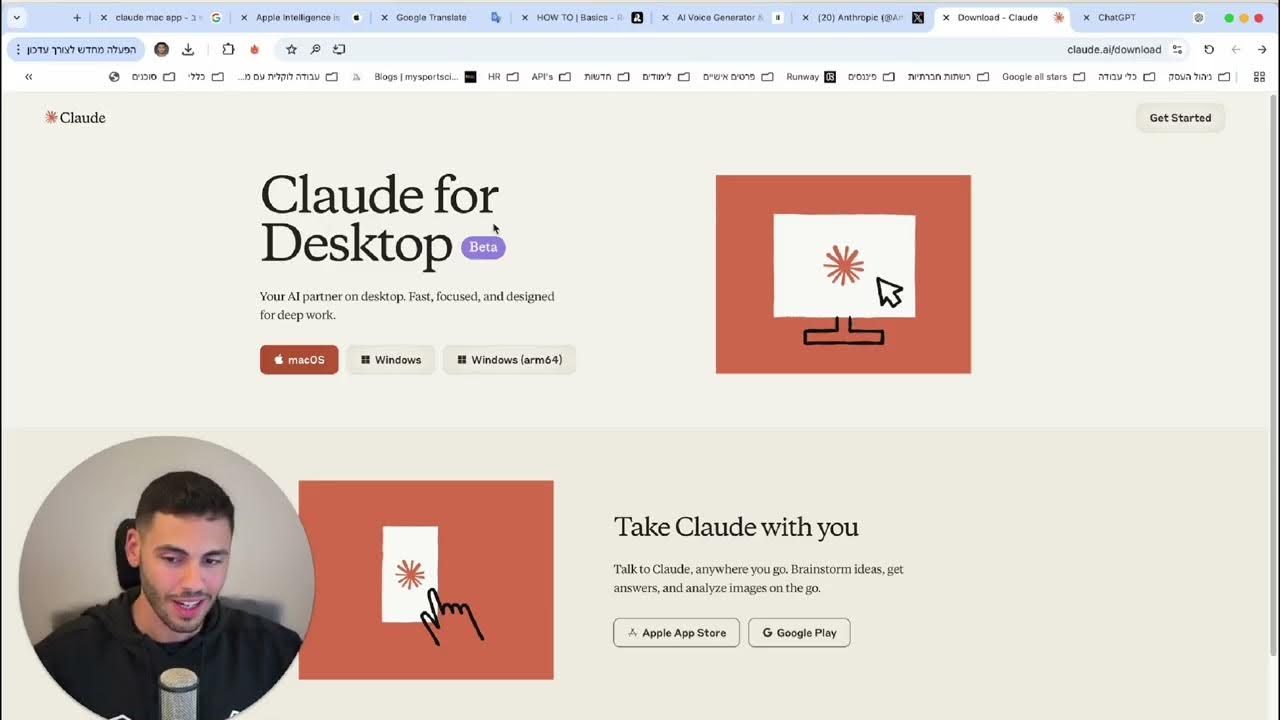
צ׳אט GPT או קלוד? כל מה שחדש בעולם ה-AI השבוע!
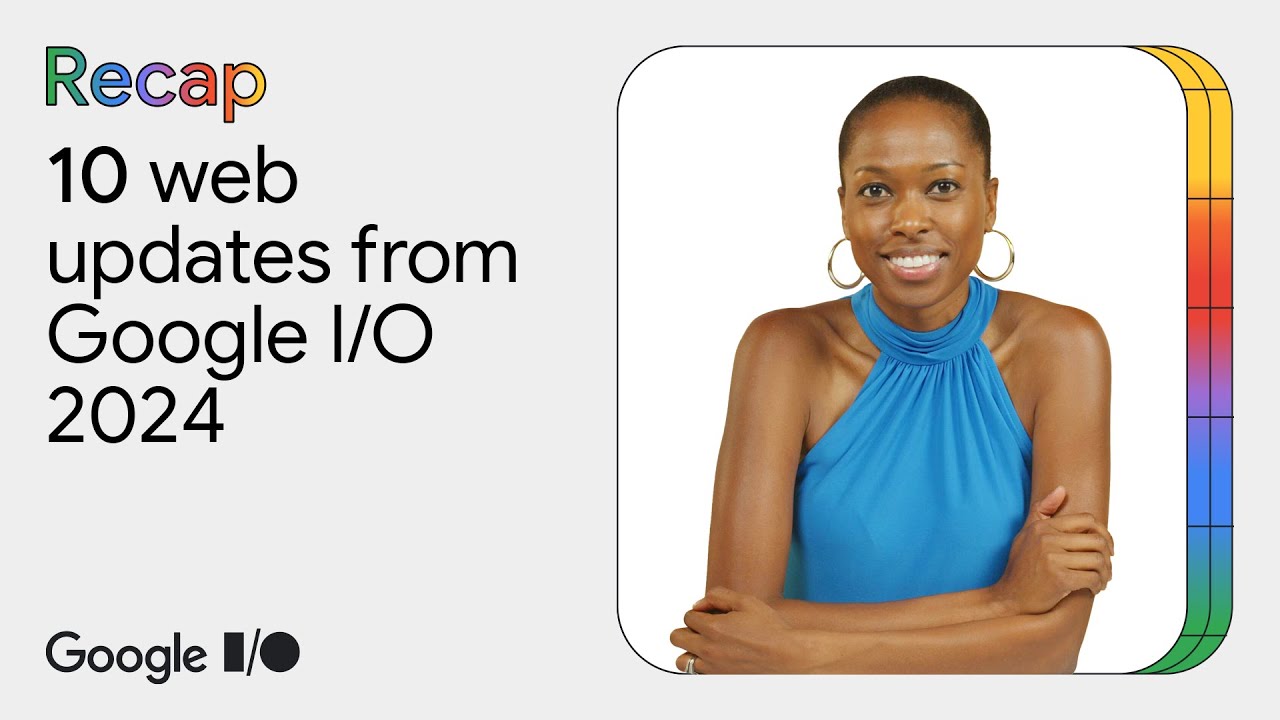
Top 10 web updates from Google I/O ‘24

Google & Microsoft's Hidden Free Software

Claude Sonnet 3.5 Artifacts in VSCode With This Extension

10 Ways to Use Harpa AI Tool (Harpa Ai Tool l Harpa AI Tutorial)
5.0 / 5 (0 votes)
