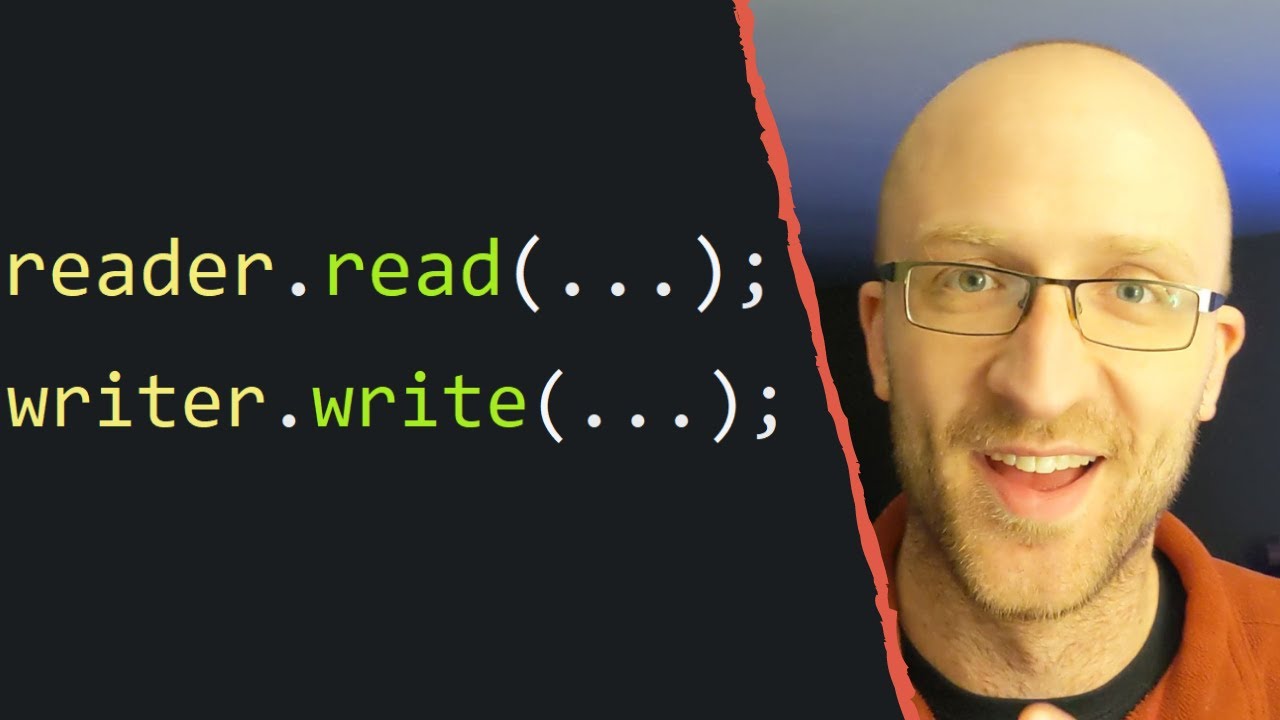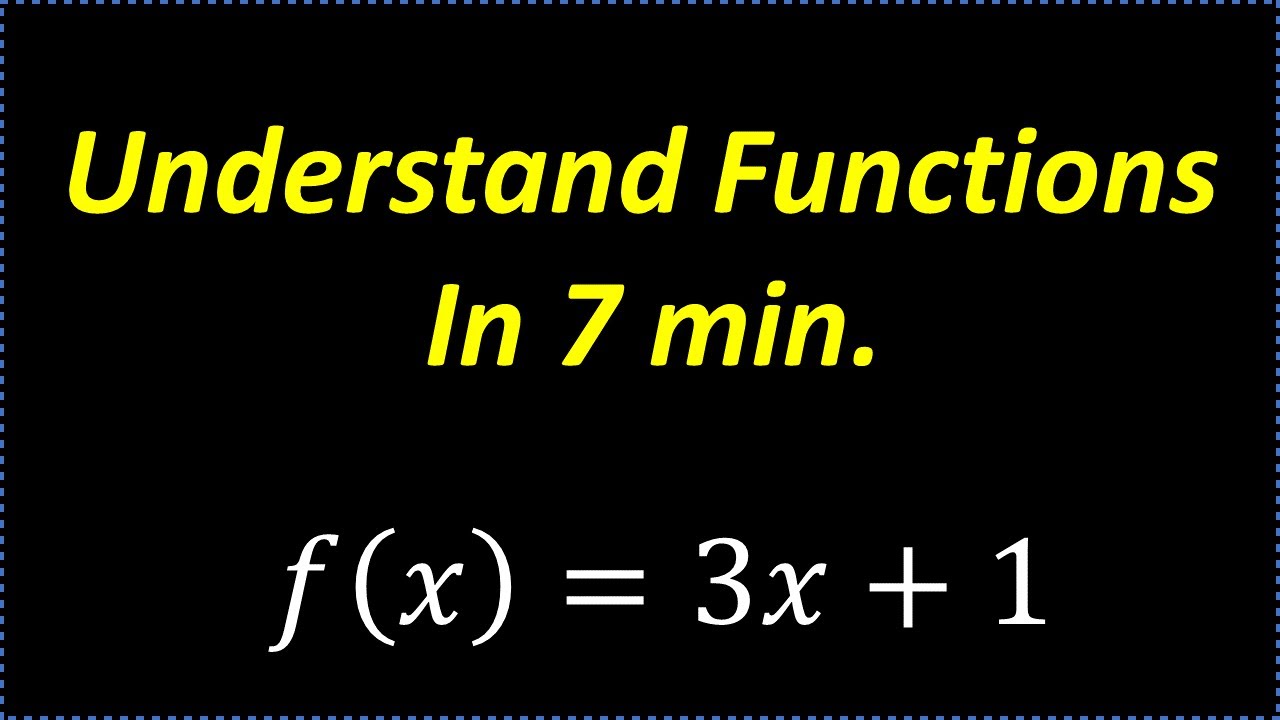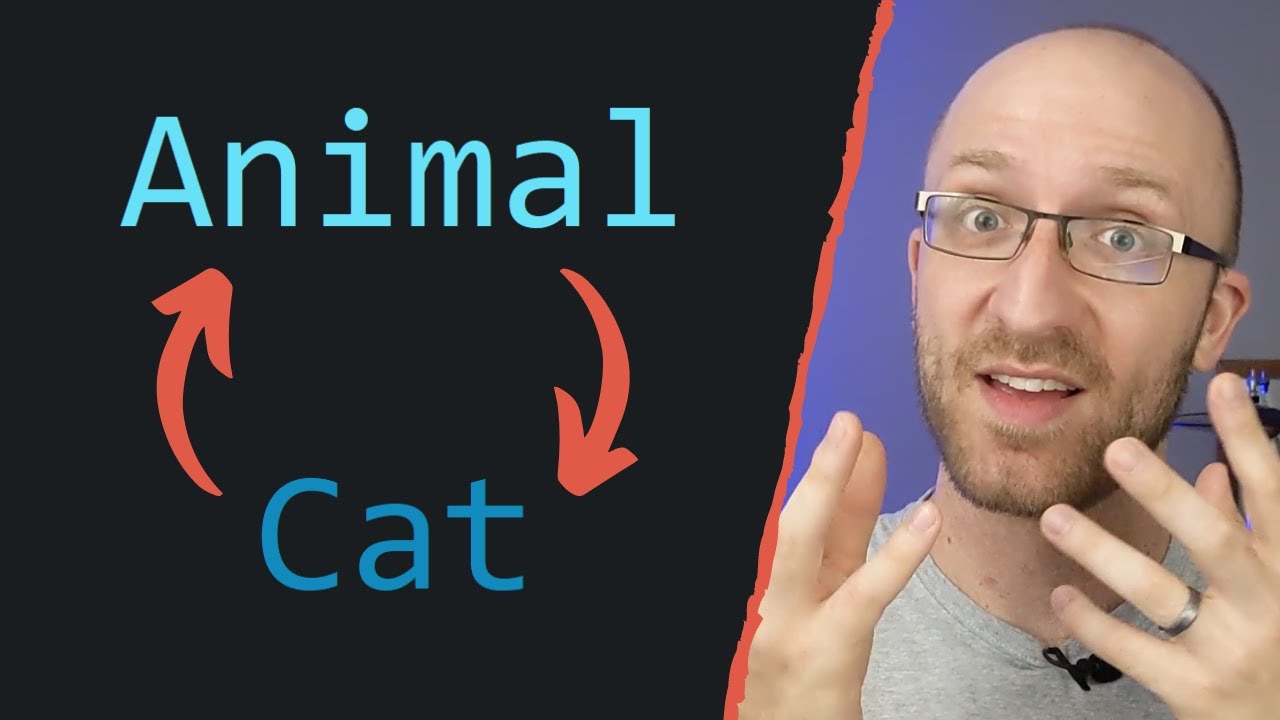Finish Building A Simple Calculator App - Python Tkinter GUI Tutorial #7
Summary
TLDRIn this tutorial video, John from CodingMe.com guides viewers on enhancing a basic calculator's functionality using Python. Starting with just addition, the video progresses to include division, multiplication, and subtraction. John demonstrates how to use global variables and conditional statements to determine the operation to perform. He also discusses potential design improvements and encourages viewers to customize the calculator's appearance, concluding with a prompt to subscribe and use a coupon for his courses.
Takeaways
- 💻 The video is a tutorial on expanding a calculator's functionality using Python.
- 🔢 Initially, the calculator only performed basic addition.
- 🎯 The goal is to add division, multiplication, and subtraction capabilities.
- 📹 The presenter encourages viewers to like and subscribe for more content.
- 💰 A discount code 'youtube' is offered for a website called Cody Me Calm.
- 🔗 The website provides numerous coding courses, videos, and books.
- 🛠️ The presenter demonstrates how to create buttons for different mathematical operations.
- 🔲 A global variable 'math' is introduced to handle different operations.
- 🔄 The 'equals' button functionality is updated to perform calculations based on the operation selected.
- 🌐 The presenter suggests customizing the calculator's design to improve its appearance.
- 🔄 The final calculator can perform addition, subtraction, multiplication, and division.
Q & A
What is the main focus of the video?
-The main focus of the video is to expand the functionality of a calculator application using Python and Kivy, specifically by adding division, multiplication, and subtraction features.
What was the initial functionality of the calculator mentioned in the video?
-Initially, the calculator could only perform basic addition and had buttons for 'add', 'equal', and 'clear all'.
What is the purpose of the 'math' global variable introduced in the video?
-The 'math' global variable is used to store the operation that needs to be performed (addition, subtraction, multiplication, or division) based on which button is clicked.
How does the video suggest handling different mathematical operations with a single 'equal' button?
-The video suggests using an if statement to check the value of the 'math' variable and then perform the corresponding operation (addition, subtraction, multiplication, or division) when the 'equal' button is clicked.
What is the significance of the coupon code 'youtube' mentioned in the video?
-The coupon code 'youtube' is provided to offer a discount on a membership fee for accessing courses, videos, and books on the CodyMe.com platform.
What is the discount offered with the coupon code mentioned in the video?
-The coupon code offers a discount of $22, reducing the membership fee to a one-time payment of $27.
What is the condition used in the if statement to check for addition in the calculator?
-The condition used in the if statement to check for addition is 'if math == 'addition':'.
How does the video handle the conversion of the result to a float when performing division?
-The video mentions that the result of division is automatically converted to a float, which is necessary to accurately represent decimal numbers, such as the result of 10 divided by 3.
What is the final result shown when the video demonstrates the calculator dividing 10 by 3?
-The final result shown when dividing 10 by 3 is 3.3333, which is a representation of the repeating decimal 1/3.
What is suggested as an exercise for viewers at the end of the video?
-The video suggests that viewers try to improve the visual design of their calculator application, potentially making it resemble the calculator that comes with Windows.
Outlines

Этот раздел доступен только подписчикам платных тарифов. Пожалуйста, перейдите на платный тариф для доступа.
Перейти на платный тарифMindmap

Этот раздел доступен только подписчикам платных тарифов. Пожалуйста, перейдите на платный тариф для доступа.
Перейти на платный тарифKeywords

Этот раздел доступен только подписчикам платных тарифов. Пожалуйста, перейдите на платный тариф для доступа.
Перейти на платный тарифHighlights

Этот раздел доступен только подписчикам платных тарифов. Пожалуйста, перейдите на платный тариф для доступа.
Перейти на платный тарифTranscripts

Этот раздел доступен только подписчикам платных тарифов. Пожалуйста, перейдите на платный тариф для доступа.
Перейти на платный тарифПосмотреть больше похожих видео
5.0 / 5 (0 votes)