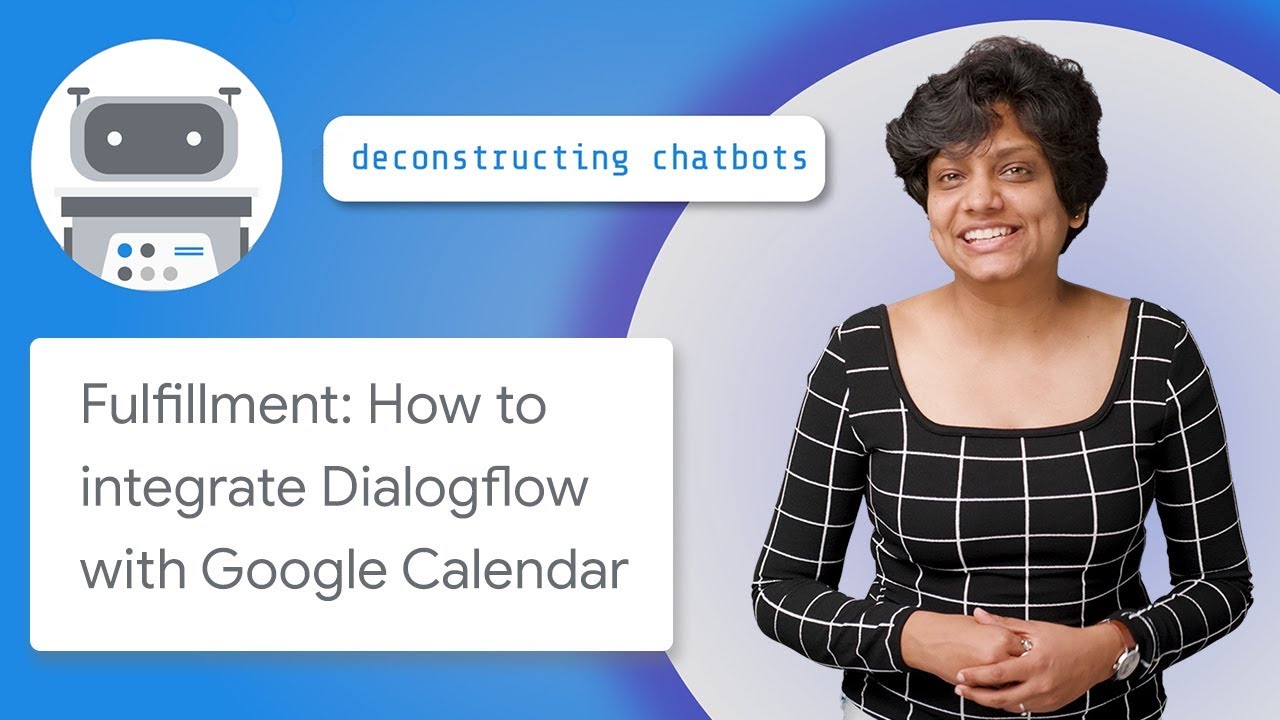Understanding Entities in Dialogflow
Summary
TLDRIn this episode of 'Deconstructing Chatbots,' Priyanka Vergadia delves into Dialogflow's entities, which are instrumental in extracting data from user inputs. She distinguishes between system entities, developer entities, and session entities, using an appointment scheduler as an example. The tutorial guides viewers on creating entities for DMV services, integrating them into intents, and utilizing slot filling to ensure all necessary information is gathered. Priyanka also introduces session entities, which are unique to each user session and can be dynamically updated. The episode concludes with a teaser for the next installment, which will focus on integrating the scheduler with Twilio Messaging Service.
Takeaways
- 🤖 Entities are Dialogflow's way of identifying and extracting data from user input.
- 📚 There are three types of entities: system entities, developer entities, and session entities.
- 📅 System entities automatically extract common data like dates, times, addresses, emails, currency, and phone numbers.
- 🔍 Developer entities are custom entities created by developers for specific use cases, like 'Appointment Type' for a DMV scheduler.
- 📝 Session entities are tied to a specific user session and can be updated dynamically based on the conversation.
- 🛠️ You can create entities for specific services like 'drivers license' and 'vehicle registration' to tailor your chatbot's understanding.
- 📑 Dialogflow allows uploading or downloading entities in bulk using CSV or JSON formats for easier management.
- 🔗 Adding intents and training phrases helps the chatbot understand and respond to user inputs involving the new entities.
- 🗂️ Slot filling ensures that all necessary information (like appointment type, time, and date) is collected before proceeding.
- 📝 Modifying responses to include all relevant information (appointment type, date, and time) makes the chatbot's output more informative.
- 🔄 Always save changes after making updates to intents, entities, or responses to ensure they are implemented correctly.
Q & A
What is the main focus of the episode 'Deconstructing Chatbots'?
-The main focus of the episode is to explore entities in Dialogflow, which are used for identifying and extracting useful data from user input.
What are the three types of entities mentioned in the script?
-The three types of entities mentioned are system entities, developer entities, and session entities.
How are system entities beneficial for Dialogflow agents?
-System entities are beneficial as they allow agents to extract information about a wide range of concepts without any additional configuration.
Can you provide an example of a system entity?
-Examples of system entities include data like addresses, emails, currency, and phone numbers.
What is a developer entity and how is it created?
-A developer entity is a custom entity created by the developer to capture specific types of information, such as 'drivers license' and 'vehicle registration' in the context of a DMV appointment scheduler.
How does Dialogflow handle entities that are not initially listed?
-Dialogflow can automatically identify and add new entities to the list based on other training phrases if the checkbox is checked.
What is the purpose of slot filling mentioned in the script?
-Slot filling is used to ensure that all required information, such as appointment type, time, and date, is collected from the user to book an accurate appointment.
How can entities be managed in bulk?
-Entities can be managed in bulk by uploading or downloading them in CSV or JSON format.
What is a session entity and how does it differ from other entities?
-A session entity is defined at the session ID level and is tied to a specific user and their session, allowing for dynamic updates based on the conversation.
How does the chatbot respond when a user provides all the required information in one input?
-When a user provides all required information in one input, the chatbot sends a confirmation response back to the user right away.
What is the next step for the appointment scheduler chatbot discussed in the script?
-The next step is to integrate the appointment scheduler with Twilio Messaging Service, which will be covered in the next episode.
Outlines

Этот раздел доступен только подписчикам платных тарифов. Пожалуйста, перейдите на платный тариф для доступа.
Перейти на платный тарифMindmap

Этот раздел доступен только подписчикам платных тарифов. Пожалуйста, перейдите на платный тариф для доступа.
Перейти на платный тарифKeywords

Этот раздел доступен только подписчикам платных тарифов. Пожалуйста, перейдите на платный тариф для доступа.
Перейти на платный тарифHighlights

Этот раздел доступен только подписчикам платных тарифов. Пожалуйста, перейдите на платный тариф для доступа.
Перейти на платный тарифTranscripts

Этот раздел доступен только подписчикам платных тарифов. Пожалуйста, перейдите на платный тариф для доступа.
Перейти на платный тариф5.0 / 5 (0 votes)