Connecting Raspberry Pi w/ Pixhawk and Communicating via MAVLink Protocol
Summary
TLDRThis video demonstrates how to integrate a Raspberry Pi with a Pixhawk flight controller for UAV applications. The tutorial covers installing Raspbian OS, MAVLink, and MAVProxy on the Pi, and connecting it to Pixhawk for command sending. The setup enables advanced functionalities like image recognition using OpenCV, showcasing the potential of combining a flight controller with an onboard computer for enhanced drone capabilities.
Takeaways
- 🎥 The video demonstrates integrating a Raspberry Pi with a Pixhawk flight controller to enhance UAV capabilities.
- 💻 Raspberry Pi runs on Raspbian Linux, which is used to install necessary libraries and software for communication with Pixhawk.
- 📡 The setup enables sending MAVLink commands to Pixhawk, allowing for advanced UAV operations.
- 📱 Image recognition and computer vision tasks like tracking objects can be performed with the help of the onboard computer.
- 🔌 A 6-pin connector is used to establish a serial connection between the Raspberry Pi and Pixhawk.
- 🛠️ The video provides a step-by-step guide, including downloading Raspbian, setting up the SD card, and configuring the Raspberry Pi.
- 📶 Networking is crucial as it allows for remote access and command execution on the Raspberry Pi.
- 🛫 The video covers the initial boot sequence, network configuration, and the installation of MAVLink and MAVProxy.
- 🛰️ The Raspberry Pi can be powered by the Pixhawk, and the video explains how to verify power and establish communication.
- 🔧 The video concludes with a live demonstration of changing flight modes and arming the safety switch, showcasing the successful integration.
Q & A
What is the purpose of using a Raspberry Pi with a Pixhawk in UAV applications?
-The purpose is to leverage the Raspberry Pi's computing capabilities for tasks like image recognition using OpenCV, allowing the UAV to detect, track, and follow objects using a camera.
What is the minimum recommended storage size for the micro SD card used with Raspberry Pi in this setup?
-The minimum recommended storage size for the micro SD card is 8 GB, as the Rasbian image file is 4 GB and may expand after extraction.
How does one install the Rasbian operating system onto the SD card as described in the script?
-One installs the Rasbian OS by downloading the image file, inserting the SD card into a computer, formatting it, and then using the 'dd' command to copy the image onto the SD card.
What is the significance of the 'MAVLink' and 'MAVProxy' mentioned in the script?
-MAVLink is a communication protocol for drones, and MAVProxy is a utility that allows users to manage MAVLink connections. They are essential for the Raspberry Pi to communicate with the Pixhawk flight controller.
Why is it necessary to disable access to the serial port from the Raspberry Pi's operating system?
-Access to the serial port is disabled to prevent conflicts, as the port will be used directly by the Pixhawk for communication with the Raspberry Pi.
What is the process to connect the Raspberry Pi to the Pixhawk as described in the script?
-The process involves wiring the Raspberry Pi to the Pixhawk using a 6-pin connector, ensuring the correct mapping of power, ground, transmit, and receive pins, and then configuring the Raspberry Pi to communicate over the serial port.
How does the script's author demonstrate the successful connection between the Raspberry Pi and the Pixhawk?
-The author demonstrates a successful connection by sending commands from the Raspberry Pi to the Pixhawk, which then communicates back to a MacBook over WiFi, showing that the Pixhawk responds to commands.
What is the role of the 'raspbian' distribution in this setup?
-The 'raspbian' distribution is the operating system installed on the Raspberry Pi, providing the necessary environment for running applications and communicating with the Pixhawk.
Why is it important to configure the network settings on the Raspberry Pi as mentioned in the script?
-Configuring network settings is important to enable remote access to the Raspberry Pi, allowing for the loading of scripts and sending commands to the Pixhawk without direct physical connection.
What additional capabilities does the author mention for future videos regarding the Raspberry Pi and Pixhawk integration?
-The author mentions future capabilities such as using drone kit and Python for tasks like image recognition, setting waypoints, and adding intelligence to the UAV using the MAVLink protocol.
Outlines

Этот раздел доступен только подписчикам платных тарифов. Пожалуйста, перейдите на платный тариф для доступа.
Перейти на платный тарифMindmap

Этот раздел доступен только подписчикам платных тарифов. Пожалуйста, перейдите на платный тариф для доступа.
Перейти на платный тарифKeywords

Этот раздел доступен только подписчикам платных тарифов. Пожалуйста, перейдите на платный тариф для доступа.
Перейти на платный тарифHighlights

Этот раздел доступен только подписчикам платных тарифов. Пожалуйста, перейдите на платный тариф для доступа.
Перейти на платный тарифTranscripts

Этот раздел доступен только подписчикам платных тарифов. Пожалуйста, перейдите на платный тариф для доступа.
Перейти на платный тарифПосмотреть больше похожих видео
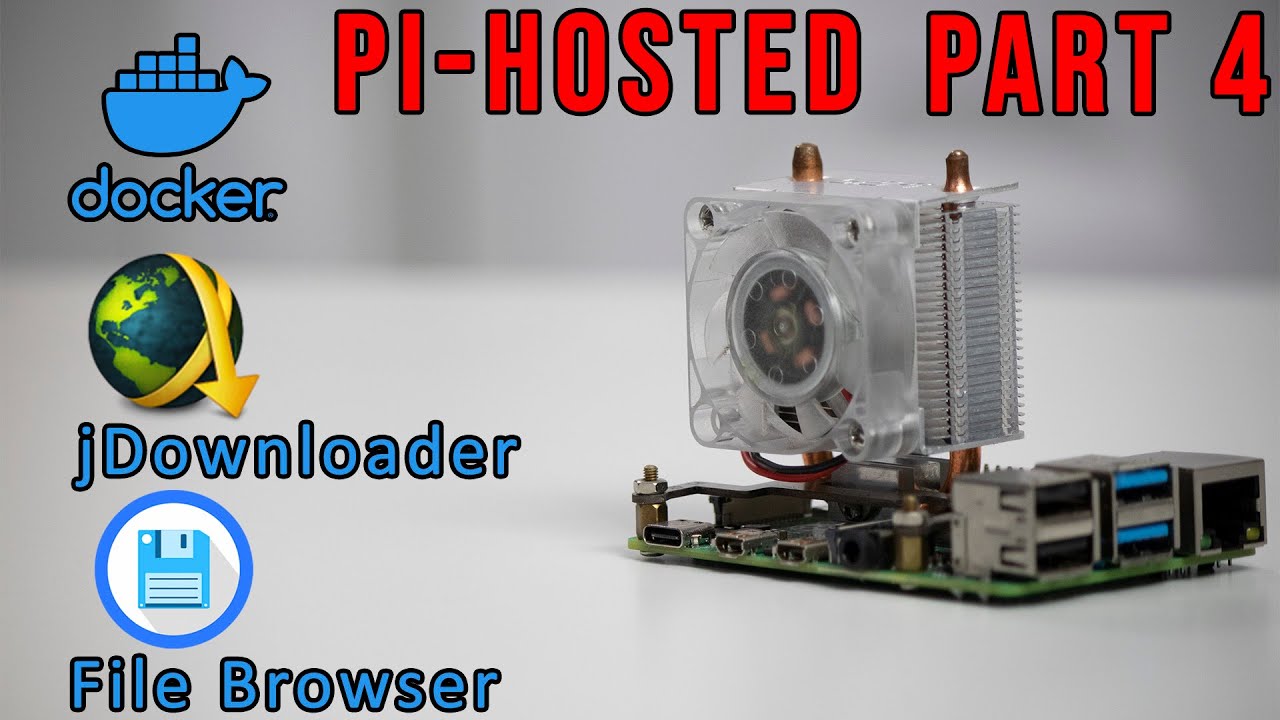
Pi-Hosted : Installing JDownloader and File Browser On The Pi Docker Server Part 4
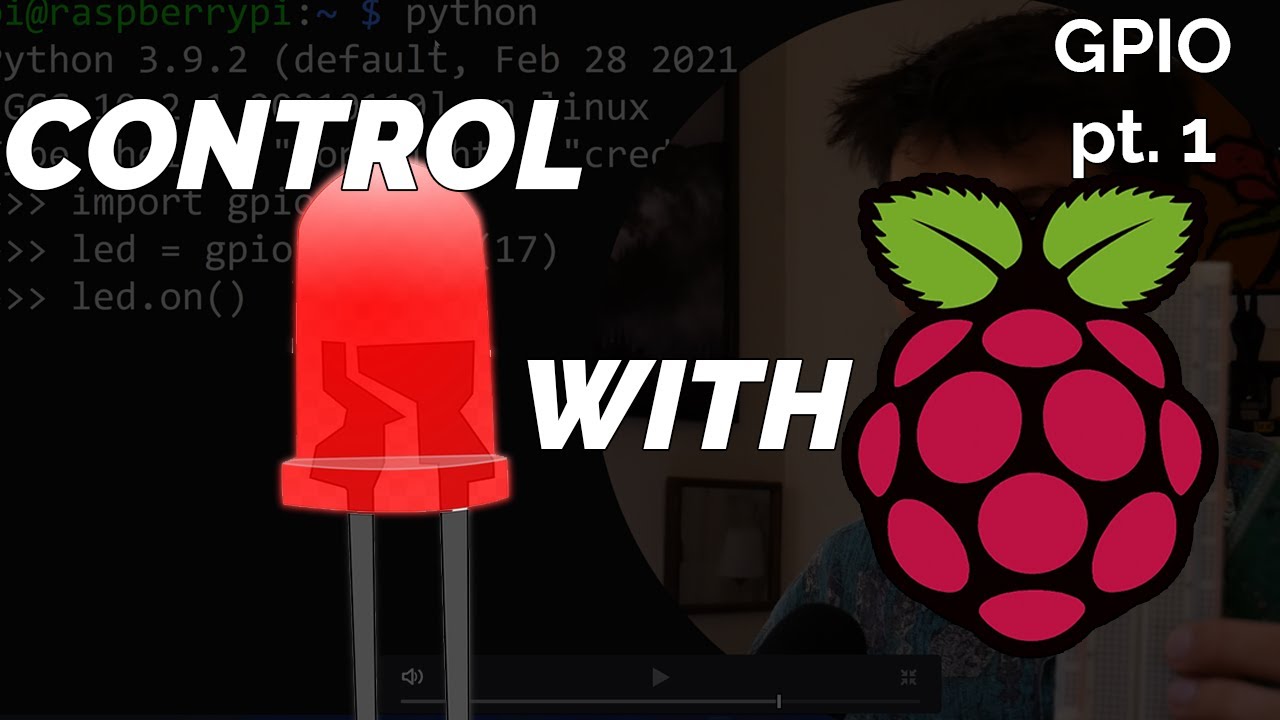
Blinking LED Raspberry Pi Tutorial

(1/5) PixHawk Video Series - Simple initial setup, config and calibration
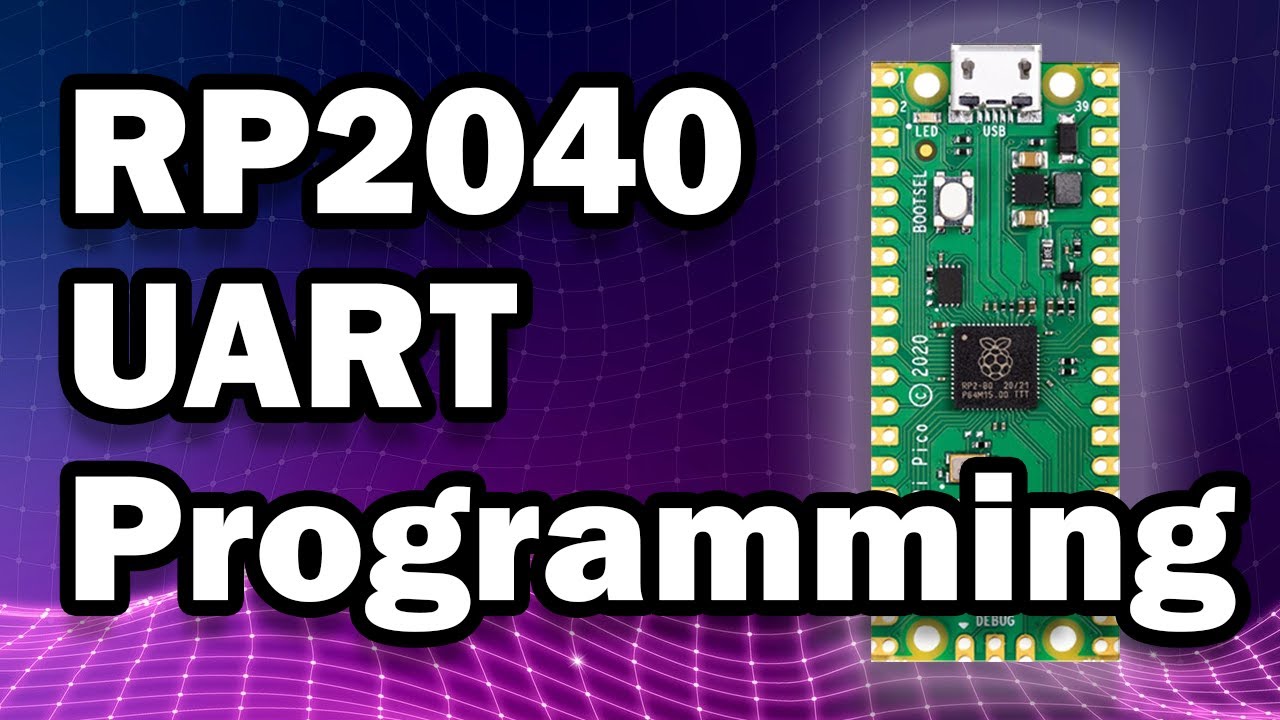
Talk to Your Pico Over Serial | Raspberry Pi Pico UART Tutorial

Wikipedia Offline - IT'S SO EASY!

Ich habe mir den RASPBERRY PI 5 gekauft...und ich LIEBE diesen Computer 😍 Raspbery Pi 5 Review
5.0 / 5 (0 votes)
