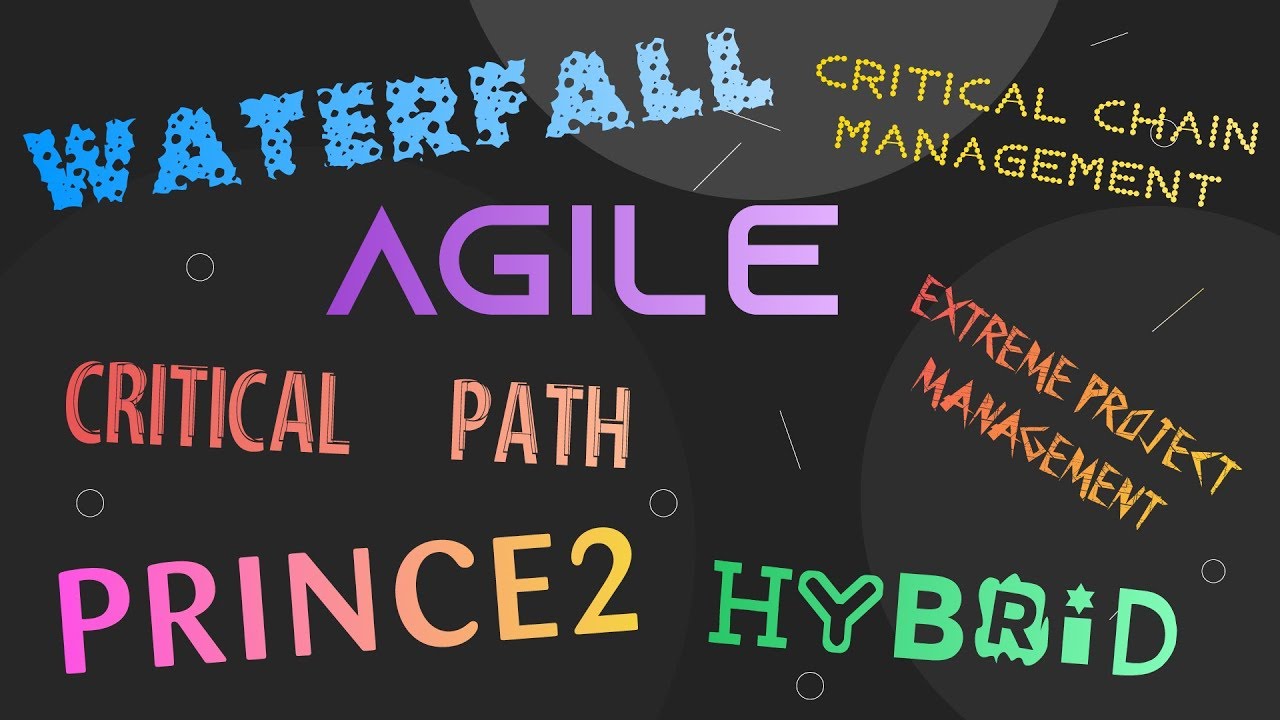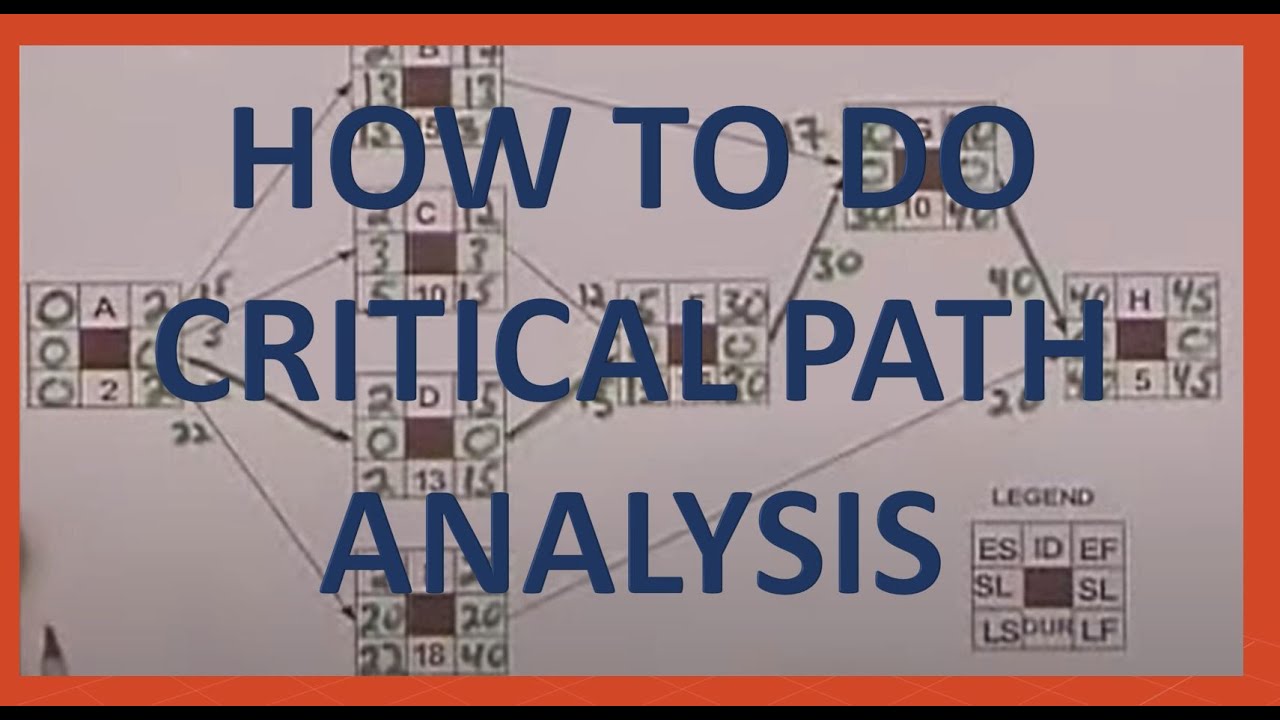Critical Path
Summary
TLDRThis video learning session teaches the concept of critical path in project management. It explains the importance of identifying tasks that must be completed on time without delay, as they directly impact the project's completion. The session guides viewers through calculating task dates, using Microsoft Project to analyze and display critical paths, and understanding task dependencies. It covers different task patterns, including single and multiple successors, and predecessors, and emphasizes the significance of the critical path for project success.
Takeaways
- 📚 A critical path in project management is a sequence of dependent tasks that must be completed on time to avoid delaying the entire project.
- ⏱️ The importance of the critical path lies in its impact on the project timeline; any delay in tasks on this path directly impacts the project's completion date.
- 🔍 To calculate task dates, one must consider task duration and dependencies, ensuring that start and finish dates are accurately determined without adding extra days.
- 📊 Microsoft Project is a tool that can be used to analyze and display the critical path, offering detailed insights into project timelines and task dependencies.
- 📈 The Gantt chart in Microsoft Project visually represents tasks and their durations, making it easier to identify the critical path and overall project progress.
- 📝 When calculating task dates, remember that the finish date is the last day of the task duration, not the day after the start date plus the duration.
- 🔗 Understanding task dependencies is crucial; tasks with multiple successors can start on the day after the predecessor task ends, while tasks with multiple predecessors must wait until all are completed.
- 🚦 Slack time refers to the flexibility in a task's schedule; tasks on the critical path have no slack time, whereas others may have some leeway.
- 📉 The critical path is determined by identifying tasks with no slack time, which are crucial for the project's timely completion.
- 💡 Microsoft Project's network diagram, also known as a PERT chart, provides a detailed view of the project's critical path, including start and finish dates for each task.
Q & A
What is the critical path in a project?
-The critical path is a series of tasks that must be completed on time; any delay in a task on the critical path will delay the overall project.
Why is the critical path important in project management?
-The critical path is important because it identifies the sequence of project network activities which add up to the longest overall duration and determines the shortest possible project duration.
How do you calculate task dates in relation to the critical path?
-Task dates are calculated by adding the task duration to the start day, ensuring not to add extra days. For example, if a task starts on day 10 with a duration of 5 days, it finishes on day 14, not day 15.
What is the difference between tasks on the critical path and those that are not?
-Tasks on the critical path have no slack time and any delay in them will delay the project. Tasks not on the critical path have some slack built in, so a delay in them does not automatically delay the project.
How does Microsoft Project help in analyzing the critical path?
-Microsoft Project allows you to enter task information, which it then uses to create a Gantt chart and a network diagram. The network diagram, in particular, highlights the critical path with a red line for easy identification.
What is a multiple successor task in the context of the critical path?
-Multiple successor tasks are tasks that can start the day after a predecessor task ends, with both successor tasks being able to start simultaneously.
What is a multiple predecessor task pattern?
-A multiple predecessor task pattern is where a task cannot start until all of its predecessor tasks are completed. The task will start on the later of the finish dates of its predecessors.
How do you identify the critical path in a project using the information from the video script?
-In the example provided, tasks 1, 2, 4, and 5 form the critical path because any delay in these tasks will affect the overall project timeline.
What is the significance of the 'slack' in project scheduling?
-Slack, or float, in project scheduling refers to the amount of time a task can be delayed without affecting the project's end date. Tasks with slack are not on the critical path.
How does the video script guide someone to apply the knowledge of critical path analysis?
-The video script guides by providing a step-by-step process of calculating task dates, identifying task patterns, and using Microsoft Project to visualize and analyze the critical path.
Outlines

Этот раздел доступен только подписчикам платных тарифов. Пожалуйста, перейдите на платный тариф для доступа.
Перейти на платный тарифMindmap

Этот раздел доступен только подписчикам платных тарифов. Пожалуйста, перейдите на платный тариф для доступа.
Перейти на платный тарифKeywords

Этот раздел доступен только подписчикам платных тарифов. Пожалуйста, перейдите на платный тариф для доступа.
Перейти на платный тарифHighlights

Этот раздел доступен только подписчикам платных тарифов. Пожалуйста, перейдите на платный тариф для доступа.
Перейти на платный тарифTranscripts

Этот раздел доступен только подписчикам платных тарифов. Пожалуйста, перейдите на платный тариф для доступа.
Перейти на платный тариф5.0 / 5 (0 votes)