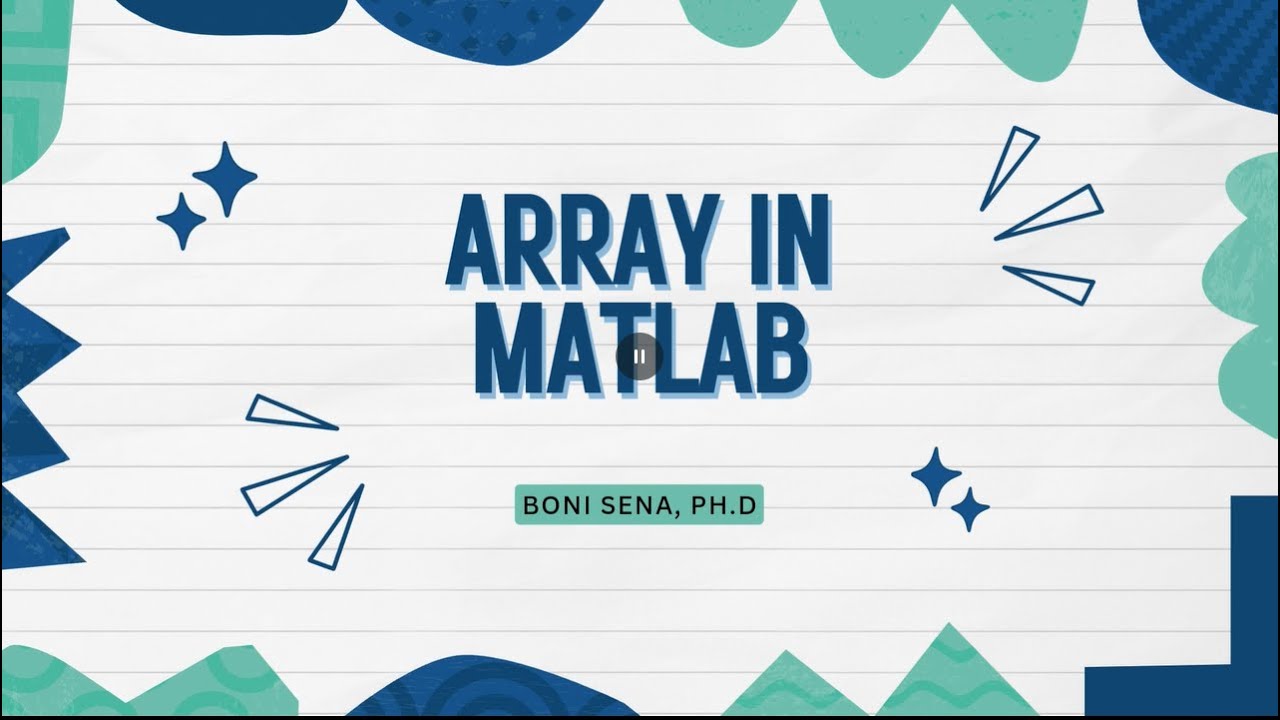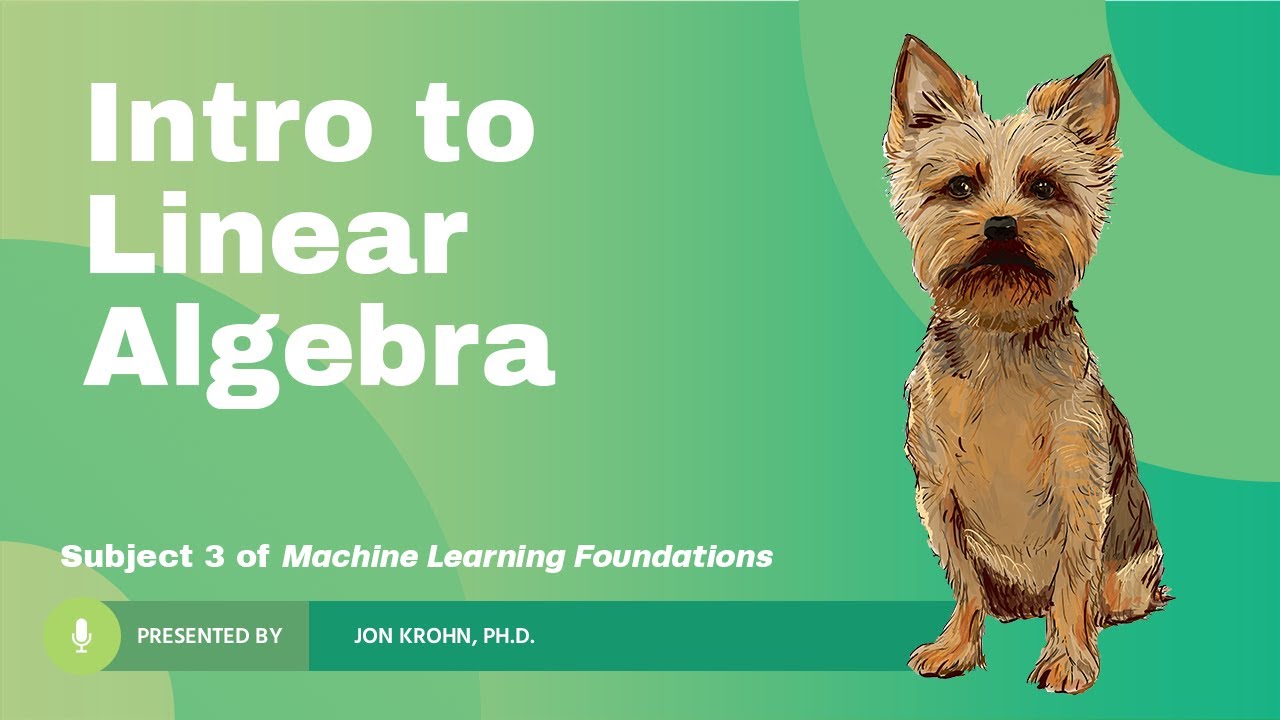Execute Python Code Directly from MATLAB (pass and receive variables)
Summary
TLDRThis tutorial demonstrates how to execute Python code directly from MATLAB, addressing the common challenge of interfacing between MATLAB and Python for matrix operations and machine learning tasks. The presenter guides viewers through the process of linking Python to MATLAB, installing necessary libraries, and executing Python scripts that perform operations on matrices sent from MATLAB. The tutorial includes a practical example showcasing the addition, multiplication, and inversion of matrices, along with the use of machine learning libraries like TensorFlow. It concludes with a step-by-step guide on how to convert Python objects back to MATLAB objects for further analysis.
Takeaways
- 😀 This tutorial teaches how to execute Python code directly from MATLAB.
- 🔗 The tutorial addresses the practical problem of interfacing MATLAB with Python for matrix operations and machine learning tasks.
- 💻 MATLAB version 2021b or higher is required to follow the tutorial.
- 🔗 Compatibility between MATLAB and Python versions is crucial, and users should check the compatibility on the MATLAB website.
- 🛠️ Users may need to install a compatible version of Python if their current version is not supported by MATLAB.
- 🔗 The tutorial demonstrates linking a compatible Python version to MATLAB using the `pyenv` function.
- 📚 Python libraries like numpy and scipy must be installed in the Python environment to be used from MATLAB.
- 📝 The tutorial provides a step-by-step guide on how to define matrices and parameters in MATLAB and pass them to Python.
- 🔧 The `py.importlib.import_module` function is used to call Python scripts from MATLAB and handle the returned results.
- 📊 The tutorial concludes with a demonstration of how to convert Python objects back to MATLAB objects for further analysis.
Q & A
What is the main purpose of the tutorial?
-The main purpose of the tutorial is to explain how to execute Python code directly from Matlab, creating an interface between the two for cases where Matlab-generated matrices need to be processed further in Python, possibly using machine learning libraries like TensorFlow.
Why is it necessary to check Matlab version and Python compatibility?
-It is necessary to check the Matlab version and Python compatibility because not every Python version is supported by every Matlab version. This ensures that the interface between Matlab and Python works correctly without any compatibility issues.
What is the minimum Matlab version required for the approach presented in the tutorial?
-The minimum Matlab version required for the approach presented in the tutorial is Matlab 2021b or higher.
How can you find the correct path to your Python installation for linking with Matlab?
-You can find the correct path to your Python installation by opening the command prompt, navigating to the Python folder, and then locating the 'python.exe' file. Right-clicking on it and selecting 'Properties' will reveal the 'Target' path needed for linking with Matlab.
What is the function used in Matlab to link a specific version of Python?
-The function used in Matlab to link a specific version of Python is `pyenv`, which takes the version string and the path to the Python executable as arguments.
Why is it important to install Python libraries like numpy and scipy before using them in Matlab?
-It is important to install Python libraries like numpy and scipy before using them in Matlab because these libraries provide the necessary functions and modules required for additional matrix operations and machine learning tasks that are not available in Matlab by default.
How do you call a Python script from Matlab?
-You call a Python script from Matlab using the function `py.importlib.import_module`, which allows you to execute the Python script and pass variables from Matlab to the script.
What are the variable names that need to match between the Matlab code and the Python script?
-The variable names that need to match between the Matlab code and the Python script are 'a', 'b', 'parameter1', and 'return_list'. These are used for passing data from Matlab to Python and for returning the results back to Matlab.
How can you convert Python objects returned by a script back into Matlab objects?
-You can convert Python objects returned by a script back into Matlab objects by using the `double` function in Matlab, which casts the Python objects into Matlab's native data types.
What are the basic matrix operations performed by the Python script as described in the tutorial?
-The Python script performs basic matrix operations such as addition, multiplication, and inversion of matrices, as well as creating an identity matrix based on a provided dimension.
How does the tutorial verify that the results returned by the Python script are correct?
-The tutorial verifies that the results returned by the Python script are correct by performing the same operations in Matlab and comparing the results with those returned by the Python script.
Outlines

Этот раздел доступен только подписчикам платных тарифов. Пожалуйста, перейдите на платный тариф для доступа.
Перейти на платный тарифMindmap

Этот раздел доступен только подписчикам платных тарифов. Пожалуйста, перейдите на платный тариф для доступа.
Перейти на платный тарифKeywords

Этот раздел доступен только подписчикам платных тарифов. Пожалуйста, перейдите на платный тариф для доступа.
Перейти на платный тарифHighlights

Этот раздел доступен только подписчикам платных тарифов. Пожалуйста, перейдите на платный тариф для доступа.
Перейти на платный тарифTranscripts

Этот раздел доступен только подписчикам платных тарифов. Пожалуйста, перейдите на платный тариф для доступа.
Перейти на платный тарифПосмотреть больше похожих видео
5.0 / 5 (0 votes)