MOOC Introducción al Desarrollo Web, parte 2 - 4.15 Usabilidad: principios básicos - Actívate
Summary
TLDRIn this educational video, Sergio Luján Mora, a professor from the University of Alicante, delves into the concept of usability in web design. He emphasizes the importance of user-centric design, offering practical advice to enhance user experience. Mora introduces four foundational usability principles: understanding the user, minimizing memory load, optimizing user operations, and managing errors effectively. He challenges viewers to consider these principles, originally from a 1971 article by Will Friend Hansen, and ponders why similar mistakes persist in web design today.
Takeaways
- 😀 Usability is crucial for creating user-friendly websites and should be a priority for developers.
- 📚 Sergio Luján Mora, a professor from the University of Alicante, emphasizes the importance of usability in web design.
- 🔍 The term 'usability' is not in the latest edition of the Royal Spanish Academy dictionary, but it's still widely used in the field.
- 👨💻 The three most important tips for improving usability are: think about the user, think about the user, and think about the user.
- 🧠 Understanding the user involves knowing their knowledge, skills, environment constraints, reasons for using the system, and their expectations.
- 📋 Minimize memory load by using selection elements instead of data entry to help users with their limited memory.
- 🔄 Provide a predictable system behavior to reduce the learning curve and avoid confusion from drastic interface changes.
- ⏩ Optimize common operations to facilitate quick execution and respect the user's interaction inertia.
- 🛠 Manage errors effectively by providing clear error messages, designing to prevent common errors, allowing action undoing, and ensuring data integrity.
- 📅 An example of poor usability is a form that requires users to remember and enter a date format that is not standard for them.
- 📝 The principles of usability are timeless and were already being discussed in 1971 by Will Friend Hansen, highlighting their enduring relevance.
Q & A
Who is the speaker in the video?
-The speaker in the video is Sergio Luján Mora, a professor of Informatics at the University of Alicante.
What is the main topic of the video?
-The main topic of the video is usability, and it aims to explain what usability is and provide advice on creating user-friendly websites.
Why does the speaker prefer the terms 'usabilidad' and 'usable' despite their absence in the latest edition of the Spanish dictionary?
-The speaker prefers to use 'usabilidad' and 'usable' because they are more commonly understood in the context of user interface design, even though they are not officially recognized in the latest edition of the Spanish dictionary.
What are the three most important tips the speaker gives to improve usability?
-The three most important tips to improve usability, as emphasized by the speaker, are: 1) Think about the user, 2) Think about the user, and 3) Think about the user, implying that the user should always be the focus rather than the developer's perspective.
What does the speaker mean by 'conocer al usuario' or 'know the user'?
-The speaker means that to improve usability, one must understand the users' knowledge, skills, the context in which they will use the system, their reasons for using the system, and their expectations.
How does the speaker suggest minimizing memory load for users?
-The speaker suggests minimizing memory load by replacing data entry with element selection, using names instead of numbers, and providing a predictable system behavior to reduce the cognitive load on the user.
What is the significance of optimizing operations in terms of usability?
-Optimizing operations means facilitating the quick execution of common tasks, respecting interface inertia, reducing interaction effort through automation, and reorganizing the system based on user interaction patterns to enhance usability.
How should a system handle errors according to the speaker?
-A system should be prepared to respond to errors from both the developer and the user. It should provide clear error messages, design to prevent common errors, allow for action undoing, offer redundancy for operation in case of failure, and ensure data integrity in case of software or hardware failure.
What historical context does the speaker provide regarding the principles of usability?
-The speaker references an article by Will Friend Hansen from 1971, 'User Engineering Principles for Interactive Systems,' which predates the common discussion of usability by several decades, highlighting the enduring relevance of these principles.
What is the speaker's final call to action for the viewers?
-The speaker's final call to action is to remember to always think about the user and not the developer's perspective when creating systems, to avoid repeating the same usability mistakes that have been made for decades.
Outlines

Этот раздел доступен только подписчикам платных тарифов. Пожалуйста, перейдите на платный тариф для доступа.
Перейти на платный тарифMindmap

Этот раздел доступен только подписчикам платных тарифов. Пожалуйста, перейдите на платный тариф для доступа.
Перейти на платный тарифKeywords

Этот раздел доступен только подписчикам платных тарифов. Пожалуйста, перейдите на платный тариф для доступа.
Перейти на платный тарифHighlights

Этот раздел доступен только подписчикам платных тарифов. Пожалуйста, перейдите на платный тариф для доступа.
Перейти на платный тарифTranscripts

Этот раздел доступен только подписчикам платных тарифов. Пожалуйста, перейдите на платный тариф для доступа.
Перейти на платный тарифПосмотреть больше похожих видео

MOOC Introducción al Desarrollo Web, parte 2 - 4.20 Usabilidad: la posición... - Google Actívate

MOOC Introducción al Desarrollo Web, parte 2 - 4.19 Eduardo Manchón (2) - Google Actívate
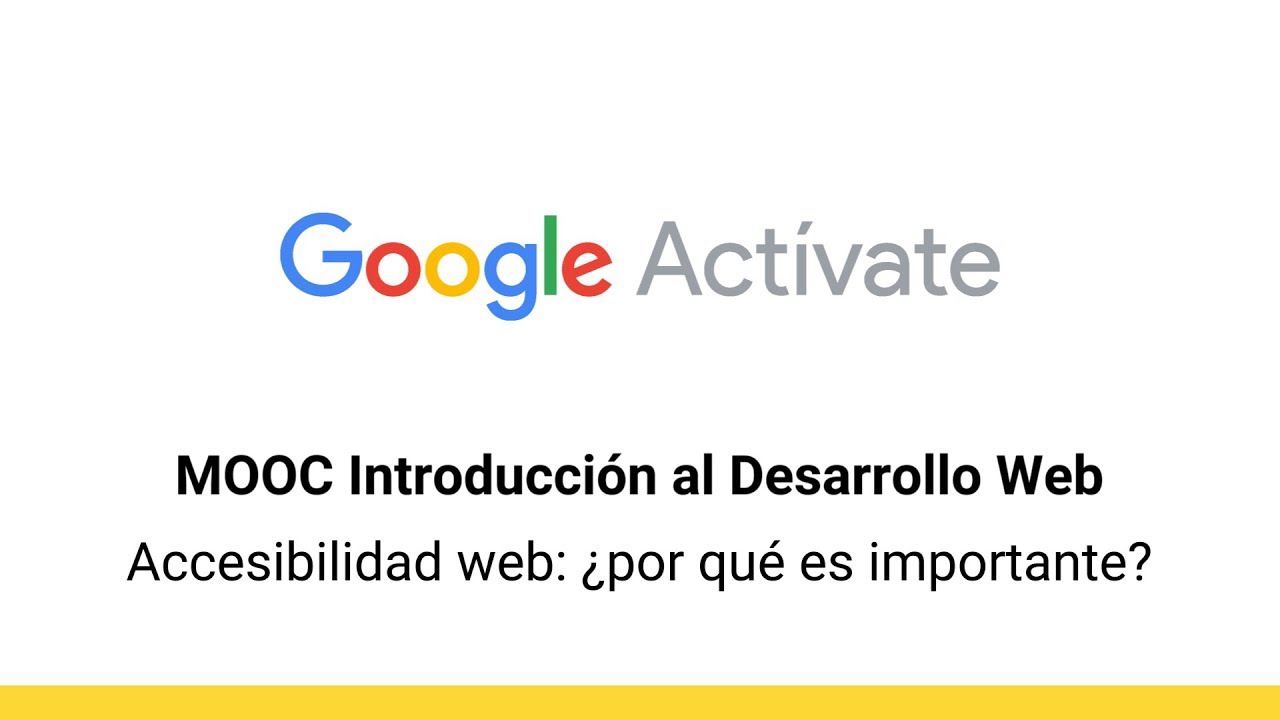
MOOC Introducción al Desarrollo Web, parte 2 - 4.22 Accesibilidad web... - Google Actívate

Arquitectura de una aplicación web

Internet y la Web

MOOC: Brief (very brief) history of MOOCs
5.0 / 5 (0 votes)
