Unlimited AI Agents running locally with Ollama & AnythingLLM
Summary
TLDRIn this video, Timothy Kbat, founder of Mlex Labs, introduces 'Anything LLM'—a tool that enhances Large Language Models (LLMs) with agent capabilities, allowing them to perform tasks like web searches and data scraping. He explains the importance of quantization in making LLMs run on personal devices and demonstrates how to integrate 'Anything LLM' with the open-source application 'Olama' for a fully private and feature-rich AI experience. The video showcases the tool's ability to summarize documents, remember information, and execute custom-defined agent functions, emphasizing its potential for further development and open-source accessibility.
Takeaways
- 🌟 Timothy Kbat, the founder of MLEX Labs, introduces 'Anything LLM', a tool that enhances LLMs with agent capabilities.
- 🔍 'Anything LLM' allows users to connect with any LLM on their own devices, providing privacy and avoiding reliance on cloud services.
- 🔄 'Quantization' is a process that compresses large LLM models to make them run on CPUs or GPUs, which is crucial for the operation of 'Anything LLM'.
- 🤖 An 'Agent' in the context of LLMs is an entity that can execute tasks beyond just text responses, such as running programs or interfacing with APIs.
- 📈 The video demonstrates how 'Anything LLM' can integrate with LLMs to perform functions like web searches, document summarization, and file generation.
- 📚 The importance of choosing the right model and quantization level is highlighted, with Q8 being recommended for robustness and reliability.
- 💻 'Anything LLM' is designed to work on multiple operating systems including Mac, Windows, and Linux, emphasizing its versatility.
- 🔗 The tool connects with 'Olama', a platform for running LLMs locally, to provide enhanced capabilities to any LLM.
- 📝 'RAG' (Retrieval-Augmented Generation) is one method used by 'Anything LLM' to improve the knowledge and responses of the connected LLM.
- 🛠️ The script showcases the potential of 'Anything LLM' to define custom agents, expanding the functionality beyond the default skills.
- 📘 'Anything LLM' is open-source, encouraging community contributions and feedback to enrich its features and capabilities.
Q & A
What is the main purpose of the 'Anything LLM' showcased in the video?
-The main purpose of 'Anything LLM' is to provide agent capabilities to any LLM available on the Ollama platform, enabling it to perform tasks such as web searches, saving information to memory, scraping websites, and creating charts, all while maintaining user privacy and running locally on personal computers.
What is Ollama (AMA) and how does it relate to LLMs?
-Ollama (AMA) is an application that allows users to run Large Language Models (LLMs) using their own devices, such as Mac, Windows, and Linux computers, without relying on cloud services. It enables private and local execution of LLMs through a process called quantization.
What is quantization in the context of LLMs?
-Quantization is a process that compresses large LLM models to make them small enough to run on a user's CPU or GPU. It allows for the efficient use of computational resources and is essential for running large models on personal devices.
What is an agent in the context of LLMs?
-An agent is an LLM that can execute tasks beyond just responding with text. It can run programs, interface with APIs, and perform actions based on user input, providing results that are supplemented by these tools or skills.
Why is choosing the right quantization version important for LLM performance?
-Choosing the right quantization version is crucial because it affects the model's performance and reliability. A highly compressed model (e.g., Q1) may result in poor performance and hallucinations, while a less compressed model (e.g., Q8) offers better robustness and more reliable responses.
What does the Q8 quantization version offer compared to other versions?
-The Q8 quantization version offers a balance between model size and performance. It is less compressed than other versions, leading to more robust and reliable responses from the LLM, making it suitable for tasks that require high performance.
How does Anything LLM enhance the capabilities of an LLM?
-Anything LLM enhances an LLM by acting as an all-in-one AI agent and RAG (Retrieval-Augmented Generation) tool. It allows the LLM to connect with various resources, perform tasks such as web searches, document summarization, and file generation, and operate fully locally on the user's device.
What is the significance of using an 8B model with Q4 quantization?
-The 8B model with Q4 quantization is a middle-of-the-road choice between size and performance. It is smaller than the original model but still offers decent performance, making it suitable for users who want a balance between efficiency and capability.
How does Anything LLM handle privacy?
-Anything LLM prioritizes privacy by running entirely on the user's local network. It uses a built-in embedder and vector database, ensuring that all chats and data remain on-premises and do not leave the user's local network.
What are some of the default skills or tools available in Anything LLM?
-Some of the default skills in Anything LLM include RAG, long-term memory management, document summarization, web scraping, chart generation, file generation and saving, and live web search and browsing.
How can users support the development of Anything LLM?
-Users can support the development of Anything LLM by starring the project on GitHub, providing feedback, and suggesting new tools or features they would like to see in the application.
Outlines

Этот раздел доступен только подписчикам платных тарифов. Пожалуйста, перейдите на платный тариф для доступа.
Перейти на платный тарифMindmap

Этот раздел доступен только подписчикам платных тарифов. Пожалуйста, перейдите на платный тариф для доступа.
Перейти на платный тарифKeywords

Этот раздел доступен только подписчикам платных тарифов. Пожалуйста, перейдите на платный тариф для доступа.
Перейти на платный тарифHighlights

Этот раздел доступен только подписчикам платных тарифов. Пожалуйста, перейдите на платный тариф для доступа.
Перейти на платный тарифTranscripts

Этот раздел доступен только подписчикам платных тарифов. Пожалуйста, перейдите на платный тариф для доступа.
Перейти на платный тарифПосмотреть больше похожих видео

Turn ANY Website into LLM Knowledge in SECONDS
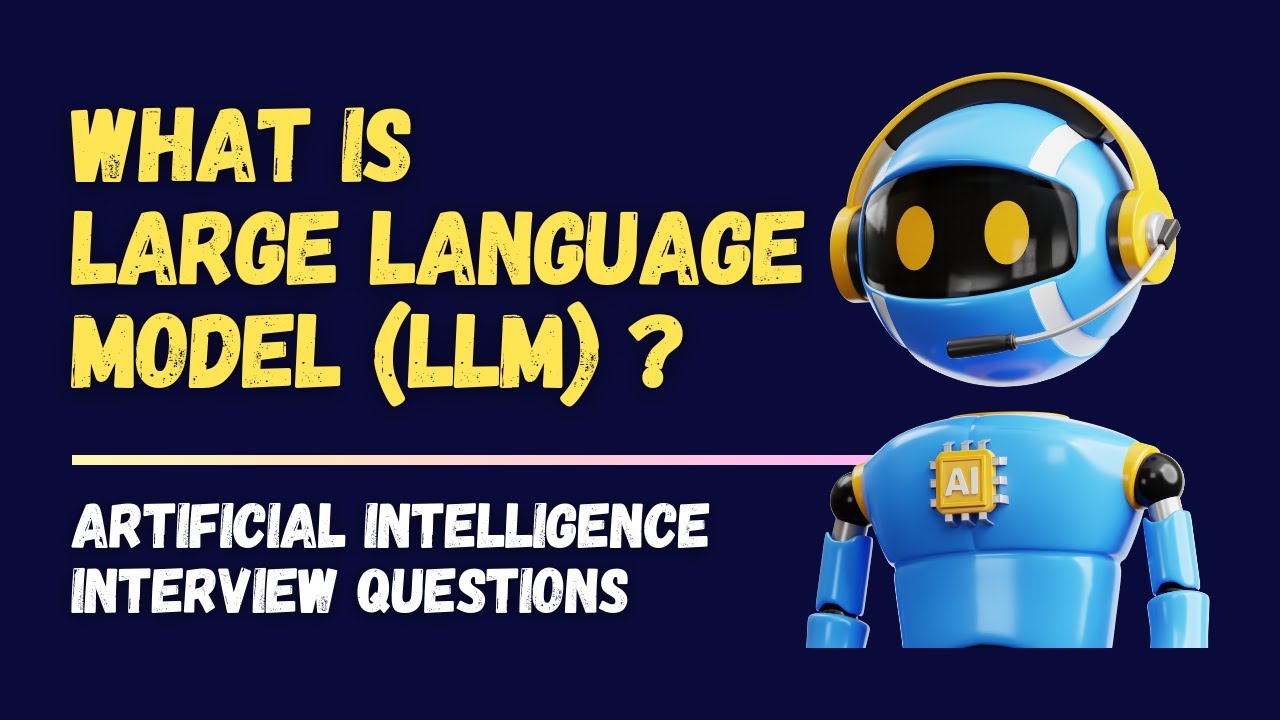
What is Large Language Model (LLM)? | Artificial Intelligence Interview Questions & Answers
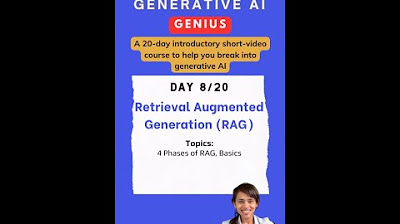
Introduction to Generative AI (Day 7/20) #largelanguagemodels #genai

What is LangChain?

LLM Module 3 - Multi-stage Reasoning | 3.5 Agents
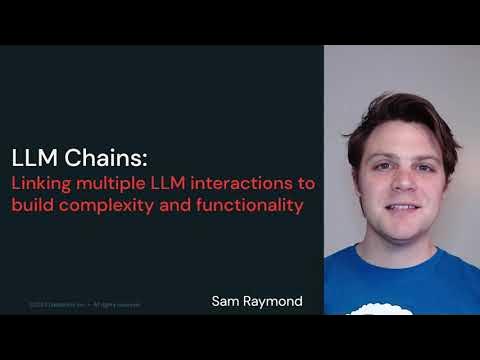
LLM Module 3 - Multi-stage Reasoning | 3.4 LLM Chains
5.0 / 5 (0 votes)
