The Windows Control Panel - CompTIA A+ 220-1102 - 1.4
Summary
TLDRThis script offers an in-depth tour of the Windows Control Panel, highlighting its utilities for users and administrators. It covers various views, internet options, device and printer management, program installations, network settings, system information, firewall configurations, and power options. The guide also touches on transitioning applets, user accounts, device drivers, indexing options, file explorer customization, and accessibility features, providing a comprehensive overview of Windows' control and customization capabilities.
Takeaways
- 🔧 The Control Panel in Windows offers various utilities for both end users and administrators, including system configuration and security settings.
- 👁️ The view by option allows users to switch between different views such as category view, small icons, and large icons for easier navigation.
- 🌐 Internet Options applet is crucial for customizing the built-in browser's behavior, including home page settings, tab functions, and security configurations.
- 🔒 The Security tab within Internet Options lets users adjust security settings based on their network location, like local intranet or internet zone.
- 📱 The Privacy tab provides controls over information sharing, pop-up blocker settings, and private browsing behavior.
- 🔗 The Connections tab is essential for configuring proxy settings and managing how the browser accesses the internet.
- 🖨️ Devices and Printers applet provides a graphical interface to view and manage devices on the network, simplifying device configuration.
- 🛠️ Programs and Features applet enables users to install, modify, or remove applications, as well as toggle Windows features.
- 🌐 Network and Sharing Center is a hub for managing network connections, adapters, and their configurations.
- 💻 The System applet, now integrated into the Settings app, provides system information and allows for advanced system settings adjustments.
- 🔄 Windows Defender Firewall, accessible through the Control Panel, is a built-in security feature to protect the system from unauthorized access.
Q & A
What are the different views available in the Windows Control Panel?
-The Windows Control Panel offers different views such as Category view, Small icons view, and Large icons view, which can be selected through the 'View by' option in the upper right corner.
How can you customize the browser settings in Windows?
-You can customize the browser settings in Windows through the Internet Options applet, which includes tabs like General, Security, Privacy, Content, Connections, Programs, and Advanced for various configuration settings.
What security settings can be adjusted in the Internet Options applet?
-In the Security tab of the Internet Options applet, you can set different security functions depending on the location, such as Local Intranet or Internet zone, to adjust security settings for different networks.
How do you manage digital certificates in Windows?
-Digital certificates can be managed in the Content tab of the Internet Options applet, where you can also handle auto-complete settings.
What is the purpose of the Devices and Printers applet in the Control Panel?
-The Devices and Printers applet provides a graphical view of all devices on your network, allowing you to modify configuration settings for each device, making it easier than using Device Manager.
How can you modify or remove an application in Windows?
-You can modify or remove an application in Windows through the Programs and Features applet in the Control Panel, where you can see all installations and manage Windows features.
What network-related configurations can be done in the Network and Sharing Center?
-In the Network and Sharing Center, you can add, modify, or remove network adapters, configure settings for each adapter, and manage new connections and advanced settings.
Why has the System applet in the Control Panel been replaced by the Settings app in Windows?
-The System applet in the Control Panel has been replaced by the Settings app in Windows to provide a more modern and integrated experience, as part of the transition to newer applets.
How does the Windows Defender Firewall protect your system?
-The Windows Defender Firewall is integrated into the operating system and automatically turned on to prevent unauthorized access to your system by controlling incoming and outgoing network traffic.
What accessibility features can be configured in the Ease of Access Center applet?
-The Ease of Access Center applet allows you to make changes to display, sound, and input device settings to enhance accessibility, including features for users with visual, hearing, or mobility impairments.
How can you customize the power usage settings in Windows?
-Power usage settings can be customized in the Power Options applet, where you can configure hibernate mode, sleep mode, and create power plans that adjust settings based on whether the system is on battery or plugged in.
Outlines

Этот раздел доступен только подписчикам платных тарифов. Пожалуйста, перейдите на платный тариф для доступа.
Перейти на платный тарифMindmap

Этот раздел доступен только подписчикам платных тарифов. Пожалуйста, перейдите на платный тариф для доступа.
Перейти на платный тарифKeywords

Этот раздел доступен только подписчикам платных тарифов. Пожалуйста, перейдите на платный тариф для доступа.
Перейти на платный тарифHighlights

Этот раздел доступен только подписчикам платных тарифов. Пожалуйста, перейдите на платный тариф для доступа.
Перейти на платный тарифTranscripts

Этот раздел доступен только подписчикам платных тарифов. Пожалуйста, перейдите на платный тариф для доступа.
Перейти на платный тарифПосмотреть больше похожих видео

Which Free Hosting Control Panel is the Best? 🤔 AAPanel, CloudPanel, Hestia, and KeyHelp Compared!

El usuario administrador en Windows / Linux (ISO - 3.1)

The Most Useful Set of Free Programs EVER
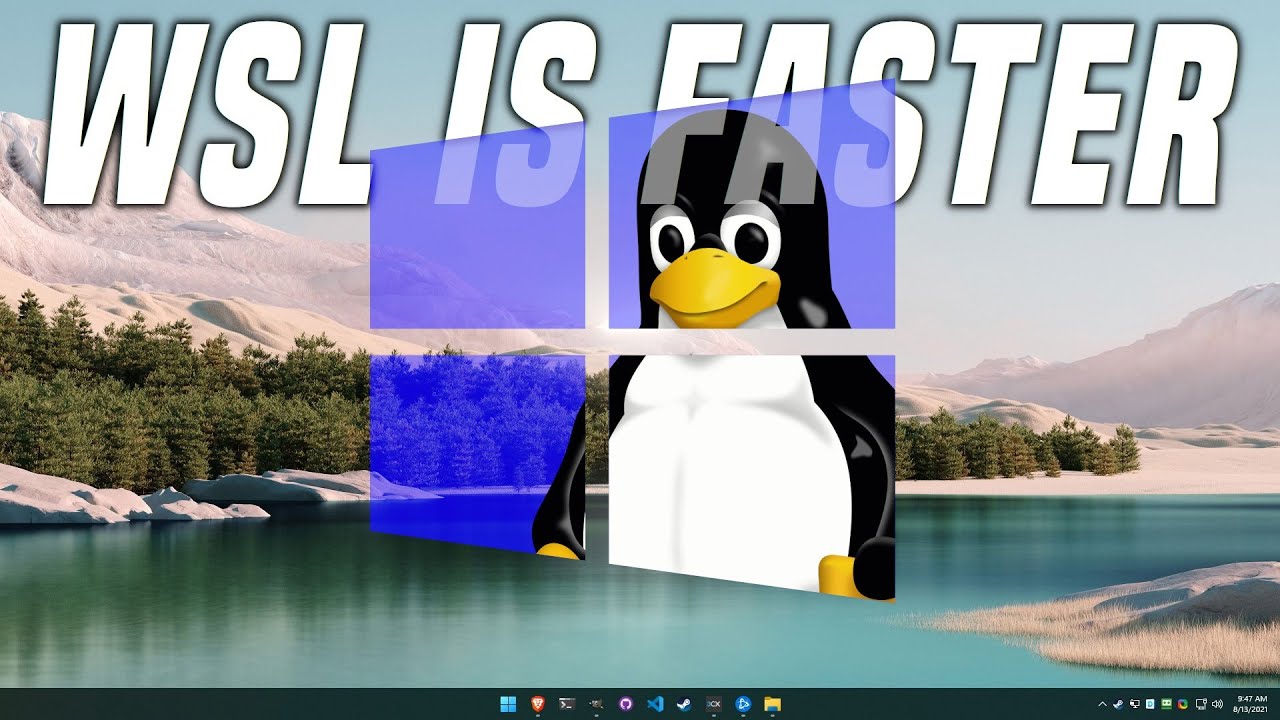
The Pros and Cons of Linux in Windows
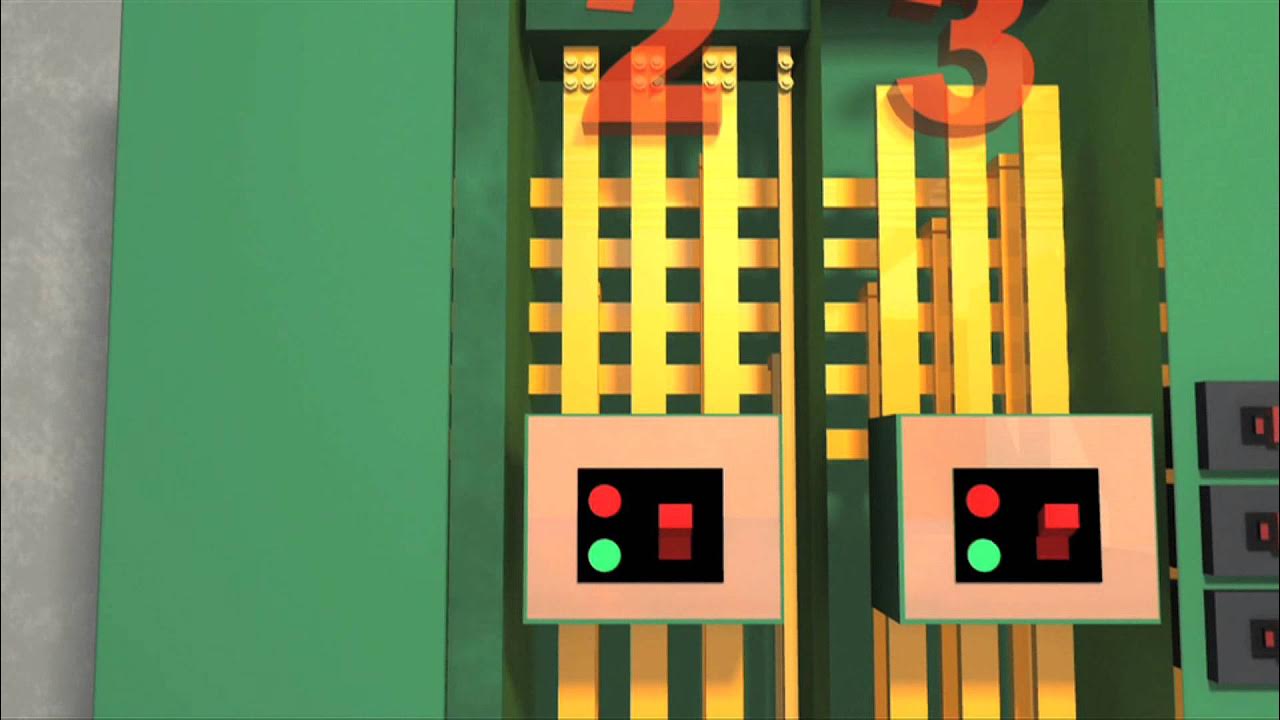
The Electrical Distribution System

Fedora Linux vs. OpenSUSE - What is BEST for you!?
5.0 / 5 (0 votes)
