Unleash ChatGPT Potential with the SCRIBE Method
Summary
TLDRThis video script delves into the Scribe method for structuring prompts to enhance interactions with AI, particularly in the context of live courses focusing on practical applications and advanced prompt engineering. It explains the Scribe acronym—Specify, Role, Context, Responsibility, Instructions, Bentor, and Evaluate—offering a detailed guide to crafting effective AI prompts. Additionally, the script highlights the significance of markdown for clarity and structure in prompts, providing examples and best practices. It concludes by illustrating the application of the Scribe method, including a unique 'criticize me' step, to improve AI-generated content, and introduces an advanced prompting course for further learning.
Takeaways
- 📝 The Scribe method for prompt engineering is essential for structuring prompts effectively, emphasizing Specify, Role, Context, Responsibility, Instructions, Bentor, and Evaluate.
- 📈 Live courses focus on practical application, hands-on projects, and feedback, with a follow-up course named 'ChatGPT and Beyond: Advanced Prompt Engineering' starting on February 19, 2024.
- 📚 The Scribe method encourages specifying a role for the AI, such as acting as a blog writer or social media manager, to guide its response direction.
- 🔧 Context is crucial in prompting; sharing relevant background information leads to more appropriate AI responses.
- 📌 Instructions should be detailed and broken down into step-by-step guidance to achieve desired outcomes.
- 💬 Engaging in a follow-up conversation with the AI to refine initial responses and provide feedback enhances the quality of results.
- 📄 Evaluating AI's responses for accuracy is important, including asking the AI to assess its own effectiveness.
- 🏆 Markdown is used in prompts to add formatting elements, helping communicate with the AI in a universally understood language.
- 🚀 Advanced prompting techniques, like 'criticize me mode,' involve instructing the AI to critique its own output to improve quality.
- 📝 Positive language in prompts (e.g., specifying what to do rather than what not to do) can significantly enhance interaction with the AI.
Q & A
What is the start date for the second cohort of the course?
-The second cohort of the course starts on January 29.
What role will the speaker play in the upcoming cohort?
-The speaker will help learners as a technical adviser in the upcoming cohort.
What is the 'Scribe' method in the context of this course?
-The 'Scribe' method provides a framework for structuring prompts, including specifying a role, context, responsibility, instructions, banter, and evaluation.
What is the name of the follow-up course mentioned, and when does it start?
-The follow-up course is called 'ChatGPT and Beyond: Advanced Prompt Engineering', and it starts on February 19, 2024.
Why is domain expertise important in prompting?
-Domain expertise is crucial for using specific language to condition the AI model and steer its responses in the right direction.
How does the Scribe method suggest using roles with large language models?
-The Scribe method suggests giving large language models a specific role, like acting as a blog writer or social media manager, and specifying the style or tone for the model to inherit.
What is Markdown, and why is it used in prompts?
-Markdown is a lightweight markup language used to add formatting elements to plain text documents, helping communicate universally understood terms to the AI model.
How can headings in Markdown enhance structuring of prompts?
-Headings in Markdown, denoted by hashtags, help establish structural hierarchy in prompts, with different levels of headings indicating the importance and organization of content.
What is the 'criticize me mode' mentioned in the script?
-The 'criticize me mode' is an instructional approach where the AI is asked to critique its own work, aiming to improve the quality of its outputs by identifying potential flaws.
How does the script suggest improving the effectiveness of AI prompts?
-The script suggests using positive, affirmative language in prompts rather than negative language to more effectively guide the AI's responses.
Outlines

Этот раздел доступен только подписчикам платных тарифов. Пожалуйста, перейдите на платный тариф для доступа.
Перейти на платный тарифMindmap

Этот раздел доступен только подписчикам платных тарифов. Пожалуйста, перейдите на платный тариф для доступа.
Перейти на платный тарифKeywords

Этот раздел доступен только подписчикам платных тарифов. Пожалуйста, перейдите на платный тариф для доступа.
Перейти на платный тарифHighlights

Этот раздел доступен только подписчикам платных тарифов. Пожалуйста, перейдите на платный тариф для доступа.
Перейти на платный тарифTranscripts

Этот раздел доступен только подписчикам платных тарифов. Пожалуйста, перейдите на платный тариф для доступа.
Перейти на платный тарифПосмотреть больше похожих видео

Tutorial Prompt Engineering untuk Pemula di ChatGPT, bisa Meningkatkan Efektivitas Prompt 10X Lipat!

Master the NEW Perfect ChatGPT Prompt Formula [2024]

Prompt Engineering Tutorial – Master ChatGPT and LLM Responses
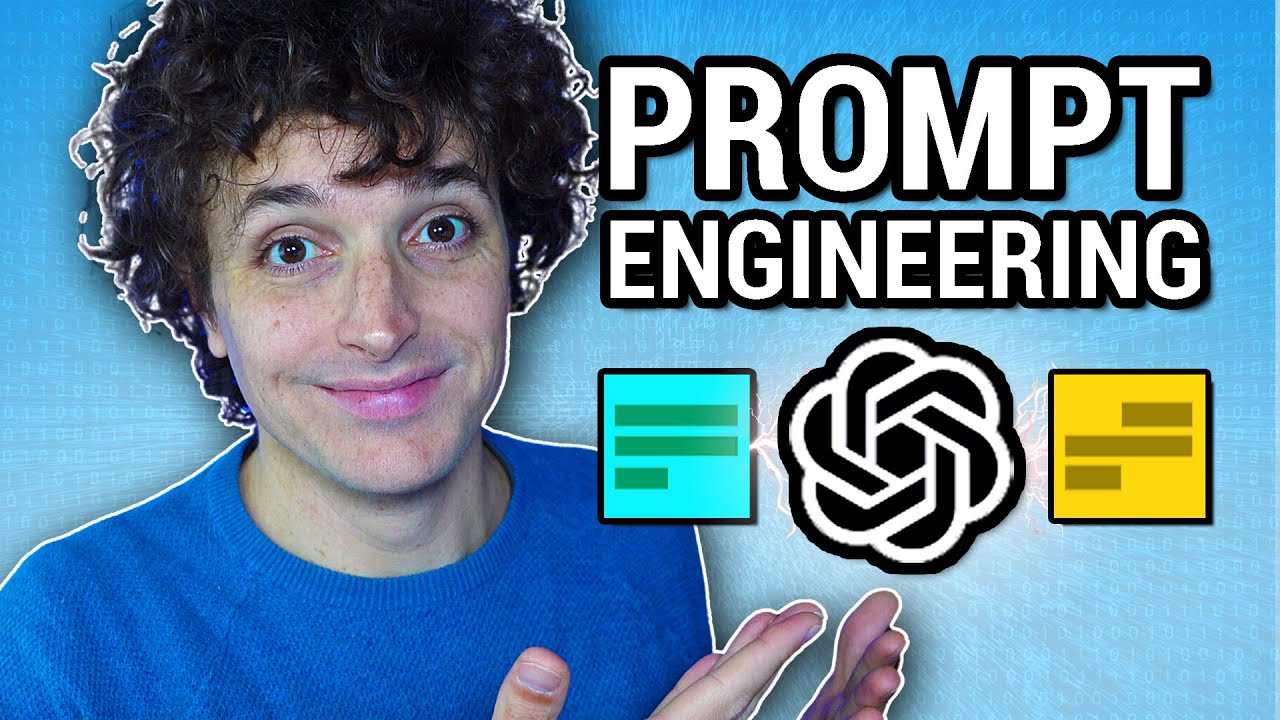
Basi e Principi utili del Prompt Engineering, l'arte di saper parlare con le AI Generative

Fine Tuning, RAG e Prompt Engineering: Qual é melhor? e Quando Usar?

Prompt Engineering
5.0 / 5 (0 votes)
