Youtube Growth Hacks | How to get More Views on Youtube Videos? | Free Tools to Earn Money
Summary
TLDRThis video tutorial offers a step-by-step guide to organically increase YouTube video views by optimizing SEO. It emphasizes the importance of a keyword-rich title, strategic use of tags with tools like Rapid Tags, and an attractive thumbnail. The presenter also discusses utilizing the vidIQ extension for SEO insights and suggests leveraging playlists and premieres for better engagement. Quality content is highlighted as the key to sustained growth, with a nudge towards a paid course for in-depth learning.
Takeaways
- 📈 Optimize video SEO by using specific tools like vidIQ and rapid tags to increase views and ranking on YouTube.
- 🔍 Include relevant keywords in the video title to attract viewers searching for that content.
- 🏷️ Utilize tags effectively for better SEO; they play a significant role in video discoverability.
- 🎨 Create an attractive and simple thumbnail using tools like Canva for better click-through rates.
- 📝 Maintain a file name that matches the video title for better meta tagging and SEO.
- 📈 Use the vidIQ Chrome extension to monitor and improve the SEO score of your videos.
- 📝 Write the first line of the video description to elaborate on the title and include the main keywords.
- 📱 Remember that the vidIQ extension is only available for desktop and laptop browsers, not mobile devices.
- 🗂️ Organize videos into playlists to increase views when users browse through them.
- 👀 Schedule video uploads strategically to build anticipation and viewership at the time of release.
- 🔑 Focus on content quality to provide value to viewers, which is crucial for gaining and retaining subscribers.
Q & A
What is the main topic of the video?
-The main topic of the video is to explain step by step how to increase the views of YouTube videos organically using certain tools and techniques.
What are the 'three T's' mentioned in the video?
-The 'three T's' are not explicitly defined in the transcript, but they likely refer to three key elements for increasing video views, possibly including Title, Tags, and Thumbnail.
Why is having a keyword in the video title important?
-Having a keyword in the video title is important because it helps the video appear in search results for those specific terms, increasing the chances of getting more views.
What role do tags play in video SEO and ranking?
-Tags play a major role in video SEO and ranking by helping YouTube understand the content of the video and making it more discoverable to users searching for related topics.
What is the significance of an attractive thumbnail for a YouTube video?
-An attractive thumbnail is significant because it can draw viewers' attention and encourage them to click on the video, thereby increasing views and potentially improving SEO.
Canva.com is mentioned in the video. What is its purpose?
-Canva.com is a website that provides free layouts and design tools for creating thumbnails and other graphics, which can be used to enhance the visual appeal of a YouTube video.
What is the purpose of the rapidtags.io website mentioned in the video?
-Rapidtags.io is a free tool that helps generate relevant tags for a YouTube video based on the title, which can improve the video's SEO and increase its visibility in search results.
What is the vidIQ extension and how does it help with video SEO?
-The vidIQ extension is a Chrome or Firefox browser extension that provides insights and analytics to optimize video SEO, including an actionable SEO score to indicate how well a video is optimized for search.
What is the benefit of scheduling a video premiere on YouTube?
-Scheduling a video premiere on YouTube can increase curiosity and anticipation among viewers, allowing them to see the video before the official release time, which can lead to higher initial views.
What is the importance of adding a video to playlists?
-Adding a video to playlists is important because it increases the video's exposure to viewers browsing those playlists, which can lead to more views and higher engagement.
What advice does the video give on content quality for YouTube success?
-The video advises focusing on the quality of content by providing valuable information to viewers, as this is crucial for gaining views, subscribers, and growing a YouTube channel.
Outlines

Этот раздел доступен только подписчикам платных тарифов. Пожалуйста, перейдите на платный тариф для доступа.
Перейти на платный тарифMindmap

Этот раздел доступен только подписчикам платных тарифов. Пожалуйста, перейдите на платный тариф для доступа.
Перейти на платный тарифKeywords

Этот раздел доступен только подписчикам платных тарифов. Пожалуйста, перейдите на платный тариф для доступа.
Перейти на платный тарифHighlights

Этот раздел доступен только подписчикам платных тарифов. Пожалуйста, перейдите на платный тариф для доступа.
Перейти на платный тарифTranscripts

Этот раздел доступен только подписчикам платных тарифов. Пожалуйста, перейдите на платный тариф для доступа.
Перейти на платный тарифПосмотреть больше похожих видео

Cara Upload dan Setting SHORTS Terbaru 2025 agar Banyak Penonton

How I make ORIGINAL faceless YouTube channels with AI [YOUTUBE AUTOMATION COURSE]
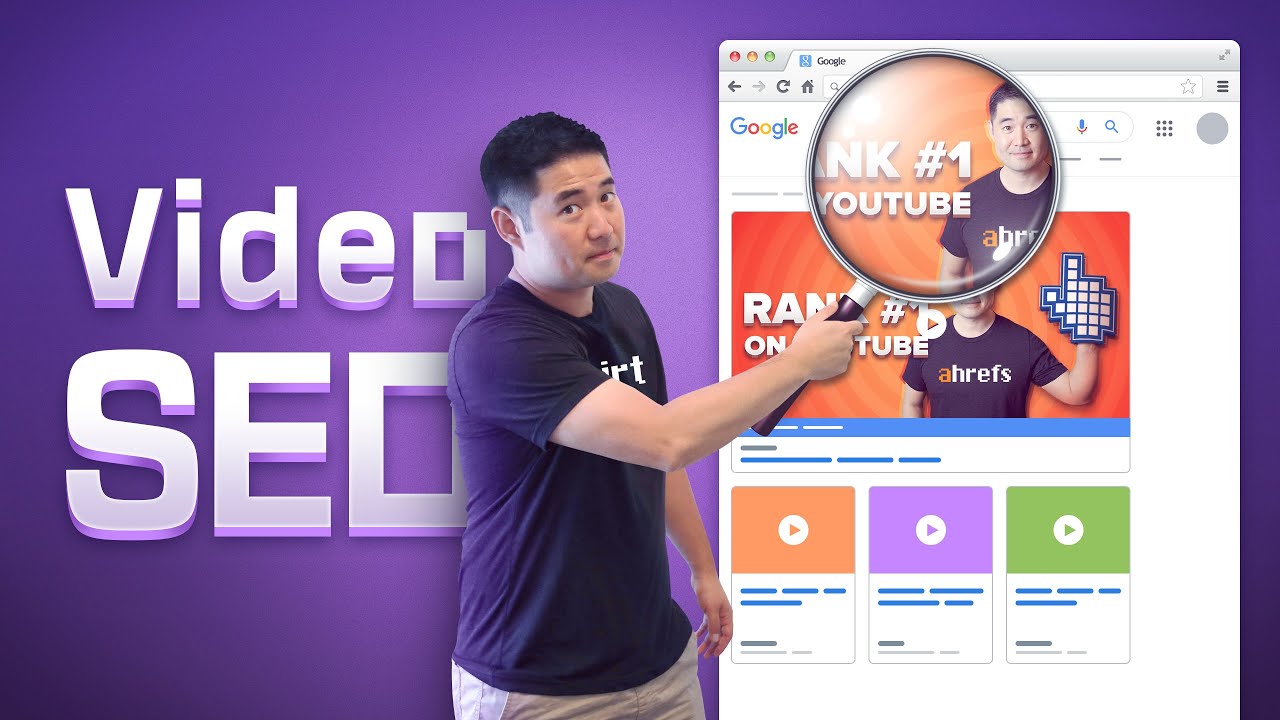
Video SEO: How to Rank YouTube Videos on the First Page of Google (Fast)

Make ANY video go viral with this new SEO hack

How to Make Money on YouTube Without Making Videos (Step By Step)

Ubersuggest Tutorial for SEO Keyword Research | Beginner-Friendly Search Engine Optimization
5.0 / 5 (0 votes)
