Request-Scoped Providers in NestJS: A Must-Know for Developers
Summary
TLDRThis video script delves into the intricacies of provider lifecycle management in NestJS, a progressive Node.js framework. It explains the default 'singleton' scope, where a single instance of a provider is created and reused throughout the application lifecycle. The script contrasts this with the 'request' scope, which generates a new provider instance for each incoming request, ideal for use cases like tracking request metrics or handling multi-tenancy. The importance of proper scoping to prevent logical errors in application behavior is highlighted, along with practical examples to illustrate the concepts.
Takeaways
- 🧩 In NestJS, the 'scope' property defines the lifetime of a provider, determining when it's created and how long it lives before being destroyed.
- 🔄 By default, if no scope is specified, NestJS uses 'default' scope, which means providers are treated as Singletons, with one shared instance used throughout the application.
- 📝 The 'default' scope starts when the app is running and ends when the app execution stops, creating a single instance at the beginning and reusing it for all requests.
- 🔍 Changing the scope to 'request' creates a new instance of the provider for every incoming request, which is useful for scenarios where request-specific data needs to be isolated.
- 📈 The script demonstrates how to use the 'request' scope with a 'RequestMetricsService' to track metrics like database query counts and API call counts for each request.
- 🔑 The '@Inject()' decorator can be used to inject the request object into a provider's constructor, implicitly making the provider request-scoped if it depends on the request object.
- 🔄 For interceptors that depend on request-scoped providers, the scope must be explicitly set to 'request' in the AppModule, unlike controllers and other providers which inherit the scope automatically.
- 🚫 Using the default Singleton scope in certain scenarios can lead to incorrect behaviors, such as accumulating counts across requests instead of resetting them for each new request.
- 🔑 Request-scoped providers are particularly useful in multi-tenancy applications where the database connection needs to change based on the tenant ID with each request.
- 📚 The video script provides a detailed explanation of provider scopes in NestJS, including practical examples and use cases for both 'default' and 'request' scopes.
- 👍 The script encourages viewers to like, subscribe, and comment if they find the video helpful, indicating the end of the tutorial.
Q & A
What is the default scope for providers in NestJS?
-The default scope for providers in NestJS is 'default', which behaves as a Singleton. This means that NestJS creates one single instance of the provider that is shared throughout the entire application lifecycle.
What does the 'scope' property in a provider's options determine?
-The 'scope' property determines the lifetime of a provider. It dictates when NestJS creates the provider and how long it lives before being destroyed and removed from memory.
How does changing the provider's scope to 'request' affect its behavior?
-When a provider's scope is set to 'request', a new instance of the provider is created for every incoming request. This is different from the default Singleton behavior, where a single instance is used for all requests.
Why would you use a request-scoped provider instead of the default Singleton?
-You would use a request-scoped provider when you need a fresh instance for each request to avoid shared state issues. This is useful for tracking request-specific metrics or when working with multi-tenancy applications where the context changes with each request.
How does NestJS handle the creation of a controller that depends on a request-scoped provider?
-If a controller depends on a request-scoped provider, NestJS will also treat the controller as request-scoped. This means a new instance of the controller will be created for each request, ensuring it has access to a fresh instance of its dependencies.
What is an example of when you might need to use a request-scoped provider?
-An example is when you are tracking request metrics like database query counts or API call counts. Using a request-scoped provider ensures that these metrics are reset for each request, providing accurate data for each individual request.
How does the interceptor in NestJS relate to request-scoped providers?
-Interceptors that depend on request-scoped providers need to be explicitly registered as request-scoped in the AppModule. This is done to ensure that the interceptor has access to a fresh instance of the request-scoped provider for each request.
What is the impact of using the default Singleton scope for a provider that should be request-scoped?
-Using the default Singleton scope for a provider that should be request-scoped can lead to incorrect behavior and data. For instance, metrics like API call counts or database query counts would accumulate across requests instead of being reset for each new request.
Can a provider be implicitly made request-scoped without explicitly setting its scope?
-Yes, a provider can be implicitly made request-scoped if it depends on the request object within its constructor, even if the scope is not explicitly set to 'request'. This is because the provider's lifecycle is now tied to the request.
What is the significance of the '@Inject()' decorator used with the 'request' token in NestJS?
-The '@Inject()' decorator used with the 'request' token allows a provider to access the request object made to the server. This can implicitly make the provider request-scoped, as its creation is tied to the incoming request.
Outlines

Этот раздел доступен только подписчикам платных тарифов. Пожалуйста, перейдите на платный тариф для доступа.
Перейти на платный тарифMindmap

Этот раздел доступен только подписчикам платных тарифов. Пожалуйста, перейдите на платный тариф для доступа.
Перейти на платный тарифKeywords

Этот раздел доступен только подписчикам платных тарифов. Пожалуйста, перейдите на платный тариф для доступа.
Перейти на платный тарифHighlights

Этот раздел доступен только подписчикам платных тарифов. Пожалуйста, перейдите на платный тариф для доступа.
Перейти на платный тарифTranscripts

Этот раздел доступен только подписчикам платных тарифов. Пожалуйста, перейдите на платный тариф для доступа.
Перейти на платный тарифПосмотреть больше похожих видео
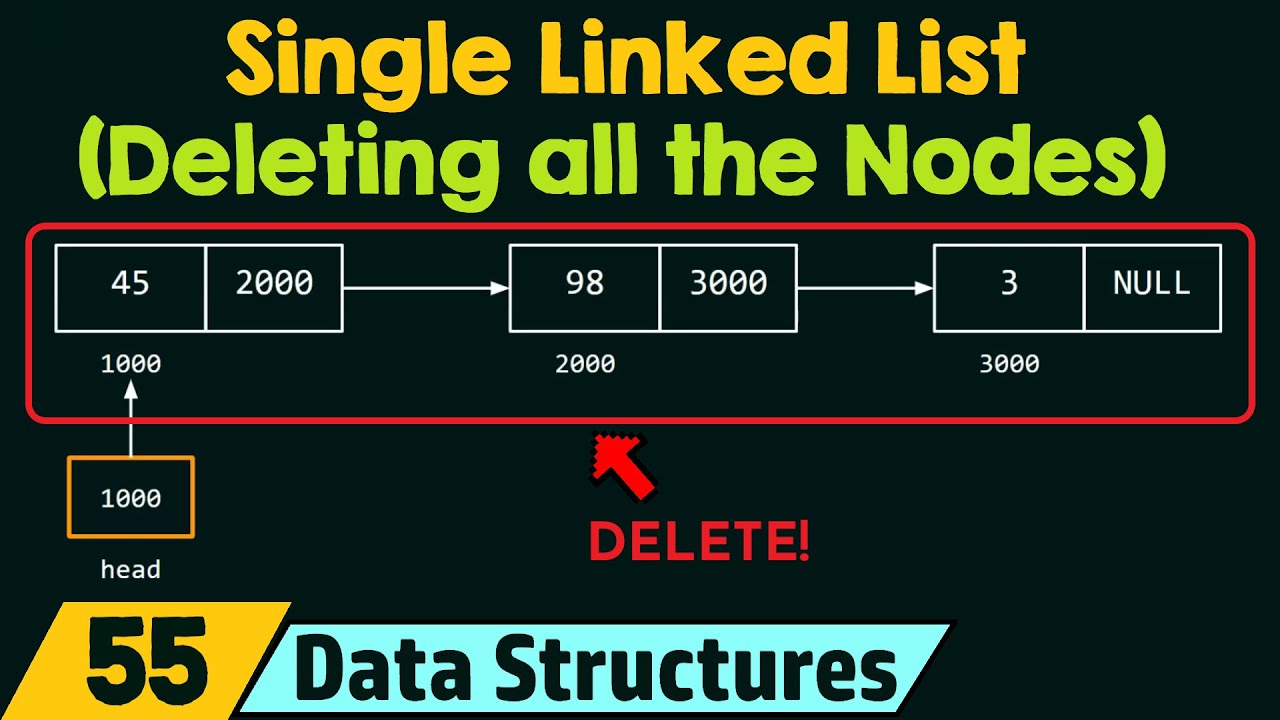
Deleting the Entire Single Linked List

How JavaScript Code is executed? ❤️& Call Stack | Namaste JavaScript Ep. 2

Heart Conduction System & ECG (EKG)
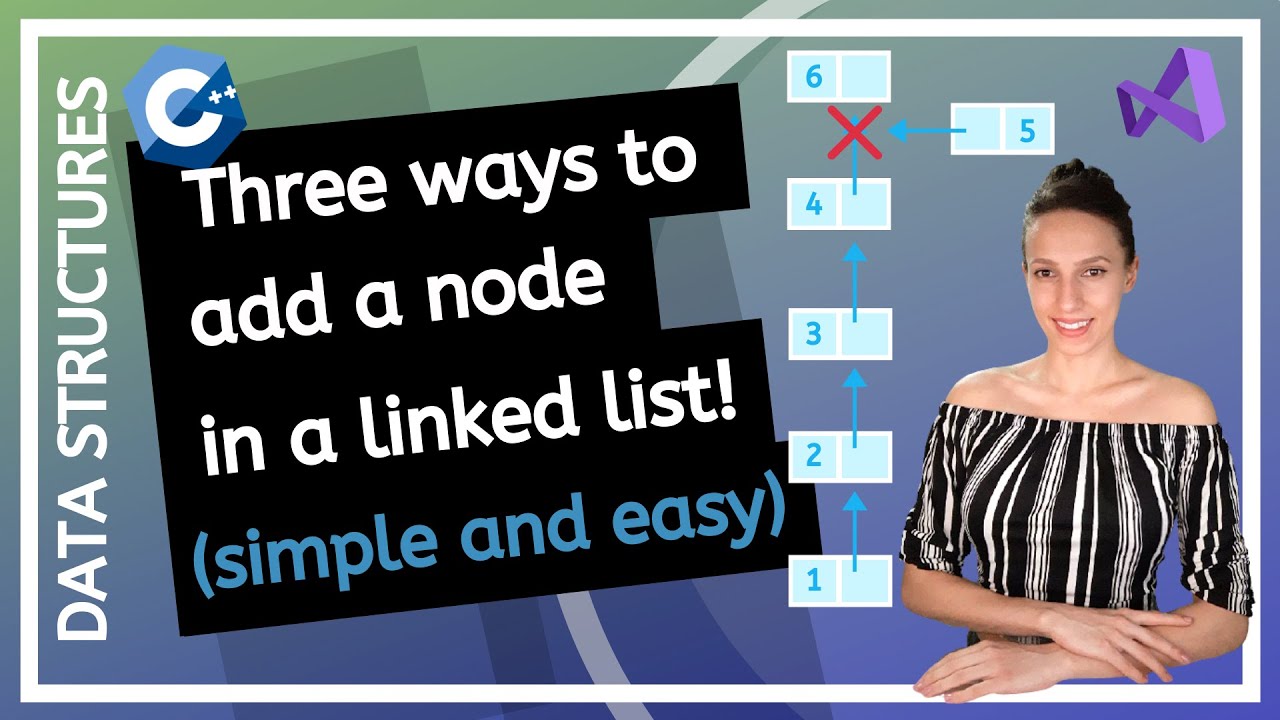
How to insert a new node in a linked list in C++? (at the front, at the end, after a given node)
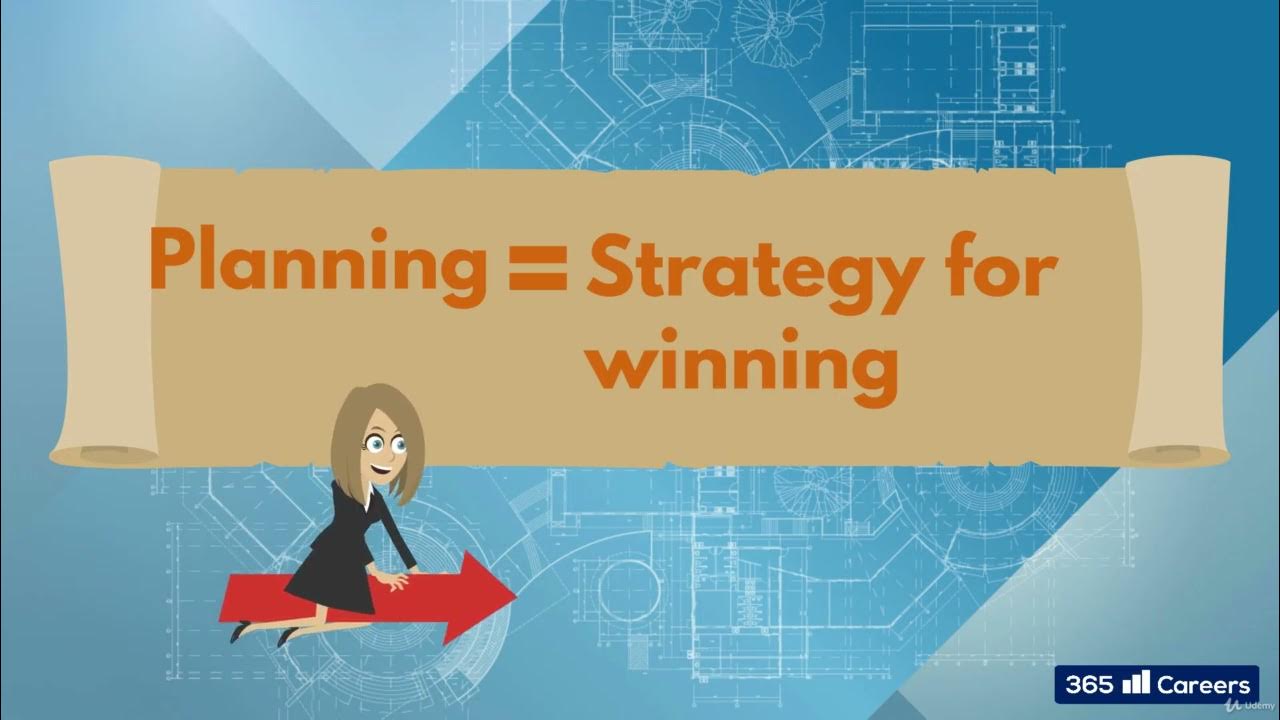
010 How does a project start and how does it evolve What a project's main stages

Platform Orchestrators: The missing middle of Internal Developer Platforms? | Daniel Bryant
5.0 / 5 (0 votes)
