iOS 17.3, DISPOSITIVO R0UBADO e Mais NOVIDADES
Summary
TLDRThe video introduces iOS 17.3, a significant update for iPhone users, highlighting the much-anticipated 'Theft Detection' feature designed to protect devices from unauthorized access and misuse. This new function, when enabled, restricts phone access outside familiar locations, offering users a window to secure their personal information and remotely reset their device. Additionally, the update brings new commemorative wallpapers, enhanced accident detection for iPhone 14 and 15, collaborative playlists on Apple Music, and a novel AirPlay feature for compatible hotel TVs. The video underscores the importance of keeping iPhones updated for both new features and security enhancements, recommending users to ensure their backups are current before proceeding with the update.
Takeaways
- 👍 iOS 17.3 update released, highly anticipated for its significant improvements.
- 🔔 New theft detection feature for iPhone, enhancing security against unauthorized access even with the unlock code known.
- 🛡️ Theft detection is disabled by default; users must activate it in 'Face ID & Passcode' settings.
- 🌐 Wallpaper updates include a new commemorative design for Black Awareness, continuing Apple's annual tradition.
- 🚗 Enhanced accident detection for iPhone 14 and 15 models, improving emergency response capabilities.
- 🎵 Apple Music introduces collaborative playlists, allowing shared editing and interaction among friends and family.
- 📺 AirPlay for hotels feature, allowing secure streaming to compatible hotel TVs without leaving personal data.
- 📲 Emphasis on regularly updating the iPhone for new features, security patches, and error corrections.
- 💻 Reminder to always back up the iPhone before updating to prevent potential data loss during the update process.
- 📱 Instructions on how to update to iOS 17.3: through 'Settings' > 'General' > 'Software Update'.
Q & A
What is the latest iOS update released?
-The latest iOS update is version 17.3.
What is the main new feature in iOS 17.3?
-The main new feature in iOS 17.3 is the iPhone theft detection.
How does the iPhone theft detection feature work?
-The iPhone theft detection feature will detect if the iPhone is not in a familiar location and require additional authentication before allowing access, giving the owner time to take action.
What special wallpapers were added in iOS 17.3?
-New commemorative wallpapers for Black Consciousness were added in iOS 17.3.
What improvement was made for iPhone 15 and 14 users?
-The accident detection feature was improved for iPhone 15 and 14 users.
What new collaborative feature was added to Apple Music?
-A new collaborative playlist feature was added to Apple Music, allowing friends to interact with shared playlists.
What new AirPlay feature was announced?
-A new AirPlay feature was announced to allow casting content from iPhones to compatible hotel TVs.
How can users update to iOS 17.3?
-Users can update to iOS 17.3 by going to Settings > General > Software Update and installing the update.
Why is it recommended to backup your iPhone before updating?
-It's recommended to backup your iPhone before updating in case something goes wrong during the update process.
What are some of the other improvements in iOS 17.3?
-Other improvements include bug fixes, security updates, and enhancements to existing features.
Outlines

このセクションは有料ユーザー限定です。 アクセスするには、アップグレードをお願いします。
今すぐアップグレードMindmap

このセクションは有料ユーザー限定です。 アクセスするには、アップグレードをお願いします。
今すぐアップグレードKeywords

このセクションは有料ユーザー限定です。 アクセスするには、アップグレードをお願いします。
今すぐアップグレードHighlights

このセクションは有料ユーザー限定です。 アクセスするには、アップグレードをお願いします。
今すぐアップグレードTranscripts

このセクションは有料ユーザー限定です。 アクセスするには、アップグレードをお願いします。
今すぐアップグレード関連動画をさらに表示

APPLE: IPHONE 17 AIR con IOS 19! RIVOLUZIONE DI SIRI 3.0!

iOS 17.3 ÇIKTI! Tüm Yeni Özellikler

iOS 17.3 Update ist da - Was ist neu? | Über 10 neue Funktionen & Veränderungen

iPhone 12 on iOS 18 FULL REVIEW!! | NEW FEATURES & CHANGES
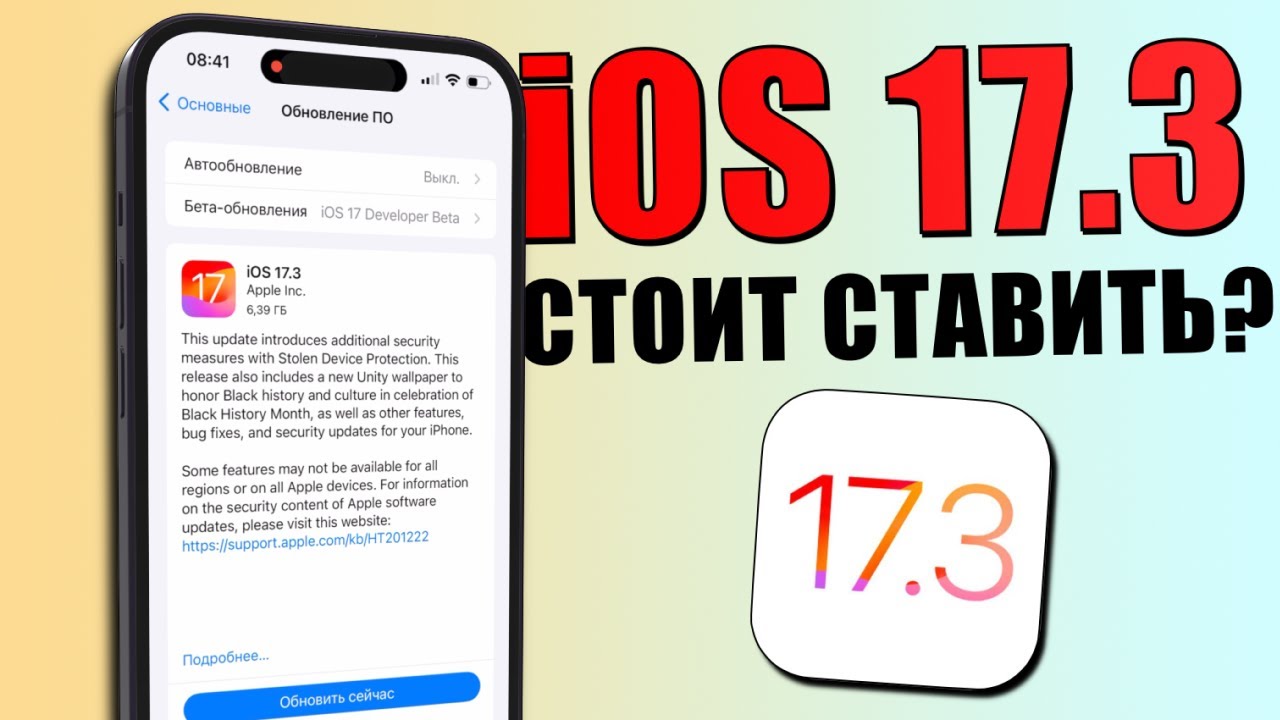
iOS 17.3 обновление! Что нового iOS 17.3? Стоит ставить iOS 17.3? Обзор iOS 17.3, скорость, батарея

DON'T Update your iPhone XR, XS/XS Max, 11/11Pro and SE 2 to iOS 18!

Apple is SO Close to Winning Me - iPhone 17 / iPhone Air Long Term Review
5.0 / 5 (0 votes)
