How I Use Logseq to Take Notes and Organize My Life
Summary
TLDRIn this video, Shu introduces Logseq, a powerful and versatile note-taking app that he uses daily to organize his life. He explains how Logseq's simple, timeline-based journaling system allows him to capture ideas effortlessly without worrying about categorization. Shu also shares his approach to integrating flashcards for effective knowledge retention and discusses the use of Logseq alongside other apps like Notion and Shortform for content creation and learning. The video offers practical tips for those looking to optimize their personal knowledge management.
Takeaways
- 📝 Logseq is a versatile note-taking app that the speaker finds superior for personal knowledge management compared to other apps like Evernote, OneNote, and Roam Research.
- 🔄 Logseq's journal feature allows for chronological note-taking, making it easy to write down thoughts and ideas without categorizing or titling them, which saves time and mental energy.
- 🗓 The chronological organization of Logseq helps the speaker remember information more vividly by providing context to each note, enhancing long-term memory retention.
- 📚 Importing highlights from reading materials is facilitated through the use of Readwise and Obsidian's plugins, which can be integrated with Logseq despite the lack of a direct integration.
- 📑 The speaker prefers creating atomic flashcards as a method of knowledge management, which aids in the memorization of information through repeated review.
- 💡 Logseq is also used for saving content ideas, with the speaker using tags to organize and schedule tweets, and a separate system for blog and video ideas in Notion.
- 📋 Task management in Logseq is possible with sophisticated functions, but the speaker does not use it daily due to the absence of a mobile app, preferring a different app for on-the-go task management.
- 📘 Shortform is highlighted as a valuable companion app for Logseq, offering detailed book summaries and analysis that can be uploaded and used within Logseq for learning and memorization.
- 🔗 The speaker suggests that while Logseq works well for their workflow, it's important for users to find and integrate the aspects that suit their own systems.
- 🎥 The video is sponsored by Shortform, and the speaker provides a promotional offer for the first 300 visitors to the Shortform website.
- 🌟 The speaker emphasizes the personalization of the Logseq experience, encouraging viewers to explore and adapt the tool to their unique needs and preferences.
Q & A
What is Logseq and why is it considered a powerful note-taking app by the speaker?
-Logseq is a note-taking app that serves as a personal knowledge management tool. The speaker finds it powerful due to its simplicity and functionality as an outliner app, allowing for easy writing and organization without the need for categorizing or titling notes.
Why did the speaker switch from Roam Research to Logseq?
-The speaker switched to Logseq because it better suited their workflow and is a free alternative to Roam Research.
How does Logseq handle daily notes and what is the term used for them?
-Logseq handles daily notes through a feature called 'journal,' where users can write everything chronologically in a timeline without worrying about categorization.
What is the advantage of writing notes in Logseq without categorizing them?
-Writing notes without categorizing in Logseq saves time and mental energy, as users don't need to think about folder organization or note titles, allowing them to focus on the content itself.
How does the speaker use the timeline feature in Logseq to enhance memory?
-The speaker uses the timeline feature to see the context of each note, which helps in remembering the information more vividly by using the context as a hook to recall why the note was made.
What is the process for importing highlights from reading materials into Logseq?
-The speaker uses Readwise in conjunction with Obsidian's Readwise plugin to import highlights from various reading apps. Since Obsidian and Logseq share the same folder, the highlights also appear in Logseq.
What knowledge management technique does the speaker find most effective and why?
-The speaker finds creating atomic flashcards as a block of knowledge most effective. This method helps in remembering what is read by reviewing the flashcards repeatedly, which aids in moving the information to long-term memory.
How does the speaker use tags in Logseq for content ideas?
-The speaker uses tags like #tweet to categorize content ideas. Later, they can go to the page with the tag to see a list of ideas and remove the tag after scheduling the content.
Why does the speaker prefer using Notion over Logseq for organizing blog and YouTube video ideas?
-The speaker prefers Notion because it allows managing ideas in various formats such as kanban boards, calendars, lists, tables, and timelines, making it a better tool for organizing content ideas compared to Logseq.
How does Logseq differ from traditional note-taking apps in terms of task management?
-Unlike traditional note-taking apps, Logseq allows for a sophisticated task management system within the app by using functions like queries, scheduling, deadlines, repeats, and priority settings.
What is Shortform and how does the speaker use it with Logseq?
-Shortform is a book summary app that offers detailed book guides. The speaker downloads PDF summaries from Shortform, uploads them to Logseq, highlights key points, and turns them into flashcards for better retention.
Outlines

このセクションは有料ユーザー限定です。 アクセスするには、アップグレードをお願いします。
今すぐアップグレードMindmap

このセクションは有料ユーザー限定です。 アクセスするには、アップグレードをお願いします。
今すぐアップグレードKeywords

このセクションは有料ユーザー限定です。 アクセスするには、アップグレードをお願いします。
今すぐアップグレードHighlights

このセクションは有料ユーザー限定です。 アクセスするには、アップグレードをお願いします。
今すぐアップグレードTranscripts

このセクションは有料ユーザー限定です。 アクセスするには、アップグレードをお願いします。
今すぐアップグレード関連動画をさらに表示

The Only App I Need to Stay Organized: A Deep Dive into My LifeOS

Anytype Review (2024): Guide for Beginners & Full Walkthrough
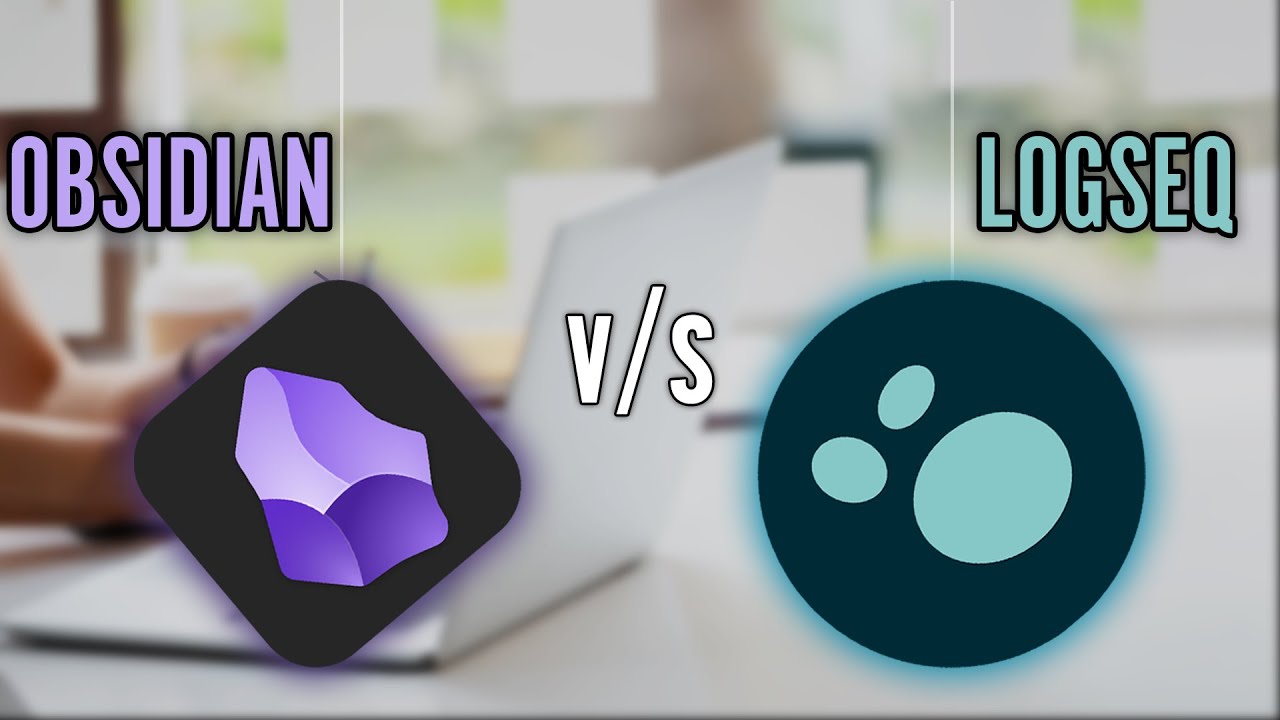
Obsidian vs Logseq (2024) - My Experience with Both Note-Taking Tools

Why Are People Leaving Obsidian for This Note App? | Capacities Review

Obsidian vs. Logseq - A High Level Overview
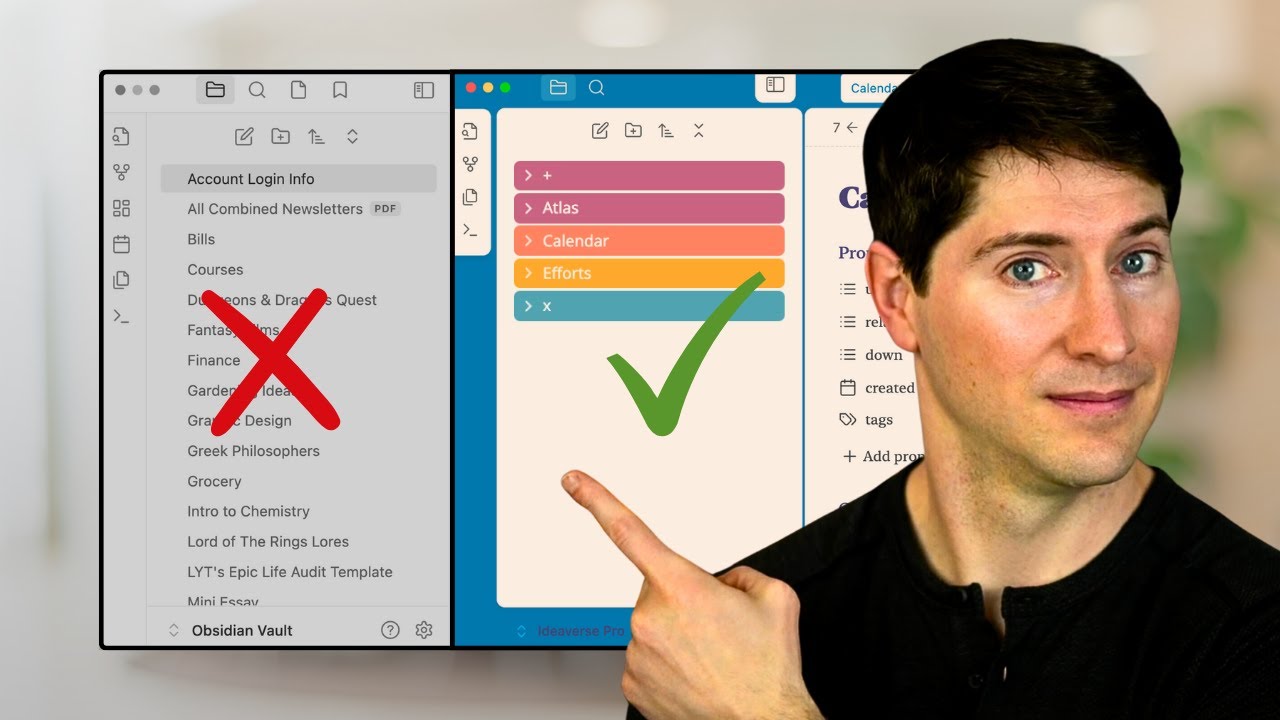
What Nobody Tells You About Organizing Folders in Obsidian
5.0 / 5 (0 votes)
