How To Use Jenni AI
Summary
TLDRThis video tutorial introduces viewers to Jenny AI, a tool designed to enhance writing skills. It guides users through the process of signing up, choosing writing topics, and utilizing features like outline builders and AI-generated headings. The video also discusses the pricing plans, highlighting the benefits of the unlimited plan and the cost savings of annual subscriptions. Additionally, it covers document management, customization options, and exporting capabilities, concluding with a prompt to explore further resources and support.
Takeaways
- 🌐 Visit the Jenny AI website to learn about its features and pricing.
- 💰 The 'flea plan' allows for 200 AI words per day with additional benefits like AI auto-complete and editing commands.
- 🔥 An 'unlimited' plan is available for $20 a month, offering unlimited AI word usage and priority support.
- 💡 Consider the annual plan to save about 40% per month compared to the monthly plan.
- 📝 Sign up for free using Google or by entering your full name, email, and password.
- 📑 Choose the type of document you're writing and utilize the outline builder for automatic headings.
- 🎯 Start writing with a catchy heading suggested by AI or create an alternative.
- 🖌 Customize your writing experience with text size, font, and other options.
- 📚 Add citations and images to your document as needed.
- 🔄 Use AI commands to enhance your writing and insert content easily.
- 🗂️ Manage your documents through the library and upgrade or adjust settings as required.
- 🔧 Access the settings for additional options like exporting as HTML or copying the content.
- 💌 Use the help icon for support, including feature tours, messaging, and joining the Discord community.
Q & A
What is the main purpose of the video?
-The main purpose of the video is to teach viewers how to use Jenny AI to improve their writing.
Where can I find more information about Jenny AI?
-You can find more information about Jenny AI by visiting the website, scrolling down, and reading about it or by checking the 'About' tab.
What are the pricing options for Jenny AI?
-Jenny AI offers a 'flea plan' for generating 200 AI words per day and an 'unlimited' feature for $20 a month, which includes unlimited AI words, AI autocomplete, priority support, and access to the latest features.
How can I save money on Jenny AI's annual plan?
-You can save about 40% per month by opting for the annual plan instead of the monthly plan.
What is the process of signing up for Jenny AI?
-To sign up for Jenny AI, you can continue with Google or enter your full name, email, and password. After that, you will be asked to choose what you are.
What is the outline builder feature in Jenny AI?
-The outline builder feature in Jenny AI automatically creates document headings, helping users to organize their writing structure.
How can I start writing with Jenny AI?
-You can start writing by selecting 'Start Writing' and either accepting the automatically created catchy heading or creating an alternative using the provided shortcut.
What customization options are available for the text in Jenny AI?
-In Jenny AI, you can change the text size, font, and other settings at the bottom of the page.
How can I add citations in Jenny AI?
-You can add citations in Jenny AI by using the AI commands to insert them or by adding custom citations as needed.
What are the document management options in Jenny AI?
-In Jenny AI, you can switch between documents, view a 'Get Started' guide, create a new document, search through your documents, and manage headings.
How can I export my document in Jenny AI?
-You can export your document as HTML by selecting the export option and then opening the file in a web page.
What support and additional features can I access in the settings of Jenny AI?
-In the settings, you can adjust options like tone, access your account settings, log out, restart the feature tour, send messages, request video tutorials, request new features, or join their Discord server.
Outlines

このセクションは有料ユーザー限定です。 アクセスするには、アップグレードをお願いします。
今すぐアップグレードMindmap

このセクションは有料ユーザー限定です。 アクセスするには、アップグレードをお願いします。
今すぐアップグレードKeywords

このセクションは有料ユーザー限定です。 アクセスするには、アップグレードをお願いします。
今すぐアップグレードHighlights

このセクションは有料ユーザー限定です。 アクセスするには、アップグレードをお願いします。
今すぐアップグレードTranscripts

このセクションは有料ユーザー限定です。 アクセスするには、アップグレードをお願いします。
今すぐアップグレード関連動画をさらに表示

How To Write Research Articles with AI featuring Jenni AI | Research Writing Tutorial
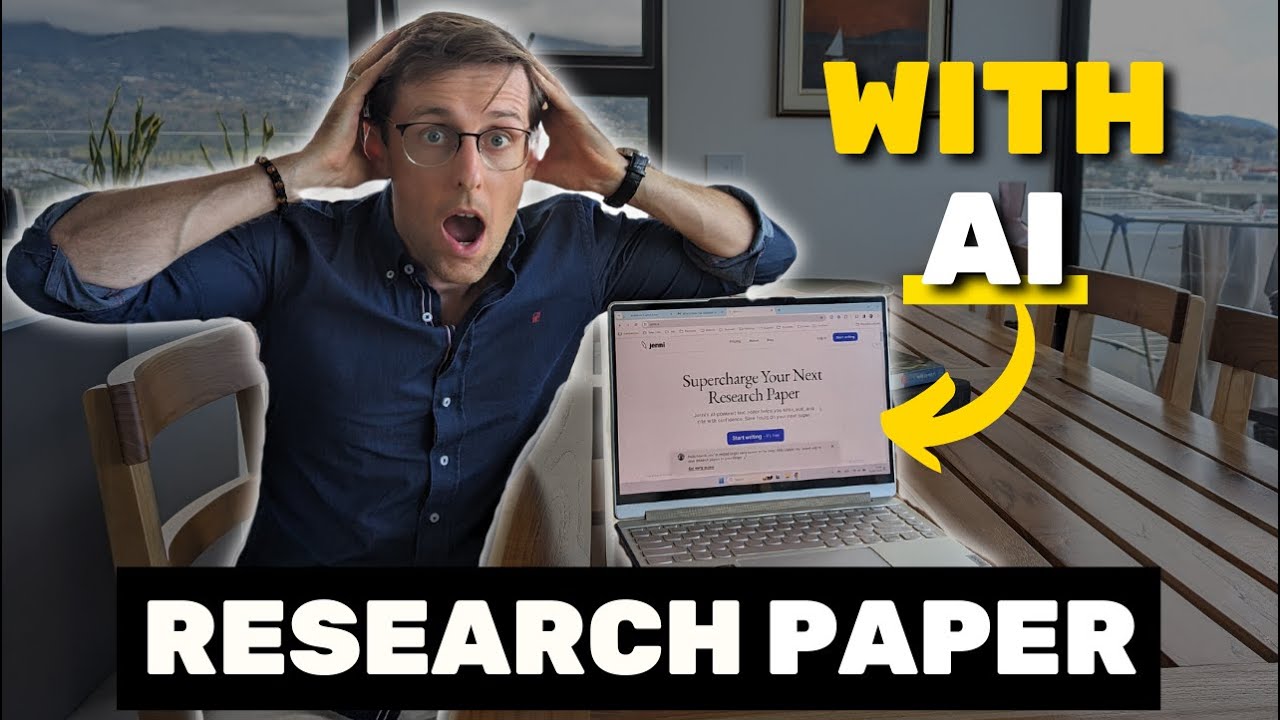
Best AI tool for writing research papers in 2024 (ZERO plagiarism)

Write a Research Proposal with AI Tool!🔥 All sections explained in detail 🤯 Jenni AI
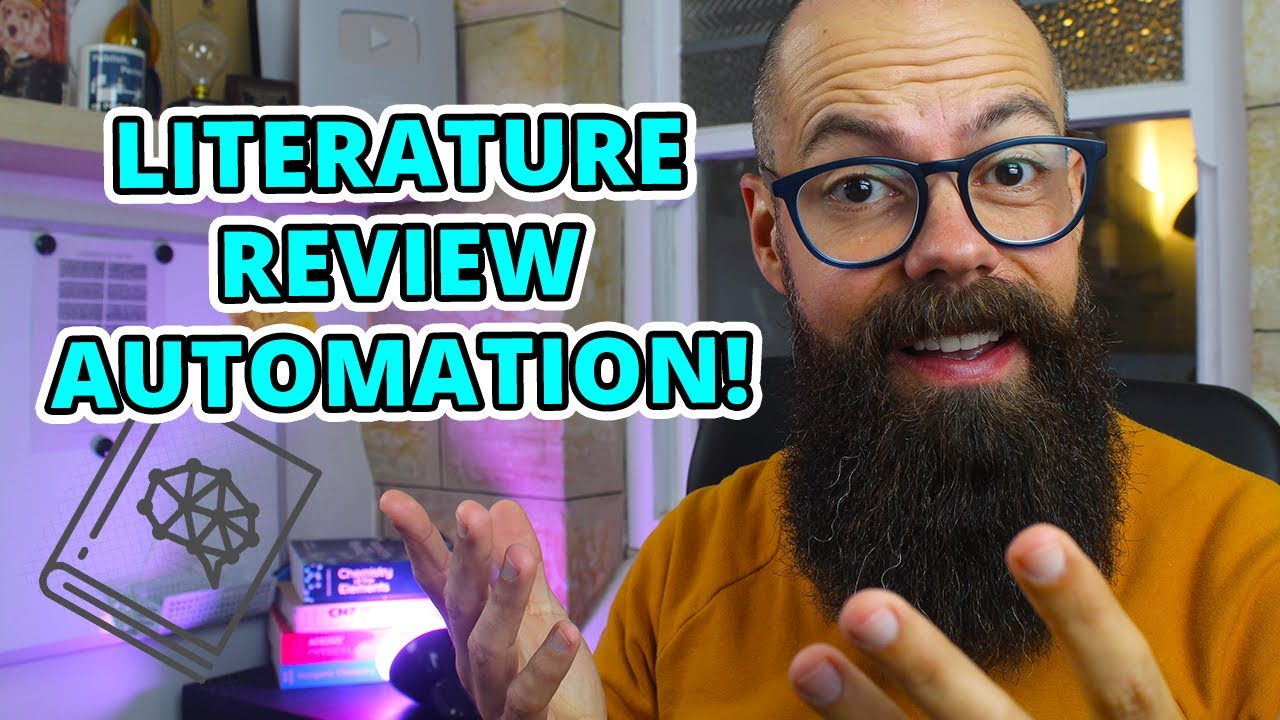
3 Unbelievable AI Technologies to Automate Your Literature Review
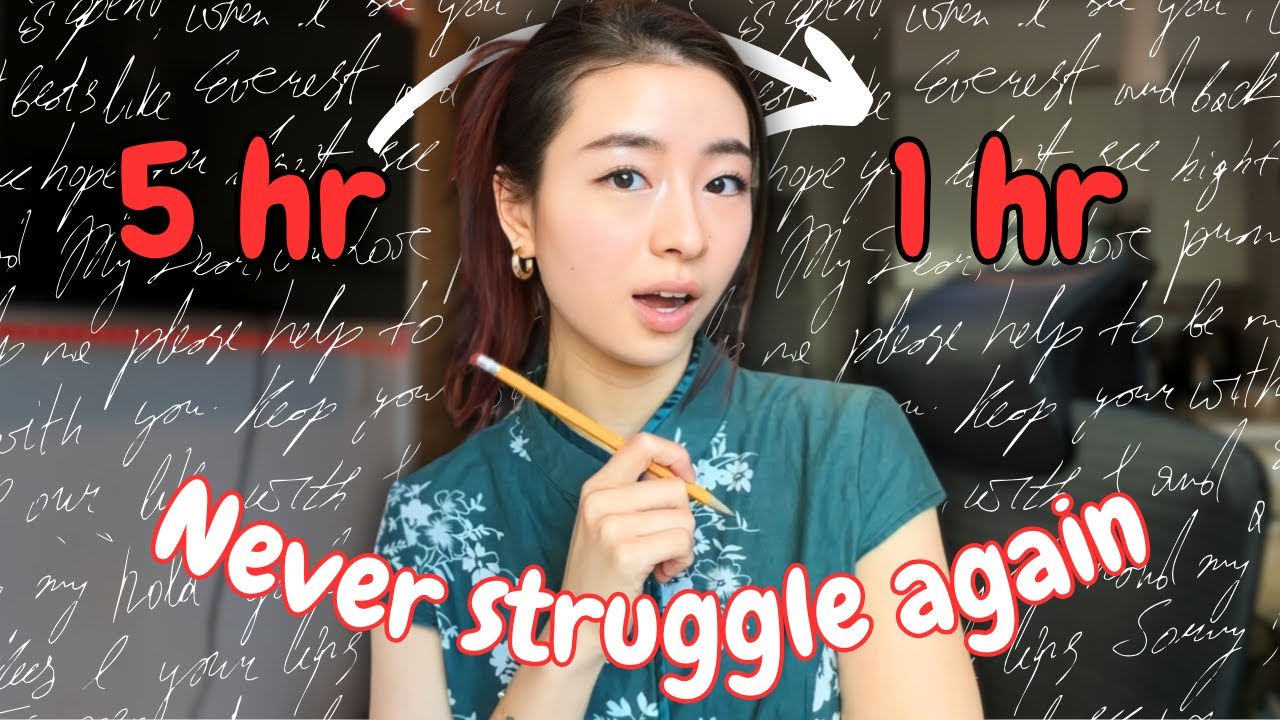
Don't write another essay before watching this video

How to Make Money with AI (5 Best Free Methods with AI Tools!)
5.0 / 5 (0 votes)
