Heading, paragraph and reading docs | Hindi
Summary
TLDRThis video is part of an HTML series and offers an in-depth exploration of HTML elements, tags, and attributes. The instructor emphasizes the importance of understanding HTML fundamentals rather than creating numerous videos. The video covers key HTML concepts, including how to use tags, attributes, and the importance of proper syntax. The instructor also highlights the significance of documentation and how to utilize tools like Emmet for efficient coding. Additionally, the video discusses common HTML practices, such as using the `<pre>` and `<br>` tags for formatting text. Viewers are encouraged to explore HTML documentation to become proficient developers.
Takeaways
- 😀 HTML elements are the building blocks of web pages and include tags, attributes, and the content within the tags.
- 📝 HTML tags are used to define elements and can have attributes that provide additional information about the element, like 'href' for hyperlinks.
- 🔑 Attributes in HTML are properties of elements that define their characteristics or behavior, such as 'title' or 'class'.
- 🎓 It's not necessary to create 500 videos to learn HTML; understanding the basics and foundation is sufficient for most use cases.
- 📚 Learning the fundamentals of HTML, such as document types and elements, is essential before diving into more complex topics.
- 🌐 The 'a' tag in HTML is used for creating hyperlinks, and its 'href' attribute specifies the URL of the page the link goes to.
- 🔗 The 'target' attribute in HTML elements like 'a' can be used to specify where to open the linked document, such as '_blank' for a new window or tab.
- 📖 Heading tags (h1, h2, h3, etc.) are used to define headings and subheadings in HTML and are important for both content structure and SEO.
- 📝 The 'p' tag in HTML is used for paragraphs and is a fundamental element for organizing textual content on a webpage.
- 📐 The 'pre' tag is used for preformatted text, which can be useful for displaying code or preserving specific formatting.
- 📝 The importance of reading documentation when learning HTML cannot be overstated, as it provides a comprehensive understanding of tags, attributes, and their correct usage.
Q & A
What is the main topic of discussion in this video script?
-The main topic of discussion in this video script is HTML elements, specifically the basics of HTML tags, attributes, and their importance in web development.
What is the significance of learning HTML elements and their attributes according to the script?
-Learning HTML elements and their attributes is significant because it forms the foundation of web development, allowing developers to structure and present content on the web effectively.
What does the script suggest about the necessity of creating 500 videos for understanding HTML?
-The script suggests that creating 500 videos is not necessary for understanding HTML. Instead, covering the basics and foundations of HTML can suffice, and the focus should be on quality rather than quantity.
What are 'elements' in the context of HTML as mentioned in the script?
-In the context of HTML, 'elements' refer to the building blocks of web pages, such as tags that define the structure and content, including the opening and closing tags and the data within them.
What is the importance of closing tags in HTML as discussed in the script?
-Closing tags are important in HTML because if an element is not properly closed, it can lead to errors and unexpected behavior in the web page, especially when using JavaScript or other languages.
How does the script describe the use of 'attributes' in HTML tags?
-The script describes attributes as additional properties that can be added to HTML tags to provide more information or functionality, such as 'href' for anchor tags to specify the link's destination.
Why is it recommended to keep the case of HTML elements in lower case according to the script?
-The script recommends keeping the case of HTML elements in lower case because HTML is not case-sensitive, and using lower case is a common convention that can help maintain consistency and readability in the code.
What is the role of 'nesting' in HTML elements as explained in the script?
-Nesting in HTML elements refers to placing one element inside another, such as having a heading tag within a body tag. This is a common practice that helps in organizing and structuring the content of a web page.
What are some examples of HTML tags mentioned in the script?
-Some examples of HTML tags mentioned in the script include 'h1' for headings, 'p' for paragraphs, 'a' for anchor or hyperlinks, and 'pre' for preformatted text.
How does the script emphasize the importance of documentation in learning HTML?
-The script emphasizes the importance of documentation by stating that it is crucial for understanding the details of how elements and attributes work, and it encourages viewers to explore the documentation to learn about all the available attributes and their purposes.
What is the script's stance on the use of 'em' and 'strong' tags in HTML?
-The script mentions that 'em' and 'strong' tags are used for emphasizing text on a web page, but it also notes that the script prefers to use CSS for styling purposes rather than relying on default browser formatting.
Outlines

このセクションは有料ユーザー限定です。 アクセスするには、アップグレードをお願いします。
今すぐアップグレードMindmap

このセクションは有料ユーザー限定です。 アクセスするには、アップグレードをお願いします。
今すぐアップグレードKeywords

このセクションは有料ユーザー限定です。 アクセスするには、アップグレードをお願いします。
今すぐアップグレードHighlights

このセクションは有料ユーザー限定です。 アクセスするには、アップグレードをお願いします。
今すぐアップグレードTranscripts

このセクションは有料ユーザー限定です。 アクセスするには、アップグレードをお願いします。
今すぐアップグレード関連動画をさらに表示
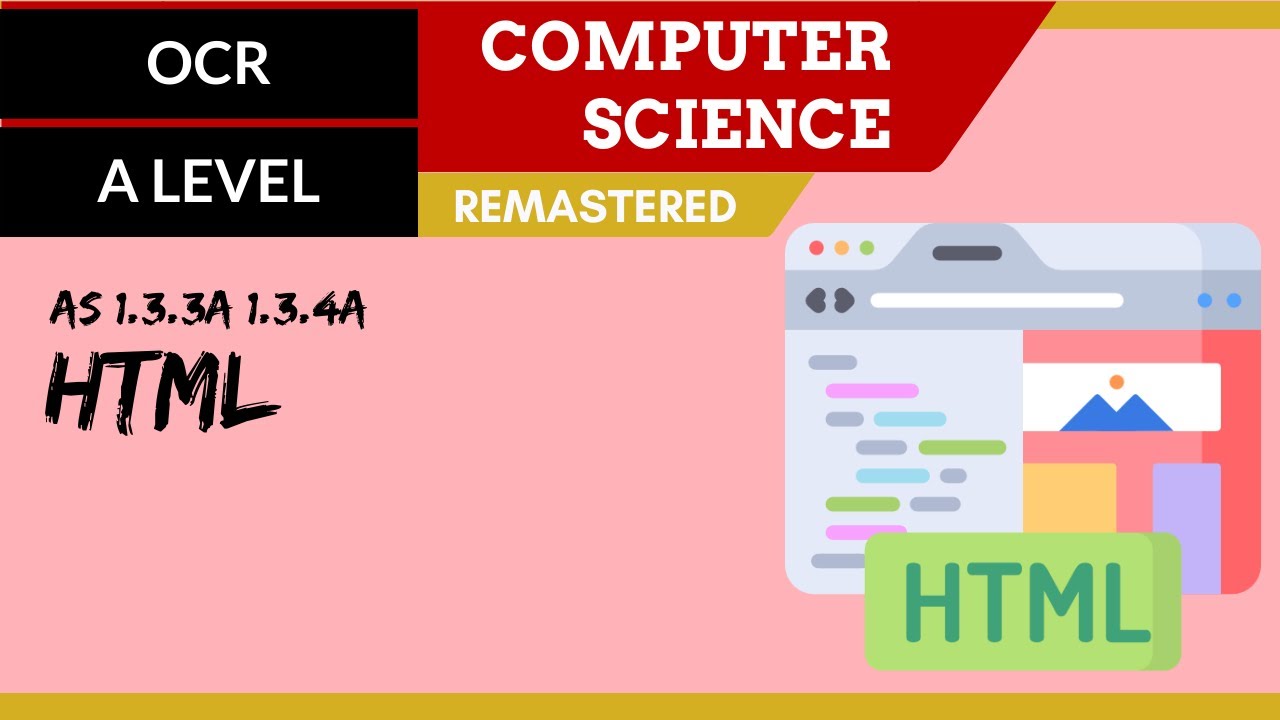
64. OCR A Level (H046-H446) SLR12 - 1.3 HTML

Global and Custom Attributes | Frontend Bootcamp Hindi | Ep.06

HTML Tutorial: Apa itu Elemen HTML? Panduan Lengkap untuk Pemula
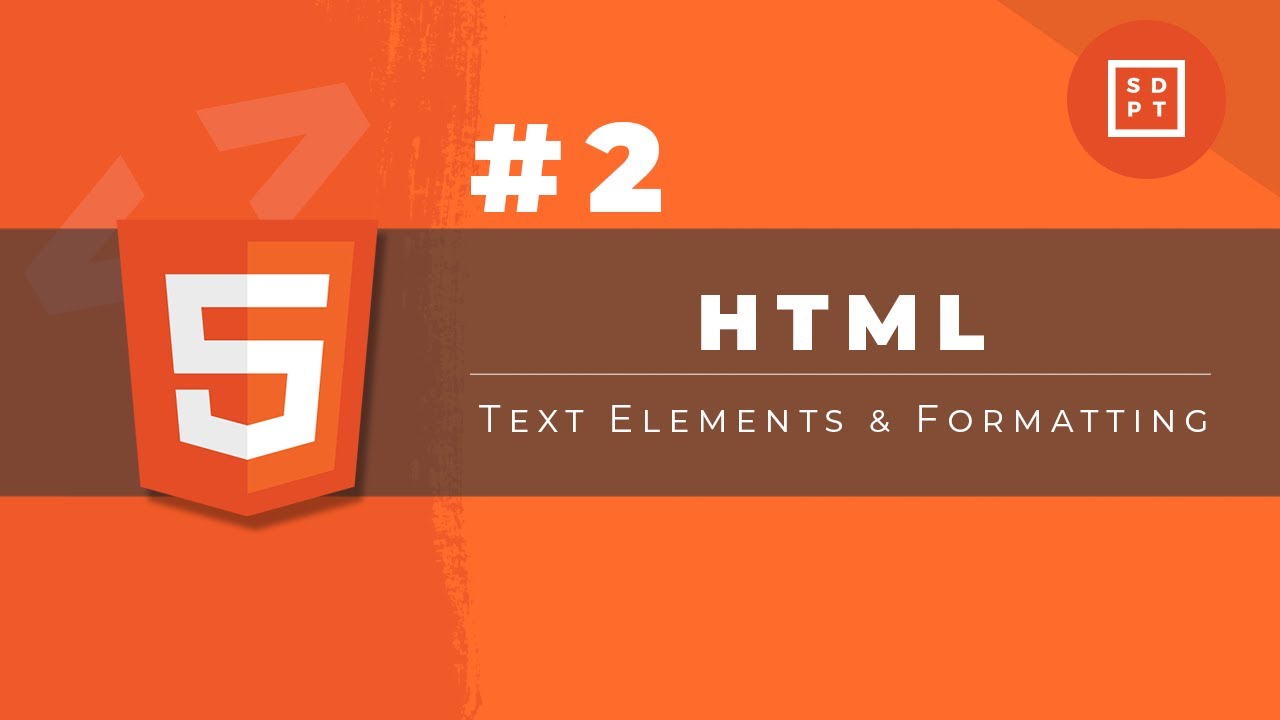
HTML Tutorial #2: Text Elements & Formatting | Web Development | Filipino | Tagalog

HTML - Elements - W3Schools.com

HTML Tutorial #1: Overview & Structure | Web Development | Filipino | Tagalog
5.0 / 5 (0 votes)
