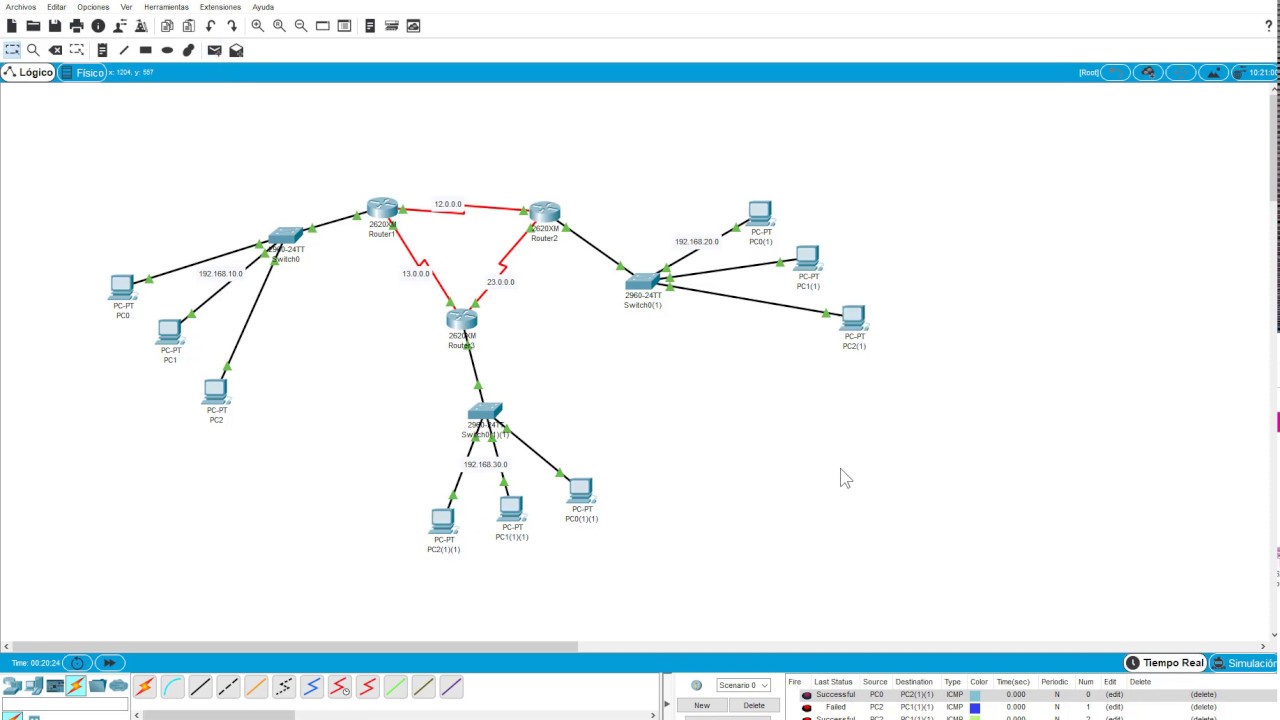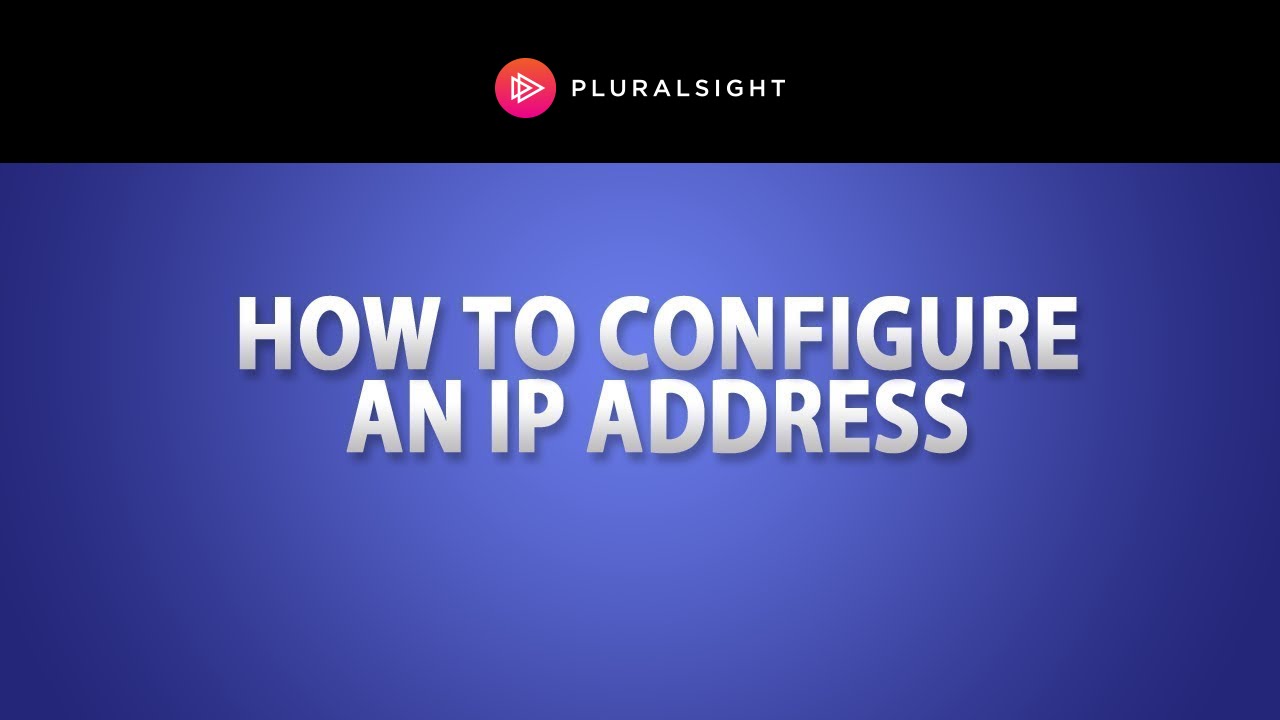Advanced Networking - #4 Routing 2/2 Default Gateway (example) [EN]
Summary
TLDRThe video script details a tech-savvy individual's journey to establish a connection with an ESXi host at a specific IP address, overcoming network routing issues by manually configuring gateways and static routes. The process involves troubleshooting network settings, utilizing APIs, and ensuring persistent connectivity for virtual machines. The narrative also touches on the integration of gaming and internet connectivity, showcasing the technical prowess and problem-solving skills of the presenter.
Takeaways
- 🔌 The speaker is troubleshooting connectivity issues with an ESXi Host at IP address 10.0.0.0.32, encountering problems with network routing.
- 🌐 The default gateway is incorrectly configured, leading to routing issues, as the Fritzbox is unable to route traffic to the desired address.
- 🔧 The speaker attempts to manually configure the network routing, including setting up a static route through the correct gateway.
- 💻 The speaker mentions the need for administrative permissions to apply certain network configurations, emphasizing the importance of correct user roles.
- 📶 After several adjustments, the speaker successfully connects to the network, which allows them to access virtual machines hosted on the ESXi server.
- 🚦 The configuration includes adjusting DNS settings, and the speaker decides to use Google's DNS for better connectivity and reliability.
- 🔄 The speaker repeatedly refreshes the network settings and web pages to ensure that the new configurations are correctly applied and working as expected.
- 📺 The speaker tests the connection by accessing various virtual machines, demonstrating the successful setup by streaming and running multiple processes.
- 🔗 The video ends with the speaker confirming that the network is stable and functioning as intended, ensuring all devices are correctly connected.
- 👋 The speaker concludes with a light-hearted remark, mentioning future videos and thanking the viewers for watching.
Q & A
What issue is the speaker initially trying to resolve?
-The speaker is trying to resolve a connection issue with their ESXi Host running at a specific IP address.
What is the IP address the speaker is attempting to connect to?
-The speaker is attempting to connect to an IP address of 192.168.3.2.
Why is the speaker unable to connect to the ESXi Host?
-The speaker is unable to connect because the Fritzbox, which is their default gateway, does not recognize the address 192.168.12.0/23.
What action does the speaker take to troubleshoot the connection problem?
-The speaker brings up the routing table to diagnose the issue and realizes there are two default gateways with incorrect prioritization.
What is the speaker's role in the context of the script?
-The speaker identifies themselves as an IT Manager, trying to manually route to their own ESXi Host.
What is the speaker's approach to fixing the routing issue?
-The speaker decides to manually add a static route to the correct gateway to ensure the traffic is routed properly.
Why does the speaker mention needing more permissions?
-The speaker needs more permissions to execute certain commands, indicating they require administrative access to make the necessary changes.
What is the speaker's strategy for setting up the network for their virtual machines?
-The speaker configures the network settings to use Google DNS and sets up the default gateway manually to ensure proper connectivity.
What does the speaker do when they encounter issues with automatic settings?
-The speaker manually re-enables the shared network and refreshes the network settings to resolve the automatic configuration issues.
How does the speaker verify if their network changes are successful?
-The speaker verifies the success of their network changes by attempting to access Google and other services from their virtual machines.
What is the final outcome of the speaker's troubleshooting?
-The final outcome is that the speaker successfully configures the network, allowing them to access the internet and services from their virtual machines.
Outlines

このセクションは有料ユーザー限定です。 アクセスするには、アップグレードをお願いします。
今すぐアップグレードMindmap

このセクションは有料ユーザー限定です。 アクセスするには、アップグレードをお願いします。
今すぐアップグレードKeywords

このセクションは有料ユーザー限定です。 アクセスするには、アップグレードをお願いします。
今すぐアップグレードHighlights

このセクションは有料ユーザー限定です。 アクセスするには、アップグレードをお願いします。
今すぐアップグレードTranscripts

このセクションは有料ユーザー限定です。 アクセスするには、アップグレードをお願いします。
今すぐアップグレード5.0 / 5 (0 votes)