Creating a Design System - Colors
Summary
TLDRIn this instructional video, the host guides viewers through creating a design system's color palette, emphasizing the importance of primary, secondary, success, warning, and danger colors. They demonstrate selecting and organizing these colors, including neutral shades for text and borders, without delving into color theory. The tutorial also covers using a plugin to generate shades and styles efficiently, and suggests customizing the system by removing unnecessary colors based on project needs, concluding with a tip on linking colors using another plugin for dynamic updates.
Takeaways
- 🎨 The video focuses on creating a design system with color styles that are used across different projects, regardless of their size.
- 📐 The presenter chooses colors for the design system without delving into color theory, suggesting a separate video for that topic.
- 🔴 Essential color styles for a design system include primary, secondary, success, warning, danger, black, and white, with the option to add neutral shades of gray.
- 🛠 The presenter demonstrates how to generate color styles and organize them within a design system using a swatch tool.
- 🌈 The primary color is selected to be bright and vivid, with the secondary color being in the same shade but with a different hue.
- 📈 The use of a plugin, Foundation Color Generator, is recommended for generating shades and styles of colors to simplify the process.
- 🔄 The presenter shows how to create an auto layout for colors, adjusting saturation, brightness, and hue to achieve the desired shades.
- 📝 The video emphasizes the importance of organizing colors in a design system, suggesting the use of folders and naming conventions for clarity.
- 🖌️ The body color is recommended to be a shade of the primary color rather than pure black, and neutral colors are generated for text and borders.
- ♻️ The presenter advises on refining the color palette as the project progresses, removing unnecessary shades based on usage.
- 🔗 The video points out a limitation of the plugin where color styles are not automatically linked to the swatch, suggesting the use of another plugin, Match Fill to Local Styles, to fix this issue.
Q & A
What is the main topic of the video?
-The main topic of the video is about creating and organizing color styles in a design system.
Why are primary and secondary colors important in a design system?
-Primary and secondary colors are important because they establish the branding and visual identity of a project, and they are used throughout various design elements.
Can the client's branding colors be used in the design system?
-Yes, the client's branding colors can be mapped to the primary and secondary colors in the design system.
What are the different types of colors that need to be generated for a design system according to the video?
-The different types of colors include primary, secondary, success, warning, danger, black, white, and neutral shades of gray.
Why is it recommended not to use pure black for the body color in a design system?
-It is recommended not to use pure black for the body color because it can be harsh on the eyes; instead, a shade of the primary color with a tint is suggested for better readability and visual appeal.
What is the purpose of generating shades for the colors in the design system?
-Generating shades for the colors allows for a more versatile and dynamic design system, providing options for different design elements that require lighter or darker versions of the base colors.
What plugin is recommended for generating color styles and why?
-The Foundation Color Generator plugin is recommended because it simplifies the process of creating color styles and shades, and it allows the user to follow established design system profiles like Atlassian or Material Design.
How can one ensure that color styles are updated when the base color changes?
-One can use the 'Match Fill to Local Styles' plugin to link the color swatches to the local styles, ensuring that any changes to the base color are reflected across the design system.
What is the significance of organizing colors in an auto layout in the design system?
-Organizing colors in an auto layout helps in maintaining consistency and order in the design system, making it easier to manage and update colors as needed.
What is the advice given for managing the number of colors in a design system during a project?
-The advice given is to review and remove unnecessary colors as the project progresses, based on the components and design elements that are actually being used.
How can one determine which colors to remove from the design system at the end of a project?
-One can determine which colors to remove by evaluating the usage of each color throughout the project, keeping only those that are essential and removing the ones that are rarely or never used.
Outlines

このセクションは有料ユーザー限定です。 アクセスするには、アップグレードをお願いします。
今すぐアップグレードMindmap

このセクションは有料ユーザー限定です。 アクセスするには、アップグレードをお願いします。
今すぐアップグレードKeywords

このセクションは有料ユーザー限定です。 アクセスするには、アップグレードをお願いします。
今すぐアップグレードHighlights

このセクションは有料ユーザー限定です。 アクセスするには、アップグレードをお願いします。
今すぐアップグレードTranscripts

このセクションは有料ユーザー限定です。 アクセスするには、アップグレードをお願いします。
今すぐアップグレード関連動画をさらに表示

🎨 Bingung Memilih Warna? Tonton Video Ini

Teori Warna | #Part7 | Kelas Pengantar Desain Grafis

07 | How to use colors in Graphic Design? | Color Theory 101 for Beginner Graphic Designers

PowerPoint Ideas: Color Theory Basics That You Can Use for Better Slides
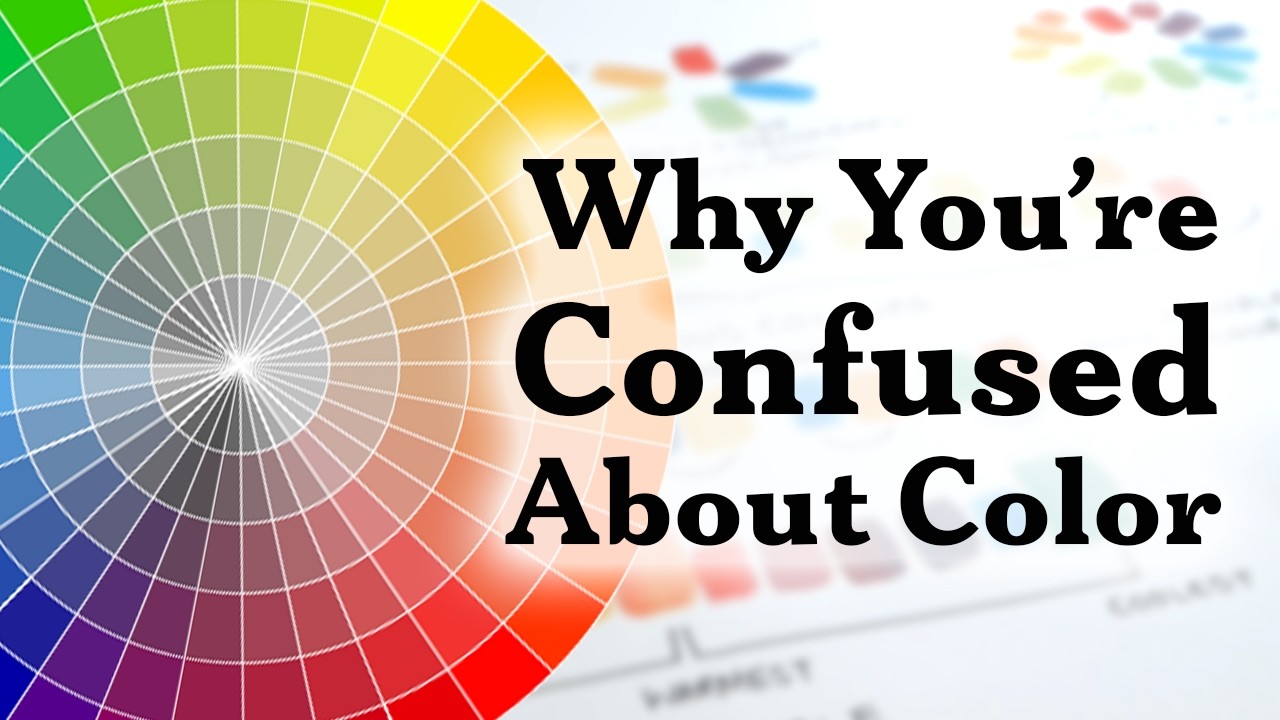
Colour Theory Explained ✅ Colour Wheel Done Right

Dasar Desain Grafis X SMK - 03 Fungsi dan Unsur Warna
5.0 / 5 (0 votes)
