Bitwarden vs 1Password | Which one is better in 2024?
Summary
TLDRThis video script offers an in-depth comparison between Bitwarden and 1Password, two leading password managers. It delves into their security features, including encryption and zero-knowledge architecture, and highlights the importance of two-factor authentication and independent audits. The script also covers usability, unique features like 1Password's security key and Bitwarden's open-source approach, and discusses pricing, device compatibility, and customer support. Ultimately, it positions 1Password as a more feature-rich option, while acknowledging Bitwarden's budget-friendly appeal.
Takeaways
- 🔒 Both Bitwarden and 1Password offer high-quality security measures, including advanced encryption and zero-knowledge architecture.
- 🛡️ They both provide two-factor authentication for an additional layer of security during the login process.
- 📊 Bitwarden and 1Password have undergone multiple independent security audits, demonstrating their commitment to user data protection.
- 💼 Bitwarden is more transparent about data collection, while 1Password has a slightly more private policy.
- 🌐 Bitwarden uses open-source code, allowing public viewing and contribution, whereas 1Password's code is private.
- 🔑 1Password offers a unique security key protection measure for each device or browser, enhancing account security.
- 🔄 Both password managers support Passkeys for a streamlined and secure login method.
- 📝 They provide password importing features, making the transition from other managers or browsers straightforward.
- 🆘 1Password has an emergency kit feature for account recovery, while Bitwarden uses a standard two-factor authentication recovery code.
- 🔑 Both Bitwarden and 1Password have robust password generation tools, with 1Password offering more customization options.
- 🔗 Password sharing is available on both platforms, but 1Password provides a more user-friendly process.
- 💰 Bitwarden is generally more affordable, especially for family plans, compared to 1Password.
- 📱 Both password managers are compatible with various devices and offer browser extensions, with Bitwarden having more options available.
- 🛠️ 1Password provides a more modern and user-friendly interface, including multiple vaults for better organization.
- ❓ While both offer customer support, there is a noted lack of real-time assistance and a need for improvement in this area.
Q & A
What are the key security features that both Bitwarden and 1Password offer?
-Both Bitwarden and 1Password offer advanced encryption, zero-knowledge architecture, and two-factor authentication to ensure the security of user data.
How does the zero-knowledge architecture benefit the users of Bitwarden and 1Password?
-The zero-knowledge architecture ensures that even the employees of the companies cannot access user data, providing an additional layer of privacy and security.
What is the significance of the two-factor authentication (2FA) in password managers?
-Two-factor authentication adds an extra layer of security by requiring a confirmation code sent to the user's phone or email, making it harder for unauthorized access even if the master password is compromised.
How do independent audits contribute to the credibility of Bitwarden and 1Password?
-Independent audits certify that both apps have efficient security measures and high-grade confidentiality, demonstrating transparency and commitment to user data protection.
What is the difference between open-source and private software in the context of password managers?
-Open-source software, like Bitwarden, allows public access to the code for viewing and contributing, promoting transparency. Private software, like 1Password, keeps the code proprietary, which can offer a different level of security and control.
What is the unique security key protection measure offered by 1Password?
-1Password offers a unique security key for each device or browser, which adds an extra layer of security when accessing the account, making it harder for outsiders to gain access.
What is Passkey and how does it enhance the security of account access?
-Passkey is a method for accessing accounts that requires a key from the user's device and a key for the specific site, providing a streamlined and secure alternative to traditional passwords.
How does the password importing feature in Bitwarden and 1Password work?
-Both Bitwarden and 1Password allow users to import old passwords from browsers, other password managers, or files, making the transition to the new app straightforward.
What is the emergency kit feature in 1Password and how does it help with account recovery?
-The emergency kit is a printable PDF with all login information, a QR code, and customer support contact. It serves as a backup plan to re-access accounts in case the master password is forgotten.
How do Bitwarden and 1Password assist users in creating strong passwords?
-Both Bitwarden and 1Password have password generator tools that allow customization of character types, capitalization, and length, helping users create strong, hard-to-guess passwords.
What are some unique features that differentiate 1Password from Bitwarden?
-1Password offers features like the security dashboard for password updates, travel mode for selective vault access, and privacy cards for secure online shopping, while Bitwarden provides features like Bitwarden Send for secure file sharing and Vault Health for identifying weak passwords.
How do the pricing plans of Bitwarden and 1Password compare?
-Bitwarden is generally cheaper, especially for family plans, but 1Password offers a balance of security and features that some users may find worth the higher price point.
What are the device compatibility and user experience differences between Bitwarden and 1Password?
-Both Bitwarden and 1Password work on various platforms and devices and offer browser extensions. However, 1Password is considered to have a more modern and user-friendly interface, with features like multiple vaults for better organization.
How do Bitwarden and 1Password handle customer support and what improvements are suggested?
-Both offer multiple customer support options but lack real-time assistance. The script suggests that improvements in this area would enhance the user experience.
Outlines

このセクションは有料ユーザー限定です。 アクセスするには、アップグレードをお願いします。
今すぐアップグレードMindmap

このセクションは有料ユーザー限定です。 アクセスするには、アップグレードをお願いします。
今すぐアップグレードKeywords

このセクションは有料ユーザー限定です。 アクセスするには、アップグレードをお願いします。
今すぐアップグレードHighlights

このセクションは有料ユーザー限定です。 アクセスするには、アップグレードをお願いします。
今すぐアップグレードTranscripts

このセクションは有料ユーザー限定です。 アクセスするには、アップグレードをお願いします。
今すぐアップグレード関連動画をさらに表示

I Tested 7 Password Managers: the BEST of 2024 is…
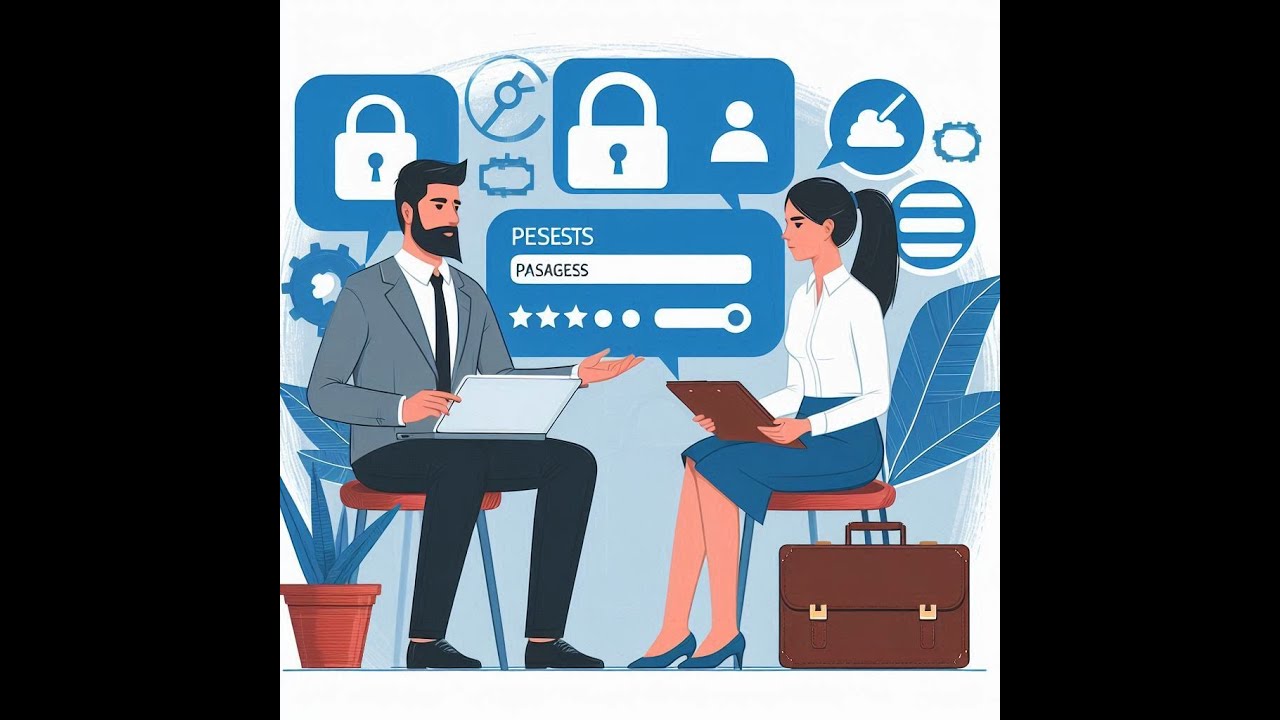
Password Managers - Why You Need One

most major password managers vulnerable to 0-day clickjacking attack

BEST Password Manager tier list 2024 | The ULTIMATE showdown!

How I got Hacked on everything and why you should never use google password manager

Are password managers actually SAFE to use? Honest opinion...
5.0 / 5 (0 votes)
