Experience Synthflow
Summary
TLDRThe script outlines the setup and training process for a chatbot designed to assist with retirement readiness assessments. It covers configuring prompts, deployment, and logging, with a focus on setting goals for the bot, such as sending SMS post-call or extracting call data. A specific scenario is discussed, involving scheduling a call with a financial planner in the Dubai timezone, highlighting the bot's capabilities for both outbound and inbound calls, and the importance of tagging for efficient contact management.
Takeaways
- 📊 Dashboard Overview: The script discusses the components of a dashboard including configuration, prompt setup, deployment, and logs.
- 🤖 Prompt Setup: It explains how to set up and train the chatbot, including its main job and goals.
- 📞 SMS Integration: The bot can be configured to send SMS messages after a call.
- 📈 Data Extraction: There is an option to extract data from calls made by the chatbot.
- 📅 Scheduling Calls: A specific example of scheduling a call at 10:00 a.m. Dubai time on March 25, 2024, is provided.
- 🌐 Time Zone Confirmation: It highlights the importance of confirming the user's time zone for scheduling purposes.
- 📡 Outbound Assistant: The bot can be set up to make outbound calls using an API to reach out to users who have filled out a form.
- 📞 Inbound Assistant: Alternatively, the bot can be configured to handle inbound calls by following a set of prompts and guides.
- 🏷️ Tagging: Tags can be added to contacts for triggering actions, such as adding a new tag for a call.
- 💾 Save Configuration: Once the setup is complete, saving the configuration allows the bot to start receiving phone calls.
Q & A
What is the main purpose of the chat bot mentioned in the script?
-The chat bot is intended to assist in conducting a retirement readiness assessment call with certified financial planners, helping to address concerns and goals related to retirement planning.
How does the script suggest setting up the chat bot's training and responses?
-The script mentions that the 'prompt' is essential for setting up the chat bot, which involves training it on how to respond to people, defining its main job, and establishing its main goal.
What is the significance of setting up the chat bot to send SMS after a call?
-Sending an SMS after a call can serve as a follow-up, providing details of the call or next steps, which can be beneficial for maintaining communication with the client.
What is the retirement readiness assessment call mentioned in the script?
-The retirement readiness assessment call is a service provided by certified financial planners to discuss a client's unique situation in detail and address their retirement concerns and goals.
Why is it important to confirm the client's time zone during the call setup?
-Confirming the client's time zone ensures that the scheduled appointment is at a convenient time for the client, avoiding any confusion or inconvenience due to time differences.
What are the two types of assistants mentioned for the chat bot, and how do they differ?
-The two types of assistants are 'outbound' and 'inbound'. Outbound assistants automate calls to reach out to people who have filled out a form, while inbound assistants handle calls made to a specific number, following prompts and guidelines to deliver on the call.
What is the role of an API in the context of the outbound assistant?
-The API connects the chat bot to a system that enables it to make outbound calls, automating the process of reaching out to clients.
How can the chat bot be set up to handle inbound calls?
-For inbound calls, the chat bot needs to be set up with a specific number. When someone calls that number, the bot picks up the call and follows its prompts and guides to handle the call.
What is the purpose of adding a contact tag in the script?
-Adding a contact tag, such as 'call', helps in organizing and tracking interactions with clients, especially for follow-up purposes or categorizing types of communications.
What action is taken after setting up the chat bot's configuration according to the script?
-After setting up the configuration, including the prompt, deployment, and contact tag, the script suggests saving the setup so that the chat bot can start receiving phone calls.
Outlines

このセクションは有料ユーザー限定です。 アクセスするには、アップグレードをお願いします。
今すぐアップグレードMindmap

このセクションは有料ユーザー限定です。 アクセスするには、アップグレードをお願いします。
今すぐアップグレードKeywords

このセクションは有料ユーザー限定です。 アクセスするには、アップグレードをお願いします。
今すぐアップグレードHighlights

このセクションは有料ユーザー限定です。 アクセスするには、アップグレードをお願いします。
今すぐアップグレードTranscripts

このセクションは有料ユーザー限定です。 アクセスするには、アップグレードをお願いします。
今すぐアップグレード関連動画をさらに表示

GDPR Compliance Journey - 15 Contracts & Agreements
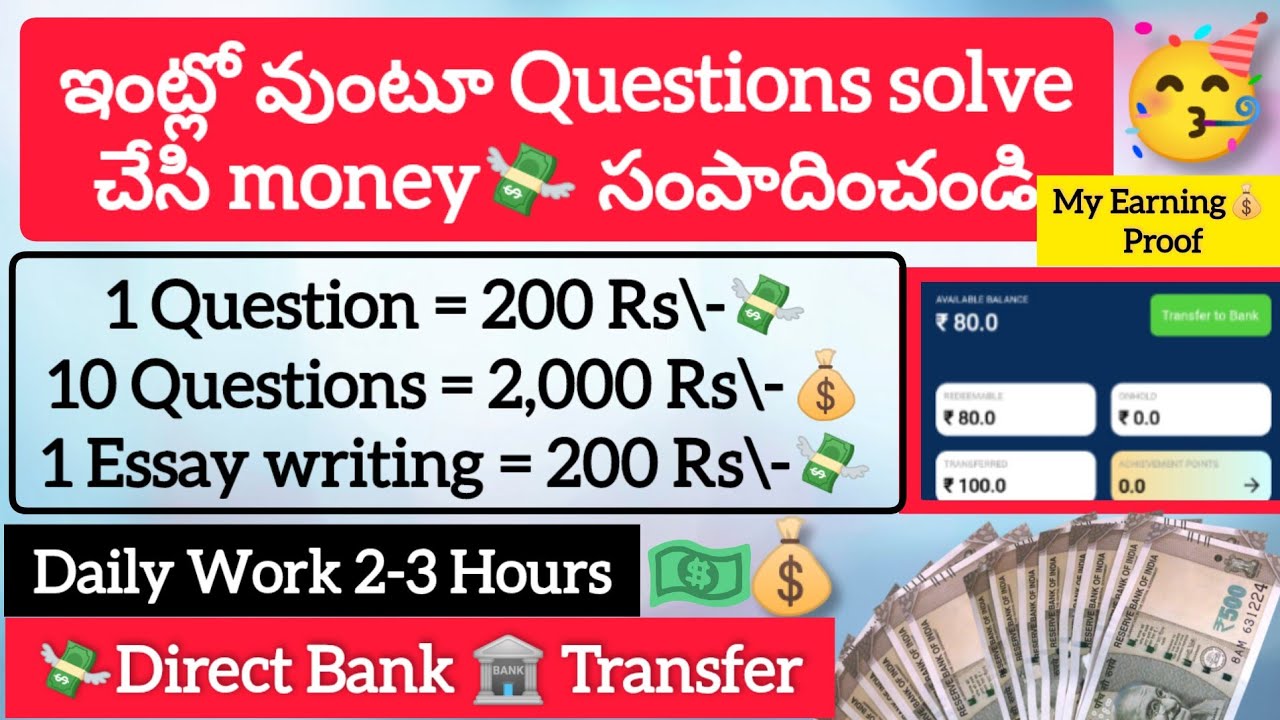
🤩Earn money in Online | How to Earn money in online | Satya Tech Stories

Fine Tuning Microsoft DialoGPT for building custom Chatbot || Step-by-step guide
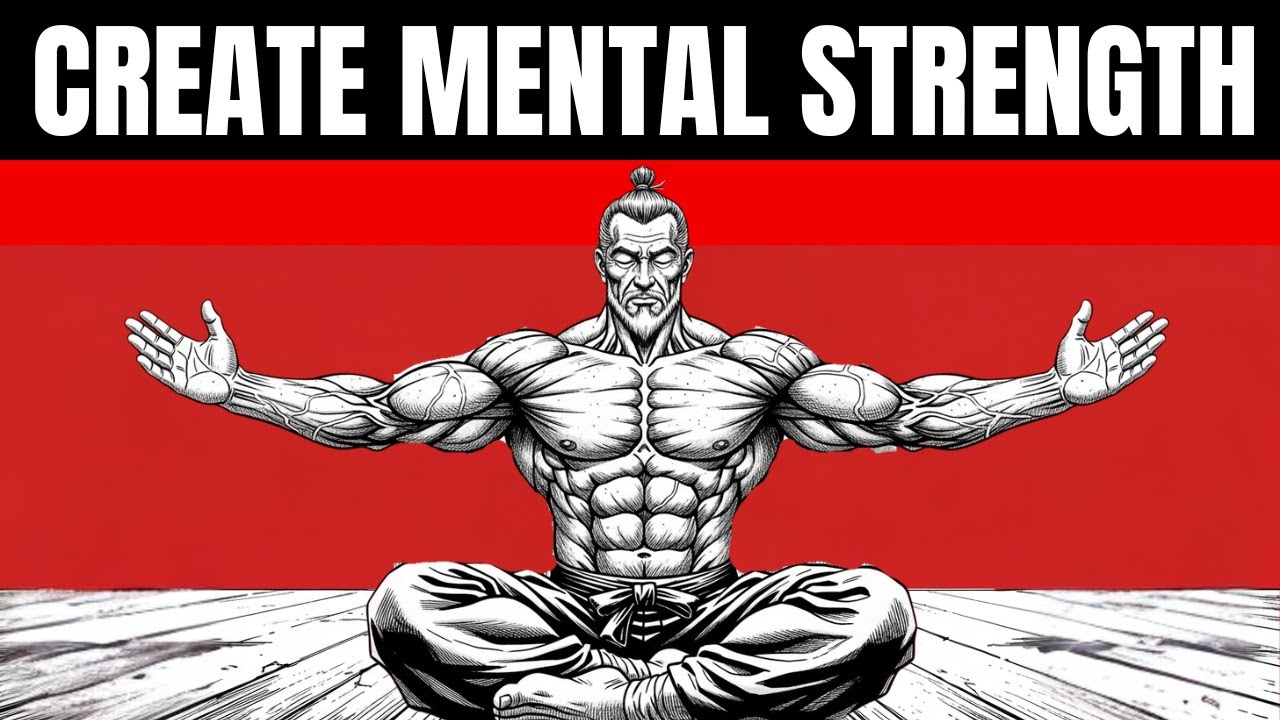
How to Create Mental Strength That Makes You Unbreakable (Samurai Method)

Enhance RAG Chatbot Performance By Refining A Reranking Model
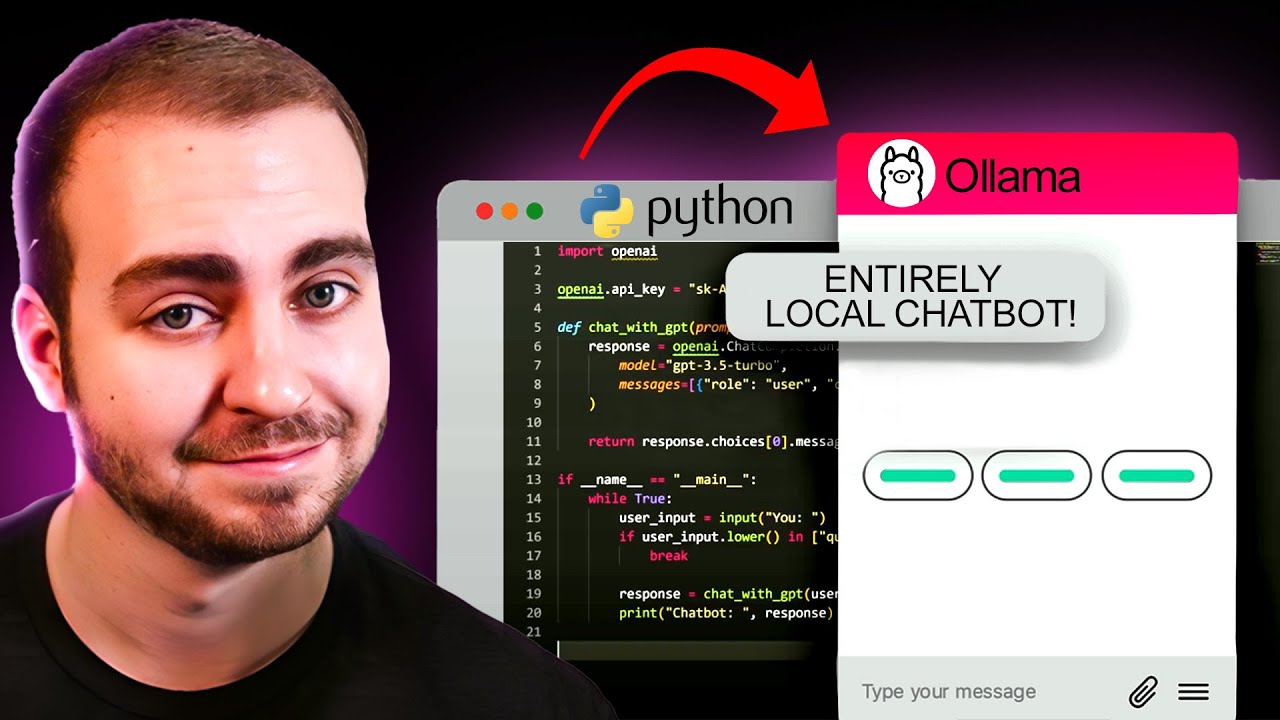
Create a LOCAL Python AI Chatbot In Minutes Using Ollama
5.0 / 5 (0 votes)
