Uploading Photos for Your Products| Getting Started on GetYourGuide
Summary
TLDRThe video script emphasizes the importance of selecting the right photos for GetYourGuide listings to influence traveler bookings. It advises using a minimum of 7-10 high-quality, unedited, and authentic photos that capture emotions and discovery moments. Instructions are provided for uploading landscape format images under 7MB and at least 1280 pixels wide, with tips on arranging and editing the photo order. The video underscores the role of compelling imagery in marketing experiences and boosting bookings, directing users to additional resources for further assistance.
Takeaways
- 📸 Photos are crucial in influencing a traveler's booking decision.
- 🌟 Choose a minimum of 7 to 10 colorful photos to represent your activity authentically.
- 🎨 Opt for high-quality images that are not overly edited and reflect the true essence of your experience.
- 🤝 Select images that feature authentic interactions and moments of discovery to showcase emotions.
- 👀 Use examples provided to understand the type of images that can catch attention.
- 📂 Prepare your photos for upload by ensuring they are in landscape format and under 7 megabytes in size.
- 📐 Ensure images are at least 1280 pixels wide for optimal display.
- 🔄 If necessary, resize photos to meet the upload requirements before uploading.
- 🔄 Easily reorder images by selecting and using arrow buttons to adjust their position.
- 🗑️ Delete unwanted images by clicking the 'Delete' button under each photo.
- 🚀 Good photos are vital for marketing and can significantly boost bookings.
- 💼 For additional help, visit supply.getyourguide.support for more resources.
Q & A
Why are photos important for GetYourGuide listings?
-Photos are crucial as they greatly influence a traveler's decision to book, showcasing the essence of the activity and attracting attention.
What kind of photos should be chosen for GetYourGuide products?
-Authentic, high-quality, unoverly-edited photos that feature real interactions and accurately depict the activity are ideal.
How many photos should be included in a listing?
-A minimum of 7 to 10 colorful photos should be selected to represent the activity effectively.
What emotions and moments should the photos capture?
-Photos should showcase emotions and moments of discovery to make the experience stand out.
What is the process for uploading photos to GetYourGuide?
-After accepting the terms, photos can be uploaded by dragging and dropping or clicking 'Upload photos'.
What are the requirements for photo format when uploading to GetYourGuide?
-Photos must be in landscape format, under 7 megabytes in size, and at least 1280 pixels wide.
How can the order of images in a listing be changed?
-The order can be adjusted by selecting the photo to be moved and using the arrow buttons.
How can unwanted photos be removed from a listing?
-Photos can be deleted by clicking the 'Delete' button under each photo.
What is the role of good photos in marketing experiences on GetYourGuide?
-Good photos are key to marketing experiences, as they can help boost bookings by being engaging and highlighting authenticity.
Where can additional resources be found for questions not answered in the video?
-Additional resources can be found at supply.getyourguide.support for further assistance.
What should be done if the uploaded photos are too big or too small?
-Photos that are too big or too small may need to be resized to meet the platform's requirements before uploading.
How can photos help in accurately telling the story of an activity on GetYourGuide?
-Photos help paint an accurate story by depicting the real experience, interactions, and environment of the activity.
Outlines

このセクションは有料ユーザー限定です。 アクセスするには、アップグレードをお願いします。
今すぐアップグレードMindmap

このセクションは有料ユーザー限定です。 アクセスするには、アップグレードをお願いします。
今すぐアップグレードKeywords

このセクションは有料ユーザー限定です。 アクセスするには、アップグレードをお願いします。
今すぐアップグレードHighlights

このセクションは有料ユーザー限定です。 アクセスするには、アップグレードをお願いします。
今すぐアップグレードTranscripts

このセクションは有料ユーザー限定です。 アクセスするには、アップグレードをお願いします。
今すぐアップグレード関連動画をさらに表示

Google My Business SEO 2024 (7 Tricks to Rank #1 in Google Maps)

Create your Airbnb Listing like this
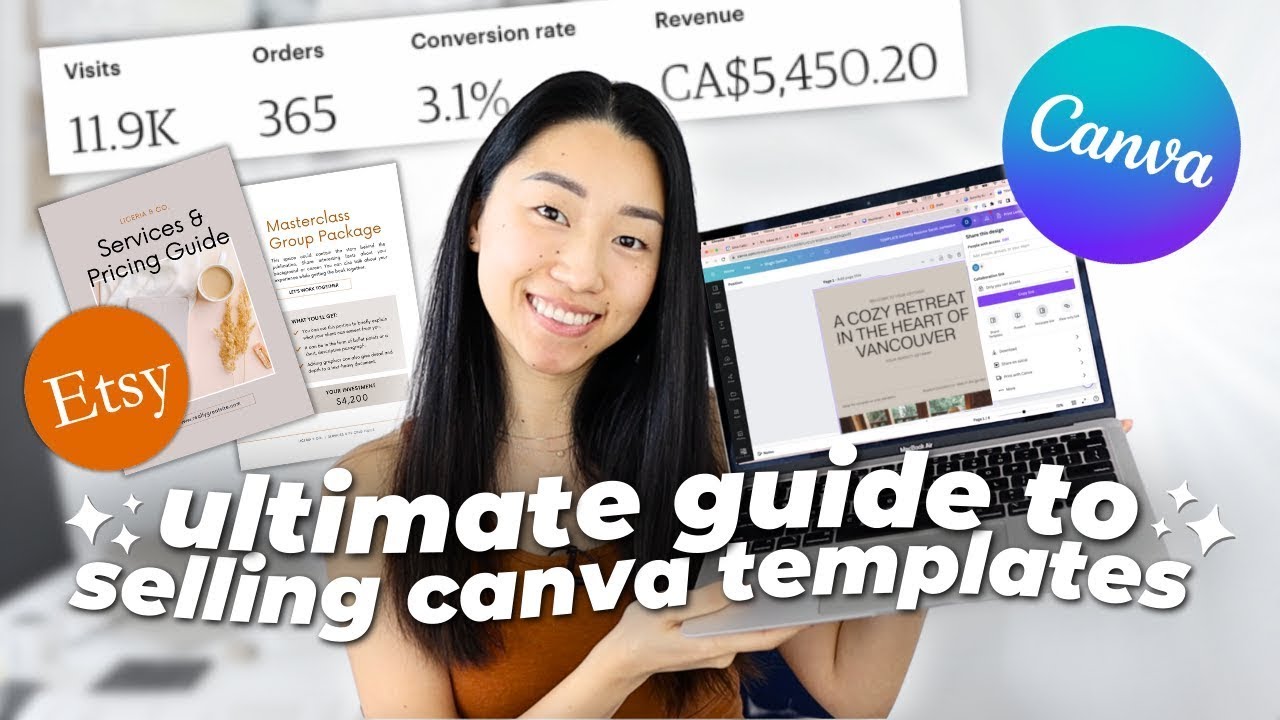
How to Sell Canva Templates on Etsy in 2025💰 beginner's quick start guide for making Canva templates

How to Sell on Facebook Marketplace in 2025 | Best Products & Selling Tips!

Tack Sharp Photos Every Time (4 Simple Tricks)

Listing Your Product Options | Getting Started on GetYourGuide
5.0 / 5 (0 votes)
