Forfettari: Primi Passi su Fatture in Cloud [Webinar]
Summary
TLDRThis webinar offers a comprehensive guide for users on the flat-rate tax regime, demonstrating how to set up a configured profile for issuing electronic documents. It covers account creation, profile configuration for correct tax settings, and the initial steps for operational account setup. The presenter walks through the process of integrating TSPay services for secure and swift digital payments directly from the account, showcasing features like digital post for payment reception without a physical post, and the convenience of managing invoices and payments within the platform.
Takeaways
- 🌐 The webinar introduces the process of setting up a profile configured with a flat-rate tax regime for users on the forfettario regime.
- 📝 It explains the initial steps to create an account, including registering at www.fattoreincloud.it and confirming the email address for profile creation.
- 🔒 The importance of setting a strong password that meets specific criteria (at least 8 characters, including uppercase, lowercase, number, and special character) is highlighted.
- 🏢 The process involves entering business details such as company name, VAT number, tax code, and address to configure the billing profile correctly.
- 📊 The webinar outlines how to input fiscal information that will automatically be included in the billing when the account is accessed.
- 📈 Users are guided on setting up their flat-rate tax regime, choosing between standard 15% or startup 5% rates, and confirming the setup via email.
- 📧 The script emphasizes the need to check the email for security confirmation after account creation and to access the 'Fattura in Cloud' profile.
- 💼 It discusses the features available in the 'Fattura in Cloud' profile, such as digital invoicing and the ability to receive payments without a physical post office.
- 📉 The webinar provides insights on configuring the account settings, including fiscal profiles, revenue coefficients, and setting up withholding tax if applicable.
- 🛒 It mentions the promotional offer for users registering with the flat-rate tax profile, allowing them to purchase the standard license at a discounted rate.
- 📲 The process of activating electronic invoicing, verifying billing data, and setting up VAT rates is explained, including the creation of a custom VAT rate if necessary.
Q & A
What is the main topic of the webinar presented by Denise?
-The main topic of the webinar is about managing users under a flat-rate tax regime, specifically how to create a configured profile for this fiscal regime and set up the profile correctly for issuing electronic documents.
How can one access the service Denise is presenting?
-To access the service, one needs to visit the website www.fattoreincloud.it, click on the 'Provalo gratis ora' button, and proceed with the registration process.
What is the importance of entering a valid email address during registration?
-A valid email address is crucial because after creating the profile, a confirmation email will be sent to that address to verify the email you have entered.
What are the password criteria that need to be met during the account setup?
-The password must have at least 8 characters, include an uppercase letter, a lowercase letter, a number, and a special character.
Why is it necessary to confirm the email address after registration?
-Confirming the email address is necessary to ensure that the email is correct and to verify the user's identity, which is an essential step before accessing the account.
What is the purpose of the 'pop-up' mentioned by Denise in the script?
-The pop-up is related to the digital post service, which allows users to receive payments from customers without having a physical post, aligning with new regulations without the need for a physical setup.
What is the significance of configuring the fiscal profile correctly?
-Configuring the fiscal profile correctly is essential for the creation of documents and for ensuring that all data in the 'situazione' section is accurately updated.
How can users benefit from the promotional offer mentioned in the script?
-Users who register with a flat-rate tax profile can benefit from a discount on the standard license, which can be found in the 'licenze piani' section, allowing them to purchase the license at a reduced price.
What is the process for activating the electronic invoicing feature?
-Electronic invoicing can only be activated after purchasing a license. Users need to go to the relevant section and follow the activation steps, which include verifying billing information and confirming the activation.
Why is it important to configure the VAT rate in the settings?
-Configuring the VAT rate is important because it determines the tax rate applied to the invoices and is automatically included in the documents issued by the users, affecting the financial calculations.
How can users manage their payment methods and accounts?
-Users can manage their payment methods and accounts by going to the 'pagamenti e scadenze' section, where they can add new payment methods, configure accounts for settling invoices, and set default options for ease of use.
What is the purpose of the 'post digitale' service?
-The 'post digitale' service allows users to provide their customers with a QR Code or a link for making payments, which can be done even before the issuance of an invoice, streamlining the payment process.
How can users activate and use the TS Pay services?
-To activate TS Pay services, users need to go to the 'pagamenti e scadenze TSI' section, follow the steps to link their account, and then activate the desired services such as 'disposizione di pagamenti' or 'post digitale'.
Outlines

このセクションは有料ユーザー限定です。 アクセスするには、アップグレードをお願いします。
今すぐアップグレードMindmap

このセクションは有料ユーザー限定です。 アクセスするには、アップグレードをお願いします。
今すぐアップグレードKeywords

このセクションは有料ユーザー限定です。 アクセスするには、アップグレードをお願いします。
今すぐアップグレードHighlights

このセクションは有料ユーザー限定です。 アクセスするには、アップグレードをお願いします。
今すぐアップグレードTranscripts

このセクションは有料ユーザー限定です。 アクセスするには、アップグレードをお願いします。
今すぐアップグレード関連動画をさらに表示
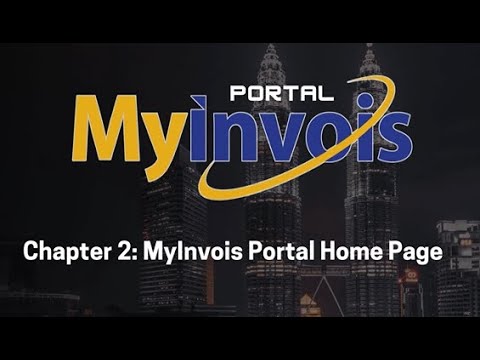
MyInvois Portal User Guide (Chapter 2) - MyInvois Portal Home Page

Tarif UMKM 0,5% berakhir di 2024, 2025 Pakai Pajak Progresif lagi !! || Solusi,Bayar Pajak Kecil

File Salary ITR in 10 mins | CA Rachana Ranade
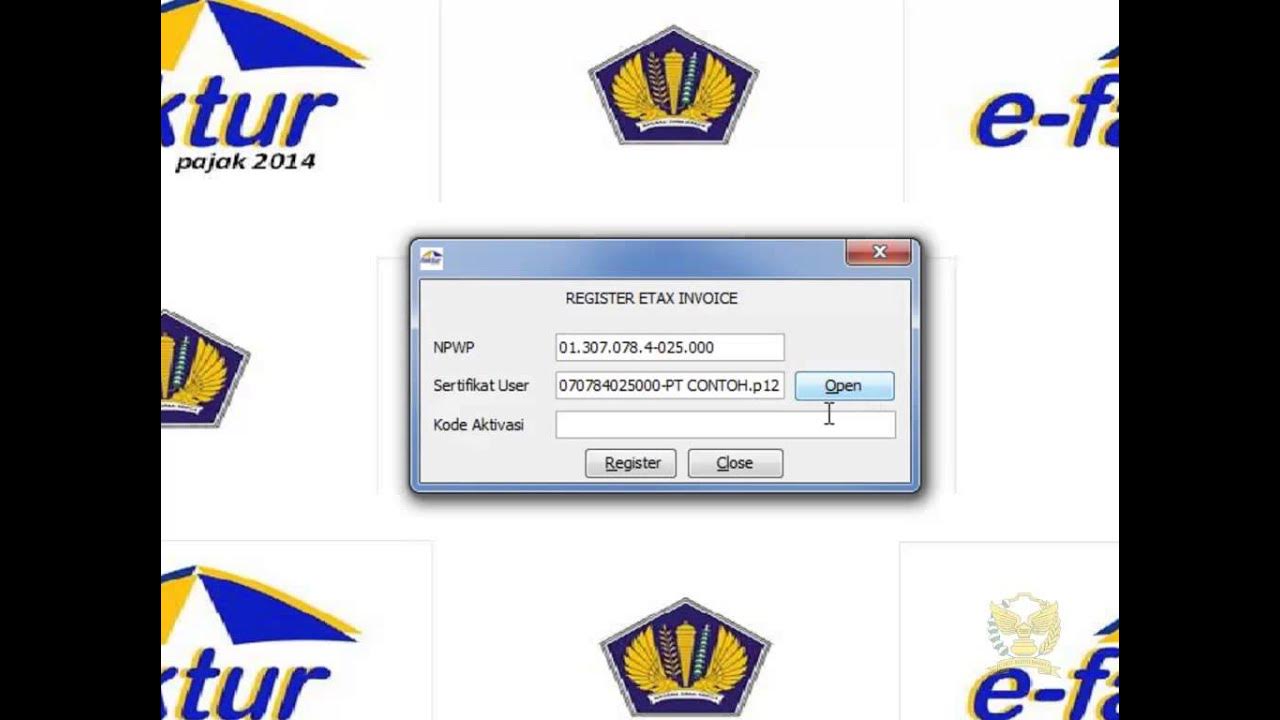
1. Registrasi dan Konfigurasi Aplikasi e-Faktur Pajak

🚨 CONCORDATO PREVENTIVO PER I FORFETTARI: come funziona e quando conviene
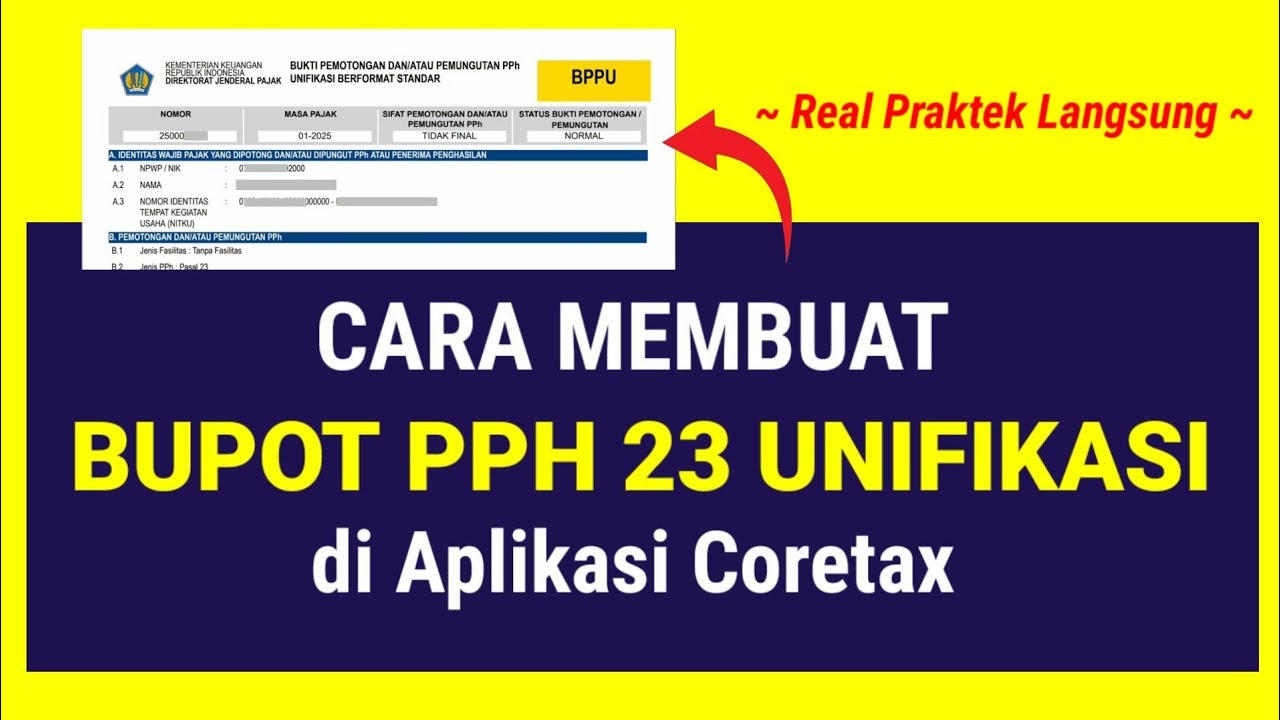
Cara Membuat Bupot PPh 23 Unifikasi Coretax
5.0 / 5 (0 votes)
