How to Link Menu Items to Anchors on Wix
Summary
TLDRIn this informative video, Todd from BizLatter explores the process of linking to an anchor from a navigation menu in Wix. He highlights the two types of menus available and demonstrates how to create and link anchors in both traditional and alternate menu systems. With clear instructions, Todd guides viewers step-by-step, from adding a link to selecting an anchor, ensuring even beginners can easily navigate and utilize Wix's menu and anchor features.
Takeaways
- 🤔 There are two types of menus in Wix, which may be confusing but both are easy to use.
- 🔗 To link to an anchor from a navigation menu, you need to first create an anchor on the page.
- 📚 The script covers two methods of managing menus within Wix, suggesting there might be template-related differences.
- 👨🏫 The speaker, Todd, admits to not knowing why there are two different menu systems in Wix and invites viewers to comment if they know.
- 📍 The first method involves using the traditional 'Manage Menu' from the left fly-out panel.
- 🔄 To add a link to an anchor in the traditional menu, select 'Add a Link' and then 'Anchor', which will default to the current page and first found anchor.
- 🛠️ There might be a glitch in the system when trying to rename the anchor link, as Todd experienced during the tutorial.
- 📱 The second method involves using the 'Manage Menu' option found when clicking on 'Horizontal Menu'.
- 📝 In the second method, you add a menu item and then select 'Link' to find the 'Anchor' option.
- 🔍 Both methods require an existing anchor on the page to link to, found under 'Menus and Anchors'.
- 🎥 The script is a tutorial video on how to use anchors and menus in Wix, aimed at helping users navigate the platform's features.
Q & A
What is the main topic of the video?
-The main topic of the video is how to link to an anchor from a navigation menu inside Wix.
How many types of menus are mentioned in the video?
-Two types of menus are mentioned in the video.
What is the first type of menu discussed in the video?
-The first type of menu discussed is the traditional menu, accessed by hovering over the icon bar and then clicking on 'manage menu'.
What is the second type of menu mentioned in the video?
-The second type of menu is accessed by clicking on 'horizontal menu' and then 'manage menu', which might be different depending on the site template used.
What is an anchor in the context of Wix menus?
-An anchor in the context of Wix menus is a specific point or section on a page to which a menu item can be linked.
How do you add a link to an anchor in the traditional menu?
-You click 'add a link' in the menu, select 'anchor', choose the desired anchor, and click 'done'.
What issue did Todd encounter while trying to change the name of the anchor link?
-Todd encountered a glitch in the system that prevented him from changing the name of the anchor link initially.
How do you add a menu item to the second type of menu in Wix?
-You click 'add a menu item', then select 'link', and choose 'anchor' to link to a specific section on the page.
What is the process of adding an anchor to a page in Wix?
-You go to 'menus and anchors', drag the 'anchor' element onto the page, name it, and it will be available for linking in the menu.
Why might the 'manage menu' options be different depending on the menu type?
-The differences in 'manage menu' options might be tied to the template initially used to build the site.
How can viewers get help if they have questions about the video?
-Viewers can reach out with any questions they might have after watching the video.
Outlines

このセクションは有料ユーザー限定です。 アクセスするには、アップグレードをお願いします。
今すぐアップグレードMindmap

このセクションは有料ユーザー限定です。 アクセスするには、アップグレードをお願いします。
今すぐアップグレードKeywords

このセクションは有料ユーザー限定です。 アクセスするには、アップグレードをお願いします。
今すぐアップグレードHighlights

このセクションは有料ユーザー限定です。 アクセスするには、アップグレードをお願いします。
今すぐアップグレードTranscripts

このセクションは有料ユーザー限定です。 アクセスするには、アップグレードをお願いします。
今すぐアップグレード関連動画をさらに表示
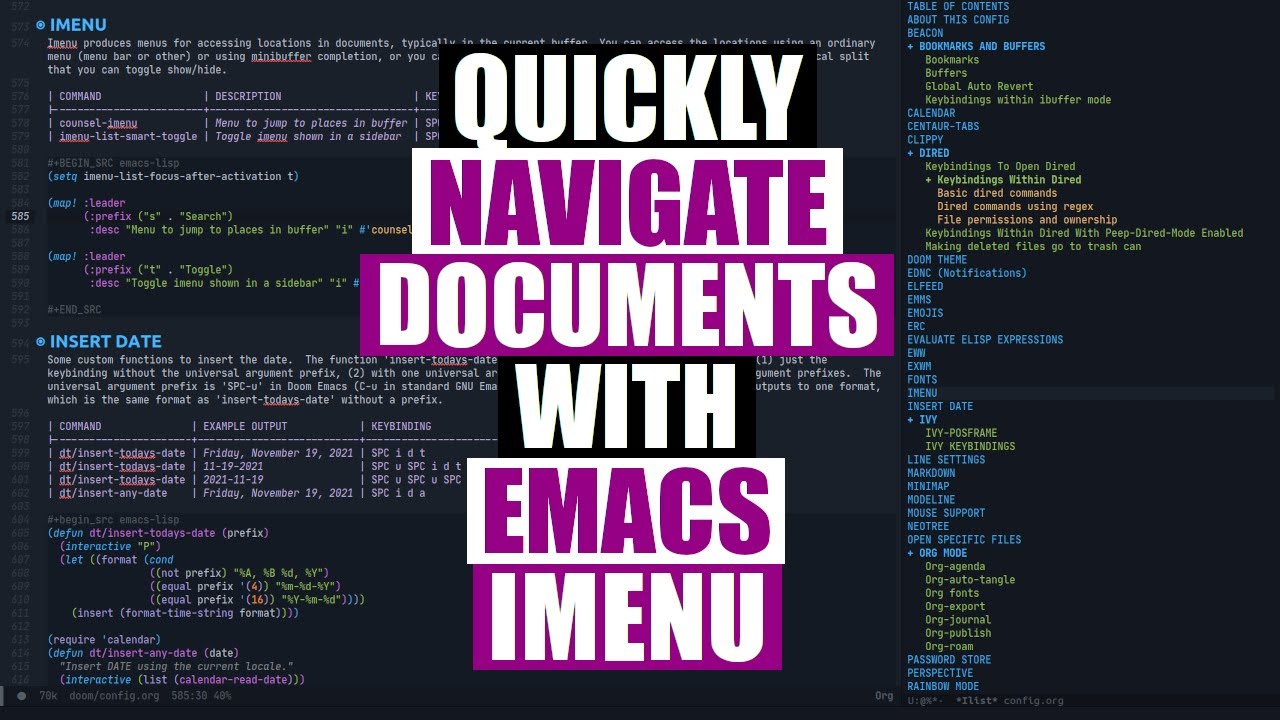
Navigating Emacs Documents With Imenu

Membuat Kuis dan Game Edukasi di Canva
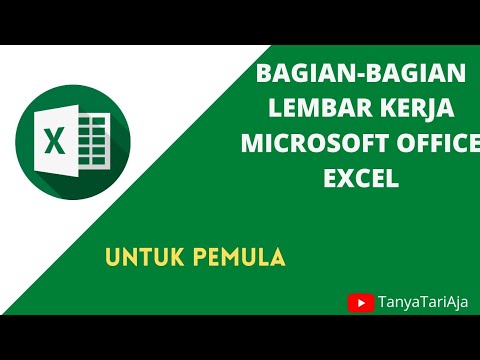
Bagian-Bagian Lembar Kerja Microsoft Office Excel #excel

Figma To Real Website | Responsive Homepage | HTML, CSS & JavaScript | Part 10

Cara Makan dan Memesan Makanan di Restoran Marugame Udon

How to use internal linking for SEO
5.0 / 5 (0 votes)
