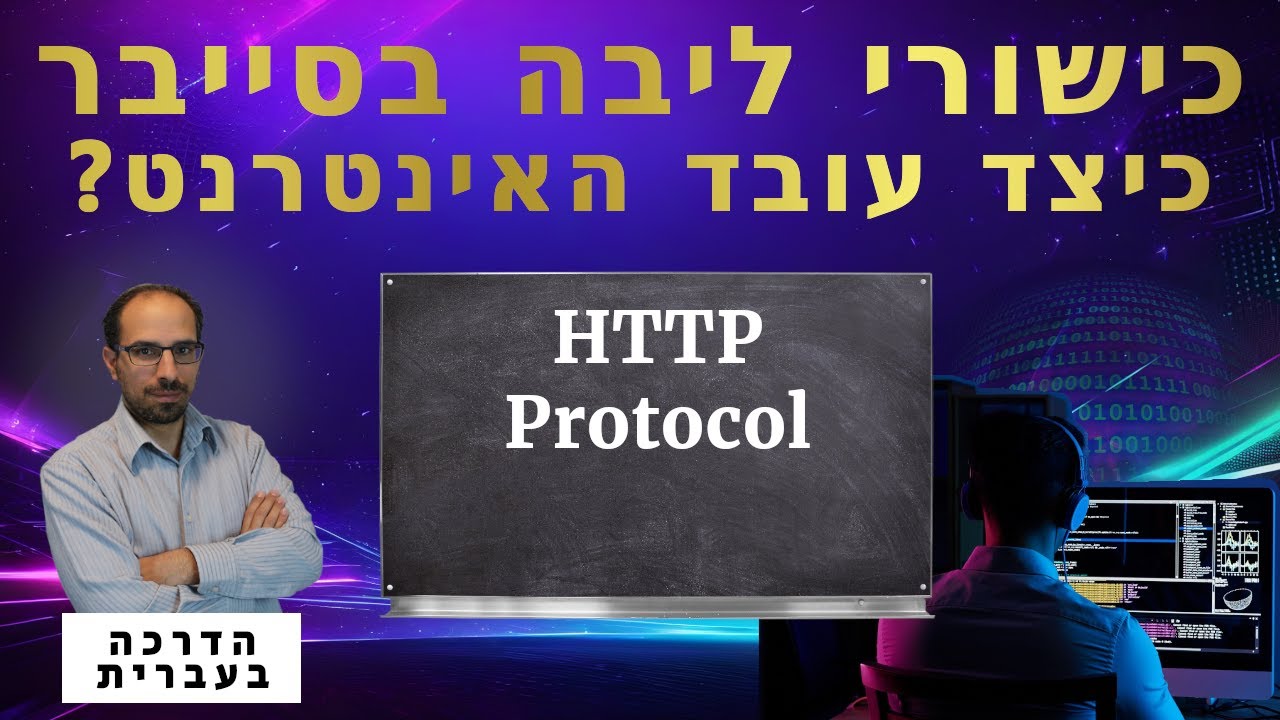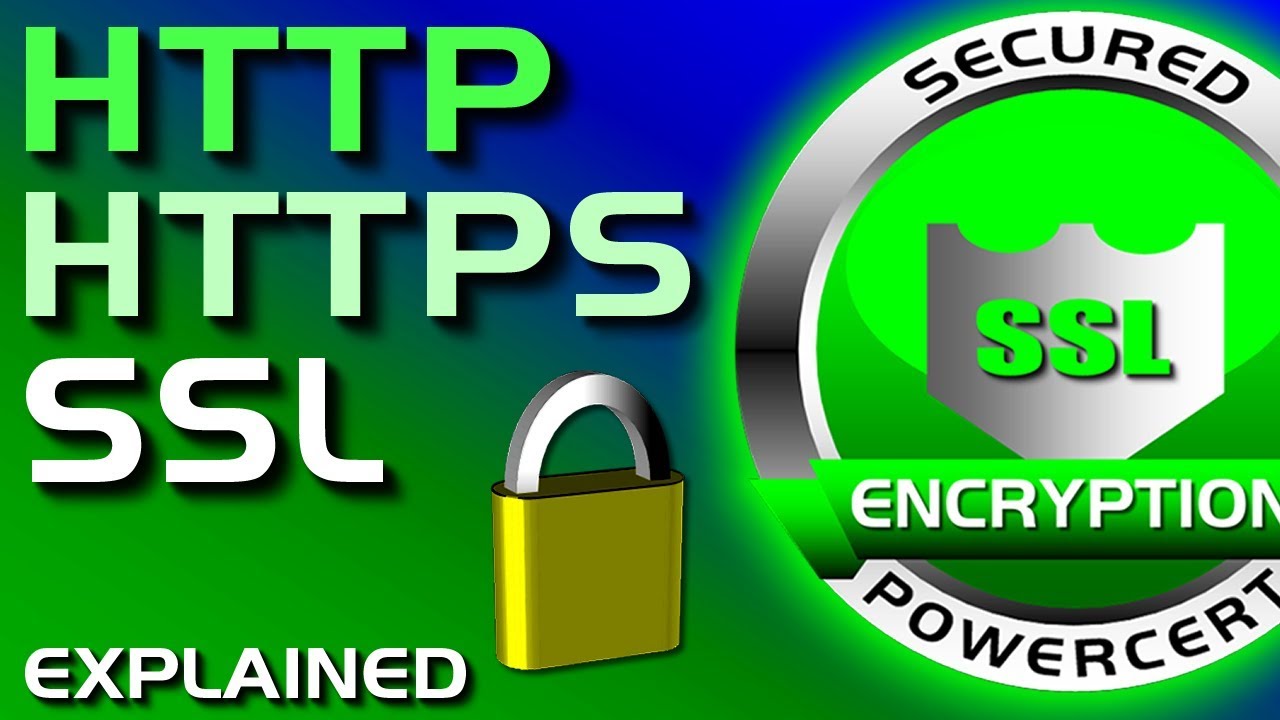5- شرح HTTP Protocol بالتفصيل | دورة اختبار اختراق تطبيقات الويب
Summary
TLDRThis video script explains the basics of the HTTP protocol, detailing how it facilitates communication between applications, the structure of an HTTP request, and the importance of HTTPS for secure data transmission. It also covers various HTTP methods like GET, POST, PUT, and DELETE, and discusses response status codes.
Takeaways
- 😀 The video script explains the concept of the HTTP protocol and its components.
- 🔒 It discusses the HTTP request, which is the method used for communication between clients and servers, such as GET and POST.
- 🌐 The script mentions the use of ports, with port 80 being the default for HTTP, but it can be changed based on server settings.
- 🌐 It explains how applications are accessed daily through URLs, which include the protocol, host, and file path.
- 🔑 The script describes the structure of a URL, including the protocol, host, domain, port (if specified), path, and query parameters.
- 🔒 It highlights the importance of HTTPS, which was introduced in 1994 to encrypt data and prevent data breaches.
- 🔒 The script explains that HTTP is not secure and warns about applications still using HTTP, indicating a lack of security.
- 📝 The video mentions different types of HTTP headers, such as Host, User-Agent, and cookies, which carry information about the browser, connection status, and user data.
- 📈 It discusses HTTP methods like GET, POST, PUT, and DELETE, which are used for requesting pages, sending data, creating, modifying, and deleting data, respectively.
- 📊 The script covers HTTP status codes, which provide information about the outcome of a request, such as 200 for success, 301 for redirection, and 404 for not found.
- 🛡️ The video emphasizes the importance of security in web applications, advocating for the use of HTTPS to protect user data from interception.
Q & A
What is the main topic of the video script?
-The main topic of the video script is an explanation of the HTTP protocol, specifically focusing on what HTTP is, the components of an HTTP request, and the various methods used in HTTP communication.
What is the default port for HTTP?
-The default port for HTTP is port 80, but it can be changed to another port based on server settings.
What is the purpose of the URL in accessing applications?
-The URL (Uniform Resource Locator) is used to access applications by providing a link to the desired page, similar to how we use apps on the web and mobile devices.
What does the term 'HTTP request' refer to?
-An HTTP request is a message sent from a client to a server to request access to a resource, typically involving a method, a path, and headers.
What is the difference between HTTP and HTTPS?
-HTTP is the basic protocol used for communication over the web, while HTTPS is a secure version of HTTP that encrypts the data being transmitted, making it more secure against eavesdropping and data theft.
What are the main components of a URL?
-The main components of a URL include the protocol (http or https), the host (domain or IP address), the port (if specified), the path to the resource, and the query string (if any).
What is the purpose of the 'Host' header in an HTTP request?
-The 'Host' header is used to specify the domain name or IP address of the server to which the request is being sent, allowing multiple domains to be served from the same IP address.
What are the common HTTP methods used in web communication?
-Common HTTP methods include GET (to request data), POST (to submit data), PUT (to update data), DELETE (to delete data), and HEAD (to retrieve headers without the body).
What is the role of cookies in HTTP communication?
-Cookies are used to store data on the client's device, which can be sent back to the server with subsequent requests. They help in maintaining session state, personalizing user experiences, and tracking user behavior.
What are HTTP status codes and why are they important?
-HTTP status codes are three-digit codes that indicate the outcome of an HTTP request. They are important as they provide information about the success or failure of a request, such as 200 (OK), 404 (Not Found), and 500 (Internal Server Error).
What is the significance of the 'Accept' header in an HTTP request?
-The 'Accept' header is used by the client to specify the types of content it can process. It helps the server determine the appropriate format to return in the response.
Outlines

このセクションは有料ユーザー限定です。 アクセスするには、アップグレードをお願いします。
今すぐアップグレードMindmap

このセクションは有料ユーザー限定です。 アクセスするには、アップグレードをお願いします。
今すぐアップグレードKeywords

このセクションは有料ユーザー限定です。 アクセスするには、アップグレードをお願いします。
今すぐアップグレードHighlights

このセクションは有料ユーザー限定です。 アクセスするには、アップグレードをお願いします。
今すぐアップグレードTranscripts

このセクションは有料ユーザー限定です。 アクセスするには、アップグレードをお願いします。
今すぐアップグレード5.0 / 5 (0 votes)