Curso Python #03 - Instalando o Python3 e o IDLE
Summary
TLDRThis educational video script introduces viewers to the basics of programming, focusing on Python as an accessible starting language. The instructor uses the analogy of language translation to explain how programming languages function, emphasizing the role of an interpreter between human language and machine language. The script guides users through the practical installation of Python on different operating systems, highlighting the importance of having an interpreter to communicate with the computer. The goal is to demystify programming and encourage beginners to start their coding journey with Python.
Takeaways
- 😀 The video is a tutorial aimed at teaching the basics of programming, specifically with Python, and how to install it on various operating systems.
- 🌟 The presenter introduces the concept of programming languages and interpreters by comparing them to human languages and translators.
- 💡 It's emphasized that Python is a good starting point for beginners due to its simplicity and the availability of an interpreter.
- 🔍 The script explains the function of an interpreter in programming, bridging the gap between human-readable code and machine language.
- 🖥️ The presenter demonstrates how to check the Python version and enter the Python interpreter on macOS, which comes with Python pre-installed.
- 📦 For Windows users, detailed steps are provided to download and install Python from the official Python website.
- 🔄 The video mentions that Python 2 is outdated and that Python 3 should be used for new projects, with Python 3.6 being the version used in the tutorial.
- 🛠️ The process of installing Python on Windows involves running an executable installer and choosing the appropriate settings for the installation.
- 📝 The video also covers how to install Python on macOS and Linux, with Linux users needing to use package managers like apt-get.
- 📓 After installation, the presenter shows how to open the Python interpreter and run basic commands, such as printing 'Hello World'.
- 🔑 The importance of understanding the role of an interpreter in executing code is highlighted, and the video concludes with an encouragement to continue learning Python.
Q & A
What is the main topic of the video script?
-The main topic of the video script is an introduction to programming, specifically focusing on the installation and basic understanding of Python as a programming language.
What is the analogy used in the script to explain how programming languages work?
-The analogy used in the script to explain how programming languages work is the concept of a translator or interpreter who understands two languages and can convert one language to another, similar to how a programming language translator converts human-readable code into machine code.
Why is Python recommended as a starting point for learning programming?
-Python is recommended as a starting point for learning programming because it is a simple and easy-to-understand language, which makes it a good option for beginners to grasp the basics of programming.
What is the purpose of an interpreter in programming?
-The purpose of an interpreter in programming is to translate the code written in a high-level programming language into machine code that the computer can understand and execute.
How does the script differentiate between 'interpreting' and 'compiling' in the context of programming languages?
-The script does not explicitly differentiate between 'interpreting' and 'compiling', but it focuses on the concept of an interpreter, which is a program that directly executes the instructions written in a programming language without compiling them into machine code first.
What are the steps mentioned in the script for installing Python on a computer?
-The steps mentioned in the script for installing Python include: accessing the official Python website, selecting the appropriate version and operating system, downloading the installer, and running the installer to complete the installation process.
Why is it important to understand the version of Python being used?
-It is important to understand the version of Python being used because different versions may have different features and compatibility with libraries and frameworks. The script mentions Python 2 and 3, highlighting that Python 3 is the standard for new projects.
What is the significance of the 'Hello World' program mentioned in the script?
-The 'Hello World' program is a simple program that outputs the message 'Hello, World!' to the screen. It is often used as the first program that people write when learning a new programming language, as it demonstrates the basic syntax and structure of the language.
How does the script address the issue of Python not being pre-installed on Windows systems?
-The script acknowledges that Python is not pre-installed on Windows systems and provides a step-by-step guide on how to download and install Python from the official website.
What additional tools or environments are mentioned in the script for enhancing the Python programming experience?
-The script mentions the use of an IDE (Integrated Development Environment) like IDLE, which comes with Python, and the use of command-line tools to facilitate coding and script execution.
What is the script's stance on using slang or local jargon when programming?
-The script advises against using slang or local jargon when programming, as it may not be understood by the interpreter or other programmers, which can lead to confusion and miscommunication.
Outlines

このセクションは有料ユーザー限定です。 アクセスするには、アップグレードをお願いします。
今すぐアップグレードMindmap

このセクションは有料ユーザー限定です。 アクセスするには、アップグレードをお願いします。
今すぐアップグレードKeywords

このセクションは有料ユーザー限定です。 アクセスするには、アップグレードをお願いします。
今すぐアップグレードHighlights

このセクションは有料ユーザー限定です。 アクセスするには、アップグレードをお願いします。
今すぐアップグレードTranscripts

このセクションは有料ユーザー限定です。 アクセスするには、アップグレードをお願いします。
今すぐアップグレード関連動画をさらに表示
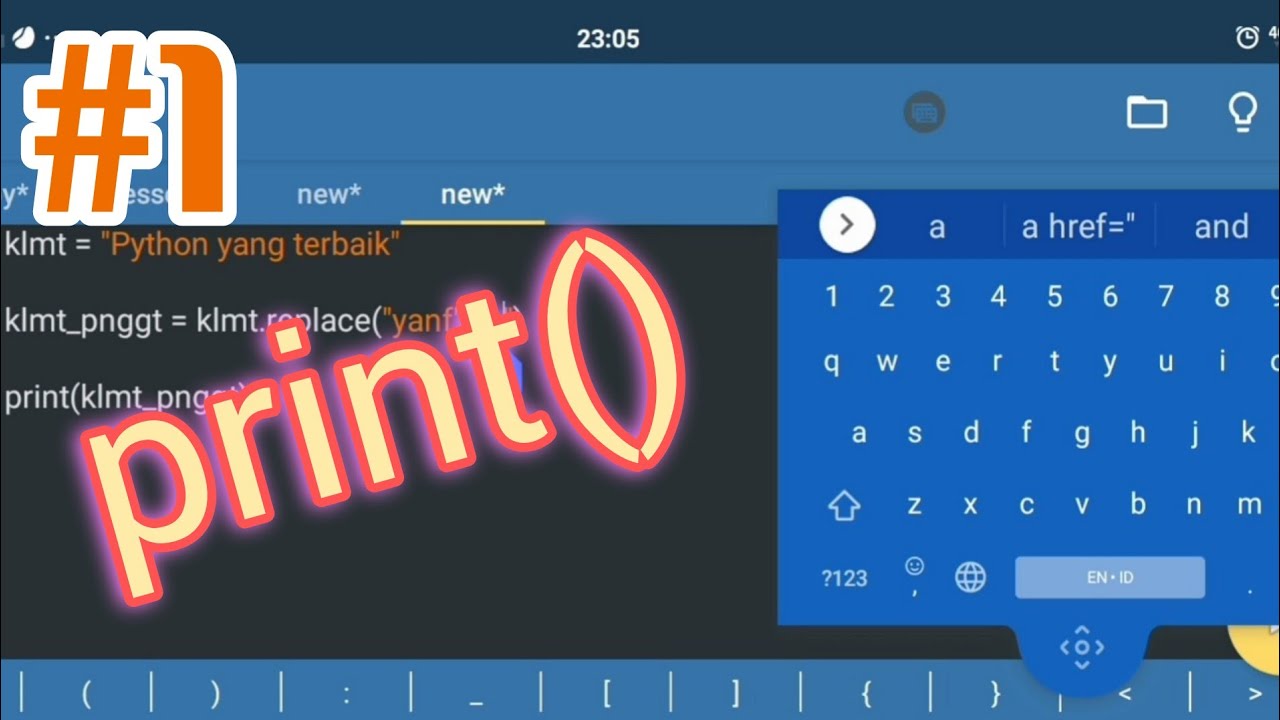
Part 1: print || Belajar Python di Hp Android
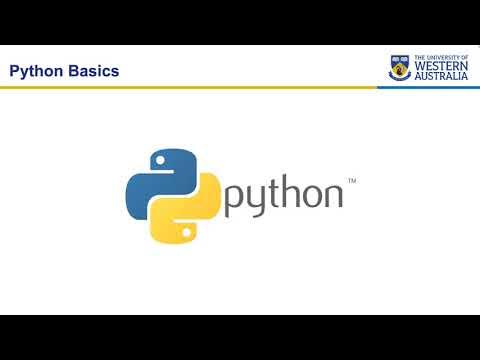
UWA CSSE Core Python Programming - Python Basics

Curso Python #02 - Para que serve o Python?

LEGO MINDSTORMS Robot Inventor Guide – How to program in Python
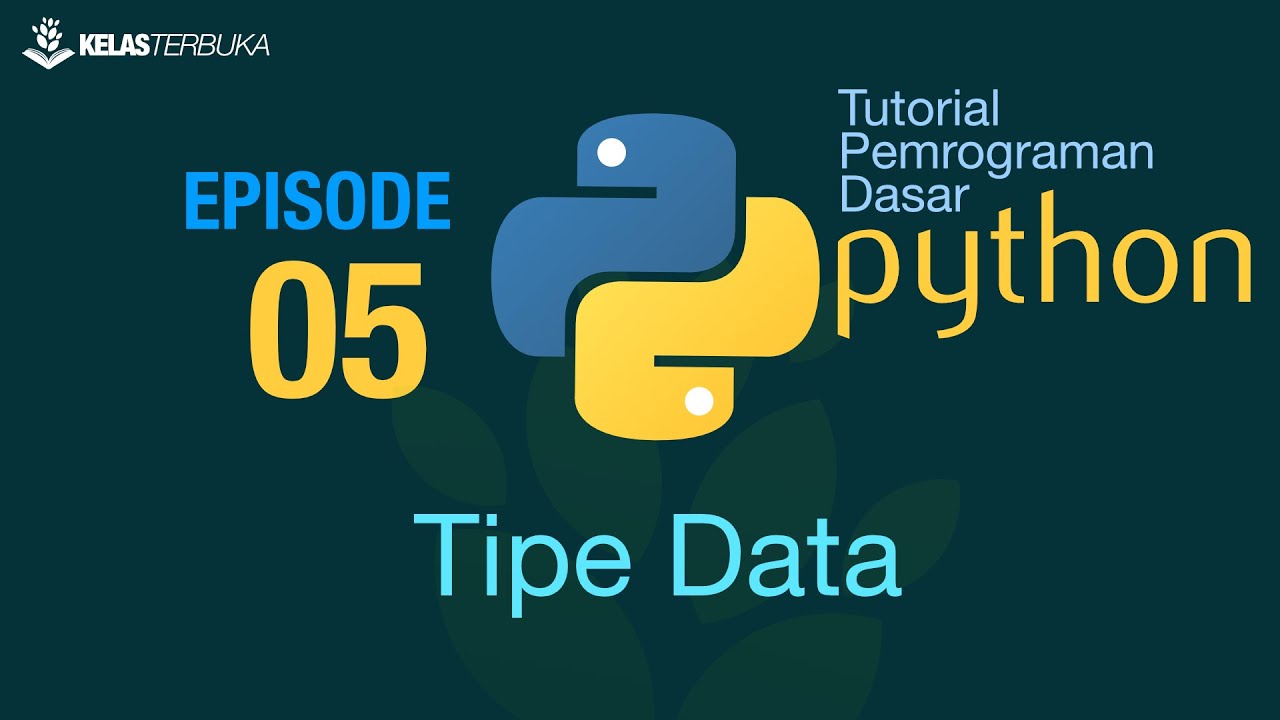
Belajar Python [Dasar] - 05 - Tipe Data

For High-paying Jobs Programming Languages to Learn in 2024 || Aman's Pathshala
5.0 / 5 (0 votes)
