Form, Function, & Fun! - My Obsidian Vault Tour [2024]
Summary
TLDRこのビデオでは、Obsidianという知識管理ツールのカスタマイズ方法を紹介しています。VAULTの外観をカスタマイズするプラグインやCSSテーマ、そして日報やプロジェクト管理に使用する組織方法について詳しく説明しています。ZettlkastenメソッドとPARシステムを組み合わせ、自分に合ったVAULTの整理術を開発しています。また、GitHubでカスタマイズファイルやテンプレートを共有しており、視聴者にもObsidianでのカスタマイズの楽しさを伝えています。
Takeaways
- 🎨 ビデオではObsidianのカスタマイズ方法を紹介しており、CSSテーマやプラグインを使用してノートの外観をカスタマイズしています。
- 📚 作者はObsidianのビデオが好評で、多くのコメントとCSSテーマの使用例を受けています。
- 🌈 サイドバーのカラーリングには、単一のカラーをトップレベルのフォルダごとに設定し、それを子フォルダにCASCADEさせるCSSスニペットを使用しています。
- 📝 一般的なCSSスニペットでは、画像や埋め込みドキュメントの角丸や余白、ボーダーなどのスタイルを調整しています。
- 🖼️ 画像にボーダーを追加したり、ページの画像や見出しを中央揃えするカスタムクラスを作成しています。
- 📒 作者はスキャンされたポケットノートに対して、ページとペンのカラーテーマを適用し、物理的なノートと一致させる方法を説明しています。
- 📅 作者は7つのカラーコードされたテーマを作成し、週のそれぞれの日に割り当てています。これにより、テンプレートプラグインを使用して日々のノートページに自動的に正しいCSSテーマを追加しています。
- 🎮 ゲームのノートやガイドにもカスタムテーマを作成しており、MinecraftやRuneScapeなどのゲームに対応しています。
- 🔧 プラグインの紹介では、Daily Notes、Excalidraw、Spaced Repetition、Advanced Slides、Templater、Iconize、Smart Typographyなどが挙げられ、それぞれに特定の機能があります。
- 🗂️ 作者のVaultの組織方法は、zettelkastenシステムとPARシステムを組み合わせたもので、ノートを分類し、プロジェクトや分野を管理しています。
- 🔄 作者は自分のVaultを日々成長させ、必要に応じて組織システムを変化させていると述べています。
Q & A
ObsidianのカスタムCSSテーマは何を使用していますか?
-ObsidianのカスタムCSSテーマには、サイドバーのカラー、画像のボーダー、画像の中央揃え、ページ埋め込みのボーダー非表示などを変更するCSSスニペットを使用しています。
Obsidianで使用しているフォントは何ですか?
-Obsidianで使用しているフォントは、vanilla AMOLEDテーマとJetBrains Mono Nerd Fontです。
ObsidianのカスタムCSSで画像にボーダーを追加するクラスはどのように設定されていますか?
-カスタムCSSで画像にボーダーを追加するクラスは、一般的な変更として設定されており、画像のコントラストを向上させるために使用されています。
ビデオで説明されているObsidianのカスタマイズ方法はどこで確認できますか?
-カスタマイズ方法は、ビデオ作成者のGitHubページで確認できます。
Obsidianの日報に適用しているカラーコードされたテーマは何ですか?
-日報には、曜日ごとに異なる7つのカラーコードされたテーマが適用されており、テンプレートプラグインを活用して自動的にCSSテーマが追加されています。
ObsidianのVaultをどのように整理していますか?
-Vaultの整理には、zettelkastenシステムとPARシステムを組み合わせて使用しています。
Obsidianのzettelkastenシステムとは何ですか?
-zettelkastenは、ノートを一時的ノート、文献ノート、恒久ノートの3カテゴリーに分類する知識管理システムです。
ObsidianのPARシステムとは何ですか?
-PARシステムは、ノートとファイルをプロジェクト、エリア、リソース、アーカイブとして管理するための方法です。
Obsidianのプラグインを使用している理由は何ですか?
-プラグインを使用することで、Obsidianの機能を拡張し、カスタマイズ性や生産性を高めることができます。
ビデオで紹介されているカスタムCSSテーマやプラグインはどのようにしてカスタマイズできますか?
-カスタムCSSテーマやプラグインのカスタマイズ方法は、ビデオ作成者のGitHubページにアップロードされたファイルと、説明書を参考にカスタマイズできます。
Obsidianのスマートタイプグラフィィプラグインは何を改善しますか?
-スマートタイプグラフィィプラグインは、引用符やアポストロフィなどの特殊文字をタイプグラフィックの対応する文字に自動変換することで、書き物としての見た目を向上させます。
Obsidianで使用しているアイコン化プラグインの機能は何ですか?
-アイコン化プラグインを使用すると、特定のフレーズを含むタイトルに基づいてアイコンを適用することができます。
ビデオで紹介されているObsidianのカスタマイズ方法はどのようにして実装できますか?
-ビデオで紹介されているカスタマイズ方法は、カスタムCSSの編集やプラグインの設定を通じて実装できます。詳細な手順はビデオ作成者のGitHubページで確認できます。
Outlines

このセクションは有料ユーザー限定です。 アクセスするには、アップグレードをお願いします。
今すぐアップグレードMindmap

このセクションは有料ユーザー限定です。 アクセスするには、アップグレードをお願いします。
今すぐアップグレードKeywords

このセクションは有料ユーザー限定です。 アクセスするには、アップグレードをお願いします。
今すぐアップグレードHighlights

このセクションは有料ユーザー限定です。 アクセスするには、アップグレードをお願いします。
今すぐアップグレードTranscripts

このセクションは有料ユーザー限定です。 アクセスするには、アップグレードをお願いします。
今すぐアップグレード関連動画をさらに表示

How I Capture & PROCESS using Readwise & Obsidian
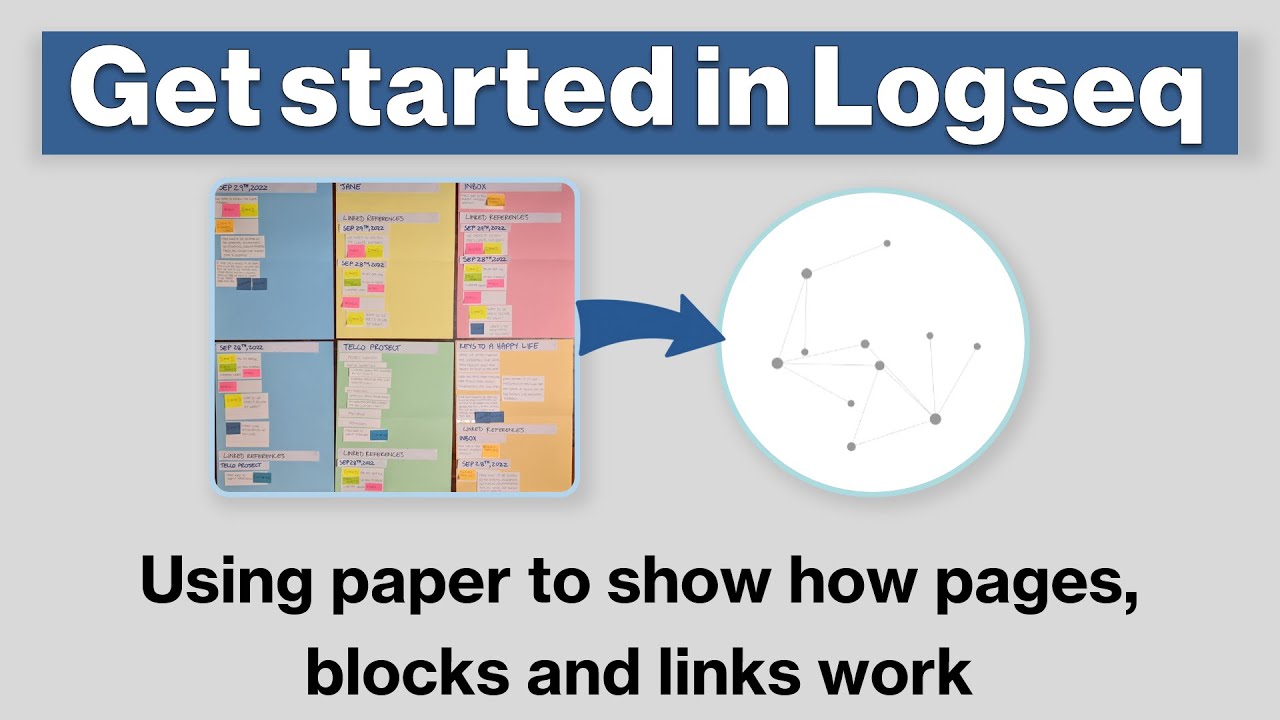
Logseq Tutorial: How To Get Started - Using Paper to Show How Pages, Blocks & Links Work

Notion カレンダーをタスク管理ツールとして使う方法

Obsidian Vault Rebuild Series - Bringing in Content from Readwise
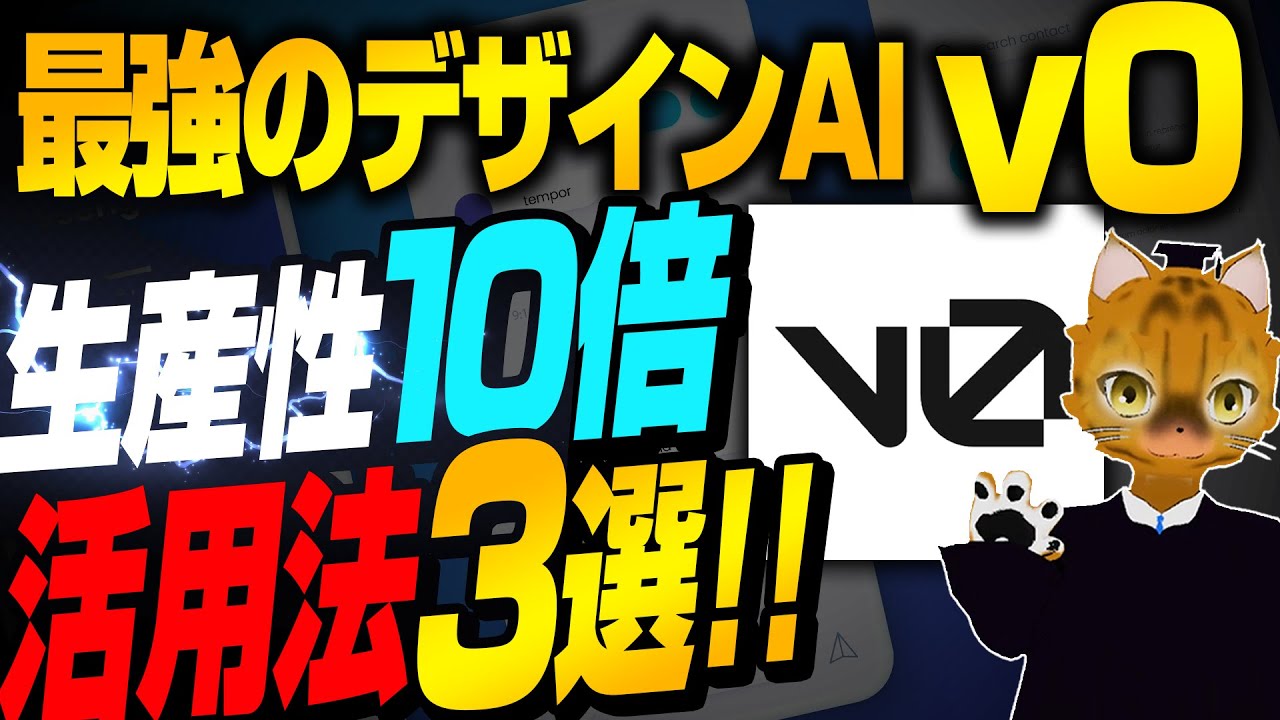
【最新AI】センス不要でWebサイトや図解を一瞬で作成!生産性10倍の話題AI「v0」を徹底解説!

【超初心者向け🔰】Notionの基本的な使い方を"10分"で説明!【2022年最新版】

【2021年版】データベース+SQL入門|MySQL/PostgreSQL/Oracleなどデータベースの使い方や役割・SQLについて👉初心者向けに6分で解説✅
5.0 / 5 (0 votes)