Documenting Your JavaScript | JSDoc Crash Course
Summary
TLDRThis video tutorial explores JSDoc, a JavaScript documentation generator that simplifies creating a documentation website for code. It demonstrates how to install JSDoc, configure it, and utilize inline comments for variables, functions, and classes to generate documentation with type checking. The host also covers custom types, linking documentation, and tutorials integration, showcasing the tool's ability to enhance code clarity and collaboration.
Takeaways
- 😀 The video introduces JSDoc, a JavaScript documentation generator that creates a documentation website from inline JSDoc comments in the source code.
- 🛠️ JSDoc is versatile, suitable for both beginners and power users, and can be used with various frameworks like Node, Express, React, or Vue.
- 📝 It allows for the documentation of variables, classes, functions, modules, and more, including their types and descriptions.
- 🔍 JSDoc supports type checking similar to TypeScript, but without the need for compilation, and can be used alongside TypeScript.
- 📚 The documentation website created by JSDoc includes detailed information about function parameters, return types, and source code locations.
- 🔧 A configuration file (`jsdoc.json`) is used to customize JSDoc's behavior, such as specifying source files and excluding directories.
- 📖 The script demonstrates how to install JSDoc using npm as a dev dependency and set up a basic configuration file for documentation generation.
- 🎨 Customization of the documentation template is possible, either by editing the default template or creating a custom template without modifying the `node_modules` folder.
- 🔗 JSDoc supports creating links within the documentation to other parts of the code, aiding in navigating complex projects.
- 📝 The script covers how to document functions and parameters, create custom types with typedef, and document classes and their methods.
- 📑 The video also explains how to include tutorials, readme files, and other additional documentation to enhance the understanding of the codebase.
Q & A
What is the purpose of JSDoc mentioned in the video?
-JSDoc is a JavaScript documentation generator that allows developers to add inline JSDoc comments to their source code, which can then be used to create a comprehensive documentation website for the code.
How does JSDoc help with type checking?
-JSDoc can be used for type checking by adding type annotations in the comments. This helps in identifying type mismatches during development, similar to TypeScript, without the need for compilation.
What are the benefits of using JSDoc over TypeScript?
-JSDoc provides the benefits of type checking and documentation generation without the need for compiling the code, as is required with TypeScript.
Can JSDoc be used with TypeScript?
-Yes, JSDoc can be used with TypeScript, although the video does not go into detail about how to integrate the two.
What is the recommended way to install JSDoc in a project?
-JSDoc can be installed as a dev dependency using npm with the command 'npm install jsdoc --save-dev'.
Why is a configuration file needed for JSDoc?
-A configuration file tells JSDoc where to look for source code, which files to include or exclude, and other settings like the use of plugins and whether to recurse into subfolders.
How can JSDoc be integrated with Visual Studio Code?
-The video does not explicitly mention integration with Visual Studio Code, but typically, one would use the installed JSDoc package and configure it through a 'jsdoc.json' file to work with the editor.
What are some of the tags that can be used in JSDoc comments?
-Some of the tags used in JSDoc comments include @param for function parameters, @returns or @return for the return value of a function, and custom tags for additional documentation like tutorials or examples.
How can JSDoc comments be customized for a project?
-JSDoc comments can be customized by using specific tags that describe the code, such as @param for parameters, @returns for return values, and by adding descriptions and type information.
What is the process for generating documentation with JSDoc?
-To generate documentation with JSDoc, one must first write JSDoc comments in the source code, create a 'jsdoc.json' configuration file, set up a script in 'package.json' to run JSDoc, and then execute the script using npm run jsdoc.
How can JSDoc be used to document a class in JavaScript?
-JSDoc can document a class by using the appropriate JSDoc comments above the class declaration. This includes a class description, constructor parameters, and properties and methods with their respective types and descriptions.
Can JSDoc generate documentation for modules?
-Yes, JSDoc can generate documentation for both CommonJS and ES2015 modules by using the @module tag and documenting the functions or variables exported from the module.
What additional features can be added to JSDoc documentation using tutorials?
-Tutorials can be added to JSDoc documentation to provide more in-depth explanations or guides on how to use the documented code. These can be written in HTML, Markdown, or other supported formats.
How can the appearance of the generated documentation be customized?
-The appearance of the generated documentation can be customized by editing the template files. It's recommended to copy the default template from the 'node_modules' folder to the project directory and make changes there instead of editing the original files directly.
What are some of the benefits of using JSDoc for a project?
-JSDoc provides benefits such as improved code readability, easier maintenance, better collaboration among developers, and the ability to perform type checking during development.
Outlines

このセクションは有料ユーザー限定です。 アクセスするには、アップグレードをお願いします。
今すぐアップグレードMindmap

このセクションは有料ユーザー限定です。 アクセスするには、アップグレードをお願いします。
今すぐアップグレードKeywords

このセクションは有料ユーザー限定です。 アクセスするには、アップグレードをお願いします。
今すぐアップグレードHighlights

このセクションは有料ユーザー限定です。 アクセスするには、アップグレードをお願いします。
今すぐアップグレードTranscripts

このセクションは有料ユーザー限定です。 アクセスするには、アップグレードをお願いします。
今すぐアップグレード関連動画をさらに表示
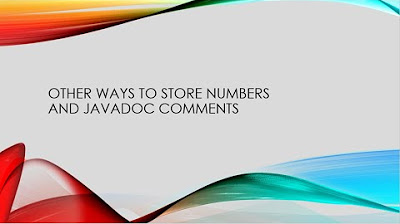
Stage 5 #4 Number Classes like BigInteger And Javadoc Comments
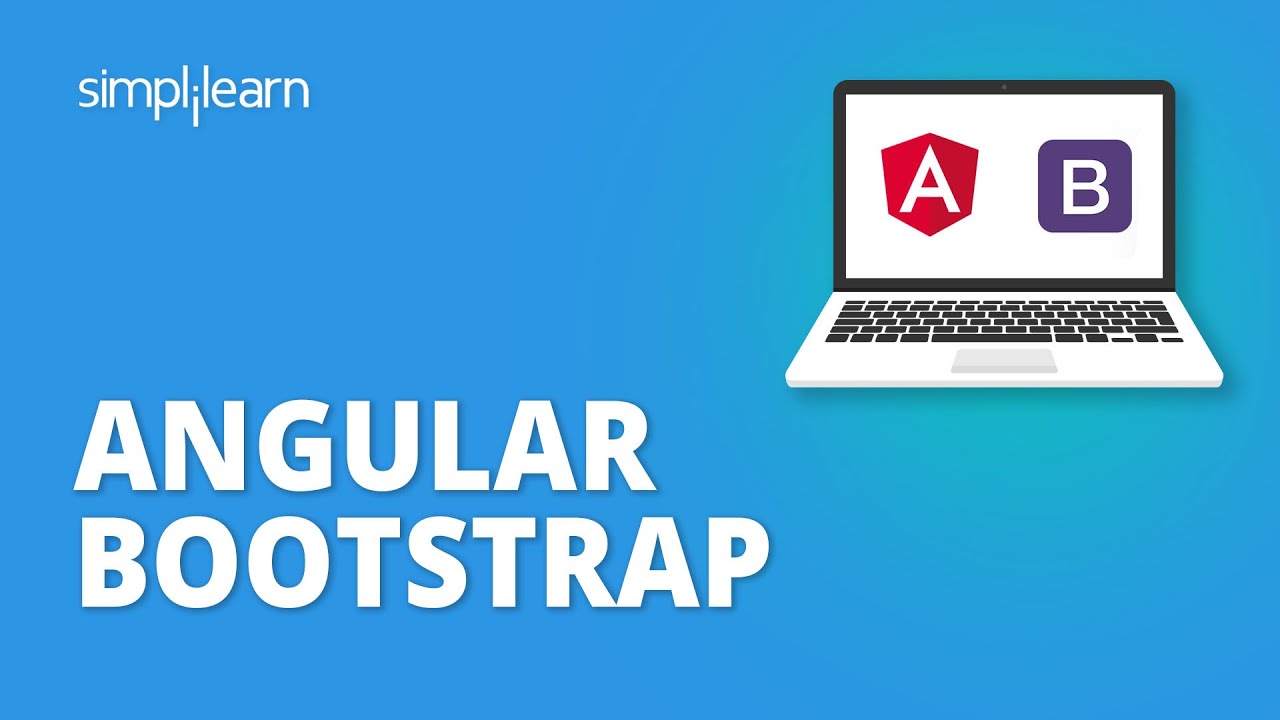
Angular Bootstrap | Angular Tutorial For Beginners | Using Bootstrap With Angular | Simplilearn
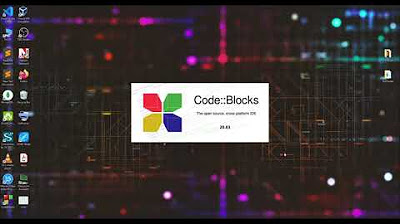
Doxygen Tutorial

This Free Tool Makes Cursor 10x Smarter
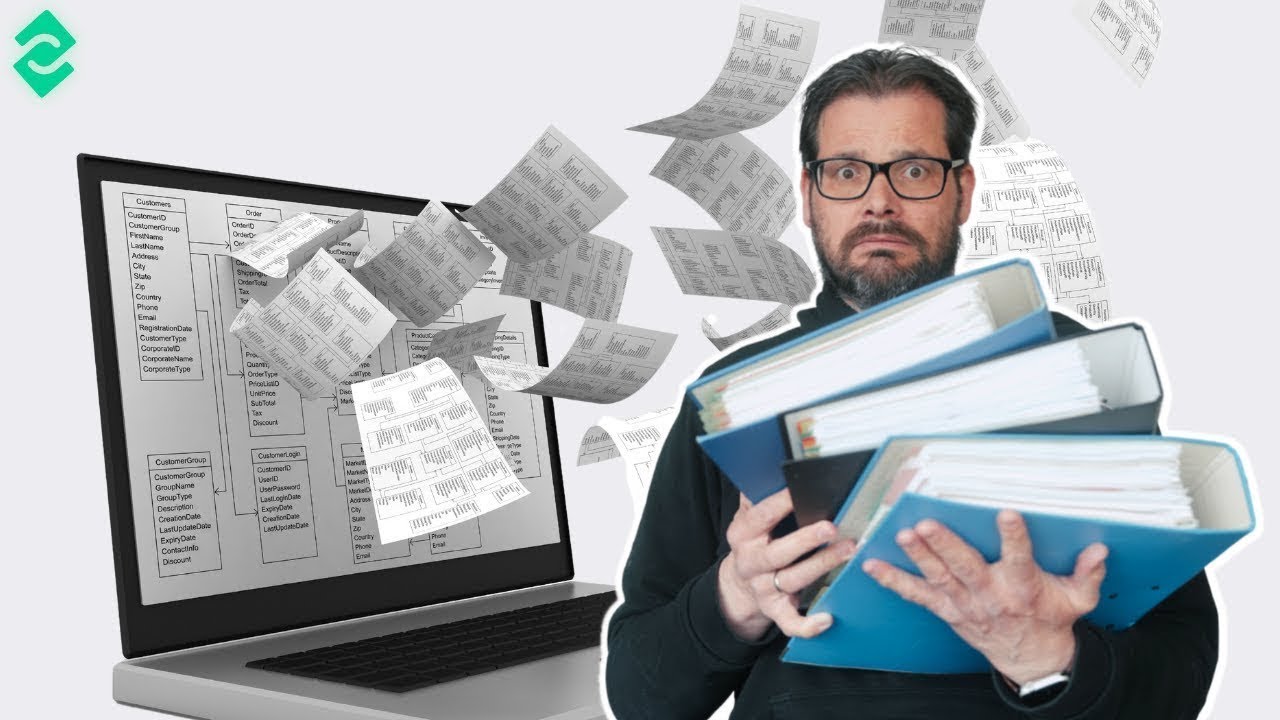
How to Document Your Code Like a Pro
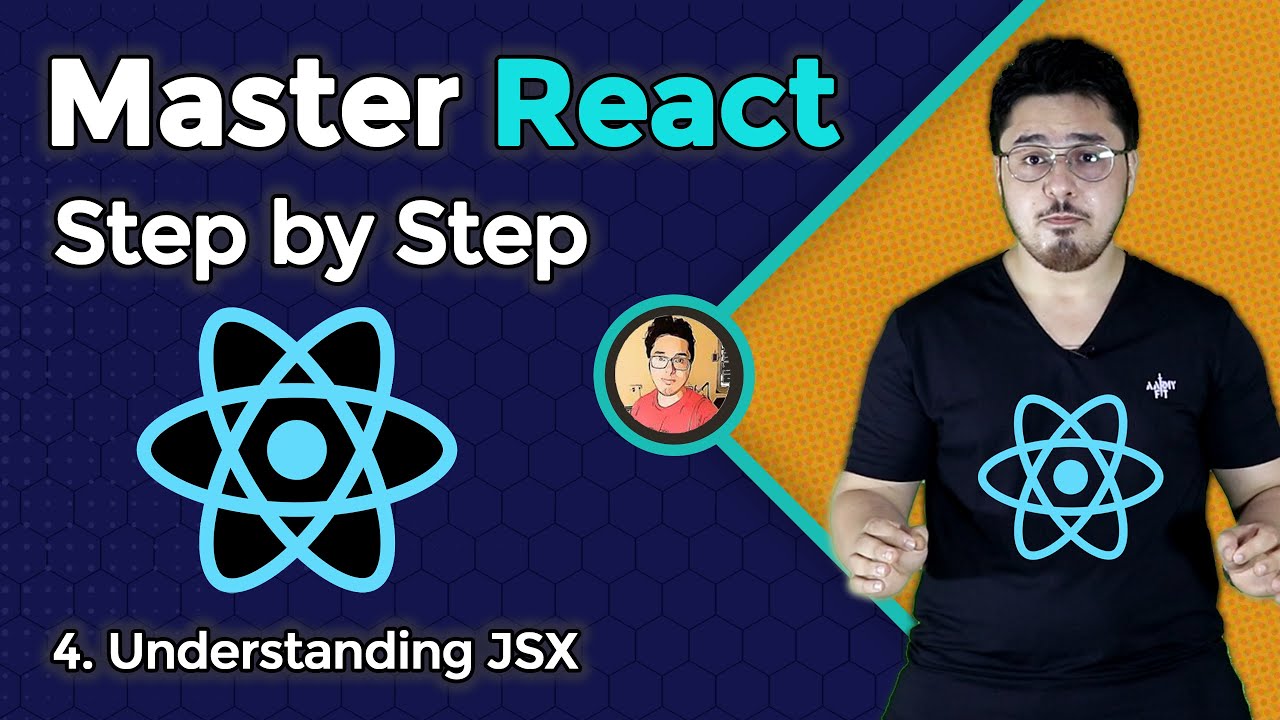
Understanding JSX | Complete React Course in Hindi #4
5.0 / 5 (0 votes)
