OpenAI Embeddings and Vector Databases Crash Course
Summary
TLDRThis video tutorial explores the concept of embeddings and vector databases, essential for AI product development. It breaks down the process into three parts: theory, application, and integration. The host demonstrates how to create embeddings using OpenAI's API and store them in a vector database for semantic searches and recommendations. Step-by-step instructions are provided for generating embeddings with Postman and storing them in SingleStore, a cloud-based database. The video also includes a JavaScript function for interacting with embeddings and a teaser for a comprehensive guide on OpenAI and GPT.
Takeaways
- 📚 Embeddings are a way to convert data like words into numerical vectors that capture patterns of relationships.
- 📈 In a vector space, words with similar uses, like 'dog' and 'puppy', are represented by vectors that are close to each other.
- 🌐 Vector databases store these embeddings and can be used for searching, clustering, recommendations, and classification based on similarity.
- 🔍 OpenAI provides a model to create embeddings but does not offer a storage solution, necessitating the use of a cloud database.
- 🛠 Postman is a GUI tool that simplifies the process of making API requests, including creating embeddings with OpenAI's API.
- 🔑 To use OpenAI's API, an API key is required for authorization, which should be kept secure and private.
- 📝 Embeddings can be created for single words, phrases, or large documents, with the latter being particularly useful for capturing complex information.
- 🗄️ SingleStore is an example of a cloud database provider that supports vector databases, allowing for real-time, distributed SQL databases.
- 📊 SQL queries can be used to create tables in a vector database to store text and corresponding embedding vectors as blobs.
- 🔎 Searching a vector database involves creating an embedding for the search term and comparing it against stored embeddings to find the most similar results.
- 💻 JavaScript and Node.js can be used to create functions that interact with embeddings, automating the process of fetching, creating, and storing them.
Q & A
What are embeddings and how do they relate to AI products?
-Embeddings are arrays of numbers, also known as vectors, that represent data such as words in a way that captures patterns of relationships. They are essential for AI products as they allow for the measurement of similarity between different pieces of data, which is crucial for tasks like semantic search and natural language processing.
Can embeddings be used for images as well as text?
-Yes, embeddings can be used for images too. Just like with text, images are broken down into arrays of numbers, which can then be used to find patterns of similarity, enabling features like Google's similar image search.
What is a vector database and how is it used?
-A vector database is a database that stores embeddings. It can be used in various ways, including searching (where results are ranked by relevance), clustering (grouping text strings by similarity), and recommendations or classifications based on similarity to related items or labels.
How does the video guide the creation of an embedding using OpenAI's API?
-The video provides a step-by-step guide on creating an embedding using OpenAI's API, starting from accessing the API documentation, setting up API requests in Postman, and making a POST request with the necessary model and input text to receive the embedding response.
Why is Postman used in the demonstration and what is its role?
-Postman is used as an API platform and web app that simplifies the process of making API requests. It is used in the demonstration to create and send API requests to OpenAI for generating embeddings, due to its user-friendly interface and features that facilitate API testing.
What is the significance of the 'ada002' model used in the OpenAI embedding example?
-The 'ada002' model is the specific version of OpenAI's text embedding model used in the demonstration. It is mentioned as the cheapest version, suitable for creating embeddings for the input text.
How can embeddings be used to create a long-term memory for a chatbot?
-Embeddings can be used to create a long-term memory for a chatbot by storing embeddings of conversations or knowledge bases in a vector database. When a user's query comes in, the chatbot can search the database for the most similar embedding to retrieve relevant information or context.
What is SingleStore and how does it relate to storing embeddings?
-SingleStore is a real-time, unified distributed SQL database provider that allows for the incorporation of vector databases. It is used in the video to create a database for storing embeddings and to perform vector searches based on similarity.
How does the video demonstrate storing embeddings in a SingleStore database?
-The video demonstrates creating a table in SingleStore with columns for the original text and the embedding vector. It then shows how to insert data into this table using SQL queries, using embeddings created with OpenAI's API.
What is the process for searching a vector database for similar embeddings?
-The process involves creating an embedding for the search term, and then performing a search in the database against the existing embeddings. The results are ranked by similarity, with the closest matches appearing first.
How is JavaScript used in the video to interact with embeddings?
-JavaScript is used to create a function that makes a fetch request to the OpenAI API to create an embedding. The function takes text as input, sends it to the API, and then logs and returns the embedding data.
What is the purpose of the book 'Teach Me OpenAI and GPT' mentioned in the video?
-The book 'Teach Me OpenAI and GPT' is a digital book that covers comprehensive information about using the OpenAI API, including fine-tuning and other advanced topics, presented in a visually interesting and engaging manner.
Outlines

このセクションは有料ユーザー限定です。 アクセスするには、アップグレードをお願いします。
今すぐアップグレードMindmap

このセクションは有料ユーザー限定です。 アクセスするには、アップグレードをお願いします。
今すぐアップグレードKeywords

このセクションは有料ユーザー限定です。 アクセスするには、アップグレードをお願いします。
今すぐアップグレードHighlights

このセクションは有料ユーザー限定です。 アクセスするには、アップグレードをお願いします。
今すぐアップグレードTranscripts

このセクションは有料ユーザー限定です。 アクセスするには、アップグレードをお願いします。
今すぐアップグレード関連動画をさらに表示

A Beginner's Guide to Vector Embeddings
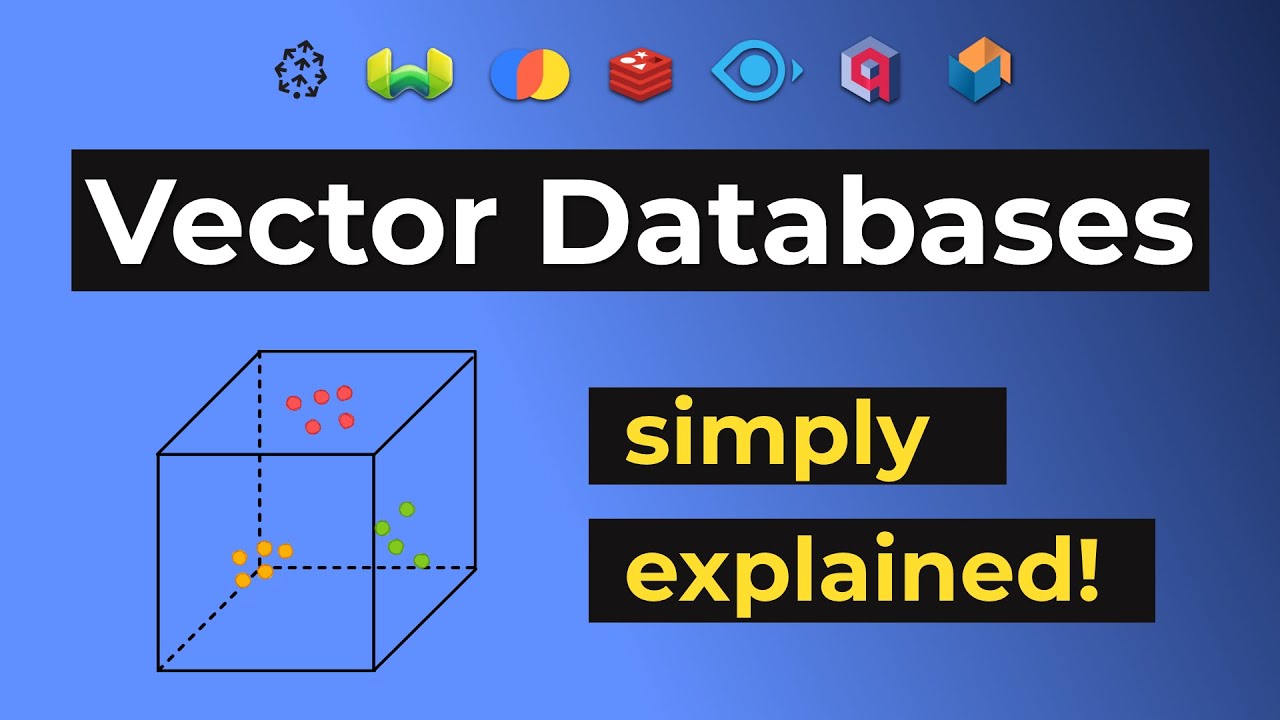
Vector Databases simply explained! (Embeddings & Indexes)

What is a Vector Database? Powering Semantic Search & AI Applications
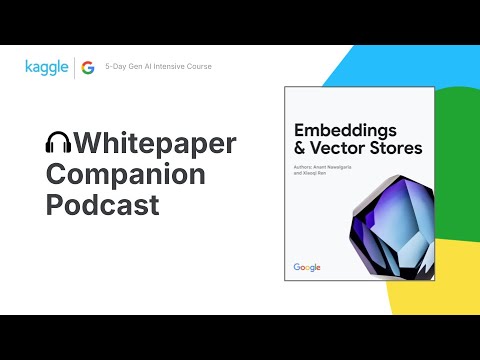
Whitepaper Companion Podcast - Embeddings & Vector Stores
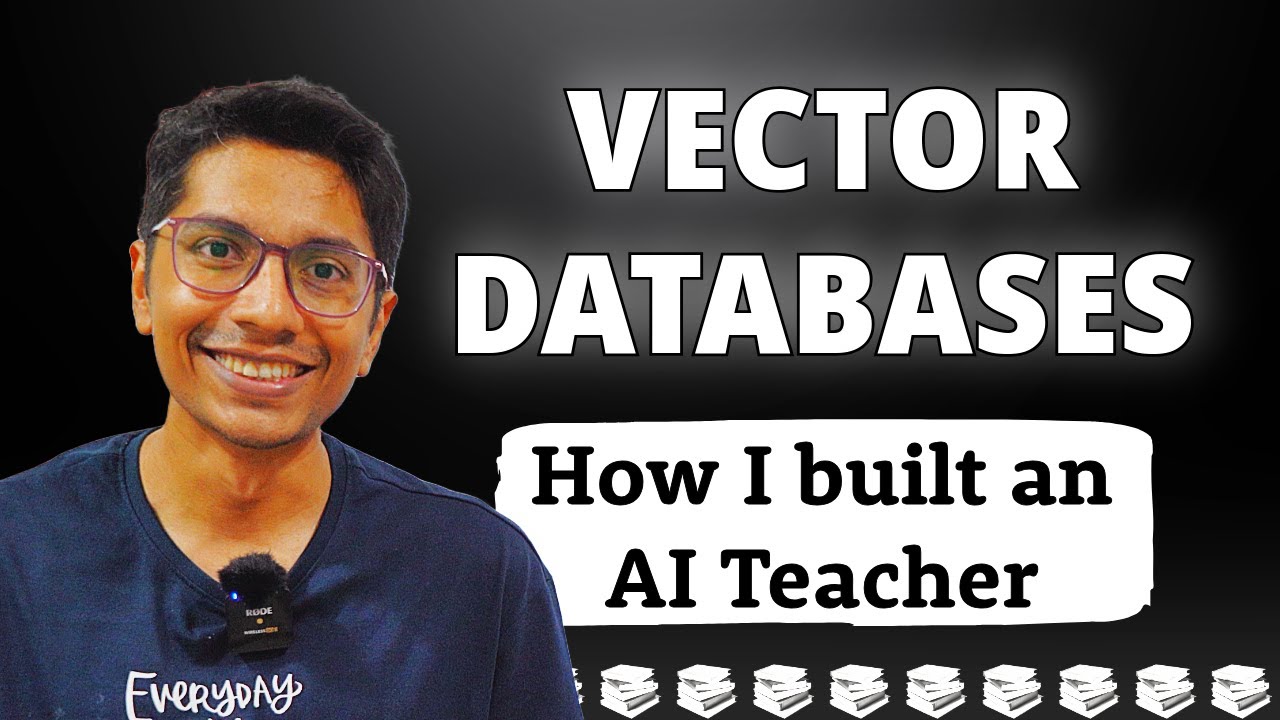
How I built an AI Teacher with Vector Databases and ChatGPT
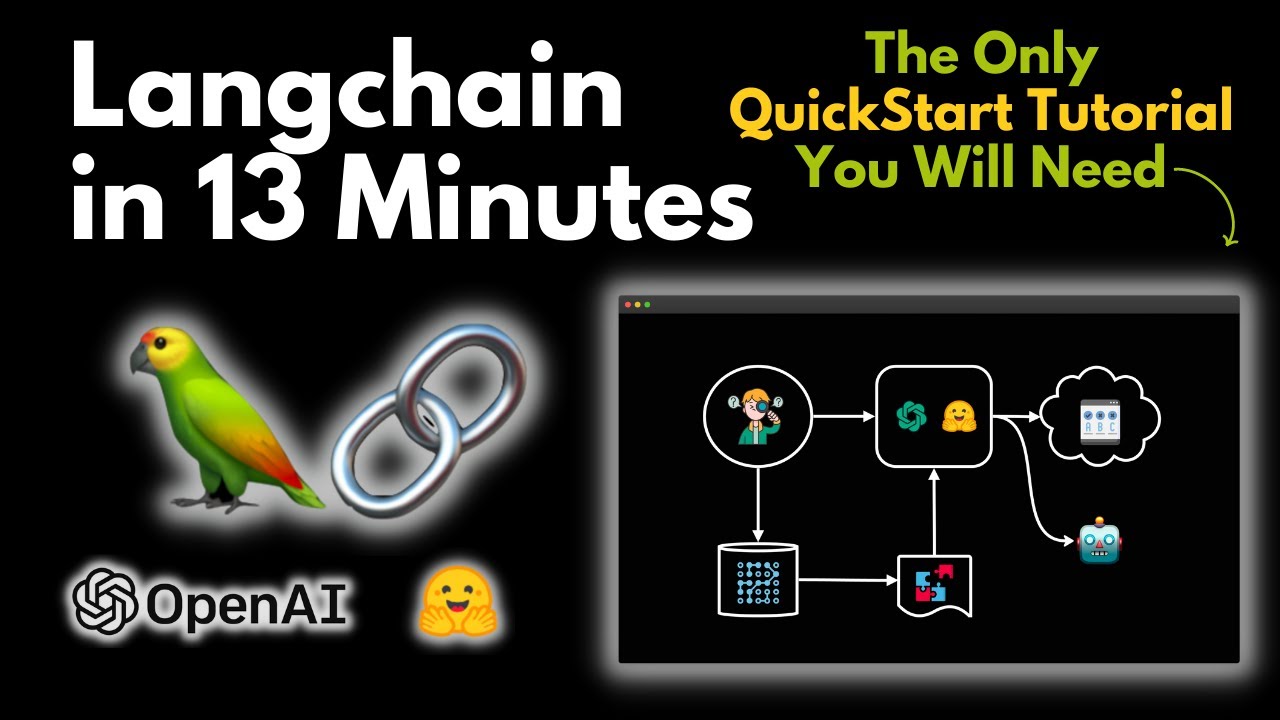
LangChain Explained in 13 Minutes | QuickStart Tutorial for Beginners
5.0 / 5 (0 votes)
