How to Copy S3 Bucket Data between AWS Accounts | Step-by-Step | AWS Tutorials #aws #s3 #codesagar
Summary
TLDRIn this tutorial, the host demonstrates how to copy data between two S3 buckets located in different AWS accounts. The process involves creating IAM users with the right permissions, configuring the AWS CLI, and syncing the data from the source bucket to the destination bucket using the AWS CLI's sync command. The video covers setting up the necessary permissions, creating access keys, and ensuring the destination bucket can accept data from the source. This easy-to-follow guide will help users transfer files across AWS accounts seamlessly.
Takeaways
- 📦 The video demonstrates how to copy data between two Amazon S3 buckets located in different AWS accounts.
- 👤 Two AWS accounts are used in the example: one containing the source bucket and the other containing the destination bucket.
- 🪣 The creator sets up a source bucket named 'source-code-sagar' and a destination bucket named 'destination-code-sagar'.
- 👥 A new IAM user is created in the source account specifically for performing S3 copy operations.
- 🔐 A custom IAM policy is created and attached to the new user to grant necessary S3 permissions for copying data.
- 📝 Bucket policies are configured on the destination bucket to allow data writes from the source account's IAM user.
- 🗝️ The video shows how to generate Access Key and Secret Key credentials for the IAM user.
- 💻 AWS CLI is configured locally using the generated access keys to authenticate operations.
- 🔁 The AWS CLI `s3 sync` command is used to copy data from the source S3 bucket to the destination bucket.
- 📁 A test file is uploaded to the source bucket and successfully replicated to the destination bucket using the sync command.
- 🎯 The tutorial emphasizes configuring permissions correctly as the key requirement for cross-account S3 data transfer.
- 👍 The presenter concludes by encouraging viewers to subscribe for more AWS tutorials.
Q & A
What is the main objective of the video tutorial?
-The tutorial aims to demonstrate how to copy data from one S3 bucket to another S3 bucket in different AWS accounts using the AWS CLI.
What are the names of the two AWS accounts mentioned in the tutorial?
-The two AWS accounts mentioned are 'code Sagar' and 'jaspreet'.
What are the names of the S3 buckets used in the tutorial?
-The source S3 bucket is named 'source code Sagar' and the destination S3 bucket is named 'destination code Sagar'.
Why do we need to create a user in the source AWS account?
-The user is created in the source AWS account to enable the copying of data from the source S3 bucket to the destination S3 bucket in the second AWS account.
What is the purpose of creating a new IAM policy for the user?
-The new IAM policy grants the user the necessary permissions to access the source and destination S3 buckets for the data transfer process.
How do you configure the IAM policy for copying data between buckets?
-You create a policy using the JSON editor, replace the placeholder bucket names with the actual names of the source and destination buckets, and then attach the policy to the user.
How is the destination S3 bucket configured to accept data from the source bucket?
-The destination bucket’s policy is updated by adding permissions that allow the user from the source account to write data into it. This involves pasting the appropriate policy into the bucket's permissions and adjusting the bucket name and user ARN.
What is the role of the AWS Access Key and Secret Key in this process?
-The AWS Access Key and Secret Key are required to authenticate the user through the AWS CLI, enabling them to perform the data transfer operation securely.
How do you configure the AWS CLI to use the new user’s credentials?
-You configure the AWS CLI by running the command 'aws configure' and providing the user’s Access Key ID, Secret Key, and setting the default region. This configures the CLI to use these credentials for AWS commands.
What AWS CLI command is used to copy data between the two S3 buckets?
-The AWS CLI command used is 'aws s3 sync', which synchronizes the contents from the source S3 bucket to the destination S3 bucket.
What happens when the 'aws s3 sync' command is executed?
-When the 'aws s3 sync' command is executed, it copies the file from the source S3 bucket to the destination S3 bucket, and the file can be verified by refreshing the destination bucket in the AWS console.
How does the tutorial recommend handling errors or issues during the data transfer process?
-The tutorial does not specifically address error handling, but it encourages users to ensure the correct permissions and configurations for both the source and destination buckets to avoid issues.
Outlines

このセクションは有料ユーザー限定です。 アクセスするには、アップグレードをお願いします。
今すぐアップグレードMindmap

このセクションは有料ユーザー限定です。 アクセスするには、アップグレードをお願いします。
今すぐアップグレードKeywords

このセクションは有料ユーザー限定です。 アクセスするには、アップグレードをお願いします。
今すぐアップグレードHighlights

このセクションは有料ユーザー限定です。 アクセスするには、アップグレードをお願いします。
今すぐアップグレードTranscripts

このセクションは有料ユーザー限定です。 アクセスするには、アップグレードをお願いします。
今すぐアップグレード関連動画をさらに表示
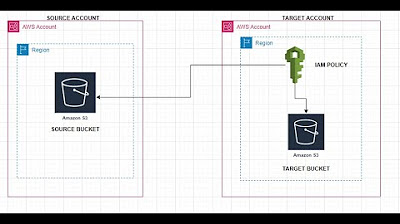
How to copy my s3 objects from one aws account to different aws account?

SSRF to Pwned on AWS
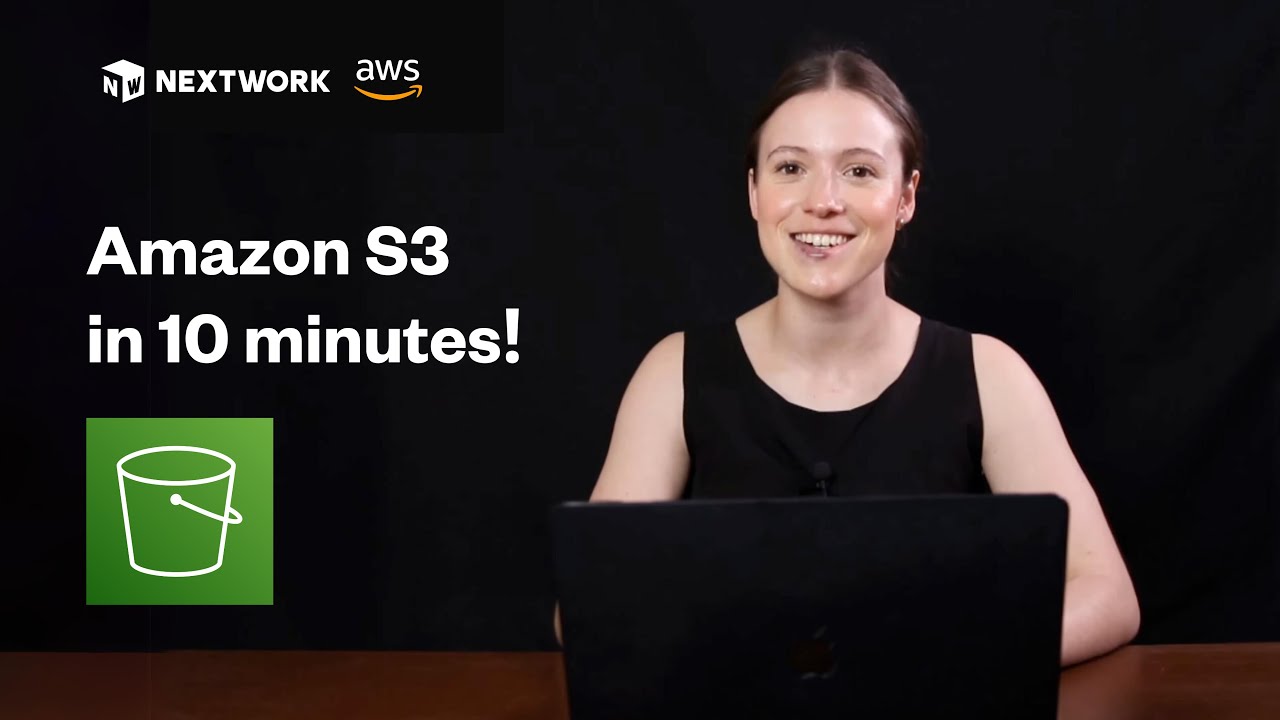
Amazon S3 Explained in 10 Minutes

How to query S3 data from Athena using SQL | AWS Athena Hands On Tutorial | Create Athena Tables

AWS IAM User - Step-by-Step Tutorial (Part-1)
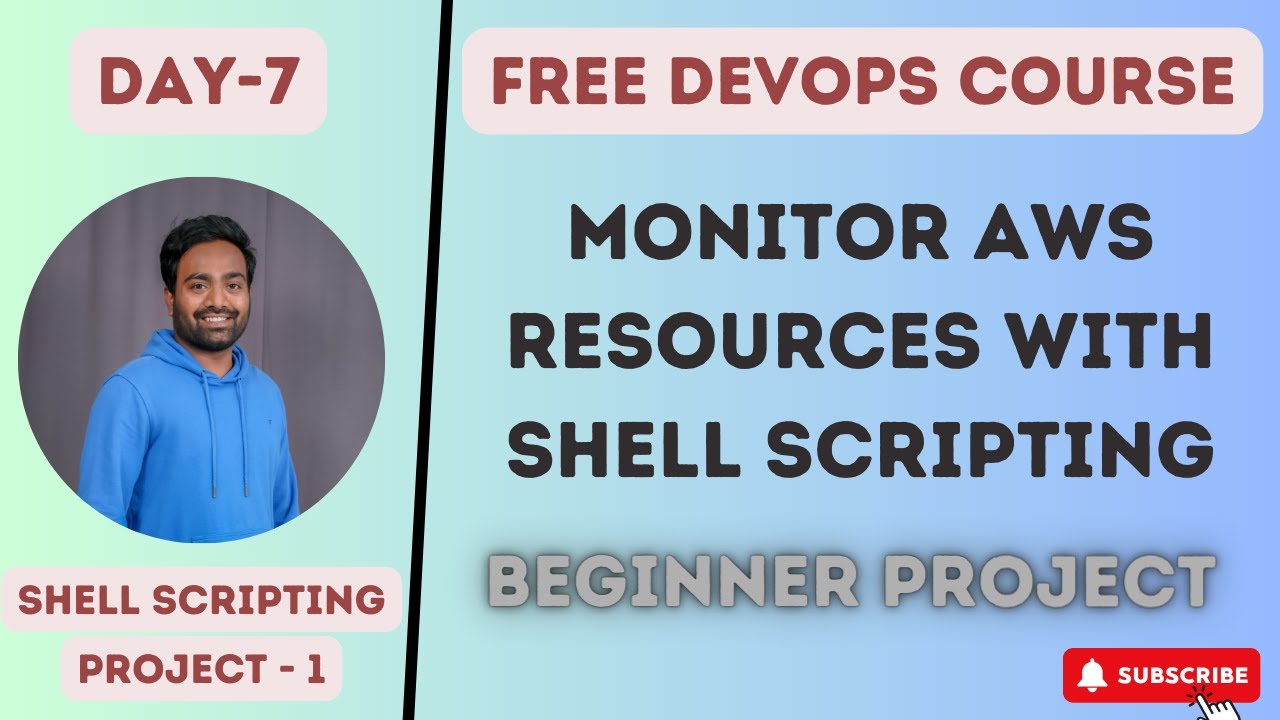
Day-7 | Live AWS Project using SHELL SCRIPTING for DevOps | AWS DevOps project| #devops #aws #2023
5.0 / 5 (0 votes)
