What's better? Motherboard heatsink or NVMe SSD heatshields?
Summary
TLDRThis video compares the performance of the Samsung 9100 Pro NVMe SSD with and without a heatsink, exploring the impact on temperatures, read/write speeds, and overall system performance. The test focuses on using a Gen 5 motherboard slot with varying cooling solutions. The heatsink version struggles with high temperatures, peaking at 94°C, while the non-heatsink version benefits from a motherboard’s built-in heat shield, keeping the drive cooler (81°C max). Despite similar read speeds, the non-heatsink version performs better in write speeds and stays cooler, making it a better option for users with effective heat shielding.
Takeaways
- 😀 Testing the Samsung 9100 Pro SSD performance with and without a heatsink to compare temperature and performance differences.
- 😀 Gen 5 NVMe drives like the Samsung 9100 Pro can get very hot, with temperatures reaching up to 94°C under load.
- 😀 Modern motherboards often come with large heat shields for Gen 5 slots, potentially improving cooling and performance over the standard heatsink provided by the SSD manufacturer.
- 😀 Testing included the use of benchmarking tools like CrystalDiskMark and Hardware Info 64 to measure read/write speeds and monitor temperatures.
- 😀 The non-heatsink version of the SSD, paired with a motherboard’s heat shield, performed better in terms of temperature, staying cooler than the heatsink version.
- 😀 The heatsink version of the Samsung 9100 Pro struggled with high temperatures (over 90°C) during tests, potentially affecting performance.
- 😀 Despite having 10 cooling fans in the case, the heatsink version of the drive showed subpar performance, especially in write speeds (about 2,000 MB/s).
- 😀 The motherboard's heat shield, although not as effective as the official heatsink, improved cooling performance and prevented the drive from overheating (maximum 81°C).
- 😀 After BIOS updates and driver optimizations, the drive’s performance was better, but read speeds were still lower than expected, possibly due to motherboard configuration.
- 😀 If read/write speeds are lower than expected, users should check their BIOS settings, especially the PCIe Express settings, to ensure the NVMe slot is set to Gen 5 for optimal performance.
Q & A
What is the primary focus of the video?
-The video compares the performance of the Samsung 9100 Pro NVMe SSD with and without a heatsink, focusing on temperature, read/write speeds, and the impact of motherboard heat shields.
Why is it important to consider the temperature of an NVMe drive?
-High temperatures can negatively impact the performance and longevity of an NVMe drive. In the video, the Samsung 9100 Pro reached temperatures as high as 94°C under load, which is considered too hot and could lead to performance throttling or long-term damage.
What were the results of using the heatsink version of the Samsung 9100 Pro SSD?
-The heatsink version of the SSD still reached temperatures above 90°C, which, while cooling the drive somewhat, did not prevent the performance from being affected, especially in terms of write speeds.
How did the non-heatsink version of the Samsung 9100 Pro perform when paired with the motherboard's heat shield?
-The non-heatsink version of the SSD, when paired with the motherboard’s heat shield, performed significantly better in terms of temperatures. The maximum temperature was reduced to 81°C, even during multiple benchmark tests, which was a noticeable improvement over the heatsink version.
What testing tools were used to benchmark the drives?
-The video used CrystalDiskMark for benchmarking the read/write speeds and Hardware Info 64 for monitoring system settings, including drive temperatures and bandwidth.
What role does BIOS play in NVMe drive performance?
-The BIOS settings, particularly the PCIe Express settings, can affect the performance of an NVMe drive. In the video, the user suggests ensuring the drive is set to Gen 5 in the BIOS to maximize speeds, as misconfigured settings can result in slower performance.
Why did the read speeds not reach the expected 14,000 MB/s?
-Despite using a Gen 5 port and performing various optimizations, the read speeds remained capped at around 12,000 MB/s. This could be due to a variety of factors, including BIOS settings, drive firmware, or the specific configuration of the motherboard and system.
What is the Intel 200S boost, and how does it impact performance?
-The Intel 200S boost is an overclocking feature that can be enabled through BIOS on Intel Core Ultra systems. It is designed to increase system performance, including potential improvements to RAM and NVMe drive speeds, without voiding the CPU’s warranty.
What steps were taken to ensure the system was properly optimized for testing?
-The user updated the system with the latest Windows updates, drivers, and BIOS, including the Intel 200S boost. They also used Samsung Magician to set the SSD to performance mode and verified all settings were correct before conducting the tests.
What can be learned from the comparison between the heatsink and motherboard shield setups?
-The comparison shows that, while the heatsink version offers some cooling, using a motherboard's built-in heat shield can sometimes result in lower temperatures and better performance, especially if the shield is large and effective.
Outlines

このセクションは有料ユーザー限定です。 アクセスするには、アップグレードをお願いします。
今すぐアップグレードMindmap

このセクションは有料ユーザー限定です。 アクセスするには、アップグレードをお願いします。
今すぐアップグレードKeywords

このセクションは有料ユーザー限定です。 アクセスするには、アップグレードをお願いします。
今すぐアップグレードHighlights

このセクションは有料ユーザー限定です。 アクセスするには、アップグレードをお願いします。
今すぐアップグレードTranscripts

このセクションは有料ユーザー限定です。 アクセスするには、アップグレードをお願いします。
今すぐアップグレード関連動画をさらに表示

Review SSD NVME VenomRX 128GB Diharga Murah & Garansi Resmi Apakah Bagus?

Samsung PRO Plus Vs Sandisk Extreme Pro. Don't buy the bad one.

The fastest USB-C flash drive for your pocket! Sandisk, Samsung, and Teamgroup Head-to-Head

The fastest 128GB MicroSD card wasn't expected! Sandisk, Samsung, Lexar, and Amazon Basics compared!

Boot Raspberry Pi 5 from NVMe Drive Setup with M.2 HAT+ & CanaKit Case
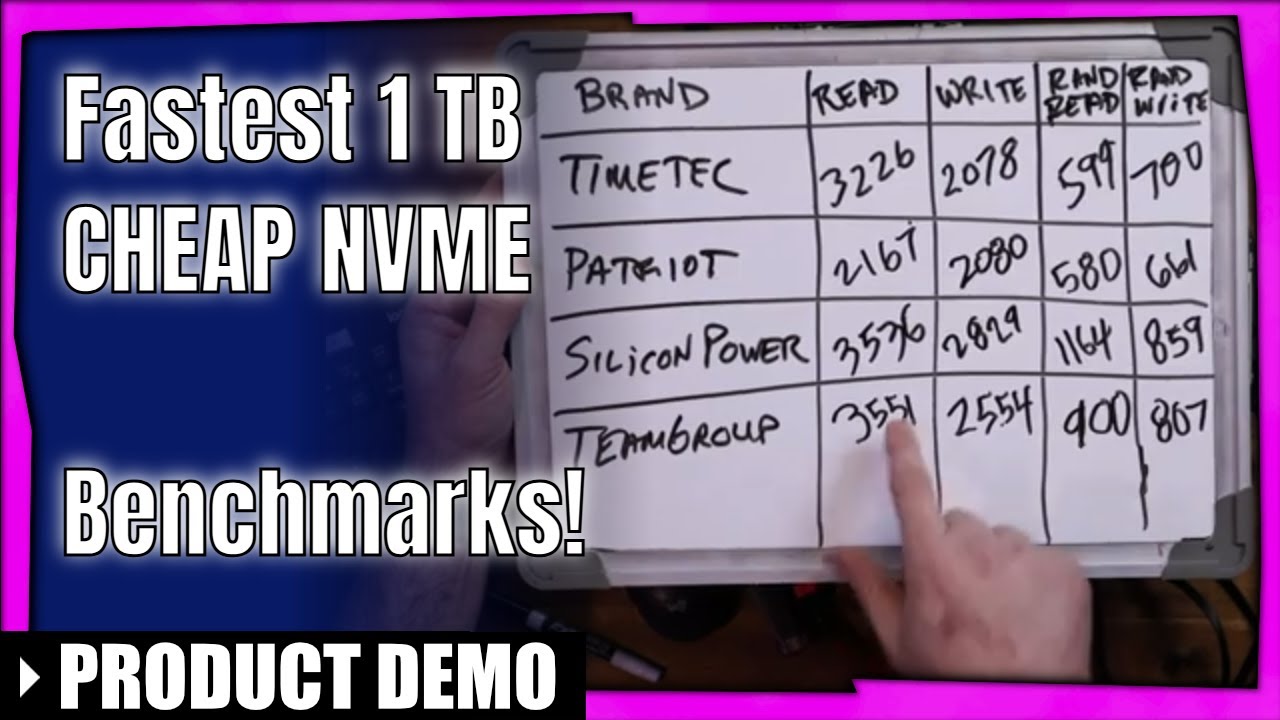
The Best Cheap 1 TB NVMEs Tested!
5.0 / 5 (0 votes)
