Creating our first react app using create-react-app | Complete React Course in Hindi #2
Summary
TLDRThis video script offers a comprehensive guide on setting up a React application using 'create-react-app'. It emphasizes the importance of the official React documentation as a resource and introduces key concepts like components, props, and state. The instructor demonstrates creating a React app with npx, explains the project folder structure, and clarifies the roles of various files. The video aims to make React accessible, ensuring viewers understand the basics before delving deeper into app development.
Takeaways
- 😀 The video provides a tutorial on installing Node.js and npm, and setting up a React.js development environment.
- 📚 The instructor emphasizes the importance of the official React.js documentation as a primary source for learning and reference.
- 🛠️ The 'create-react-app' package is introduced as a tool to set up the basic structure of a React application quickly and efficiently.
- 🕰️ The use of 'npx' is recommended over 'npm' for creating a React app, as it allows for one-time use of packages without installation.
- 📁 The script explains the basic folder structure of a React app created with 'create-react-app', including the 'public' and 'src' directories.
- 🧱 The concept of components in React is introduced, highlighting their role in building reusable parts of a user interface.
- 🔄 The video discusses the idea of component-based architecture, which allows for smooth navigation and dynamic content updates in an app.
- 📝 The script briefly touches on the concepts of 'props' and 'state' in React, which are fundamental to component functionality.
- 🛑 The instructor advises beginners to ignore certain warnings during the installation process, as they are not critical for understanding the basics.
- 🔍 The video demonstrates how to start and interact with a React app using 'npm start', and how changes in the code are automatically reflected in the browser.
- 🔧 The script concludes with an overview of the React app's folder structure and the main files to focus on, such as 'index.html' in the 'public' folder and 'app.js' in the 'src' folder.
Q & A
What is the main topic of the video?
-The main topic of the video is about installing Node.js and npm, using create-react-app to set up a React application, and understanding the basic concepts and folder structure of a React project.
Why is the create-react-app package recommended for setting up a new React project?
-The create-react-app package is recommended because it sets up the basic folder structure for a React application, which is optimal and saves time instead of manually creating the structure.
What does the instructor suggest using instead of npm install for creating a React app?
-The instructor suggests using npx create-react-app instead of npm install to avoid downloading the package permanently and to use it just for one time.
What is the difference between npm and npx as mentioned in the video?
-Npm is a package manager used to install packages in Node.js, while npx allows you to use any package for one time without downloading it, like borrowing and returning it after use.
What is the purpose of the 'public' folder in a React project created with create-react-app?
-The 'public' folder contains the static assets of the React application, including the index.html file which serves as the entry point and is populated with the React app via JavaScript.
What is the role of the 'src' folder in a React project?
-The 'src' folder is where all the React components and source code are kept. It is the main area where developers write and edit their application code.
What command is used to start a React app created with create-react-app?
-The command 'npm start' is used to start a React app, which serves the app on localhost for development purposes.
What does the instructor mean by 'component-based architecture' in React?
-Component-based architecture in React refers to the practice of breaking down a user interface into individual components, which can be reused and modified easily, enhancing the development process.
What are 'props' in the context of React components?
-Props in React are properties that are passed to a component to customize its behavior and appearance, similar to how details are filled in a form template.
What are 'states' in React components and how do they differ from 'props'?
-States are the internal values that a component can change based on user interactions or data changes. They differ from props, which are external values passed into a component and are generally not modified by the component itself.
What is the significance of the 'index.js' file in a React project created with create-react-app?
-The 'index.js' file is the entry point of the React application. It is responsible for rendering the main App component and includes logic for the React app to function.
How can one build a React app for production using create-react-app?
-A React app can be built for production by using the 'npm build' command, which creates an optimized version of the website with static HTML, CSS, and JavaScript files.
Outlines

このセクションは有料ユーザー限定です。 アクセスするには、アップグレードをお願いします。
今すぐアップグレードMindmap

このセクションは有料ユーザー限定です。 アクセスするには、アップグレードをお願いします。
今すぐアップグレードKeywords

このセクションは有料ユーザー限定です。 アクセスするには、アップグレードをお願いします。
今すぐアップグレードHighlights

このセクションは有料ユーザー限定です。 アクセスするには、アップグレードをお願いします。
今すぐアップグレードTranscripts

このセクションは有料ユーザー限定です。 アクセスするには、アップグレードをお願いします。
今すぐアップグレード関連動画をさらに表示

ReactJS Tutorial - 2 - Hello World
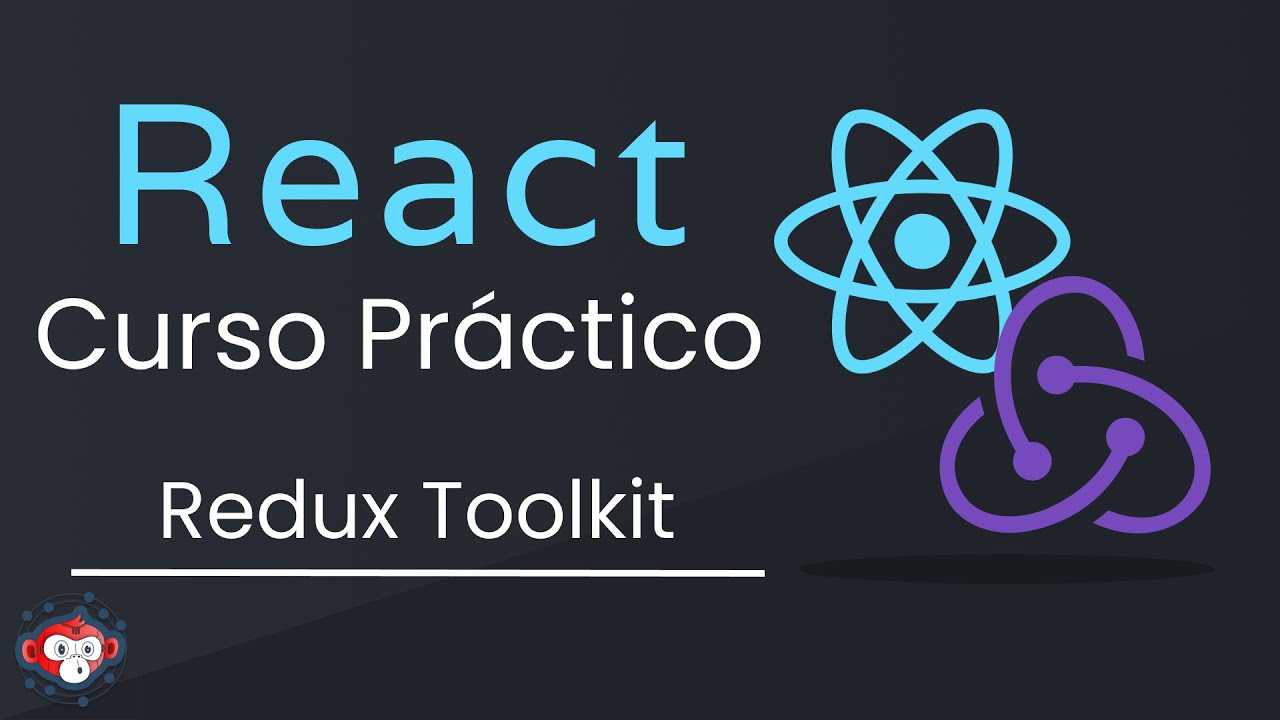
React & Redux Toolkit - Bases y proyecto práctico

Components, Props and JSX in React | Sigma Web Development Course - Tutorial #106

#5 - Add React Navigation | React Native open-source eCommerce App

Vite Crash Course | Faster Alternative To CRA

MERN Stack Tutorial #2 - Express App Setup
5.0 / 5 (0 votes)
