07 - Migrando os dados do CRM para cadastrar um novo Cliente
Summary
TLDRThe script guides users through utilizing business opportunity data post-completion by accessing the 'Card Concluded' to view pre-filled information. It highlights the 'Billing' button in the 'Ticket' tab, which leads to a screen for leveraging client data for future sales. The script also covers additional tabs for registration details, such as state and municipal registrations, Suframa, and the main activity type. It explains the option to add the company's main Kenai and an observation field, as well as the integration of automatic billing with service providers. The script further discusses the 'Accounts Payable and Receivable' section, credit limits, and tagging options for client identification, concluding with the client's registration in the system.
Takeaways
- 📝 After concluding a business opportunity, one can utilize the pre-registered data by accessing the completed Card.
- 🔍 In the 'Ticket' tab, a 'Billing' button is available to view and leverage the data filled during the opportunity registration.
- 📑 The script mentions additional tabs for further details such as 'Registrations' and 'Others', including state, municipal, and Suframa registrations, and the main type of activity.
- 🏢 There's a field for the main business activity and an observation field for any additional notes about the client.
- 🌐 The script refers to the option to register as a Simples Nacional optant, indicating if the client is a rural producer or a taxpayer.
- 🔑 Automatic integration is mentioned, allowing the user to define the service provider and automatically register accounts payable when a supplier issues an invoice.
- 💼 The 'Accounts Payable and Receivable' tab is highlighted, showing the transaction history with the client.
- 💰 The 'Billing and Credit' tab allows setting a total credit limit for the client, which decreases as the client purchases products or requests services.
- 🛑 There's an option to block billing for a client, which can be defined under the 'Billing and Credit' section.
- 🏷️ Tags can be assigned to easily identify the type of client being worked with, enhancing organization within the system.
- 📋 Once the client information is filled out, it is saved and registered within the system for future reference and interaction.
Q & A
What is the purpose of accessing the 'Card Concluído' after a business opportunity is concluded?
-The purpose is to utilize the already registered data. By accessing the 'Card Concluído', one can view the information previously filled out during the business opportunity registration.
How can one take advantage of the registered data for future clients?
-By clicking on the 'faturamento' button in the 'Ticket' tab, one can view a screen where all the registered data can be used for future clients.
What additional tabs are available for filling out more information about the client?
-Additional tabs such as 'inscrições' (registrations) and 'outros' (others) are available, where one can fill out state registration, municipal registration, Suframa registration, type of activity, and other relevant information.
What should be mentioned if a client has more than one type of activity?
-If a client has multiple activities, one should mention the main type of activity.
What is the 'kenai principal' and where is it mentioned in the script?
-The 'kenai principal' is likely a term for the main business identifier or registration number in the context of the script, and it is mentioned in the section where additional client information is filled out.
Outlines

このセクションは有料ユーザー限定です。 アクセスするには、アップグレードをお願いします。
今すぐアップグレードMindmap

このセクションは有料ユーザー限定です。 アクセスするには、アップグレードをお願いします。
今すぐアップグレードKeywords

このセクションは有料ユーザー限定です。 アクセスするには、アップグレードをお願いします。
今すぐアップグレードHighlights

このセクションは有料ユーザー限定です。 アクセスするには、アップグレードをお願いします。
今すぐアップグレードTranscripts

このセクションは有料ユーザー限定です。 アクセスするには、アップグレードをお願いします。
今すぐアップグレード関連動画をさらに表示
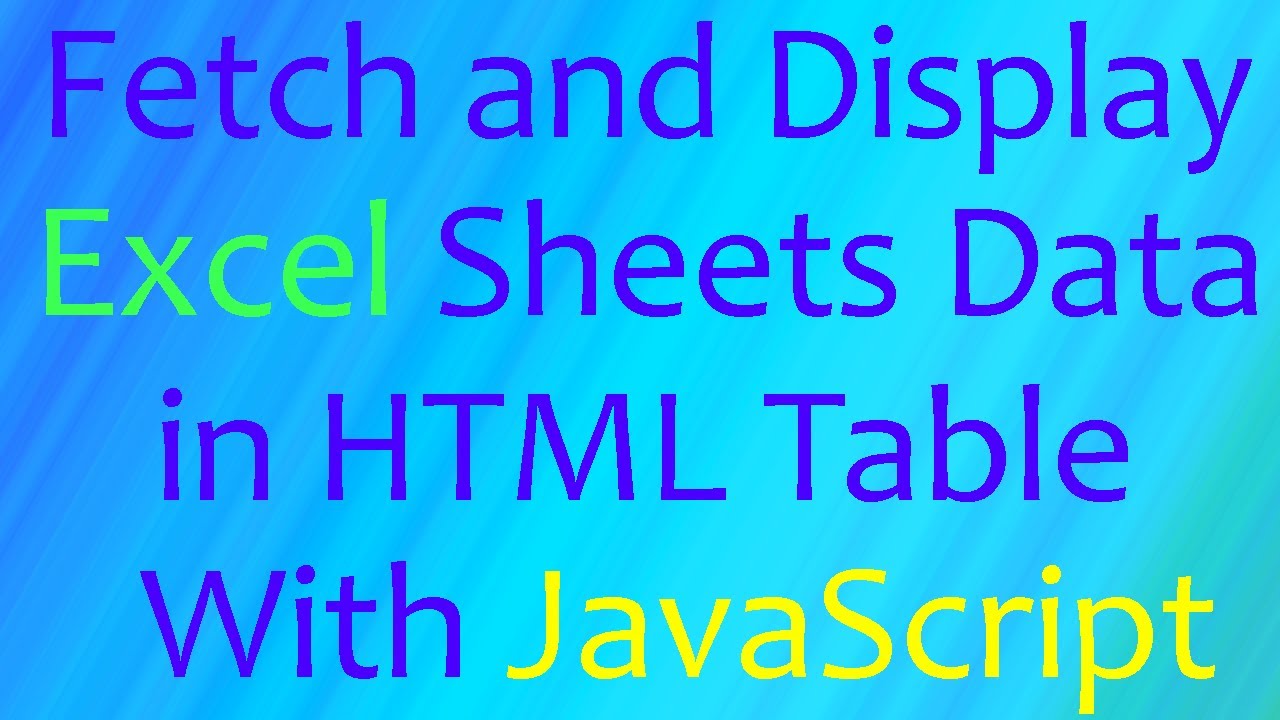
Fetch and Read Excel Sheets Data in HTML Table with JavaScript | Excel to HTML | JS | (Hindi)

PSS Episode 1 How to View Accept and Decline Referrals

MyInvois Portal User Guide (Chapter 8) - Taxpayer Profile Management

Excel: Getting Started
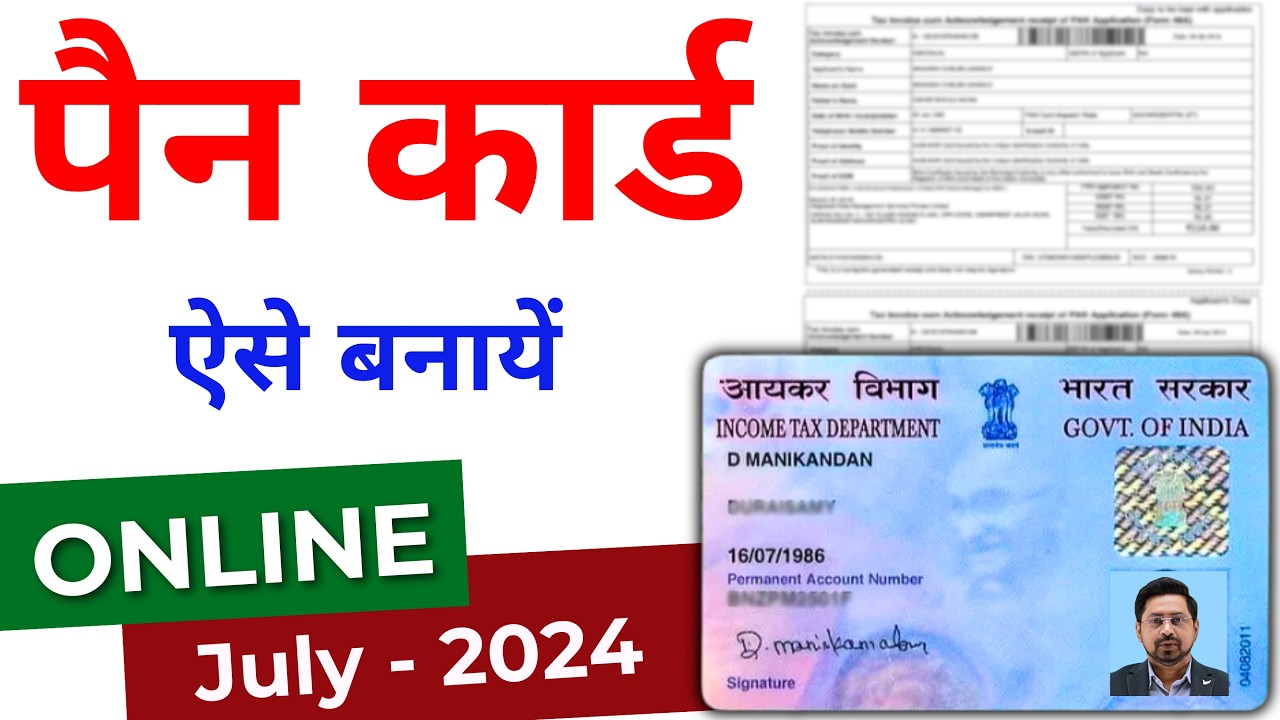
How to apply pan card 2024 | Pan card kaise banaye online | Pan Card Kaise banaye 2024

Tutorial Pengisian SPT 1771 Melalui e-Form - WP Badan UMKM
5.0 / 5 (0 votes)
