How I Prompted Every Camera Move in WAN 2.2 (FULL TUTORIAL)
Summary
TLDRThis video provides a comprehensive guide to creating cinematic shots using AI tools, specifically the 1.2.2 model. The creator shares pro tips for achieving dynamic camera movements, scene consistency, and stunning video results. The process includes using the Image-to-Video feature, refining shot types, and employing keywords to control intensity and action. With a focus on workflow optimization, both online AI tools and open-source software like Comfy are explored. The tutorial emphasizes maintaining character consistency across shots, adjusting cinematic styles, and experimenting with different camera angles to craft high-quality, immersive AI-generated content.
Takeaways
- 😀 The 1.2.2 model is ideal for creating cinematic shots and camera movements, providing high-quality and dynamic results.
- 😀 Using the Instant Storyboard tool helps ensure consistency in character design, lighting, and color when creating video from images.
- 😀 The Image-to-Video feature allows for more control over the final video, including the ability to adjust camera movements and shot types.
- 😀 For high-quality and consistent shots, using the appropriate prompts and aspect ratios (e.g., 16x9) is crucial.
- 😀 The 1.2.2 model excels at realistic dynamic motion, especially for complex shots like zoom-ins and pans.
- 😀 The video creation process is enhanced by adding intensity keywords, which help to control the speed and impact of the action in shots.
- 😀 In some cases, uploading multiple images (e.g., base character and background) can produce better results, especially for wide-angle shots.
- 😀 For optimal results in creating cinematic looks, the AI model responds well to specific keywords like 'drone shot,' 'arc shot,' and 'fast intense movement.'
- 😀 When working with open-source software like Comfy, the workflows provided can streamline the image-to-video process and offer more flexibility in creating complex scenes.
- 😀 The Flux Context workflow in Comfy Studio offers additional capabilities for smooth transitions between images and enhanced video quality through various model workflows.
- 😀 Consistency and quality in AI-generated videos are greatly influenced by keywords like 'dynamic motion blur' and 'rocketing' for adding energy and action to scenes.
Q & A
What is the main focus of the tutorial in the provided transcript?
-The tutorial focuses on using AI tools to create cinematic shots, camera movements, and consistent character design in videos and images. It also covers using both Design AI and open-source software like Comfy Studio to generate high-quality visuals.
How does the 1.2.2 AI model contribute to creating cinematic shots?
-The 1.2.2 AI model excels at realistic dynamic motion, allowing for smooth camera movements and accurate shot types. This makes it ideal for creating cinematic visuals, especially in terms of camera pushes, zooms, and dynamic motions that align with the prompt.
Why does the speaker prefer using the 'Image to Video' feature in Design AI?
-The speaker prefers the 'Image to Video' feature because it offers more control over the video generation process, allowing them to maintain consistency in character design, lighting, and overall cinematic feel.
What is the significance of using the 'ad symbol' in the prompt when uploading images in Design AI?
-The 'ad symbol' is used to select the base image for reference in the prompt. This ensures that the generated image matches the lighting, color, and overall feel of the original image, maintaining consistency across shots.
How does the 'instant storyboard tool' in Design AI compare to the Flux context workflow in open-source software?
-The 'instant storyboard tool' in Design AI delivers slightly better results compared to the Flux context workflow, particularly in terms of maintaining visual consistency. However, the Flux context workflow can also achieve similar results, especially when used with transparent backgrounds.
What challenges are associated with wide-angle shots in AI-generated images?
-In wide-angle shots, the character may not be fully consistent because the subject appears smaller, resulting in fewer pixels to replicate detailed features like facial expressions. This can lead to minor inconsistencies in the character's appearance.
How do intensity keywords like 'fast intense movement' and 'rocketing' affect AI-generated action scenes?
-Intensity keywords help control the action in AI-generated shots. Keywords like 'fast intense movement' and 'rocketing' trigger faster, more dynamic action, with 'rocketing' increasing the intensity to create high-speed action shots with dramatic motion blur.
What is the advantage of using transparent background images when working with the Flux context workflow in Comfy Studio?
-Using transparent background images with the Flux context workflow tends to yield better results. The workflow performs better when there's a clear distinction between the subject and the background, which helps the AI model generate more accurate and realistic visuals.
How can cinematic character lighting and color be adjusted in Design AI?
-Cinematic lighting and color can be adjusted in Design AI by using prompts like 'make this image more cinematic with a film look.' The speaker also suggests using a method where one image's lighting and colors are transferred to another, ensuring consistency while changing the overall cinematic environment.
What are the key steps for creating a cinematic action scene with multiple characters in AI?
-To create a cinematic action scene with multiple characters, the speaker uses a combination of character images on transparent backgrounds, dynamic motion keywords like 'dynamic motion blur' and 'flying dirt,' and intensity keywords like 'fast intense movement' to control the pacing and realism of the action.
Outlines

このセクションは有料ユーザー限定です。 アクセスするには、アップグレードをお願いします。
今すぐアップグレードMindmap

このセクションは有料ユーザー限定です。 アクセスするには、アップグレードをお願いします。
今すぐアップグレードKeywords

このセクションは有料ユーザー限定です。 アクセスするには、アップグレードをお願いします。
今すぐアップグレードHighlights

このセクションは有料ユーザー限定です。 アクセスするには、アップグレードをお願いします。
今すぐアップグレードTranscripts

このセクションは有料ユーザー限定です。 アクセスするには、アップグレードをお願いします。
今すぐアップグレード関連動画をさらに表示

CREATE AI MOVIES LIKE A PRO WITH CONSISTENT CHARACTERS 🔥🎬 | FREE AI Tools (2025 Edition)
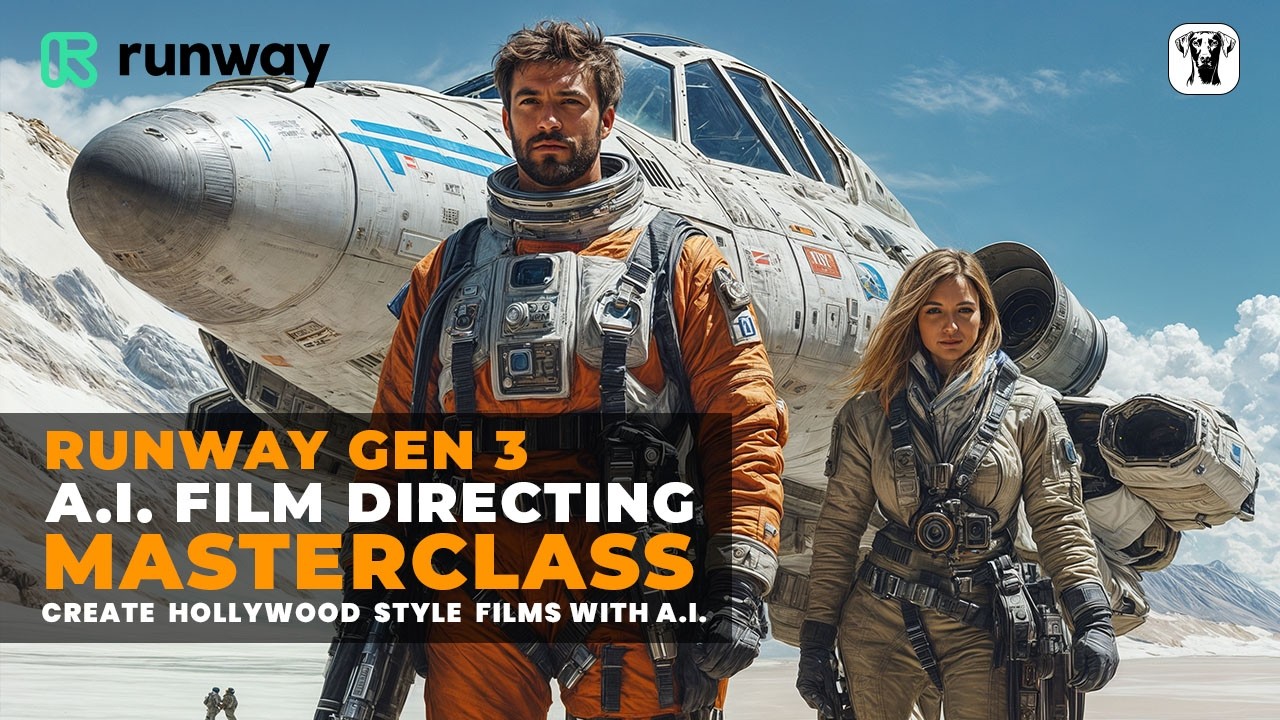
Masterclass: AI film Directing in Runway Gen 3 – Create Stunning Cinematic Shots!

They Made $65k From ONE Video, So I CLONED Them... (Abandoned Niche)

Cinematic & Photorealistic Ai Image Prompts! - Complete Guide - Midjourney

The SECRET to Stunning AI Video Prompts!

Set Up MCP Server In Python | Step-By-Step Tutorial
5.0 / 5 (0 votes)
