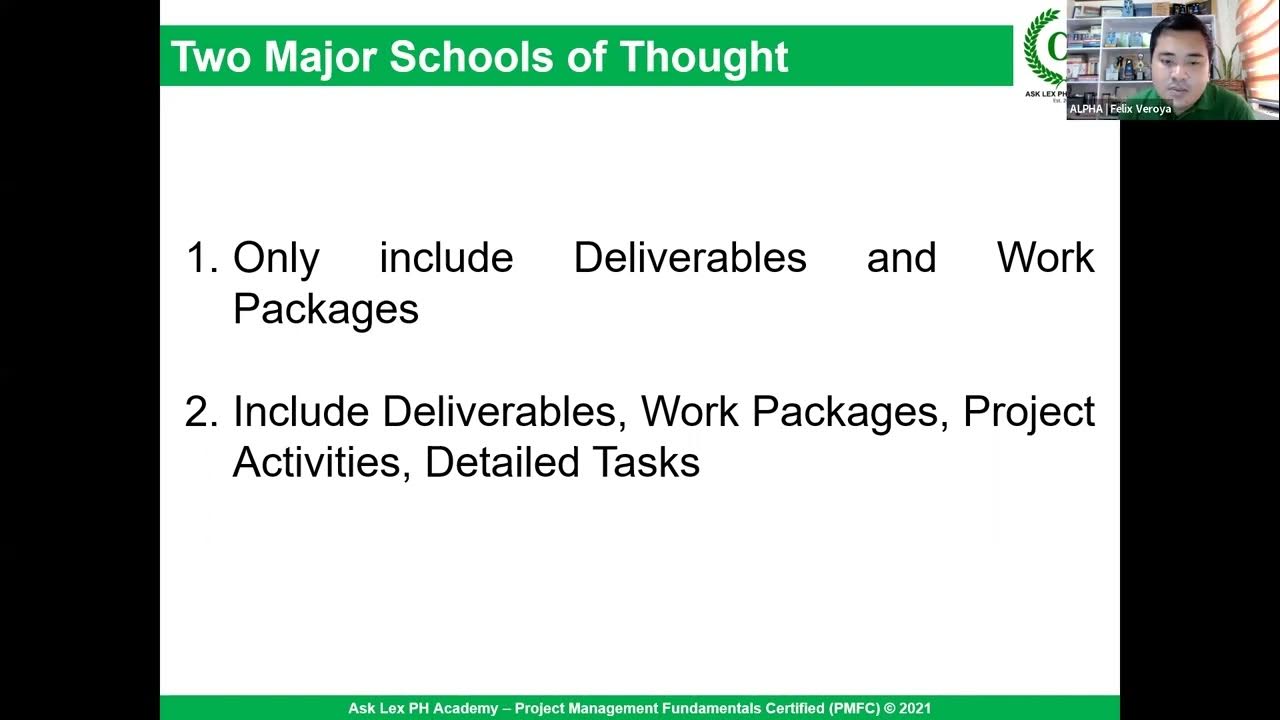monday.com vs asana: The Ultimate Project Management Showdown
Summary
TLDRIn this video, the host compares two major project management tools, monday.com and Asana, focusing on five key features: task management, analytics, integrations, user experience, and pricing. While both platforms are highly regarded, Asana stands out for its flexible task management and granular control, while monday.com excels in analytics and customization. Asana offers superior integrations, especially for smaller teams, while monday.com is ideal for larger teams due to its visual adaptability. Pricing varies, with Asana being more budget-friendly for small teams. Ultimately, the choice between the two depends on your team's needs and experience.
Takeaways
- 😀 monday.com and Asana are both major project management tools that have been around for over a decade.
- 😀 The video compares five essential features of both platforms: Task management, Analytics, Integrations, User Experience, and Pricing.
- 😀 Task management is crucial when selecting a project management software, and Asana is noted for offering more flexibility and granular control over project structure.
- 😀 Asana allows multiple subtask levels within projects, enabling more dynamic task organization compared to monday.com.
- 😀 monday.com excels in analytics, offering over 40 dashboard widget options and better data visualization, making it ideal for complex reports.
- 😀 Asana’s analytics features are more basic, with a limited range of data visualizations and less customization.
- 😀 Asana wins in integrations, offering over 200 app integrations and unlimited integration actions in all paid tiers.
- 😀 monday.com limits some integrations to higher-tier plans and restricts the number of integration actions per month.
- 😀 User experience is a key factor, with Asana having a clean, organized interface and monday.com providing a highly visual and customizable workspace.
- 😀 monday.com is better suited for teams needing a vibrant and adaptable workspace, while Asana is ideal for more structured and straightforward project management.
- 😀 Pricing varies between the two, with Asana offering a more generous free plan, while monday.com is more cost-effective for larger teams with more tier options.
- 😀 There is no clear winner, as both platforms cater to different types of teams—Asana is more suitable for experienced project managers, while monday.com is better for those new to project management software.
Q & A
Which project management software is better, monday.com or Asana?
-It depends on the user's needs. monday.com excels in task management and user experience, while Asana offers superior analytics and integrations. Both platforms have their strengths and weaknesses.
What key features were compared between monday.com and Asana?
-The key features compared were Task Management, Analytics, Integrations, User Experience, and Pricing.
Which platform offers better task management?
-Asana takes the lead in task management, offering more flexibility with subtask levels and dynamic task manipulation, making it ideal for complex workflows.
How do the analytics features of monday.com and Asana compare?
-Monday.com provides more detailed and customizable analytics with over 40 dashboard widget options and advanced data visualization controls. Asana’s analytics are more basic, with only six types of charts and limited customization.
Which platform offers better integrations?
-Asana offers over 200 app integrations, compared to monday.com’s 70 integrations. Additionally, Asana includes integrations in all paid plans and offers unlimited integration actions, whereas monday.com restricts some integrations to higher-tier plans.
What’s the user experience like on monday.com vs. Asana?
-Asana has a clean, organized interface that’s easy to navigate, ideal for managing multiple projects. Monday.com provides a more customizable, visual interface with colorful boards and various column types, making it suited for teams with complex project needs.
Which platform has the better pricing structure?
-Asana offers a more generous free plan, allowing up to 10 users, while monday.com limits its free plan to just two users. For paid plans, monday.com has a lower starting price across its three tiers, but Asana has slightly higher paid tiers with more generous features.
What is the key difference in the free plans of monday.com and Asana?
-Asana’s free plan supports up to 10 users and includes essential project management tools. In contrast, monday.com’s free plan is limited to just two users and three boards.
Which platform is more suitable for small teams?
-Asana is better for small teams because its free plan supports up to 10 users, offering a more budget-friendly option.
Who would benefit more from using monday.com versus Asana?
-Experienced project managers familiar with agile software would benefit more from Asana, while teams new to project management or those needing a more adaptable and visual interface would find monday.com more suitable.
Outlines

このセクションは有料ユーザー限定です。 アクセスするには、アップグレードをお願いします。
今すぐアップグレードMindmap

このセクションは有料ユーザー限定です。 アクセスするには、アップグレードをお願いします。
今すぐアップグレードKeywords

このセクションは有料ユーザー限定です。 アクセスするには、アップグレードをお願いします。
今すぐアップグレードHighlights

このセクションは有料ユーザー限定です。 アクセスするには、アップグレードをお願いします。
今すぐアップグレードTranscripts

このセクションは有料ユーザー限定です。 アクセスするには、アップグレードをお願いします。
今すぐアップグレード5.0 / 5 (0 votes)