Why I Don’t Use Canva for Amazon KDP
Summary
TLDRIn this video, the creator explains why they don't use Canva for their Amazon KDP business, highlighting key issues that could jeopardize KDP accounts. These include potential copyright risks, the lack of KDP-specific templates for cover design and interiors, limitations in creating low-content books, and Canva's reliance on third-party apps. The video contrasts Canva with Book Bolt, a tool tailored for KDP, which offers better features for creating books. The creator emphasizes the importance of understanding Canva's terms and suggests alternatives that provide better functionality and safety for Amazon KDP sellers.
Takeaways
- 😀 Canva may not be the best tool for Amazon KDP due to potential copyright issues, even when customizing templates.
- 📑 Canva's usage rights are unclear, with some content on their platform not fully cleared for commercial use on Amazon KDP.
- ⚠️ Personal experience and research reveal that many KDP sellers have received copyright infringement letters after using Canva images.
- 📏 Canva doesn't provide pre-made templates with KDP-specific measurements for things like cover bleed, spine, and margins, leading to inefficiencies.
- 🔒 Canva's Pro subscription is required for access to certain templates, which might still be problematic due to unclear usage rights.
- 📃 When using Canva templates, users must significantly modify them to avoid copyright issues, but it's unclear how much modification is enough.
- 🧩 Canva doesn't offer pre-made templates for low and medium-content books like puzzle books, planners, or journals, which are essential for KDP sellers.
- ⚖️ Canva's third-party apps for puzzle creation come with their own terms, creating legal ambiguity regarding commercial rights for KDP sellers.
- 🖼️ Canva's AI tools for creating graphics also come with unclear legal ownership, making them risky for use in KDP projects.
- 💸 Canva's Pro subscription costs $15/month, but alternative KDP-specific tools like Book Bolt offer better value and features tailored for KDP creators.
Q & A
Why does the presenter not use Canva for their Amazon KDP business?
-The presenter avoids using Canva because of issues related to copyright, usage rights, design limitations, and inefficiency when compared to other KDP-specific tools like Book Bolt.
What is the main issue with using Canva for Amazon KDP?
-The main issue is related to copyrights and usage rights. Although Canva allows customization of templates for use on Amazon KDP, the ownership of some images and elements in Canva's library may be unclear, putting sellers at risk of copyright infringement.
How can Canva's copyright and usage rights policies potentially affect Amazon KDP sellers?
-Sellers may receive copyright infringement notices or even have their Amazon KDP accounts suspended if they use Canva images or elements that don't have clear commercial usage rights.
How does Canva handle usage rights for templates and images?
-Canva states that you are allowed to use their templates for commercial purposes if you make significant modifications, but the terms regarding third-party apps, AI-generated content, and some specific templates are vague and can lead to legal risks.
What is the issue with Canva's design dimensions for KDP books?
-Canva doesn't provide pre-made templates that comply with Amazon KDP's specific formatting requirements, such as bleed, margin, and spine sizes, leading to inefficiencies and potential rejections from Amazon if dimensions are incorrect.
Does Canva offer templates for creating page interiors for low-content books?
-Canva does not offer pre-made templates specifically designed for low-content books like notebooks, planners, or puzzle books. For such books, KDP-specific tools like Book Bolt provide ready-to-use templates.
What concerns are there with Canva's AI-generated tools for graphic design?
-Canva's AI-generated tools may not provide clear copyright ownership, and using AI-generated images without proper legal clarity could result in copyright issues, especially if used for commercial purposes like on Amazon KDP.
How does Canva's pricing compare to KDP-specific tools like Book Bolt?
-Canva charges $15 per month for its Pro version, which provides access to a larger library of elements and templates. However, KDP-specific tools like Book Bolt offer more tailored features for the same or slightly higher price, including puzzle creation tools and KDP-compliant templates.
What alternative does the presenter recommend instead of using Canva for KDP?
-The presenter recommends Book Bolt, which is a KDP-specific tool offering comprehensive features such as pre-made templates, puzzle creation software, copyright-free elements, and a design suite specifically for KDP sellers.
What features does Book Bolt offer that Canva does not?
-Book Bolt provides KDP-compliant templates, puzzle creation software (e.g., word searches, crosswords, Sudoku), full copyright-free usage rights, and a keyword research tool, making it more suited to Amazon KDP sellers than Canva.
Outlines

このセクションは有料ユーザー限定です。 アクセスするには、アップグレードをお願いします。
今すぐアップグレードMindmap

このセクションは有料ユーザー限定です。 アクセスするには、アップグレードをお願いします。
今すぐアップグレードKeywords

このセクションは有料ユーザー限定です。 アクセスするには、アップグレードをお願いします。
今すぐアップグレードHighlights

このセクションは有料ユーザー限定です。 アクセスするには、アップグレードをお願いします。
今すぐアップグレードTranscripts

このセクションは有料ユーザー限定です。 アクセスするには、アップグレードをお願いします。
今すぐアップグレード関連動画をさらに表示

Can You Use Canva for Publishing on Amazon KDP? | Canva's Licensing & Copyrights Explained

I published 150 (low content) books on Amazon KDP and what have I got to show for it...?

How To Create and Verify Your Amazon KDP Account in Nigeria (A Step-By-Step Guide)

Best Online Businesses To Start As A BEGINNER (2025)

7 Things I Wish I Knew BEFORE Starting Amazon KDP (Biggest Lessons)
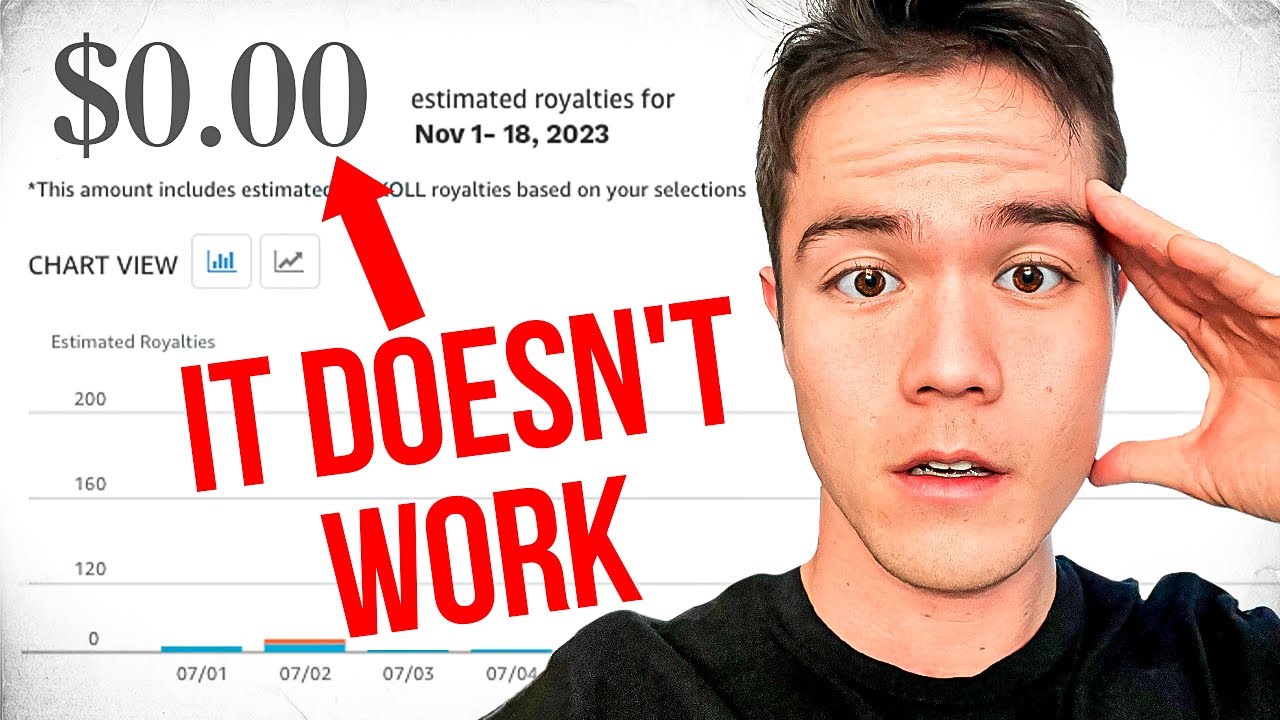
The TRUTH About Amazon KDP in 2024
5.0 / 5 (0 votes)
