Microsoft Access Inventory Management System - Tracking Product Inventory, Stock Quantity on Hand
Summary
TLDRIn this tech help video, Richard Ross from AccessLearningZone.com demonstrates how to manage inventory using Microsoft Access. He walks viewers through creating tables for products and orders, adding product IDs to track inventory, and setting up a system to track stock coming in and going out. With aggregate queries, the process efficiently calculates the quantity on hand. Ross also highlights the importance of accurate data input and offers a more advanced method for larger businesses in the extended cut. Members can access additional resources, templates, and more advanced tutorials to enhance their Access skills.
Takeaways
- 😀 Learn how to manage inventory with Microsoft Access, including tracking stock as it comes in and goes out.
- 😀 A proper product table with a unique product ID is essential for inventory management, avoiding confusion from similar product names.
- 😀 The importance of using product IDs in the order detail table to link products to orders for accurate inventory tracking.
- 😀 Use a stock-in table to track incoming inventory and a stock-out table to track outgoing inventory.
- 😀 Aggregate queries are key for calculating total stock-in and stock-out values, providing insight into current inventory levels.
- 😀 Set up outer joins in queries to ensure all products are shown in the inventory report, even if not all have been sold yet.
- 😀 Use the NZ function to handle null values in queries, ensuring accurate results when there’s missing data in stock transactions.
- 😀 Track stock quantities by subtracting the total stock-out from the total stock-in, providing an up-to-date inventory count.
- 😀 For businesses with a high volume of transactions, consider storing the quantity on hand directly in the product table to improve performance.
- 😀 Members get access to additional resources, templates, and extended content, such as the ability to automate inventory updates with VBA code.
Q & A
What is the purpose of this video?
-The purpose of this video is to teach how to manage inventory using Microsoft Access, including tracking stock as it comes in and goes out, and calculating the quantity on hand with a simple query.
Who is the target audience for this video?
-The target audience for this video includes small business owners or anyone interested in learning how to track inventory using Microsoft Access, specifically through the example of an invoicing system.
What does Garrett from Portland, Oregon ask in the video?
-Garrett asks if it is possible to use the invoicing template in Microsoft Access to track inventory and determine the current quantity on hand for any product.
What are some prerequisites to understanding the video content?
-Viewers need to be familiar with aggregate queries, relationships between tables, outer joins, and the NZ function in Microsoft Access. The instructor suggests watching previous videos to understand these concepts.
Why is a product ID necessary for inventory management in Access?
-A product ID is necessary to uniquely identify each product in the system and avoid issues where two products may have similar names, which could lead to tracking errors or confusion in relational databases.
How does the instructor propose adding inventory data into Access?
-The instructor proposes creating a 'Product Table' with fields like product ID, product name, unit price, and then adding the product ID to the order detail table to link orders to specific products.
How does the stock in table work?
-The stock in table is used to track inventory as it is received from suppliers. It includes fields like product ID, date received, and quantity received, allowing users to manage incoming stock.
What is the purpose of aggregate queries in the video?
-Aggregate queries are used to calculate total quantities of stock received (stock in) and stock sold (stock out). These totals are then used to calculate the quantity on hand by subtracting the stock out from stock in.
What is the role of outer joins in the inventory query process?
-Outer joins ensure that all records from the stock in table are included, even if there is no matching record in the stock out table. This is important to show inventory items that have not been sold yet.
What additional features are offered to members who join the instructor's program?
-Members get access to extended cut videos, templates, sample databases, code vaults with useful functions, and full-length beginner and expert courses on various topics like Access, Excel, Word, and more.
How does the instructor suggest handling inventory for larger businesses with many transactions?
-For larger businesses with many transactions, the instructor suggests a different method of tracking inventory that involves storing the quantity on hand directly in the product table, which is more efficient than calculating it dynamically each time.
Outlines

このセクションは有料ユーザー限定です。 アクセスするには、アップグレードをお願いします。
今すぐアップグレードMindmap

このセクションは有料ユーザー限定です。 アクセスするには、アップグレードをお願いします。
今すぐアップグレードKeywords

このセクションは有料ユーザー限定です。 アクセスするには、アップグレードをお願いします。
今すぐアップグレードHighlights

このセクションは有料ユーザー限定です。 アクセスするには、アップグレードをお願いします。
今すぐアップグレードTranscripts

このセクションは有料ユーザー限定です。 アクセスするには、アップグレードをお願いします。
今すぐアップグレード関連動画をさらに表示

Masters of Finance: Stephen Ross

Episode 12 - PRO Talks - Labour tech policy w/ Neil Ross, techUK

Scarlet & Violet 151 Reprint Confirmed! Out of Stock Set is Coming Back! GREAT! (Pokémon TCG News)
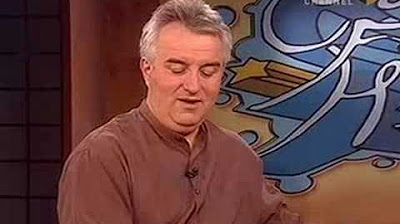
Computer Forensic & Investigation

Basic Tools for a Irrigation Audit

BEHAVIORAL Interview Questions & Answers! (How to ANSWER Behavioural Interview Questions!)
5.0 / 5 (0 votes)
