Easier integrations with Elastic Agent & Fleet
Summary
TLDRThe video introduces the Elastic Agent, a unified tool that simplifies data collection for observability, security, and monitoring. It reduces deployment complexity by combining multiple agents into one, allowing quick onboarding and integration of over 100 services. Centralized management through Fleet provides control and scalability, ensuring seamless updates and health monitoring across agents. With no additional costs for agents, this solution offers an efficient and scalable approach to endpoint security and network-wide data monitoring, making it ideal for large deployments.
Takeaways
- 😀 Elastic Agent simplifies the deployment and management of data collectors, reducing setup time from months to days.
- 😀 The unified Elastic Agent supports various use cases, including observability, security, APM, and logs, eliminating the need for multiple agents.
- 😀 Central management of Elastic Agents ensures efficient scaling, updates, and monitoring, making it easier to manage large numbers of agents.
- 😀 Fleet Server acts as the central component for managing agents at scale, pushing policies and keeping them updated.
- 😀 Elastic’s approach reduces costs by providing a single, unified agent without extra charges for using different features.
- 😀 The agent is designed for easy onboarding of data, with a quick setup for integrating services like Apache and AWS.
- 😀 Elastic’s security integrations help organizations proactively defend against malware and other security threats.
- 😀 Over 100 integrations are available for various monitoring and security use cases, accessible directly through Kibana.
- 😀 Elastic’s platform supports a variety of environments (Windows, Linux, macOS), with flexible deployment options for users.
- 😀 Elastic continues to improve the Elastic Agent for more use cases, while still supporting Beats for existing customer requirements.
Q & A
What is the main challenge with instrumenting hosts and applications for monitoring and security?
-The main challenge is the time and effort it takes to deploy multiple agents for different tasks (logs, metrics, security, APM). This often requires compliance reviews and can take months, especially for large organizations with geographically distributed data centers.
How does Elastic aim to make data collection easier for users?
-Elastic simplifies data collection by offering a single, unified Elastic Agent that combines monitoring for logs, metrics, security, uptime, traces, and more. This eliminates the need for multiple agents and reduces the complexity of deployment and management.
What are the benefits of using Elastic Agent over traditional Beats agents?
-Elastic Agent offers a single installation and configuration process for various use cases, such as logs, metrics, and security. Unlike Beats, which requires separate agents (Filebeat, Metricbeat, etc.), Elastic Agent centralizes all functionalities into one agent, simplifying deployment and maintenance.
What are the key features of the Integrations app in Kibana?
-The Integrations app in Kibana allows users to easily add, configure, and manage integrations for third-party systems. It provides one-click integrations for popular services like Apache, AWS, and more. Users can also configure the integrations through a simple web UI or use YAML files for advanced configurations.
How does Elastic ensure that agents are up to date and functioning properly?
-Elastic provides centralized management through the Fleet UI, where users can monitor agent health, deploy updates, and configure policies. Fleet ensures that all agents are updated with the latest versions and configurations, even at scale, across multiple data centers.
What role does Endpoint Security play in Elastic Agent?
-Endpoint Security is a key component of Elastic Agent that protects hosts from security threats such as malware. It offers automated response features to block or alert on malicious activities, and can be deployed seamlessly alongside other monitoring functionalities within a single agent.
How does Elastic simplify agent deployment and policy management?
-Elastic simplifies agent deployment and policy management by using Fleet. With Fleet, users can create and manage policies that are then pushed to agents, ensuring consistent configuration across thousands of devices. Policies can be updated remotely, and agents are automatically enrolled with minimal manual intervention.
Can users integrate Elastic with third-party services and systems?
-Yes, Elastic offers more than 100 integrations for various services and applications like Apache, AWS, and IIs. These integrations provide pre-built dashboards and metrics collection, and users can choose which integrations to enable through the Kibana UI.
What kind of deployment options does Elastic provide for scalability?
-Elastic provides scalable deployment options by using Fleet Server, which manages agents in a highly available and distributed manner. Users can deploy Fleet Server across multiple availability zones for higher resiliency and can easily scale the deployment by configuring it through the Kibana cloud portal.
Is there any additional cost associated with using Elastic Agent?
-No, there is no extra cost for using the Elastic Agent. The agent is included within the core Elastic stack, meaning users can instrument their entire network without worrying about additional licensing or budget constraints.
Outlines

このセクションは有料ユーザー限定です。 アクセスするには、アップグレードをお願いします。
今すぐアップグレードMindmap

このセクションは有料ユーザー限定です。 アクセスするには、アップグレードをお願いします。
今すぐアップグレードKeywords

このセクションは有料ユーザー限定です。 アクセスするには、アップグレードをお願いします。
今すぐアップグレードHighlights

このセクションは有料ユーザー限定です。 アクセスするには、アップグレードをお願いします。
今すぐアップグレードTranscripts

このセクションは有料ユーザー限定です。 アクセスするには、アップグレードをお願いします。
今すぐアップグレード関連動画をさらに表示

orb.live Signup and Basic How To
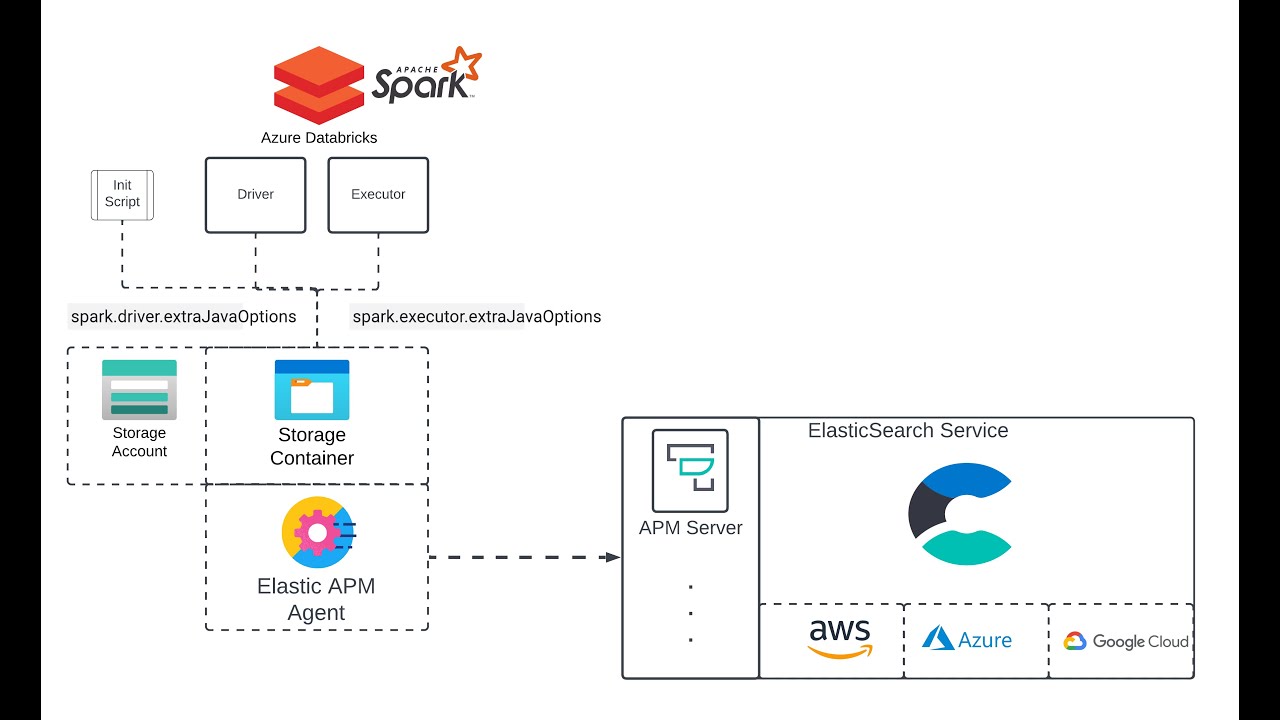
Instrumenting Elastic APM Agent on DataBricks

How To Setup ELK | Elastic Agents & Sysmon for Cybersecurity

Observability vs Monitoring - Whats the difference?

What Is Data Fabric | How Data Fabric Works | Data Fabric Explained | Intellipaat

IoT Data Collection: How to Set Up Traces and Alerts with Sternum
5.0 / 5 (0 votes)
