Aplikasi Penjualan berbasis Java - Pemrograman Berorientasi Objek
Summary
TLDRThis video demonstrates a Java and MySQL-based sales application created for an Object-Based Programming course. The application features a login system for both admins and users, with different levels of access. Admins can manage product data and transactions, while users are limited to transaction activities. The system automates sales calculations, including tax, and records transaction details in the database. Additionally, users can print receipts after completing a sale. The project showcases the integration of Java for the front-end and MySQL for the back-end, offering a functional sales management tool.
Takeaways
- 😀 The project is a Java and MySQL-based sales application developed for the Object-Based Programming course.
- 😀 Users can log in with different roles: admin (full access) and user (limited access).
- 😀 The login form uses a MySQL database to store user information, including usernames, roles, and passwords.
- 😀 Admins have access to manage master data, including adding, deleting, and editing items in the system.
- 😀 All changes made to item data by admins are reflected in real-time in the MySQL database.
- 😀 Transactions are processed by selecting consumer and item information, with automatic calculations for subtotal, tax, and total price.
- 😀 The system automatically fills in item details (name, price) once an item is selected for purchase.
- 😀 After processing a transaction, the system generates a receipt and allows it to be printed.
- 😀 Sales data is saved in two tables: the sales table for transaction details and the sold table for item specifics within transactions.
- 😀 Regular users can only perform transactions and cannot access master data like admins.
- 😀 The system includes various code methods for sales calculations, item and consumer data handling, and managing transaction numbers.
Q & A
What is the main objective of the Java and MySQL-based sales application presented in the video?
-The main objective of the project is to create a sales application using Java and MySQL that allows users to log in, manage product data, and handle sales transactions, with specific roles for admin and regular users.
What are the primary components of the sales application?
-The primary components of the sales application include database connections, login system, product data management, sales transactions, and user management.
How does the login system work in the application?
-The login system allows users to log in using their username and password. Based on the role (admin or user), the system grants different levels of access, with admins having full access to manage product data and transactions, while users are restricted to just handling transactions.
What can an admin do within the application?
-An admin has the ability to add, edit, and delete product data, manage sales transactions, and oversee the overall system. They also have full access to the master data and can generate sales receipts.
How are products added and managed in the system?
-Products can be added by clicking the 'Add' button, filling in the product details (e.g., name and price), and saving the data, which is then automatically stored in the MySQL database. Admins can also edit or delete products as needed.
What happens when an admin deletes an item from the system?
-When an admin deletes an item, it is removed from the product list and also deleted from the MySQL database, ensuring consistency between the application and the database.
How are sales transactions processed in the application?
-Sales transactions are processed by selecting the consumer, choosing the items to be purchased, and automatically calculating the subtotal and total price (including tax). The transaction is then saved in the database under two tables: 'sales' and 'sold'.
How does the application calculate the total price during a transaction?
-The application calculates the subtotal of the selected items, adds tax (e.g., 11% in the example), and calculates the total price. The user can also input the amount paid, and the application will display the change.
What happens after the 'Save' button is clicked during a transaction?
-When the 'Save' button is clicked, the transaction data is saved to two database tables: 'sales' (storing overall transaction details) and 'sold' (storing specific items sold in the transaction). A confirmation message is also shown to indicate successful data saving.
What is the difference in functionality between an admin and a regular user?
-An admin has full access to all sections of the application, including managing product data and handling transactions. A regular user, however, can only access and use the transaction menu, without the ability to manage product data or other administrative features.
Outlines

このセクションは有料ユーザー限定です。 アクセスするには、アップグレードをお願いします。
今すぐアップグレードMindmap

このセクションは有料ユーザー限定です。 アクセスするには、アップグレードをお願いします。
今すぐアップグレードKeywords

このセクションは有料ユーザー限定です。 アクセスするには、アップグレードをお願いします。
今すぐアップグレードHighlights

このセクションは有料ユーザー限定です。 アクセスするには、アップグレードをお願いします。
今すぐアップグレードTranscripts

このセクションは有料ユーザー限定です。 アクセスするには、アップグレードをお願いします。
今すぐアップグレード関連動画をさらに表示
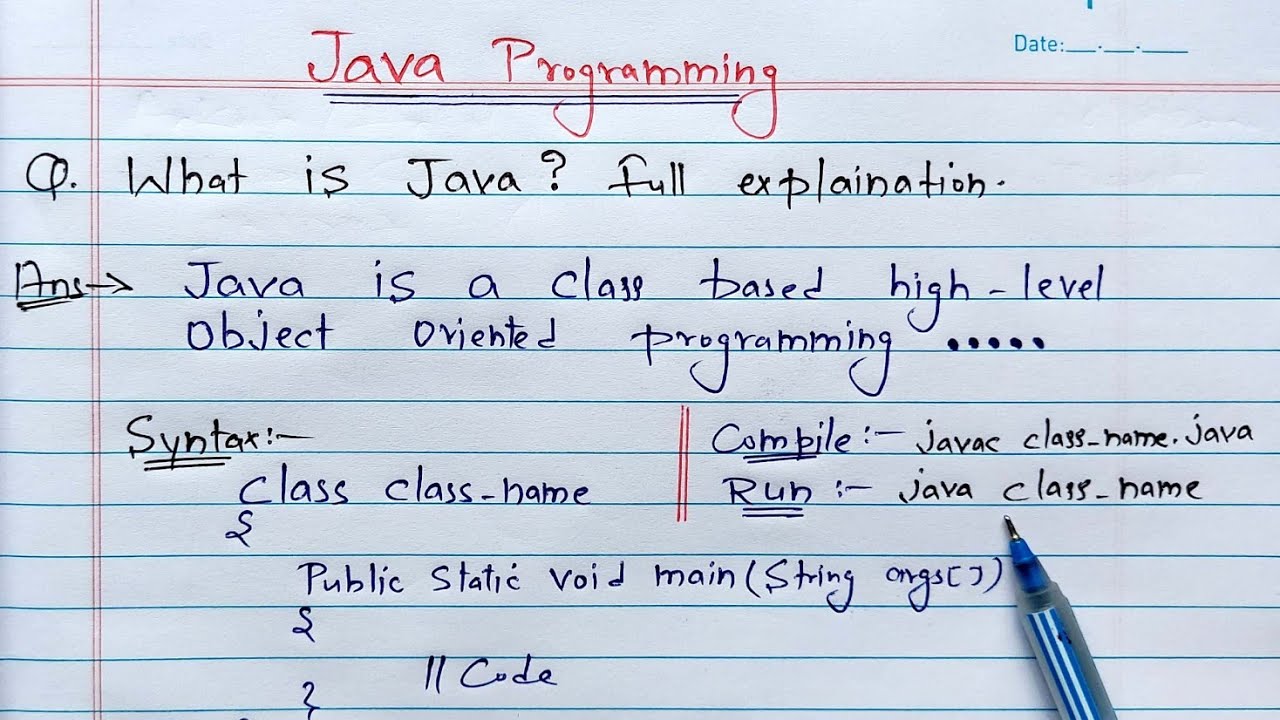
Introduction to Java (Hindi) | What is Java? Explain with Syntax and Example

Demo Aplikasi Kasir UKK 2024 | Free Koding

Object-Oriented programming Course Intro

Annotations In Java Tutorial - How To Create And Use Your Own Custom Annotations

00 - Maratona Java Virado No Jiraya - Bem-vindo

P2 - Introduction to Java | Java Programming | Core Java |
5.0 / 5 (0 votes)
