How to Dockerize Spring Boot Apps | Containerize and Deploy Microservices with Docker
Summary
TLDRThis tutorial walks through the process of Dockerizing a Spring Boot application and deploying it to AWS Fargate. It covers building a Spring Boot app as a `.jar` file, creating a Dockerfile, and building a Docker image. The tutorial then demonstrates running the Docker image locally, pushing it to Docker Hub, and deploying the app on AWS using Elastic Container Service (ECS). Key steps include setting up port mappings, configuring a security group, and running the container in AWS. The video provides a straightforward guide for developers to containerize, deploy, and scale their Spring Boot applications in the cloud.
Takeaways
- 😀 Dockerizing a Spring Boot application is a valuable skill for deploying microservices in cloud environments.
- 😀 Spring Boot's built-in embedded Tomcat server simplifies Dockerization when packaged as a JAR file.
- 😀 Make sure to specify 'jar' as the packaging type in your Spring Boot app to streamline the Dockerization process.
- 😀 The Dockerfile for Spring Boot applications should specify the base image (e.g., Amazon Corretto) and the entry point for running the JAR file.
- 😀 Building a Docker image requires using the 'docker build' command and tagging it with your Docker Hub username for easy sharing.
- 😀 Once the Docker image is built, it can be tested locally with port mappings before being pushed to Docker Hub.
- 😀 Docker Hub is a convenient platform for hosting and sharing Docker images with others.
- 😀 AWS Fargate simplifies the deployment of Dockerized applications to the cloud without the need to manage servers directly.
- 😀 In AWS, a Task Definition is created to describe the container and resource allocations (e.g., CPU, memory) before deploying it to a cluster.
- 😀 Deploying an application to AWS Fargate involves creating a security group that allows necessary traffic (e.g., HTTP) and configuring a VPC.
- 😀 Once deployed, the Spring Boot app can be accessed via a public IP address assigned by ECS, with the app running on the specified port.
Q & A
What is the primary focus of the tutorial?
-The tutorial focuses on teaching how to dockerize a Spring Boot application, push the Docker image to Docker Hub, and deploy it on AWS Fargate.
Why is it important to package the Spring Boot application as a JAR file before Dockerizing it?
-Packaging the Spring Boot application as a JAR file is crucial because Spring Boot includes an embedded Tomcat server in the JAR, making the Dockerization process simpler. If packaged as a WAR file, an external Tomcat or similar server would be needed.
What is the purpose of the Dockerfile in this tutorial?
-The Dockerfile defines the necessary instructions for building a Docker image, including the base image, the maintainer label, and the command to run the Spring Boot application inside the container.
What base image is used in the Dockerfile, and why?
-The tutorial uses the Amazon Corretto version 17 base image for Java. This image is chosen for running Java applications in AWS, specifically for deploying to AWS Fargate.
What is the significance of the 'ENTRYPOINT' command in the Dockerfile?
-The 'ENTRYPOINT' command in the Dockerfile specifies the default command to run when the Docker container starts. In this case, it runs the Java application packaged as a JAR file.
How do you push the Docker image to Docker Hub?
-To push the Docker image to Docker Hub, you need to tag the image with your Docker Hub account name, then run the 'docker push' command, specifying the image's name.
What is the role of AWS Fargate in this tutorial?
-AWS Fargate is used to deploy the Dockerized Spring Boot application to the cloud. Fargate handles the container orchestration, simplifying the process of running containers without managing the underlying infrastructure.
How do you deploy a Dockerized application to AWS Fargate?
-To deploy a Dockerized application to AWS Fargate, you need to create a task definition for the container, specify port mappings and resource allocations, and then run the task in a new cluster.
What security considerations should be kept in mind when deploying to AWS Fargate?
-While the tutorial uses a security group that allows all traffic, this is not recommended for production environments. In a real-world scenario, you should restrict traffic based on IP addresses, ports, and protocols.
How do you check if the Spring Boot application is running correctly on AWS Fargate?
-You can verify that the application is running by accessing the public IP address assigned to the container and checking if the application’s UI is available at the specified port.
Outlines

このセクションは有料ユーザー限定です。 アクセスするには、アップグレードをお願いします。
今すぐアップグレードMindmap

このセクションは有料ユーザー限定です。 アクセスするには、アップグレードをお願いします。
今すぐアップグレードKeywords

このセクションは有料ユーザー限定です。 アクセスするには、アップグレードをお願いします。
今すぐアップグレードHighlights

このセクションは有料ユーザー限定です。 アクセスするには、アップグレードをお願いします。
今すぐアップグレードTranscripts

このセクションは有料ユーザー限定です。 アクセスするには、アップグレードをお願いします。
今すぐアップグレード関連動画をさらに表示
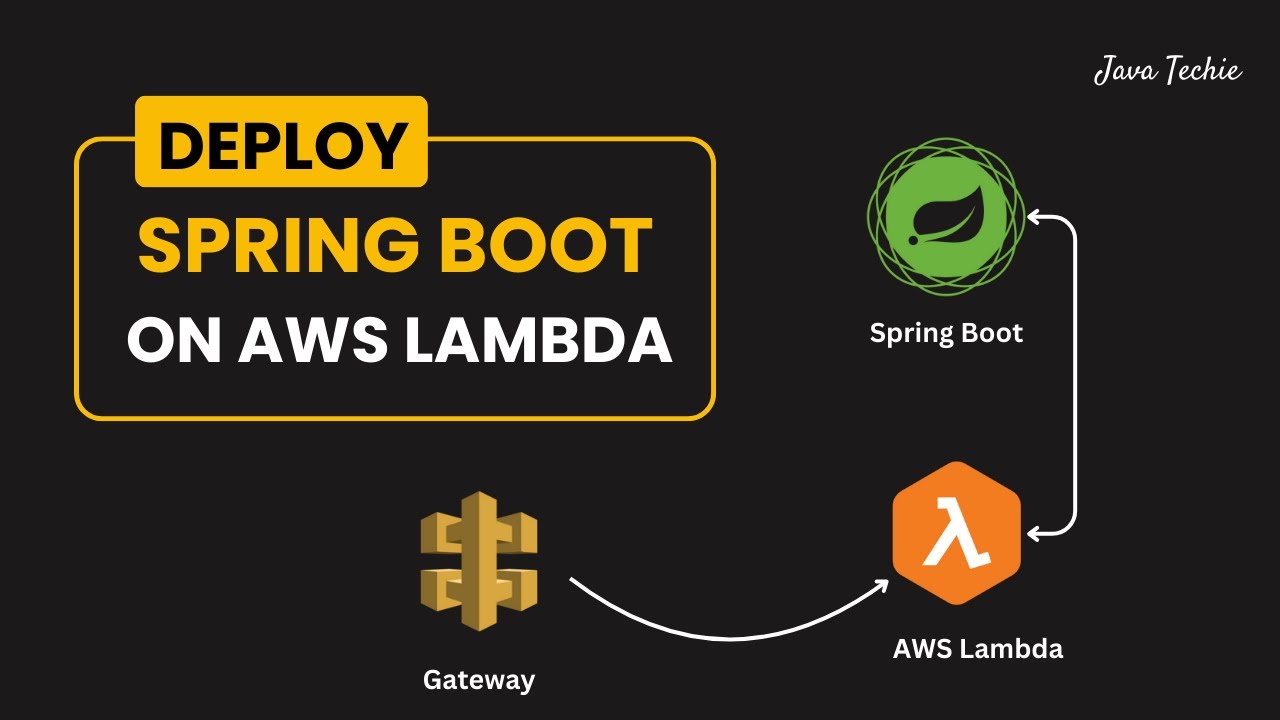
Deploy Spring Boot Serverless CRUD API to AWS Lambda 🔥 | API Gateway | @Javatechie
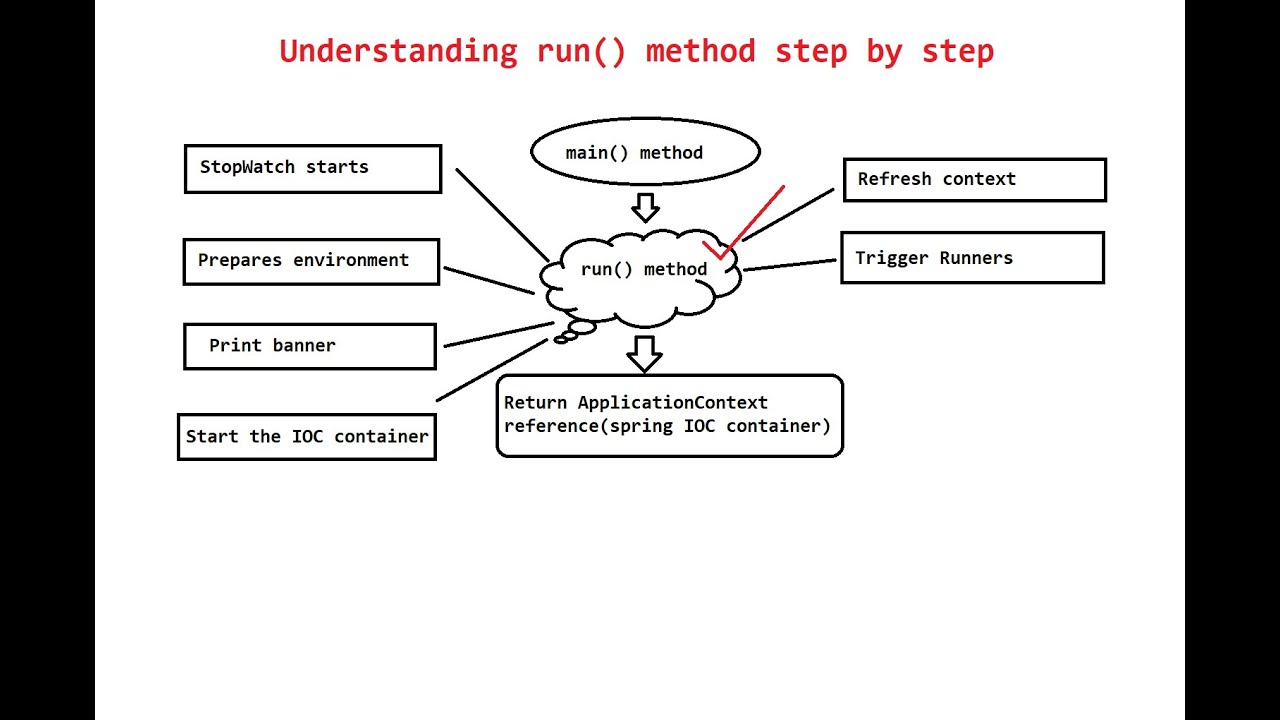
How Spring Boot Application Internally Works | Let's Debug and Understand run() Method Step by Step

#11 Packing the Spring Boot web app

Develop Container-less Application with Spring Boot

How To Deploy Serverless SAM Using Code Pipeline (5 Min) | Using AWS Code Build & Code Commit

How to configure Spring Security Authentication - Java Brains
5.0 / 5 (0 votes)
