OSINT At Home #9 – Top 4 Free Satellite Imagery Sources
Summary
TLDRIn this tutorial, Ben shares his favorite free resources for satellite imagery, ideal for open-source investigations. He covers four tools: Google Earth (desktop version) for historical imagery, Sentinel Hub for extensive satellite coverage with filters, Zoom Earth for high-detail imagery and wildfire detection, and the World Imagery Wayback Tool for comparing historical images. These tools are accessible to anyone with a computer and an internet connection, making them invaluable for journalists, researchers, and environmentalists looking to explore and analyze satellite data at no cost.
Takeaways
- 😀 Google Earth (desktop version) is a great tool for accessing free satellite imagery and offers the ability to scroll back in time to view historical satellite images.
- 😀 Google Earth allows users to track changes over time, such as the destruction of villages, with a time slider feature that lets users see past imagery from various years.
- 😀 The availability of satellite imagery on Google Earth can date back to 1945 in some areas, like London, offering a rich history of changes over decades.
- 😀 Users can enhance satellite imagery in Google Earth by importing additional layers, such as data from Google Maps or Bing Maps, using KML and KMZ files.
- 😀 Sentinel Hub provides another free satellite imagery source with coverage that exceeds Google Earth's, offering more frequent satellite captures, though with less clarity.
- 😀 Unlike Google Earth, Sentinel Hub allows users to apply various filters (e.g., infrared or vegetation) and offers useful tools to study natural events like wildfires.
- 😀 Sentinel Hub provides access to multiple datasets from satellites like Sentinel 1 and Landsat, and enables time-lapse creations by visualizing satellite images over periods.
- 😀 Zoom Earth is another valuable resource, offering weather and cloud patterns in real-time, and the ability to view satellite imagery from Microsoft with better clarity in some regions.
- 😀 Zoom Earth is especially useful for geolocating videos or events, such as verifying footage of airstrikes by matching buildings seen in videos with satellite images.
- 😀 The World Imagery Wayback Tool enables users to compare satellite images from different years side by side, which is useful for studying geographical changes over time.
- 😀 All the mentioned resources (Google Earth, Sentinel Hub, Zoom Earth, and the Wayback Tool) are free and valuable for satellite imagery enthusiasts, journalists, and researchers in fields like geospatial intelligence or environmental research.
Q & A
What is the main focus of the video script?
-The main focus of the video script is to introduce and discuss various free satellite imagery resources that can be used for open-source investigations, including Google Earth, Sentinel Hub, Zoom Earth, and the World Imagery Wayback Tool.
What makes Google Earth a powerful tool for satellite imagery?
-Google Earth allows users to view historical satellite imagery, with the ability to scroll back and forth in time to observe changes in specific locations. It also enables users to save pins on maps, track trends, and use different layers such as Google Maps and Bing Maps for more comprehensive analysis.
How far back can satellite imagery go on Google Earth?
-In some areas, such as London, Google Earth offers satellite imagery dating back to 1945. The available imagery may vary in clarity depending on the region.
What is the advantage of using Sentinel Hub over Google Earth?
-While Sentinel Hub does not offer imagery as clear as Google Earth, it provides much more frequent satellite coverage, with images available almost every 3 days. It also allows users to apply various filters and manipulate data to highlight specific features like vegetation or fire impacts.
What types of satellite imagery does Sentinel Hub offer?
-Sentinel Hub provides access to various satellite systems including Sentinel-1, Sentinel-2, and Landsat. It allows users to view imagery across multiple datasets and apply different filters such as color infrared and vegetation analysis.
How does Zoom Earth differ from Google Earth in terms of satellite imagery?
-Zoom Earth offers more detailed imagery in certain areas, particularly where Google Earth might have blurry or sparse images. For example, it provides clearer imagery of locations like Afghanistan, which may be difficult to view clearly on Google Earth due to its lower-resolution data in some regions.
Can Zoom Earth be used for monitoring wildfires?
-Yes, Zoom Earth can detect wildfires by displaying heat signatures in real-time, making it useful for identifying the location and extent of fires. It provides visual representations of heat sources such as those from oil refineries or active fires.
What is the World Imagery Wayback Tool and how does it help?
-The World Imagery Wayback Tool allows users to view historical satellite images from various time periods. It enables users to compare different years using a slider feature, which is especially useful for tracking changes over time in regions with less coverage on other platforms like Google Earth.
What kind of projects could benefit from using these satellite imagery tools?
-Projects related to environmental research, geospatial intelligence, open-source investigations, and journalism can greatly benefit from these tools. They can be used to track changes in landscapes, monitor wildfires, study the effects of natural disasters, or verify the authenticity of footage.
Why does the presenter encourage viewers to share the video?
-The presenter encourages viewers to share the video to help others who might be interested in using satellite imagery for various purposes, such as research, investigative journalism, or environmental studies, and to foster a broader understanding of these free resources.
Outlines

このセクションは有料ユーザー限定です。 アクセスするには、アップグレードをお願いします。
今すぐアップグレードMindmap

このセクションは有料ユーザー限定です。 アクセスするには、アップグレードをお願いします。
今すぐアップグレードKeywords

このセクションは有料ユーザー限定です。 アクセスするには、アップグレードをお願いします。
今すぐアップグレードHighlights

このセクションは有料ユーザー限定です。 アクセスするには、アップグレードをお願いします。
今すぐアップグレードTranscripts

このセクションは有料ユーザー限定です。 アクセスするには、アップグレードをお願いします。
今すぐアップグレード関連動画をさらに表示

The Best Free and Open Source Apps in 2024!
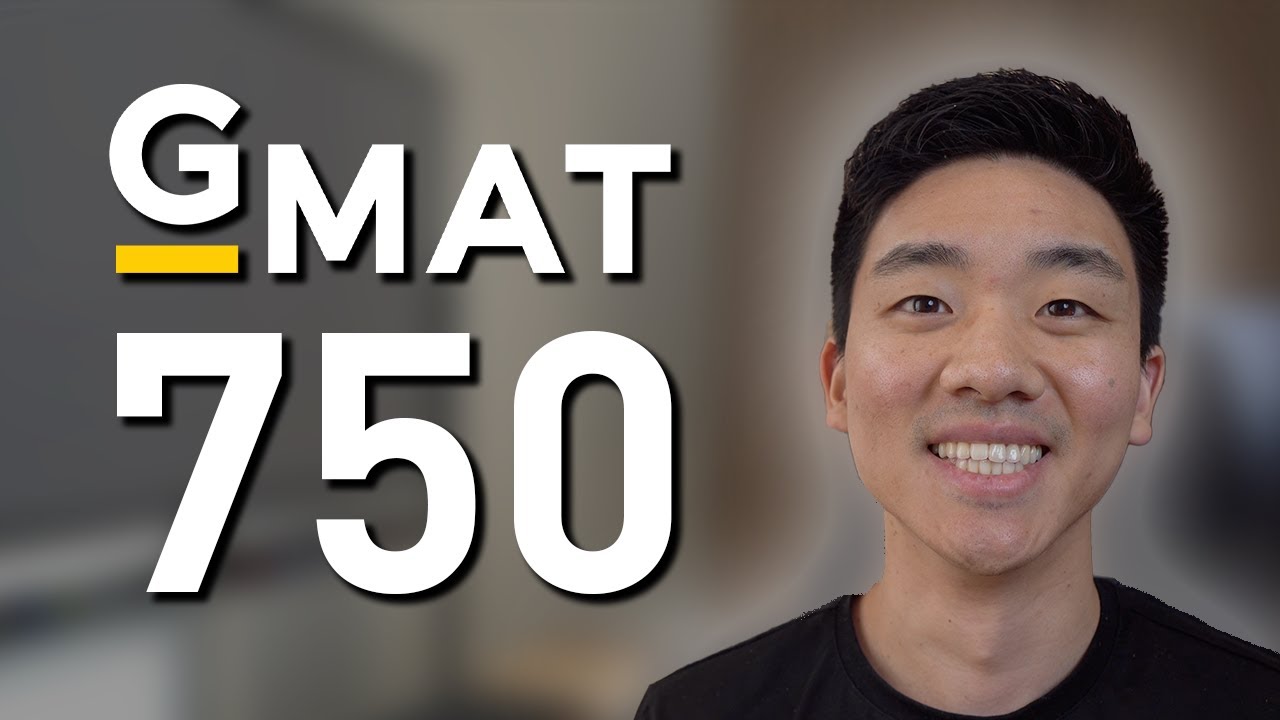
How I Scored 750 on the GMAT (Top 3 Best Resources, My Score History, Recommended Study Schedule)

How Data-Driven Journalism Illuminates Patterns of Injustice | Alison Killing | TED

How to make a BobbyBroccoli video
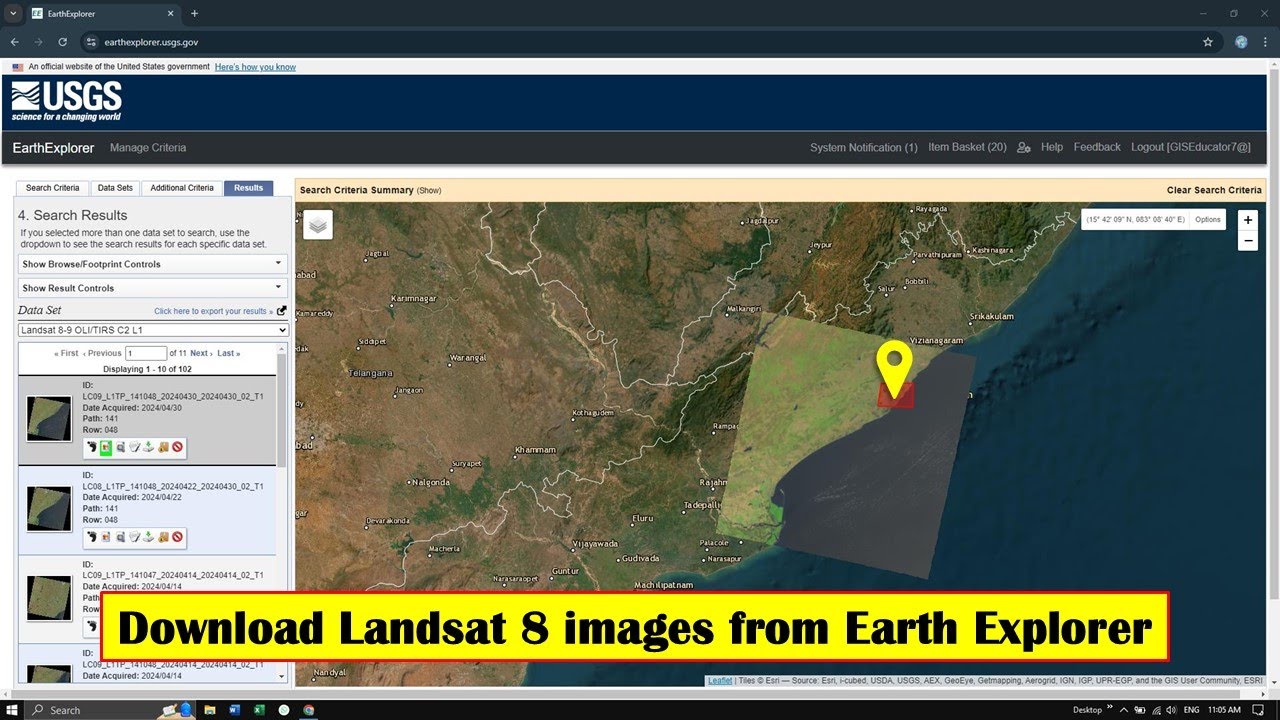
How to Download Landsat 8 image from Earth Explorer | Free

Why I switched to Linux for Audio/Music Production
5.0 / 5 (0 votes)
