Colocando áudio no seu site - @Curso em Vídeo HTML5 e CSS3
Summary
TLDRIn this lesson, the instructor covers key HTML5 media elements, focusing on dynamic images and audio embedding. The tutorial guides learners through using the `<audio>` tag to add MP3 files to websites, discussing the importance of file formats (MP3, Ogg, Wave), and emphasizing browser compatibility. Additionally, the lesson highlights the significance of copyright considerations when using audio, with a tip on free resources like YouTube's Audio Library. The instructor also advises on optimizing file sizes to improve website performance and previews an upcoming lesson on video integration.
Takeaways
- 😀 HTML5 allows you to embed audio in your website using the <audio> tag, making it easy to play sound effects, music, or podcasts.
- 🎶 Always be mindful of copyright when using audio files on your website. Ensure that you have proper rights or permission to use the media.
- 📂 Be cautious with large audio files (like WAV), as they can slow down your website's load time. MP3 is a more web-friendly format due to its balance of quality and file size.
- 🖥️ Different browsers support different audio formats. For maximum compatibility, consider using multiple formats (MP3, OGG, WAV) within the <audio> tag.
- 🎧 You can enhance the user experience by using the 'autoplay' and 'controls' attributes in the <audio> tag, allowing users to play and control audio directly on your website.
- 📜 When embedding audio, make sure to check the licensing requirements. YouTube's Audio Library is a good resource for royalty-free music and sound effects.
- 🔗 If a browser does not support the audio format, you can include a fallback message or a download link for users to access the audio file.
- ⚖️ Be aware of the size of audio files you're uploading to your site. Files like podcasts can be quite large, potentially up to 32 MB or more, and can negatively impact user experience if not properly optimized.
- 🎧 The 'preload' attribute allows you to control how audio is loaded, helping to balance loading time and user experience. Avoid setting preload to 'high' for large files.
- 📊 If you are including a podcast or other audio, it’s important to provide a link or a downloadable version in case users encounter issues with playing the audio directly on the site.
Q & A
What is the main topic of Chapter 11 in the HTML and CSS course?
-Chapter 11 focuses on media, including dynamic images, audio, and other types of media in web development, with an emphasis on their implementation in HTML5.
What is the significance of dynamic images in web design?
-Dynamic images adapt based on the screen size of the device being used, ensuring that users have an optimized viewing experience, whether they're on a desktop, tablet, or smartphone.
Why is it important to consider audio in web development, particularly for mobile devices?
-Audio is a crucial media type, especially for mobile devices where many users consume content like podcasts or music. Ensuring proper integration of audio enhances the user experience on websites.
What audio formats are compatible with HTML5, and why is it important to consider multiple formats?
-HTML5 supports audio formats such as MP3, OGG, and WAV. It's important to provide multiple formats because different browsers may have varying levels of support for these file types, ensuring compatibility across all platforms.
What is a key consideration when using audio files on a website?
-File size and copyright are key considerations. Large audio files can slow down your website, and using copyrighted material without permission can lead to legal issues.
How can one ensure they are legally using audio files on a website?
-One way to ensure legal usage is to use audio files that are free for commercial use or have a Creative Commons license. YouTube’s audio library is a great resource for free-to-use music, but it's important to follow attribution requirements if specified.
What are the possible parameters to consider when embedding audio in HTML?
-Important parameters include 'controls' (to display the audio controls), 'autoplay' (to automatically start playing the audio), and 'preload' (to define when the audio file should load). Choosing the right settings improves user experience and website performance.
What is the problem with using large audio files on a website?
-Large audio files can significantly slow down website loading times, especially on mobile devices. It's crucial to optimize the audio files for web use to ensure faster loading and a smoother user experience.
How can different audio file types be used together in HTML for compatibility?
-By specifying multiple sources in the 'audio' tag, such as MP3, OGG, and WAV formats, browsers will try each format in order until it finds one it can play. This ensures broader compatibility with various browsers.
What practical advice does the instructor give regarding file quality in web design?
-The instructor advises against using top-quality, large files for audio and video on websites. While high-quality files are great for downloads, they can negatively impact performance and user experience if used for live web content.
Outlines

このセクションは有料ユーザー限定です。 アクセスするには、アップグレードをお願いします。
今すぐアップグレードMindmap

このセクションは有料ユーザー限定です。 アクセスするには、アップグレードをお願いします。
今すぐアップグレードKeywords

このセクションは有料ユーザー限定です。 アクセスするには、アップグレードをお願いします。
今すぐアップグレードHighlights

このセクションは有料ユーザー限定です。 アクセスするには、アップグレードをお願いします。
今すぐアップグレードTranscripts

このセクションは有料ユーザー限定です。 アクセスするには、アップグレードをお願いします。
今すぐアップグレード関連動画をさらに表示
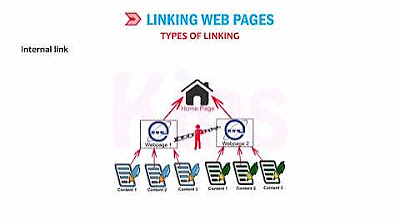
CLASS 8 | CHAPTER 9 | IMAGES, LINKS AND FRAMES IN HTML 5 | CYBER TOOLS | KIPS

Video, Audio & Media in HTML | Sigma Web Development Course - Tutorial #10

Curso de HTML Completo: Aula 14 - Vídeos

Build this Portfolio-Gallery using CSS Grid | Complete Web Development Course #27

HTML5 Video Tutorial - Lecture 01- Course Introduction

2. Semantic HTML5? | Belajar HTML5
5.0 / 5 (0 votes)
