How I Post to 9 Socials in 1 Click — My Full AI Setup Guide (No Code)
Summary
TLDRThis tutorial demonstrates how to automate video posting across social media platforms like YouTube and TikTok using Google Sheets and workflow automation tools. It covers setting up templates, scheduling posts, and updating statuses automatically. The workflow allows videos to be posted at set intervals (e.g., every 3 hours) without manual intervention. The process simplifies video management, saving time and effort by automating tedious tasks like updating captions, titles, and post statuses. The creator encourages users to adapt the system to their needs and provides templates for easy implementation.
Takeaways
- 😀 Automating social media posting can save significant time by using tools like Google Sheets and workflow automation.
- 😀 Templates for platforms such as YouTube and TikTok can be copied and customized for each post to maintain consistency.
- 😀 Captions for videos can be easily added using Google Sheets and automation tools to streamline the content creation process.
- 😀 You can schedule posts in advance, ensuring that videos are automatically posted at set intervals, like every 3 hours.
- 😀 Google Sheets automatically updates the status of tasks, such as changing a video’s status to 'done' after posting.
- 😀 HTTP requests and integrations help update Google Sheets with the correct video URLs and statuses after posting.
- 😀 Using templates makes it easy to manage different social media accounts without needing to start from scratch for each post.
- 😀 The workflow is designed to be simple: copy, paste, and adjust templates to fit each new video or post.
- 😀 Automation reduces the need for manual intervention, which used to take hours to post and track content.
- 😀 Testing workflows ensures the correct video is posted and statuses are updated properly in Google Sheets.
- 😀 This approach can be combined with other tools, such as auto-reel generators, to further automate the content posting process.
Q & A
What is the purpose of using templates in the workflow process?
-Templates are used to streamline and automate the process of posting content across social media platforms. By copying and pasting template elements, users can quickly fill out necessary fields and avoid manual repetitive tasks.
How do users update the content in Google Sheets automatically?
-The content in Google Sheets is automatically updated by using specific nodes in the workflow. When certain conditions are met (like posting a video), the status of the content in the sheet is updated automatically from 'pending' to 'done'.
How do users set up a posting schedule with a timer?
-A posting schedule is set by creating a timer that triggers actions every set number of hours. For instance, you can set the system to post every 3 hours by configuring the appropriate schedule node in the workflow.
What does the 'pending' status signify in the workflow?
-The 'pending' status indicates that the video or content is ready to be posted but has not yet been completed. It serves as a trigger for the workflow to start processing the post when the status is updated.
How does the status of a video transition through the workflow?
-The video starts with a 'pending' status. Once posted, the status is automatically updated to 'done'. This change triggers the workflow to proceed with the next action, such as posting the next video.
What role does the HTTP request node play in the workflow?
-The HTTP request node is used to fetch and update data, such as updating the status of a video in Google Sheets. It allows the system to communicate with external services like Google Sheets and trigger actions based on specific conditions.
How do users handle errors or incomplete fields in the workflow?
-If a field is incomplete or marked in red, users can quickly resolve it by dragging and dropping the correct values from other cells or templates. This ensures all necessary information is filled out for each post.
Why is automating this workflow beneficial for social media managers?
-Automating this workflow saves time by eliminating the need for manual updates and posts. What once took hours can now be done with a few clicks, making content management more efficient and consistent across platforms.
Can users integrate other tools or services into this workflow?
-Yes, users can integrate additional tools like auto-reels generators or content creation tools to complement the workflow, further automating the process of content creation and scheduling for social media.
What happens if the 'pending' status is not updated correctly?
-If the 'pending' status is not updated properly, the workflow may not proceed to the next steps. The system relies on the correct status to trigger the next actions, so it's essential to ensure the status reflects the actual progress of the post.
Outlines

このセクションは有料ユーザー限定です。 アクセスするには、アップグレードをお願いします。
今すぐアップグレードMindmap

このセクションは有料ユーザー限定です。 アクセスするには、アップグレードをお願いします。
今すぐアップグレードKeywords

このセクションは有料ユーザー限定です。 アクセスするには、アップグレードをお願いします。
今すぐアップグレードHighlights

このセクションは有料ユーザー限定です。 アクセスするには、アップグレードをお願いします。
今すぐアップグレードTranscripts

このセクションは有料ユーザー限定です。 アクセスするには、アップグレードをお願いします。
今すぐアップグレード関連動画をさらに表示

Automated Ai Social Media Content System Will Post Daily For You

Bulk Create 1000 MONETIZABLE YouTube Shorts In 10 Min (ChatGPT + Canva)

This Social Media AI System Creates Unique Content Daily! (100% Automated)

How to Create AI Automated Social Media Agents
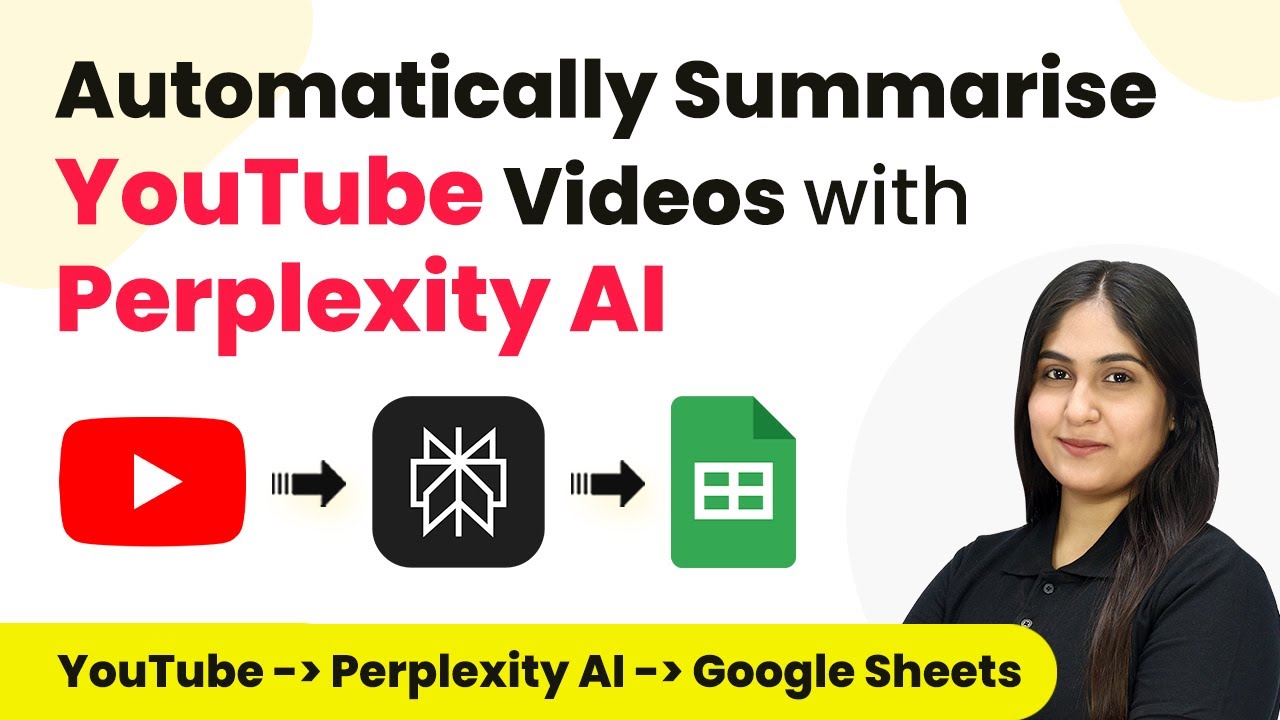
How to Automatically Summarise YouTube Videos with Perplexity AI using Pabbly Connect

Make 1,000 Reels in 14 Mins with this AI Automation!
5.0 / 5 (0 votes)
