Aula 02 - Abordagens WYSIWYG x WYSIWYM
Summary
TLDRIn this class, the lecturer explains two document editing paradigms: WYSIWYG (What You See Is What You Get) and code-based (What You Mean Is What You Get). Programs like Word and LibreOffice follow the WYSIWYG approach, allowing users to interact directly with the document’s visual interface. In contrast, LaTeX and HTML rely on markup language, where users define the document's structure and format through code. The lecture demonstrates both approaches, showing how LaTeX’s code-based method may seem challenging at first but can be more efficient for structured documents. The class sets the stage for further learning about LaTeX in upcoming sessions.
Takeaways
- 😀 WYSIWYG (What You See Is What You Get) tools like Word and LibreOffice allow users to edit and view documents in real-time, seeing the final result as they work.
- 😀 LATEX follows a different approach: 'What You See Is What You Mean,' meaning users focus on content and structure through markup, not immediate visual formatting.
- 😀 WYSIWYG tools interact directly with the document's visual interface, making it easy for users to see changes like bolding or font resizing right away.
- 😀 In LATEX, users write content and structure in markup language (e.g., text-based code) and only see the formatted result after compiling the code.
- 😀 Word and LibreOffice are traditional tools that focus on direct interaction with the document, allowing users to format text and layout visually.
- 😀 HTML is introduced as another example of a markup language, similar to LATEX, where users define content structure through code rather than direct visual editing.
- 😀 The class contrasts the ease of use in WYSIWYG tools with the learning curve associated with LATEX and other markup-based editing systems.
- 😀 Learning LATEX and similar tools might seem intimidating at first, but they offer powerful document structuring and formatting once you get used to them.
- 😀 With LATEX, document creation focuses more on logical structure, references, and consistent formatting, which is particularly beneficial for academic and technical writing.
- 😀 The core idea of the lesson is to understand the two paradigms of document creation: visual (WYSIWYG) vs. code-based (LATEX, HTML).
- 😀 The instructor emphasizes that LATEX, despite its initial complexity, makes document creation easier and more efficient in the long term due to its structured approach.
Q & A
What is the difference between the WYSIWYG and code-based paradigms for editing documents?
-The WYSIWYG (What You See Is What You Get) paradigm allows users to see and edit the final result directly, with tools like Word and LibreOffice providing a visual interface. In contrast, the code-based paradigm, used by LaTeX and HTML, requires writing code to define the document's content and structure, with the final formatted result visible only after processing the code.
What tools are examples of the WYSIWYG paradigm mentioned in the transcript?
-The tools mentioned that follow the WYSIWYG paradigm are Word and LibreOffice, where users can directly see the formatting and make adjustments through a visual interface.
How does LaTeX differ from Word in terms of editing documents?
-In LaTeX, users write code to structure and format the document, defining elements like titles, authors, and acknowledgments using markup. Unlike Word, where formatting is visually applied, LaTeX requires understanding of the code to control the final appearance of the document.
What did the instructor demonstrate using Word during the class?
-The instructor opened Word, created a document, and demonstrated the WYSIWYG approach by editing text, changing the word 'core' to bold and red, and adjusting the font size of the word 'integrator' to show how visual formatting works in real-time.
How does the HTML example help explain the code-based paradigm?
-The HTML example demonstrates how users write code in a text editor, such as VS Code, to structure a document using markup tags like <h1> for titles. The instructor showed how the document appears in code form and how the final formatted result looks after processing the HTML code.
What does the phrase 'What you see is what you mean' refer to in the context of LaTeX?
-'What you see is what you mean' refers to the LaTeX approach where users focus on the content and structure of the document, specifying elements like titles or sections without worrying about the visual formatting. The formatting is applied later, based on the code written.
Why might LaTeX seem intimidating at first, according to the instructor?
-LaTeX might seem intimidating because it involves writing code and understanding the syntax rather than relying on a visual interface. However, the instructor reassures that once the basics are understood, LaTeX will make document creation easier and more efficient.
What is the benefit of using the code-based approach over the WYSIWYG approach?
-The code-based approach offers greater flexibility and control over document creation. It allows for more precise customization and is especially useful for complex documents, like academic papers, where fine-grained control over formatting and structure is necessary.
What does the instructor mean by 'editing a document looking at its content'?
-The instructor means that in the code-based paradigm, users focus on writing the content and defining the structure using code, rather than seeing the visual formatting directly. The appearance of the document is only revealed after the code is processed.
What key takeaway does the instructor offer at the end of the lesson regarding LaTeX?
-The key takeaway is that although LaTeX may seem challenging at first, it will ultimately simplify the document creation process. The instructor emphasizes that with practice, LaTeX will make tasks like formatting and structuring documents more efficient.
Outlines

このセクションは有料ユーザー限定です。 アクセスするには、アップグレードをお願いします。
今すぐアップグレードMindmap

このセクションは有料ユーザー限定です。 アクセスするには、アップグレードをお願いします。
今すぐアップグレードKeywords

このセクションは有料ユーザー限定です。 アクセスするには、アップグレードをお願いします。
今すぐアップグレードHighlights

このセクションは有料ユーザー限定です。 アクセスするには、アップグレードをお願いします。
今すぐアップグレードTranscripts

このセクションは有料ユーザー限定です。 アクセスするには、アップグレードをお願いします。
今すぐアップグレード関連動画をさらに表示

How To FINISH What You've STARTED

IKIGAI | A Japanese Philosophy for Finding Your Purpose
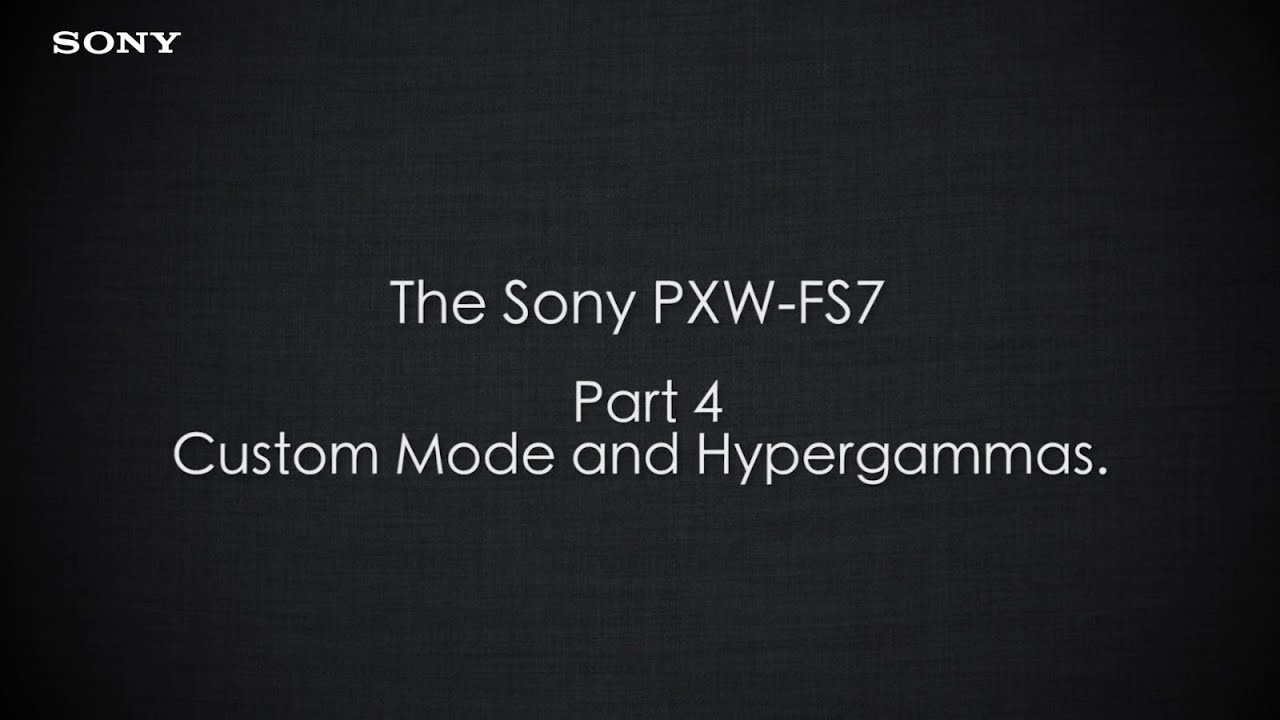
PXW-FS7 Official Tutorial Video #4 “Custom Mode and Hypergammas"| Sony Professional

Meditation Is Easier Than You Think

Conversational English - Asking for Advice - Part 1

How to stop screwing yourself over | Mel Robbins | TEDxSF
5.0 / 5 (0 votes)
