Tutorial Squid Game dengan Zep Quiz untuk Asesmen Formatif
Summary
TLDRThis tutorial introduces Zep Quiz, an educational platform designed for classroom formative assessments. It guides teachers through account creation, quiz setup, selecting game themes, and crafting questions. Teachers can use AI to generate quiz questions and customize quiz settings. During the two-week trial, users can access Pro themes and features. The platform allows quizzes to be shared via a code or link, enabling students to play, answer questions, and view rankings based on their points. Additionally, users can personalize their profiles for a more engaging experience. Overall, Zep Quiz offers a fun, interactive tool to enhance classroom learning.
Takeaways
- 😀 Zep Quiz is an educational platform designed for formative assessments in classrooms.
- 😀 To start using Zep Quiz, visit zep.quiz on Google and create an account with your Google login.
- 😀 Teachers need to fill in personal details such as name, school, position, and class when registering.
- 😀 The platform allows teachers to select subjects they specialize in and set their grade level.
- 😀 After registration, teachers get a 2-week Pro account trial to explore premium features.
- 😀 The quiz creation process begins by choosing a quiz title, subject, and game theme from a variety of options.
- 😀 Zep Quiz offers several game themes, including popular options like Squid Game, which adds a fun and engaging element to quizzes.
- 😀 Teachers can create quizzes with multiple question types, including multiple choice, short answer, and true/false.
- 😀 AI can assist in generating quiz questions, and up to 20 questions can be included in one quiz.
- 😀 Teachers can customize quiz settings, such as showing correct answers, enabling or disabling wrong answer options, and controlling quiz progression.
- 😀 Once the quiz is set up, teachers can share a link or quiz code with students to join the game and start playing in real time.
- 😀 After completing the quiz, students can view their scores and rankings based on points earned during the game.
- 😀 Teachers can personalize their profiles, adjusting their appearance and setting preferences for a customized experience on the platform.
Q & A
What is the name of the educational platform discussed in the tutorial?
-The platform discussed is called Zep Quiz.
How do you log in to Zep Quiz?
-You can log in to Zep Quiz by selecting 'zep.quiz' on Google, choosing your Google account, and completing the registration process.
What type of account should a teacher select when registering on Zep Quiz?
-When registering, a teacher should select the 'Teacher' account type.
What personal information is required during the registration process?
-During registration, you need to provide your name, school name, teaching position, grade level, subjects you teach, phone number, and agree to the terms.
What type of account access does a new user receive upon registration?
-New users receive a 2-week Pro account access after registration.
How do you create a quiz on Zep Quiz?
-To create a quiz, you need to provide a title, select a subject, and choose a theme for the quiz. Then, you can start adding questions.
What are the three types of questions you can create on Zep Quiz?
-You can create multiple-choice questions, short-answer questions, and true/false questions.
Can AI be used to generate quiz questions on Zep Quiz?
-Yes, AI can be used to generate quiz questions based on a prompt, and you can also upload files to assist in question creation.
How many questions can be added to a single quiz on Zep Quiz?
-A maximum of 20 questions can be added to a single quiz on Zep Quiz.
How is the quiz game played by students on Zep Quiz?
-Students select a theme and progress through the game by answering questions. Correct answers earn points, and students aim to reach the finish line while accumulating points.
Outlines

このセクションは有料ユーザー限定です。 アクセスするには、アップグレードをお願いします。
今すぐアップグレードMindmap

このセクションは有料ユーザー限定です。 アクセスするには、アップグレードをお願いします。
今すぐアップグレードKeywords

このセクションは有料ユーザー限定です。 アクセスするには、アップグレードをお願いします。
今すぐアップグレードHighlights

このセクションは有料ユーザー限定です。 アクセスするには、アップグレードをお願いします。
今すぐアップグレードTranscripts

このセクションは有料ユーザー限定です。 アクセスするには、アップグレードをお願いします。
今すぐアップグレード関連動画をさらに表示
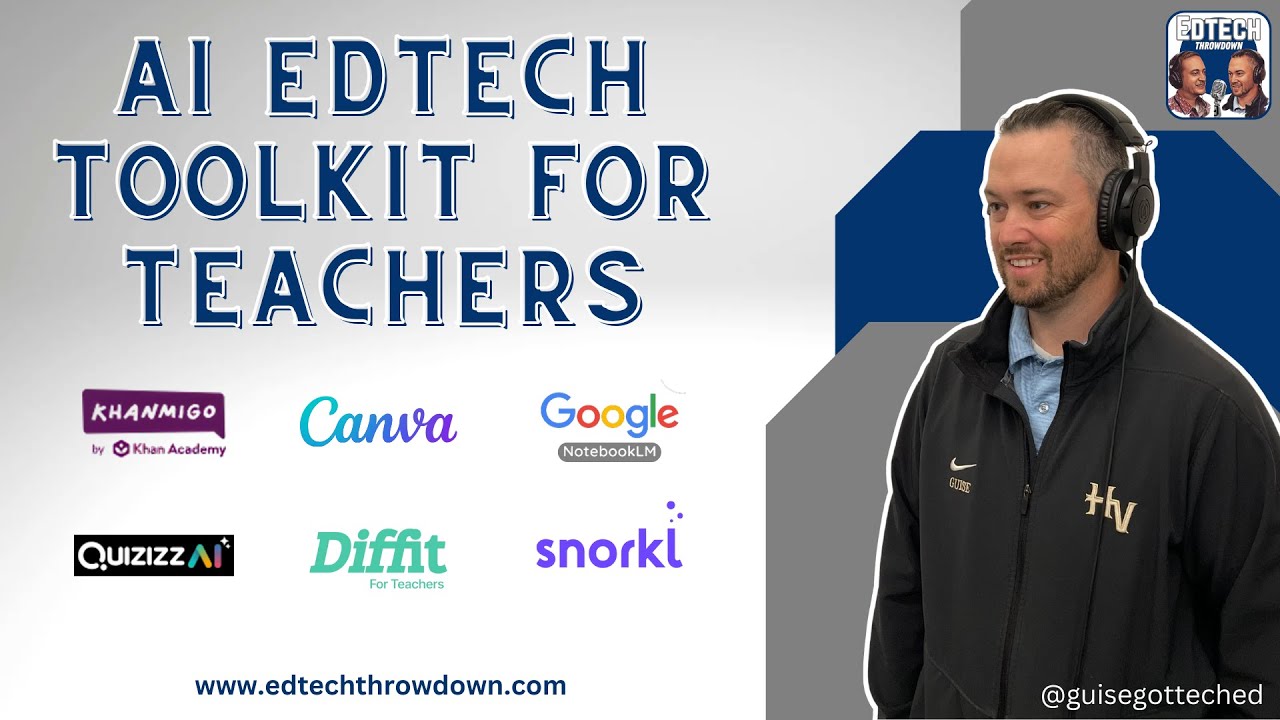
6 AI Tools for Teachers to Check Out in 2025
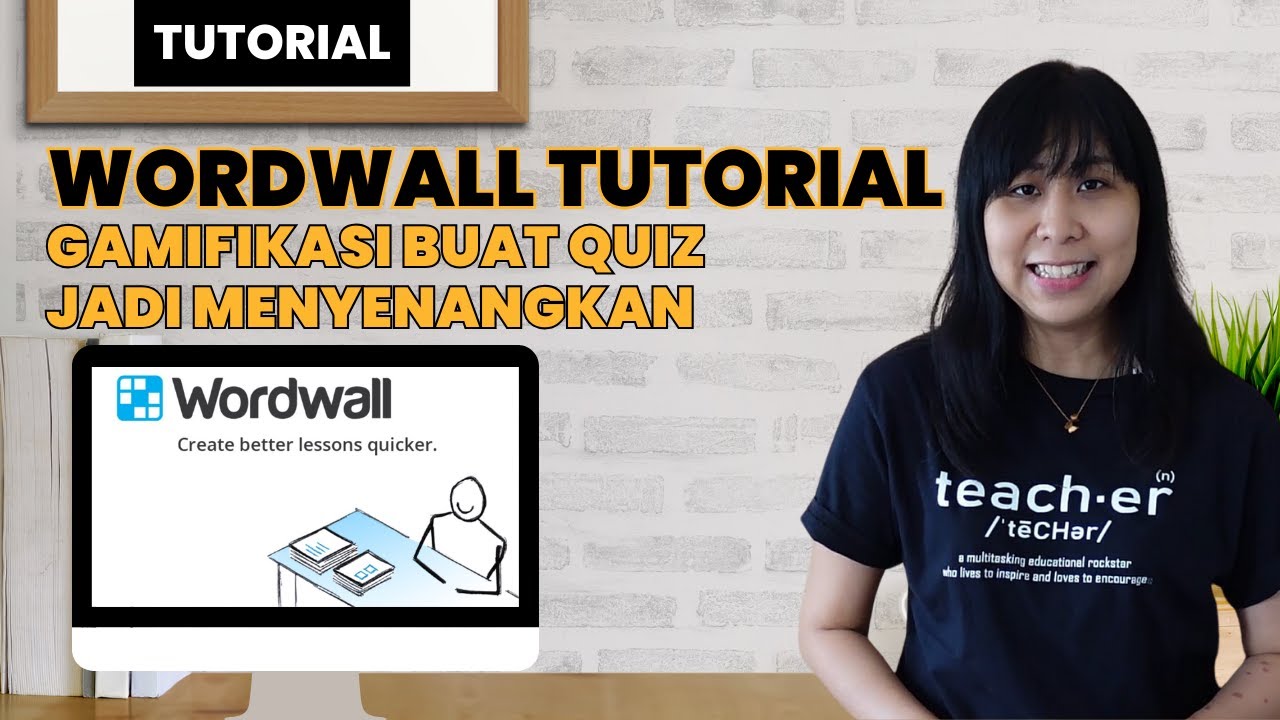
WordWall Tutorial : Gamifikasi Pelajaran dengan Quiz Online Interactive Ini
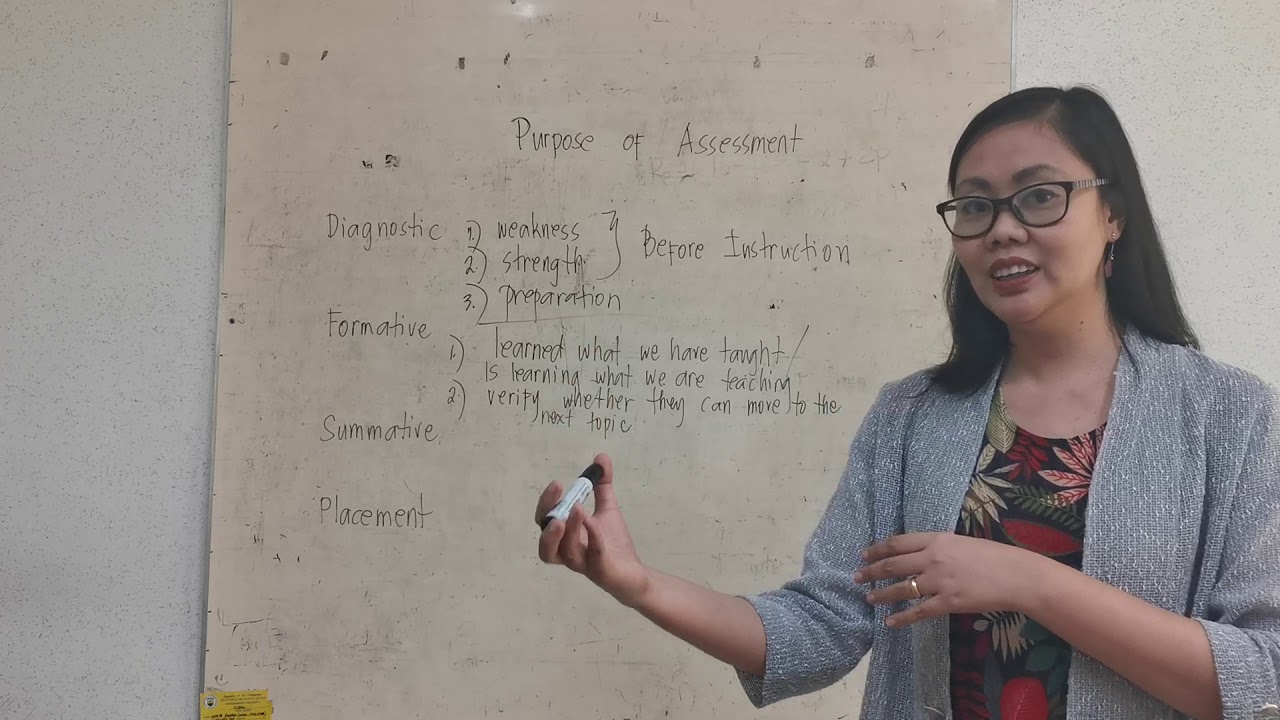
Purpose of Assessment and Evaluation (diagnostic, formative, summativr and placement)

PENGENALAN MODUL 1 MODUL PROFESIONAL PPG PAI KEMENAG 2025 JADWAL 10 – 19 Maret 2025
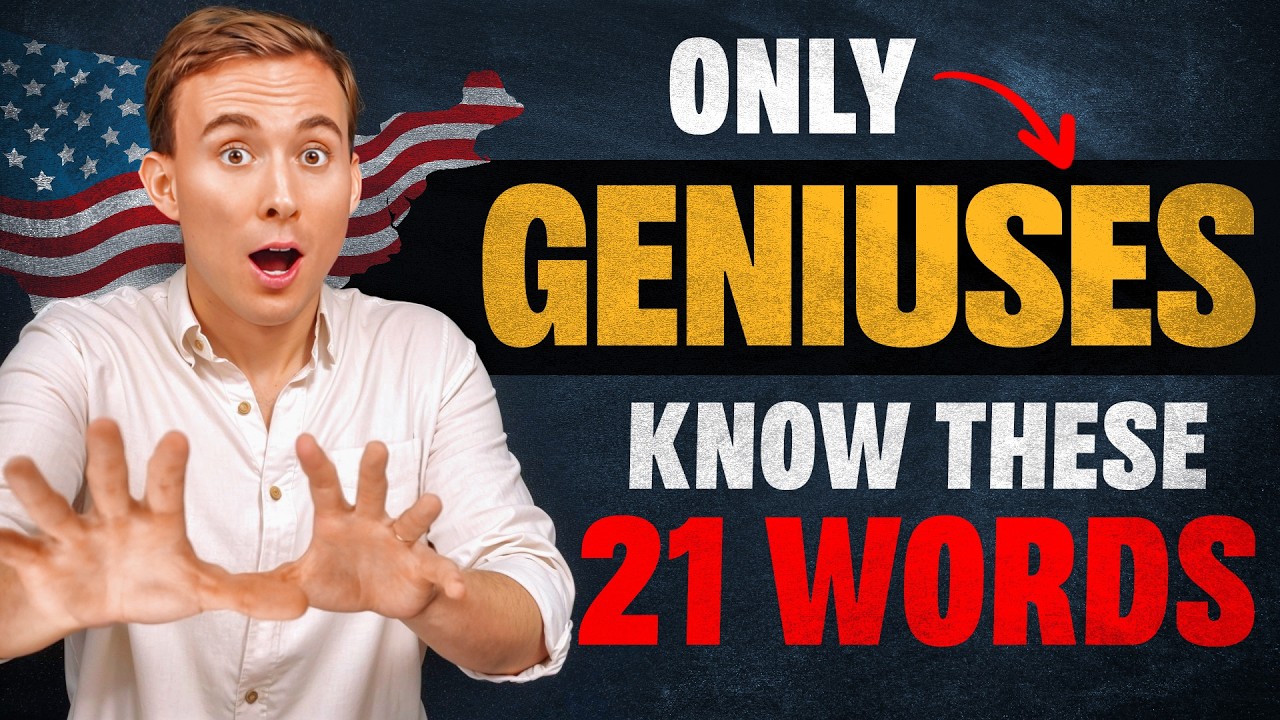
If You Know These 21 Words, Your English is GENIUS LEVEL!

Types of Assessment in Education: What Works Best for You?
5.0 / 5 (0 votes)
