SQL Internal Series-Buffer Pool, Stolen Memory, Internal/External Memory Pressure, DBCC MEMORYSTATUS
Summary
TLDRThis video explains SQL Server memory management, focusing on buffer pools and memory utilization. It highlights how memory is allocated for caching data and indexes, the role of stolen memory, and the importance of SQL Server's memory settings. The video covers tools like `DBCC MEMORYSTATUS` to monitor memory usage and identifies the impact of internal and external memory pressure on performance. Key concepts such as committed memory, target committed memory, and SQL memory allocations are explored, along with troubleshooting methods for memory issues. The video provides a thorough understanding of SQL Server's memory structure and optimization techniques.
Takeaways
- 😀 The buffer pool in SQL Server allocates memory for caching data and index buffers to optimize performance by minimizing disk I/O.
- 😀 Buffer pool memory can grow until it reaches the available memory on the server and can be adjusted dynamically through the Max Server Memory setting.
- 😀 Stolen memory refers to memory within the buffer pool that is used for non-buffer purposes, such as query reservations and procedure caching.
- 😀 DBCC MEMORYSTATUS is a command that provides insights into SQL Server's memory utilization, including available physical memory, working set, and committed memory.
- 😀 The difference between target committed memory (ideal memory) and current committed memory (actual memory in use) helps diagnose memory pressure.
- 😀 External memory pressure occurs when other applications or the operating system consume too much memory, forcing SQL Server to reduce its memory usage.
- 😀 Internal memory pressure happens when the buffer pool is exhausted, requiring SQL Server to free up memory or reduce memory usage.
- 😀 SQL Server reserves virtual memory at startup, committing it as needed based on workload and available memory resources.
- 😀 The memory reserved for log pages and large pages can be monitored to ensure efficient memory usage for critical operations like transaction logs and large objects.
- 😀 Procedure cache stores cached stored procedures and plans, while query memory optimizes the allocation of resources for query execution.
- 😀 SQL Server's memory grants system ensures that queries receive enough memory to execute, and queries may wait for memory or time out if not available.
- 😀 Troubleshooting out-of-memory errors, such as the '701' error, involves checking internal and external memory pressures to determine the root cause.
Q & A
What is the buffer pool in SQL Server?
-The buffer pool in SQL Server is where memory is allocated primarily for caching data and index buffers. It helps in improving performance by reducing disk I/O and can grow up to the available memory of the database server.
What is stolen memory in SQL Server?
-Stolen memory refers to memory that is taken from the buffer pool for purposes other than data and index pages. It is used for various tasks like procedure caching, query reservation memory, sorting, and hash operations.
What does the Max server memory configuration control?
-The Max server memory configuration controls the size of the buffer pool and dictates how much memory SQL Server can commit for the buffer pool. It can be dynamically adjusted.
What happens when SQL Server memory allocation exceeds the minimum server memory value?
-Once SQL Server’s memory allocation surpasses the minimum server memory value, it will never decrease below that threshold, ensuring that it maintains at least the minimum memory commitment.
What does the DBCC MEMORYSTATUS command provide?
-The DBCC MEMORYSTATUS command provides detailed information about SQL Server’s memory usage, including available physical and virtual memory, memory pressure, and memory committed for different processes within SQL Server.
What is the significance of the working set in memory status output?
-The working set indicates the amount of memory currently used by SQL Server. This value reflects what is reported in the task manager for the SQL Server process and gives insights into memory usage at any given moment.
How does SQL Server handle memory pressure?
-SQL Server responds to memory pressure by reducing memory usage. External memory pressure occurs when other applications or the operating system consume too much memory, while internal memory pressure happens when the buffer pool is exhausted and SQL Server needs more memory.
What is the difference between Target committed and Current committed memory?
-Target committed memory is the ideal memory amount SQL Server aims for, considering available resources and memory pressure. Current committed memory reflects the actual memory SQL Server is using at the moment. Discrepancies between these values can indicate memory pressure.
What are large pages, and how do they relate to memory usage in SQL Server?
-Large pages are used by SQL Server to improve memory performance. They are allocated for specific memory tasks and are managed by SQL Server with trace flag 834 to optimize memory usage.
What does the procedure cache contain, and how is memory allocated within it?
-The procedure cache contains cached execution plans and stored procedure objects. The memory within it is allocated for storing these cached objects, with certain pages dedicated to currently executing procedures.
Outlines

このセクションは有料ユーザー限定です。 アクセスするには、アップグレードをお願いします。
今すぐアップグレードMindmap

このセクションは有料ユーザー限定です。 アクセスするには、アップグレードをお願いします。
今すぐアップグレードKeywords

このセクションは有料ユーザー限定です。 アクセスするには、アップグレードをお願いします。
今すぐアップグレードHighlights

このセクションは有料ユーザー限定です。 アクセスするには、アップグレードをお願いします。
今すぐアップグレードTranscripts

このセクションは有料ユーザー限定です。 アクセスするには、アップグレードをお願いします。
今すぐアップグレード関連動画をさらに表示

Troubleshoot high memory utilization in SQL Server
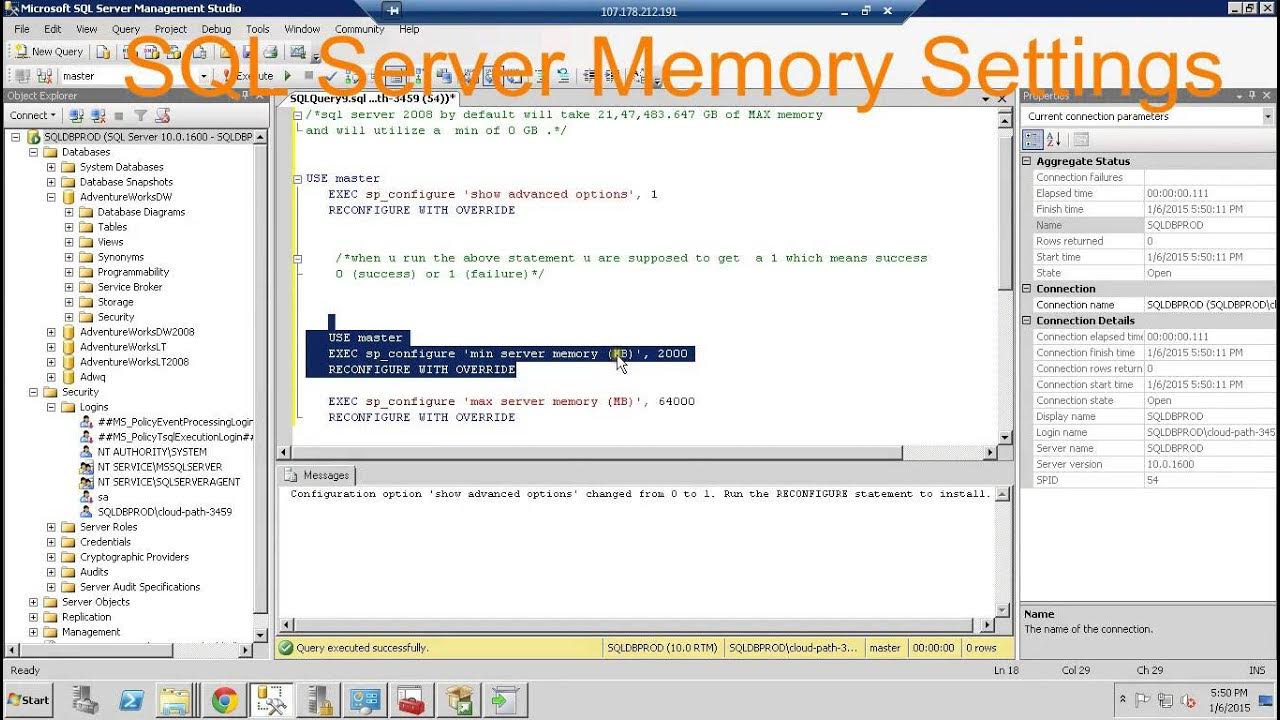
SQL Server configuring Memory settings

L-5.1: Memory Management and Degree of Multiprogramming | Operating System

9 SQL Server Performance Tuning Tips - SQL in Sixty Seconds 168

Operating System #05 Memory Management: Process, Fragmentation, Deallocation,

How a Clever 1960s Memory Trick Changed Computing
5.0 / 5 (0 votes)
