Cara Mengukur Throughput, Packet Loss, Delay dan Jitter (Parameter QoS) Menggunakan Wireshark
Summary
TLDRIn this tutorial, Niko Saputra demonstrates how to measure network performance, focusing on packet loss, delay, and jitter. The process includes checking network connections, analyzing data using TCP, and calculating values with the help of formulas. He walks through the steps of measuring packet loss using specific tools, calculating delay and jitter through detailed analysis, and using spreadsheets for better visualization. This step-by-step guide is aimed at providing viewers with a clear understanding of how to assess the quality of their network connections.
Takeaways
- 😀 The tutorial introduces the process of measuring network parameters such as packet loss, jitter, and delay using various tools like Wi-Fi, WhatsApp, and YouTube.
- 😀 Packet loss calculation involves using TCP analysis tools to identify the number of lost packets by comparing sent and received packets.
- 😀 To calculate packet loss percentage, subtract the number of lost packets from the total sent packets, then divide by the total number of sent packets and multiply by 100.
- 😀 For jitter analysis, the tutorial explains how to calculate the variation in delay between consecutive packets, emphasizing the importance of accurate data capture.
- 😀 Delay is calculated by exporting TCP data into a readable format and performing subtraction between time columns to obtain the delay value for each packet.
- 😀 The average delay can be calculated by summing all the individual delays and dividing by the number of packets.
- 😀 Jitter is calculated by measuring the difference in delay between consecutive packets and using the result to determine network performance variations.
- 😀 The tutorial includes instructions on how to clean and format captured network data, making it easier to interpret and calculate relevant metrics.
- 😀 When calculating total jitter or delay, the tutorial suggests using functions like SUM and average to aggregate values for better clarity.
- 😀 The speaker demonstrates how to use tools like Excel to organize and analyze network data, simplifying the measurement process for users.
- 😀 The tutorial concludes with an overall summary of the steps involved in measuring and calculating key network parameters, making it accessible for beginners.
Q & A
What is the main topic of the tutorial in the video?
-The tutorial focuses on teaching how to measure network parameters such as packet loss, delay, and jitter using tools like TCP or Wireshark.
What is the first step in the tutorial to check network conditions?
-The first step is to check if the network is connected via Wi-Fi or hotspot, and ensure that the necessary applications, such as WhatsApp and YouTube, are ready to use.
How do you calculate the 'frogfoot' value in the tutorial?
-The frogfoot value is calculated by dividing the total number of packets by the timespan. The result is then multiplied by 8 to convert bytes to kilobytes.
How do you calculate packet loss in the tutorial?
-Packet loss is calculated by subtracting the number of lost packets from the total number of sent packets, then dividing by the total sent packets and multiplying by 100 to get the percentage.
What tool is used to analyze packet loss and how do you identify it?
-The TCP tool or analysis tool (likely Wireshark) is used to analyze packet loss. You can identify packet loss by checking the number of missing packets in the analysis results.
What are the key steps to calculate delay in the tutorial?
-To calculate delay, the tutorial suggests exporting the data to a file, cleaning up the data (replacing decimals and removing unnecessary columns), and then calculating the time difference between source and destination packets.
How do you calculate jitter in the tutorial?
-Jitter is calculated by measuring the difference between consecutive delays. The average jitter is computed by summing the differences and dividing by the total number of packets.
What is the significance of replacing dots with commas in the data?
-The tutorial replaces dots with commas in the data to ensure proper formatting for further calculations, as some of the data might use commas instead of dots as decimal separators.
What calculation is done to convert values from bytes to kilobytes in the tutorial?
-In the tutorial, values in bytes are converted to kilobytes by multiplying by 8, as 1 byte equals 8 bits and this step is necessary for correct measurement.
What is the role of the 'sum' function in calculating delay and jitter?
-The 'sum' function is used to aggregate the total values for delay and jitter over all packets. This allows for further calculations, such as determining the average delay and jitter for the network.
Outlines

このセクションは有料ユーザー限定です。 アクセスするには、アップグレードをお願いします。
今すぐアップグレードMindmap

このセクションは有料ユーザー限定です。 アクセスするには、アップグレードをお願いします。
今すぐアップグレードKeywords

このセクションは有料ユーザー限定です。 アクセスするには、アップグレードをお願いします。
今すぐアップグレードHighlights

このセクションは有料ユーザー限定です。 アクセスするには、アップグレードをお願いします。
今すぐアップグレードTranscripts

このセクションは有料ユーザー限定です。 アクセスするには、アップグレードをお願いします。
今すぐアップグレード関連動画をさらに表示

KONSEP MELIMIT BANDWIDTH DENGAN MIKROTIK - QOS [ENG SUB]

CARA KONFIGURASI VLAN PADA CISCO PACKET TRACKER

Lec-17: Packet Switching In Computer Networks | Imp for GATE and UGC NET

1.3 The network core
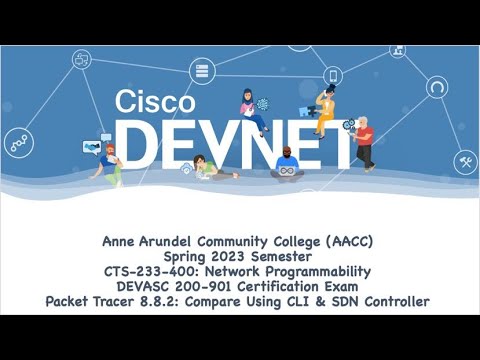
AACC - Spring 2023 - CTS-233-400 - DEVASC 200-901: Packet Tracer 8.8.2 Compare CLI & SDN Management
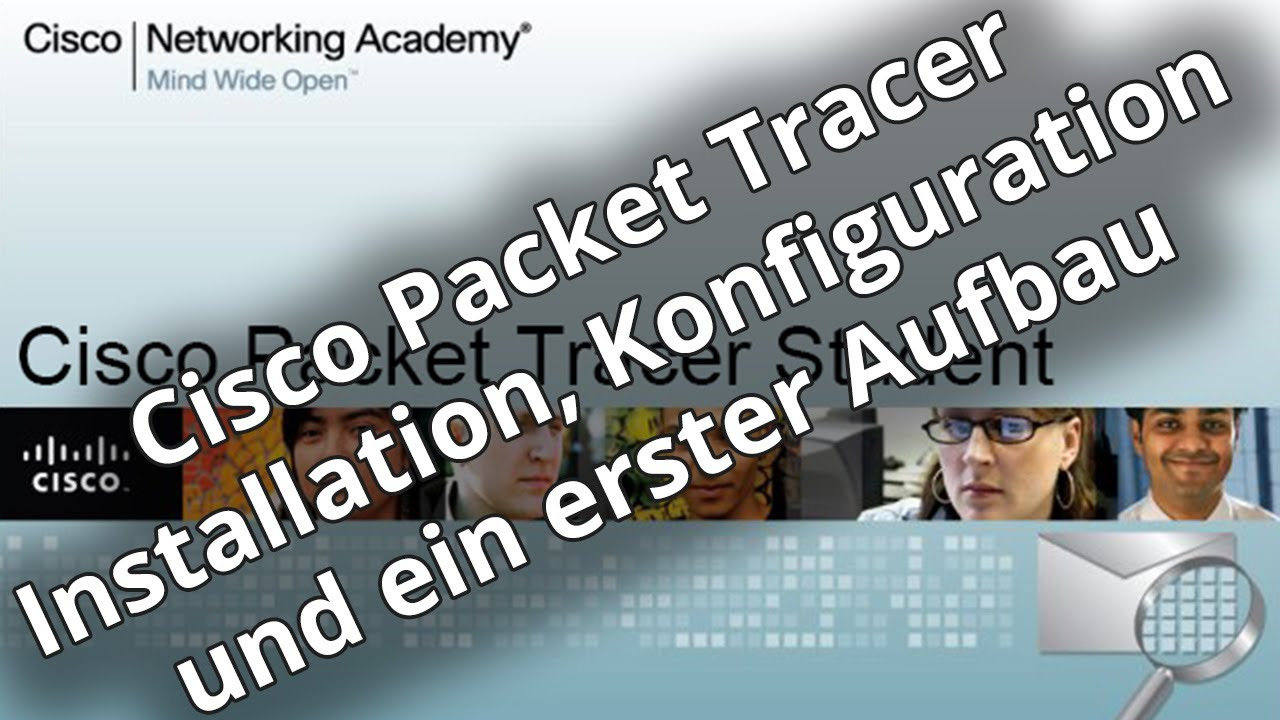
Netzwerktutorial: Cisco Packet Tracer - Installation, Konfiguration & ein erster Aufbau
5.0 / 5 (0 votes)
