Exercise Bioenergetics Cosmed Competency
Summary
TLDRThis video tutorial guides viewers through the essential steps of using a bioenergetics machine for metabolic and volume calibration. It covers the process of entering patient information, calibrating the gas settings using a metabolic calibration, and completing the volume calibration with a flow meter and calibration syringe. The presenter provides detailed instructions on ensuring correct setup, troubleshooting potential issues, and following proper calibration procedures to ensure accurate readings. Throughout, viewers are reminded to handle the equipment with care and follow the steps carefully for successful operation.
Takeaways
- 😀 Ensure patient information is entered correctly, including ID, first and last names, date of birth, gender, and ethnic group (even though it doesn't affect the prediction equations).
- 😀 Use the database section from the home screen to input and save the patient's details, including height (in centimeters) and weight (in kilograms).
- 😀 The system will display the patient's name, gender, age, weight, and height once the details are correctly entered and saved.
- 😀 For gas calibration, click on the calibration icon and select 'metabolic calibration.' Always verify that the inline valve at the back of the machine is correctly opened to allow gas flow.
- 😀 The turbine should be removed from the machine and properly inserted into the calibration port to begin the calibration process.
- 😀 When starting the calibration, ensure that the screen displays the 'start' or play triangle and that the green valve is open, allowing calibration gas to flow into the system.
- 😀 Watch for the candy stripe bar on the screen to progress; once full, check for horizontal lines for oxygen (blue) and carbon dioxide (red). A drop in the oxygen line and a rise in the carbon dioxide line should occur shortly after.
- 😀 If no drop in the oxygen line or rise in the carbon dioxide line occurs, check for issues in the earlier steps, such as not opening the gas valve.
- 😀 After completing the gas calibration, click 'OK' to move forward, and if the system shows a red error, it is typically not an issue unless other lines are also red.
- 😀 For volume calibration, ensure the turbine is correctly reconnected to the machine and the calibration syringe is properly attached to the tubing for accurate flow meter calibration.
- 😀 When performing the volume calibration, pump the syringe evenly for the entire length to achieve accurate calibration, and then click 'accept' when satisfied with the readings.
Q & A
What should you do first when you start using the bioenergetics machine?
-The first thing you should do is enter the patient's information by going to the database section and selecting 'new subject.' This requires entering the patient’s ID, first name, last name, date of birth, gender, and ethnic group.
Is it necessary to provide an ethnic group when entering patient information?
-Yes, while the ethnic group is not used for prediction equations, the system requires an entry in this field before proceeding. You can enter any value to continue.
What additional patient information is needed after entering their ID and personal details?
-After entering the ID and personal details, you must also input the patient's height in centimeters and weight in kilograms. This is required for further testing.
How do you proceed after entering the patient information?
-After entering the necessary patient information, click 'save.' The system will then display the patient's data on the screen, confirming that their details are successfully entered.
How can you return to the home page from the database screen?
-To return to the home page, click on the house icon located at the bottom left-hand corner of the screen.
What are the steps for performing a gas calibration?
-To perform a gas calibration, first go to the home screen and select 'calibration.' Then choose 'gas calibration,' and select 'metabolic calibration.' At the back of the machine, open the inline valve to allow gas to flow, and then proceed to the front to connect the turbine to the calibration gas.
What is the correct position of the inline valve during gas calibration?
-The inline valve must be in the open position, meaning the lever should point along the tubing. This allows the gas from the bottle to flow into the system for calibration.
What should you do if the calibration results show a red warning message?
-If a red warning appears, check the calibration process. If none of the other indicators are red, you can simply click 'OK' to proceed. However, if there is an ongoing issue with the calibration, the problem might lie in an earlier stage of the process.
How do you perform the volume calibration after completing the gas calibration?
-After completing the gas calibration, return to the home page, select 'calibration,' and then choose 'flow meter calibration.' You will need to reconnect the turbine and attach it to the calibration syringe, ensuring the syringe is placed firmly on the analyzer bench.
What is the purpose of the calibration syringe in the volume calibration?
-The calibration syringe is used to calibrate the flow meter (turbine). By evenly pumping the syringe and listening for a 'clunk' at each end, you ensure that the machine measures volume correctly during the calibration process.
Outlines

このセクションは有料ユーザー限定です。 アクセスするには、アップグレードをお願いします。
今すぐアップグレードMindmap

このセクションは有料ユーザー限定です。 アクセスするには、アップグレードをお願いします。
今すぐアップグレードKeywords

このセクションは有料ユーザー限定です。 アクセスするには、アップグレードをお願いします。
今すぐアップグレードHighlights

このセクションは有料ユーザー限定です。 アクセスするには、アップグレードをお願いします。
今すぐアップグレードTranscripts

このセクションは有料ユーザー限定です。 アクセスするには、アップグレードをお願いします。
今すぐアップグレード関連動画をさらに表示

Penetapan Massa Jenis Dengan Piknometer - Laporan Praktikum dan Perhitungan

Calibrate Your XY & Z Steps For Dimensional Accuracy of Your 3D Prints
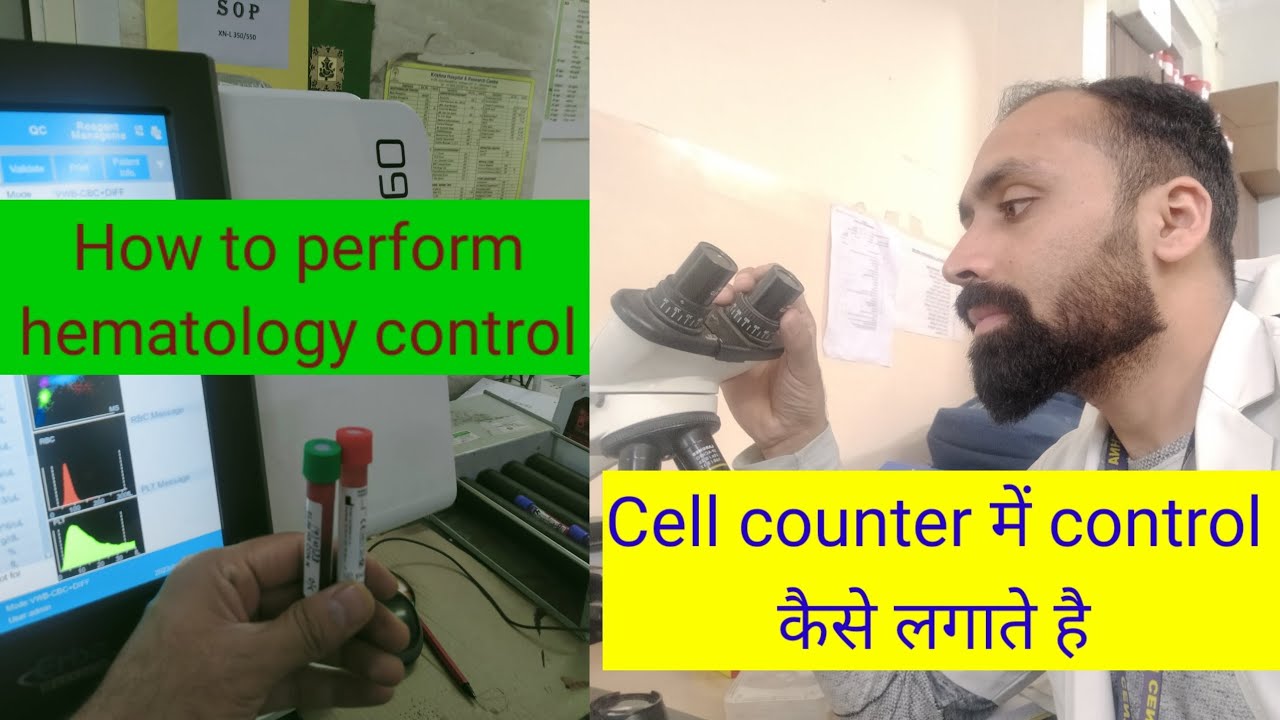
Hematology control / erba H560 / how to run control in hematology analyze

AWS Tutorials - 24 - Create First Elastic Block Storage Vol | Mount EBS in Linux | AWS Step By Step

Langkah Install Debian Server Berbasis CLI (Text) - VirtualBox

Calibration of an Analytical Balance
5.0 / 5 (0 votes)
