How to Make Money on the Internet Through Adobe Stock
Summary
TLDRThis video provides a step-by-step guide on how to earn extra income by selling photos and videos on Adobe Stock Contributor. The speaker shares personal experiences, explaining the registration process, uploading requirements, and the importance of adhering to guidelines. Viewers learn the difference between editorial and commercial assets, the need for proper releases, and how to use metadata and keywords effectively. The tutorial also covers the payment process through PayPal and highlights the importance of following rules to avoid account suspension. The video promises more valuable tips in future tutorials, including tax advice for contributors.
Takeaways
- 😀 You can make extra income by selling photos and videos on Adobe Stock as a contributor.
- 😀 Adobe Stock allows you to sell assets globally, and once uploaded, they can be bought and used by others.
- 😀 You can earn money for assets like photos or videos you capture during regular activities (e.g., family outings).
- 😀 The minimum payout threshold is $25, and you can withdraw funds anytime once you reach this amount.
- 😀 Adobe Stock supports payouts via PayPal, and funds can be transferred to your local bank account.
- 😀 To register as an Adobe Stock Contributor, create an account via their website or mobile browser in desktop mode.
- 😀 Photos should meet the minimum resolution requirement of 4 megapixels and adhere to Adobe Stock's file size restrictions.
- 😀 Editorial content, such as images containing recognizable faces or brand logos, requires model or property releases.
- 😀 When uploading assets, ensure you properly fill out metadata (e.g., keywords, titles) to make them discoverable.
- 😀 Adobe Stock provides suggestions for photo categories, titles, and keywords, which you can customize based on the content.
- 😀 Violating Adobe Stock's guidelines (e.g., uploading editorial content without proper releases) can lead to account suspension.
Q & A
How can I make money by selling photos and videos online?
-You can make money by selling your photos and videos on Adobe Stock Contributor. By uploading your work, it can be bought and used by people all around the world.
What is the minimum payout threshold on Adobe Stock Contributor?
-The minimum payout threshold on Adobe Stock is $25. Once you reach this amount, you can request a payout at any time, without having to wait until the end of the month.
Can I register for Adobe Stock Contributor on my phone?
-Yes, you can register using your phone. You will need to switch to the desktop version of the site by selecting the option in the browser's settings to view it as a desktop site.
What are the key image requirements for uploading to Adobe Stock?
-Adobe Stock requires images to be at least 4 megapixels in resolution and accept JPEG format. The file size can be up to 45 MB.
What is the difference between 'commercial' and 'editorial' assets on Adobe Stock?
-Commercial assets are those that can be used for marketing or promotional purposes, while editorial assets are related to news or events and cannot be sold on Adobe Stock. If your photos contain recognizable faces or trademarks, you need model or property releases.
What should I do if my photo contains a trademark or recognizable faces?
-If your photo contains a recognizable face or trademark, you need a model release or property release, respectively, in order for the image to be accepted on Adobe Stock.
How can I optimize my photo submissions on Adobe Stock?
-Optimizing your submissions involves adding appropriate metadata, such as a title, description, and relevant keywords. You can use Adobe Stock’s suggestions but should ensure they are accurate and relevant to your photo.
How does Adobe Stock review and accept submitted assets?
-Once you submit your assets, they are reviewed by Adobe Stock. If they meet the guidelines, they will be accepted and added to your portfolio. If they don’t meet the standards, they will be rejected, and you will be notified with the reason.
What happens if I repeatedly break Adobe Stock’s guidelines?
-If you repeatedly break Adobe Stock’s guidelines, your account may be suspended. It's important to follow their rules regarding asset uploads and metadata accurately.
How do I avoid paying U.S. taxes on my Adobe Stock earnings?
-To avoid U.S. taxes on your earnings, you must fill out the appropriate tax form. There will be a tutorial on how to complete this in a future video, which will guide you through the process.
Outlines

このセクションは有料ユーザー限定です。 アクセスするには、アップグレードをお願いします。
今すぐアップグレードMindmap

このセクションは有料ユーザー限定です。 アクセスするには、アップグレードをお願いします。
今すぐアップグレードKeywords

このセクションは有料ユーザー限定です。 アクセスするには、アップグレードをお願いします。
今すぐアップグレードHighlights

このセクションは有料ユーザー限定です。 アクセスするには、アップグレードをお願いします。
今すぐアップグレードTranscripts

このセクションは有料ユーザー限定です。 アクセスするには、アップグレードをお願いします。
今すぐアップグレード関連動画をさらに表示

Kalau Pakai Cara ini Sih Gampang 3 JUTA Setiap Hari. Orang Komisi Affiliate nya Gede #kerjaonline

Como Clonei com IA um Canal Dark Chinês Milionário - Curso Completo

7 Trusted Online Earning Websites That Pay 95k Monthly 2024

Get Paid $7.00 Every Min 🤑 (Again & Again)

Get Paid $150:Day Downloading Anime Videos! *NEW WEBSITE* | Make Money Online Download Short Videos
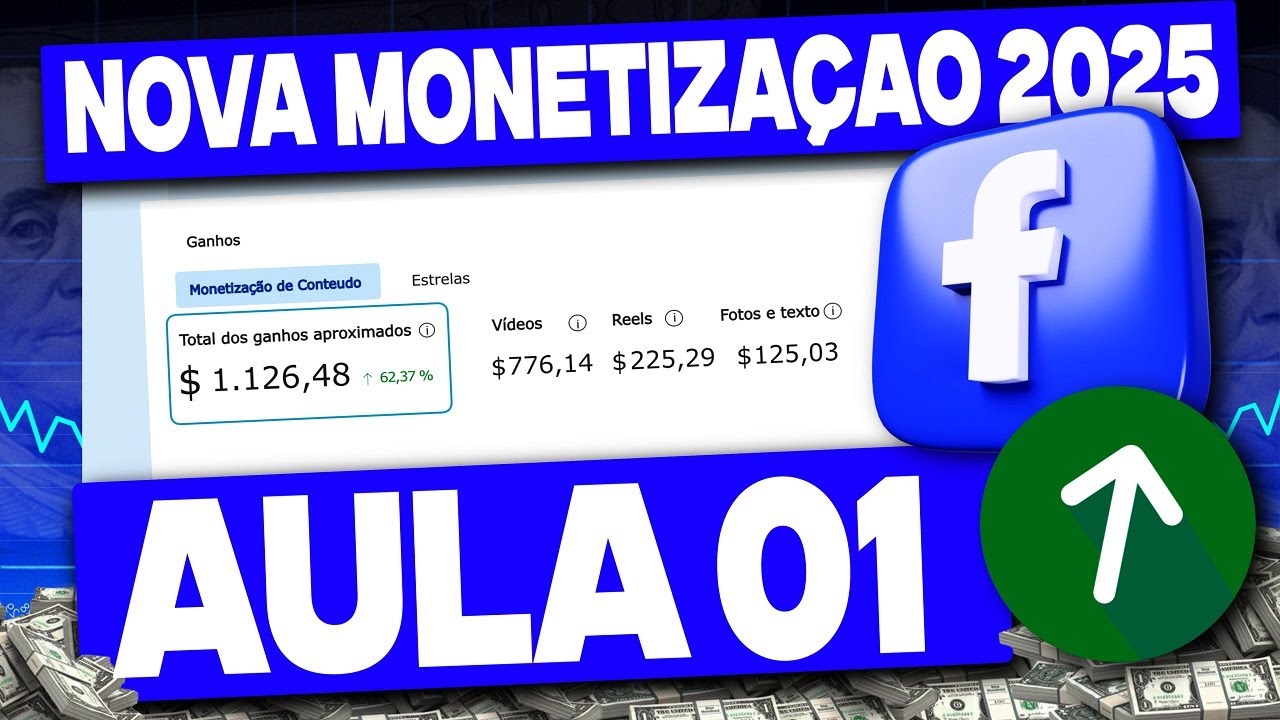
[🔴 AULA 01] Como MONETIZAR FACEBOOK em 2025 | NOVA MONETIZAÇÃO (CALCULO DE VIDEOS, REELS E FOTOS)
5.0 / 5 (0 votes)
