#7 MEMBUAT GAME DRAG DROP DI SAC
Summary
TLDRIn this detailed tutorial, the process of creating a drag-and-drop game using the Smart Up Creator application is explained. The video walks through the steps of customizing the game’s background, adding interactive game assets, configuring answer boxes and hotspots, and implementing scoring systems. Viewers will also learn how to set up audio feedback for correct answers and animations to celebrate completion. The tutorial is designed to help educators or creators build engaging, interactive educational games with ease, incorporating drag-and-drop mechanics, feedback, and dynamic scoring elements.
Takeaways
- 😀 The tutorial demonstrates how to create a Drag and Drop game using Smart Up Creator.
- 😀 The first step involves setting up the workspace and adding a background image to the game.
- 😀 The user customizes the game layout by adding a game title and adjusting the elements on the canvas.
- 😀 Various game assets (such as images) are resized and positioned using the Shift key to maintain aspect ratio.
- 😀 To enhance gameplay, answer boxes are created and positioned in the game.
- 😀 Hotspots are added over the answer boxes to define where draggable elements can be placed.
- 😀 Each hotspot is named and color-coded for better organization during interactions.
- 😀 Audio feedback is integrated, providing correct or incorrect sounds based on the player's actions.
- 😀 A counter is added to track the player's score, which increases as correct answers are selected.
- 😀 Interactions are set up so that when a correct answer is placed in the right hotspot, a positive feedback sound is played and the score increases.
- 😀 To make the game more engaging, a success animation and applause sound are triggered when the player reaches a score of 100.
Q & A
What is the purpose of the tutorial in the script?
-The tutorial is focused on teaching how to create a drag-and-drop game using the Smart Up Creator application.
How do you start creating the game in Smart Up Creator?
-You start by opening the Smart Up Creator application and preparing your workspace. The tutorial begins by guiding the user to set up the layout, add a background, and insert game assets.
What is the first step to beautify the workspace in Smart Up Creator?
-The first step is to add a background to the workspace by using the 'Insert' menu and selecting 'Background.'
How can you resize images without distortion in the game?
-To resize images without distortion, you hold the 'Shift' key while adjusting the size of the image, ensuring the aspect ratio remains intact.
What tool is used to align game assets in the center of the screen?
-The 'Edit' menu's 'Lake Horizontal Center' option is used to quickly align game assets to the center of the screen.
How are hotspots used in the game design?
-Hotspots are used to define areas where the game assets, such as answers, will be dropped. These hotspots are placed above the answer boxes, and each hotspot is named for easy identification in interactions.
What customization is done for the hotspots in the game?
-Each hotspot is renamed for easy identification and given a distinct color for visual clarity. For example, red, yellow, and purple colors are used for different hotspots.
How is feedback incorporated into the game?
-Feedback is incorporated by adding sounds to indicate correct answers. A 'correct' sound is played when the player drops the correct answer into the corresponding hotspot.
How is the scoring system set up in the game?
-The scoring system is set up by adding a 'counter' to track the score. Each correct answer increases the score by a set amount, such as 25 points per correct answer, leading to a total score of 100.
How is the visual feedback for completing the game set up?
-Visual feedback is provided by showing an animation and playing a 'clap' sound once the player completes the game and reaches the full score (100 points). This feedback is triggered by an interaction with the counter value.
Outlines

このセクションは有料ユーザー限定です。 アクセスするには、アップグレードをお願いします。
今すぐアップグレードMindmap

このセクションは有料ユーザー限定です。 アクセスするには、アップグレードをお願いします。
今すぐアップグレードKeywords

このセクションは有料ユーザー限定です。 アクセスするには、アップグレードをお願いします。
今すぐアップグレードHighlights

このセクションは有料ユーザー限定です。 アクセスするには、アップグレードをお願いします。
今すぐアップグレードTranscripts

このセクションは有料ユーザー限定です。 アクセスするには、アップグレードをお願いします。
今すぐアップグレード関連動画をさらに表示

Tutorial Membuat Game Drag and Drop Mencocokan Nama Hewan Unity3D Part - 1/8

Pengaturan Dasar Wordpress dan Plugin Elementor
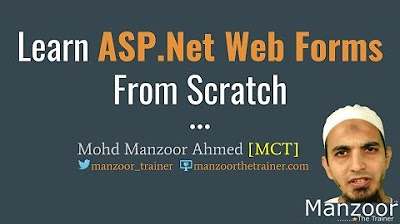
Adding New Pages In Asp.Net Application (ASP.Net 3 of 44)
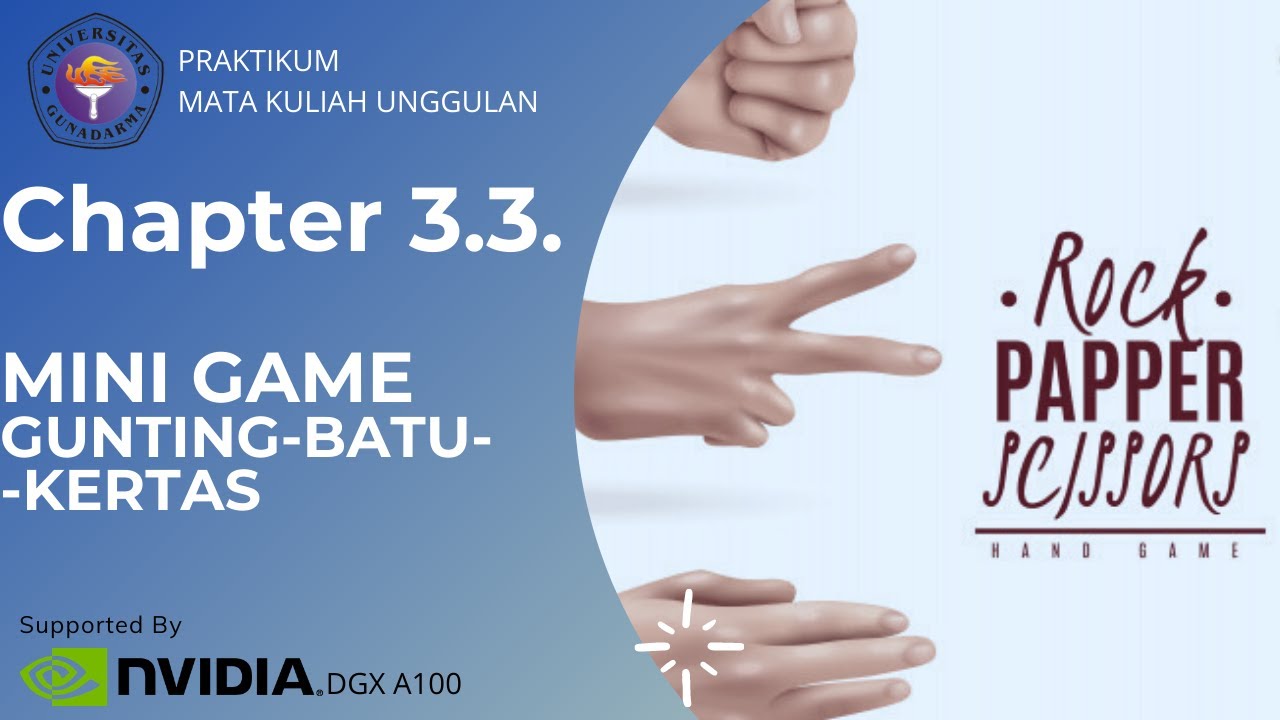
Chapter 3 - Video 3 - Mini Game (Mind Reader)

TUTORIAL SMARTPLS : UJI VALIDITAS DAN RELIABILITAS SMARTPLS
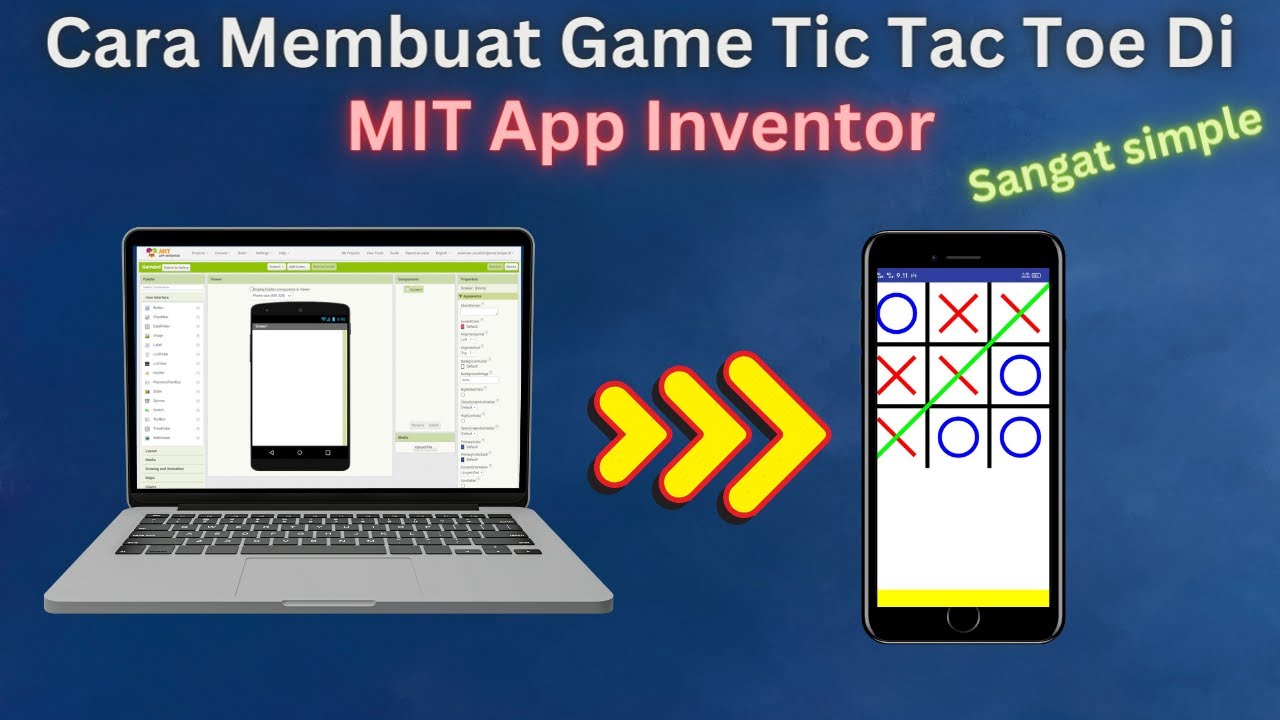
How to Make a Simple and Very Easy Tic Tac Toe Game in Mit App Inventor
5.0 / 5 (0 votes)
